IDEA报错信息:
org.junit.platform.commons.JUnitException: TestEngine with ID 'junit-vintage' failed to discover tests
at org.junit.platform.launcher.core.EngineDiscoveryOrchestrator.discoverEngineRoot(EngineDiscoveryOrchestrator.java:111)
at org.junit.platform.launcher.core.EngineDiscoveryOrchestrator.discover(EngineDiscoveryOrchestrator.java:85)
at org.junit.platform.launcher.core.DefaultLauncher.discover(DefaultLauncher.java:92)
at org.junit.platform.launcher.core.DefaultLauncher.execute(DefaultLauncher.java:75)
at com.intellij.junit5.JUnit5IdeaTestRunner.startRunnerWithArgs(JUnit5IdeaTestRunner.java:71)
at com.intellij.rt.junit.IdeaTestRunner$Repeater.startRunnerWithArgs(IdeaTestRunner.java:33)
at com.intellij.rt.junit.JUnitStarter.prepareStreamsAndStart(JUnitStarter.java:221)
at com.intellij.rt.junit.JUnitStarter.main(JUnitStarter.java:54)
Caused by: org.junit.platform.commons.JUnitException: Unsupported version of junit:junit: 3.8.1. Please upgrade to version 4.12 or later.
at org.junit.vintage.engine.JUnit4VersionCheck.checkSupported(JUnit4VersionCheck.java:49)
at org.junit.vintage.engine.JUnit4VersionCheck.checkSupported(JUnit4VersionCheck.java:35)
at org.junit.vintage.engine.VintageTestEngine.discover(VintageTestEngine.java:62)
at org.junit.platform.launcher.core.EngineDiscoveryOrchestrator.discoverEngineRoot(EngineDiscoveryOrchestrator.java:103)
... 7 more
从eclipse导入的idea项目在运行Junit单元测试的时候出现的 问题:

解决方案:
[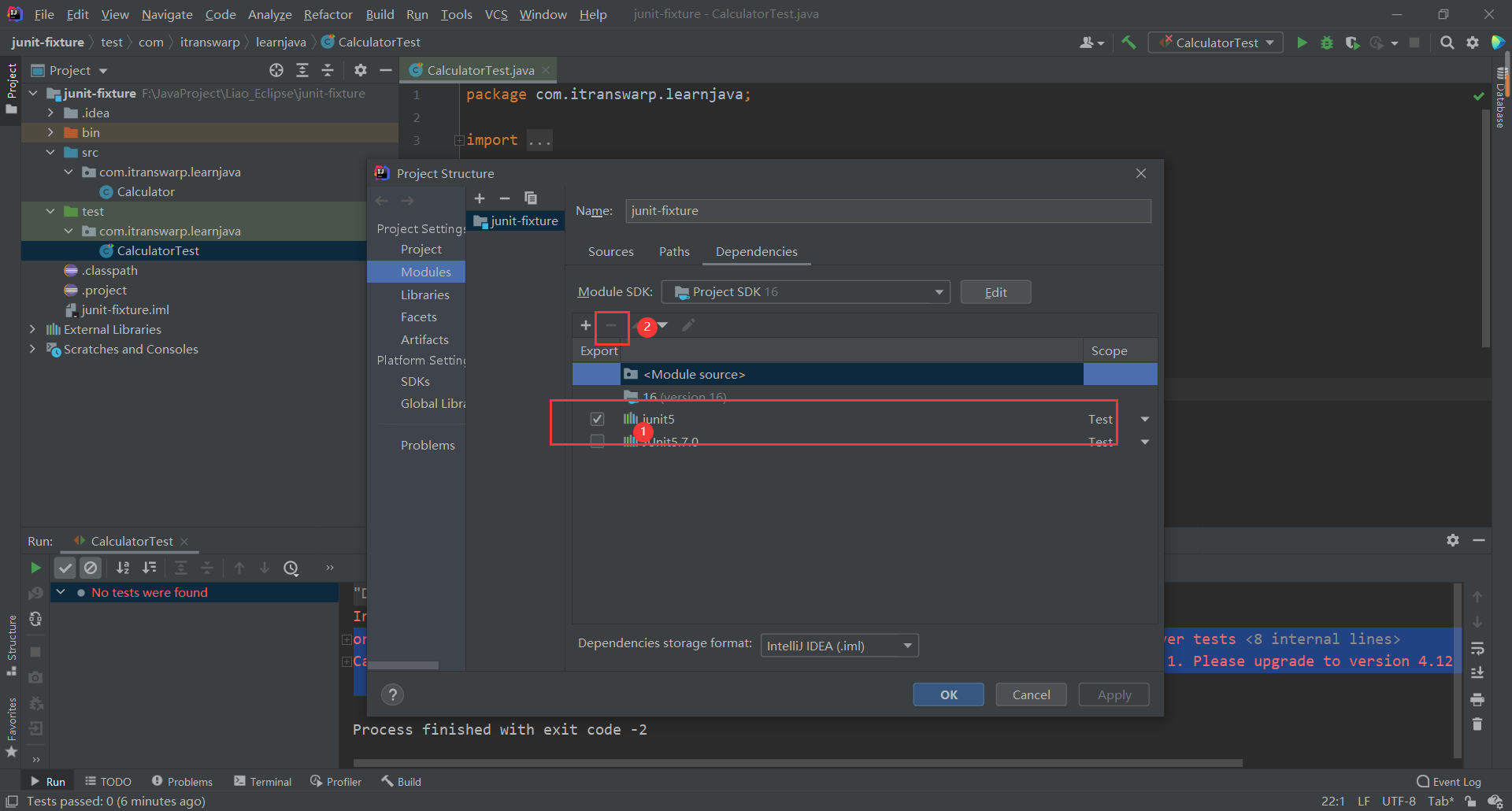
[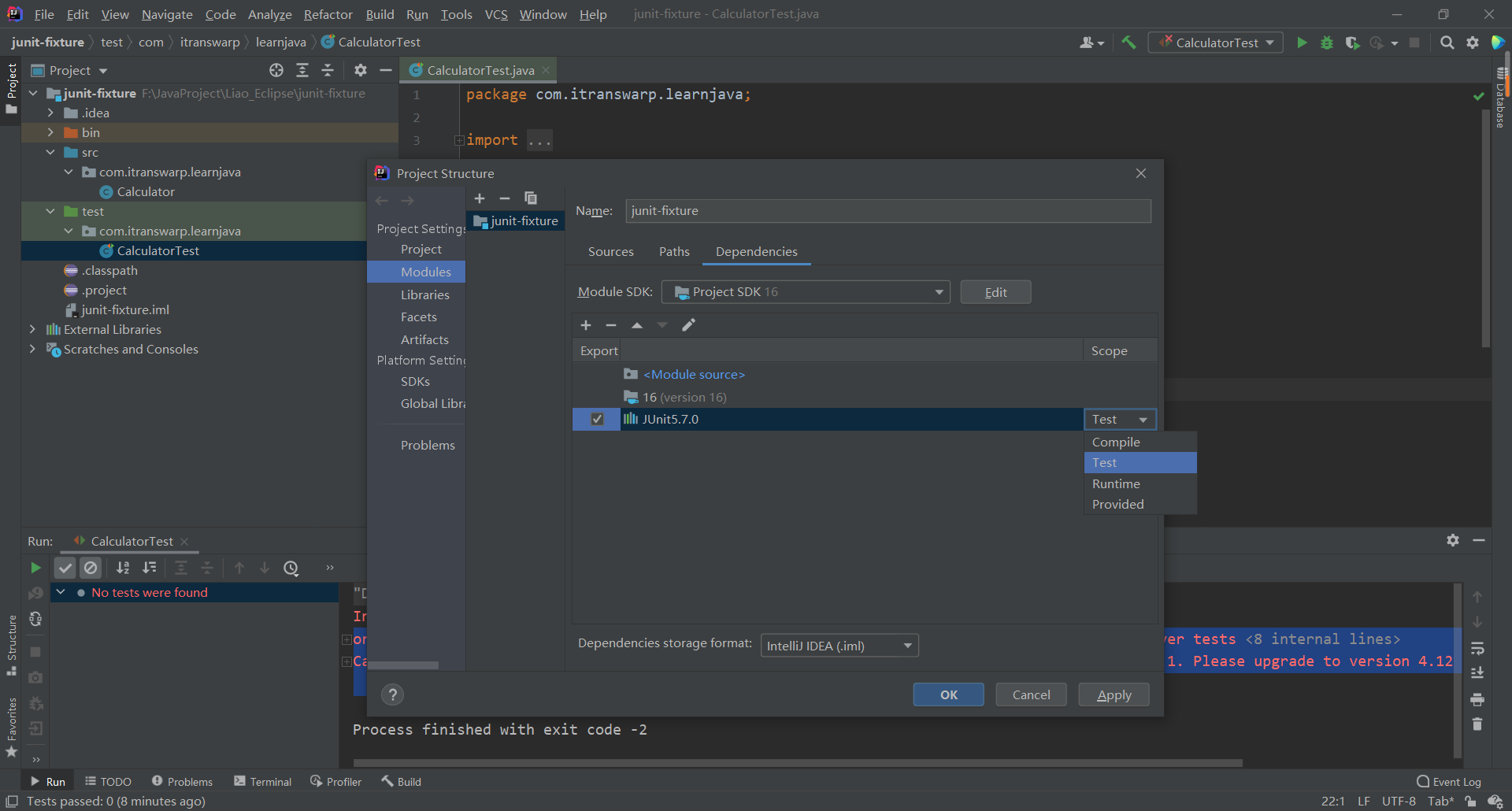
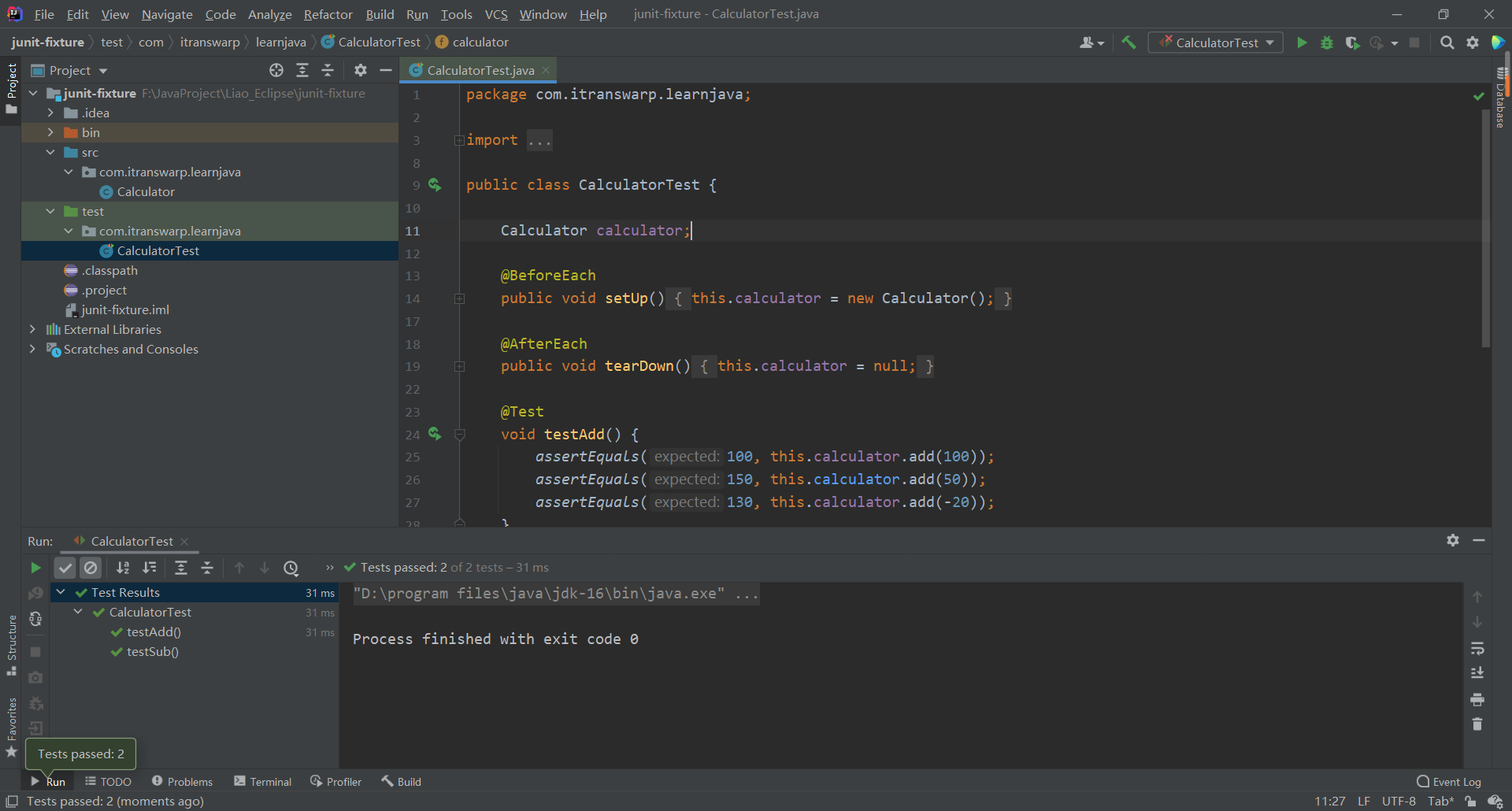
问题解决!








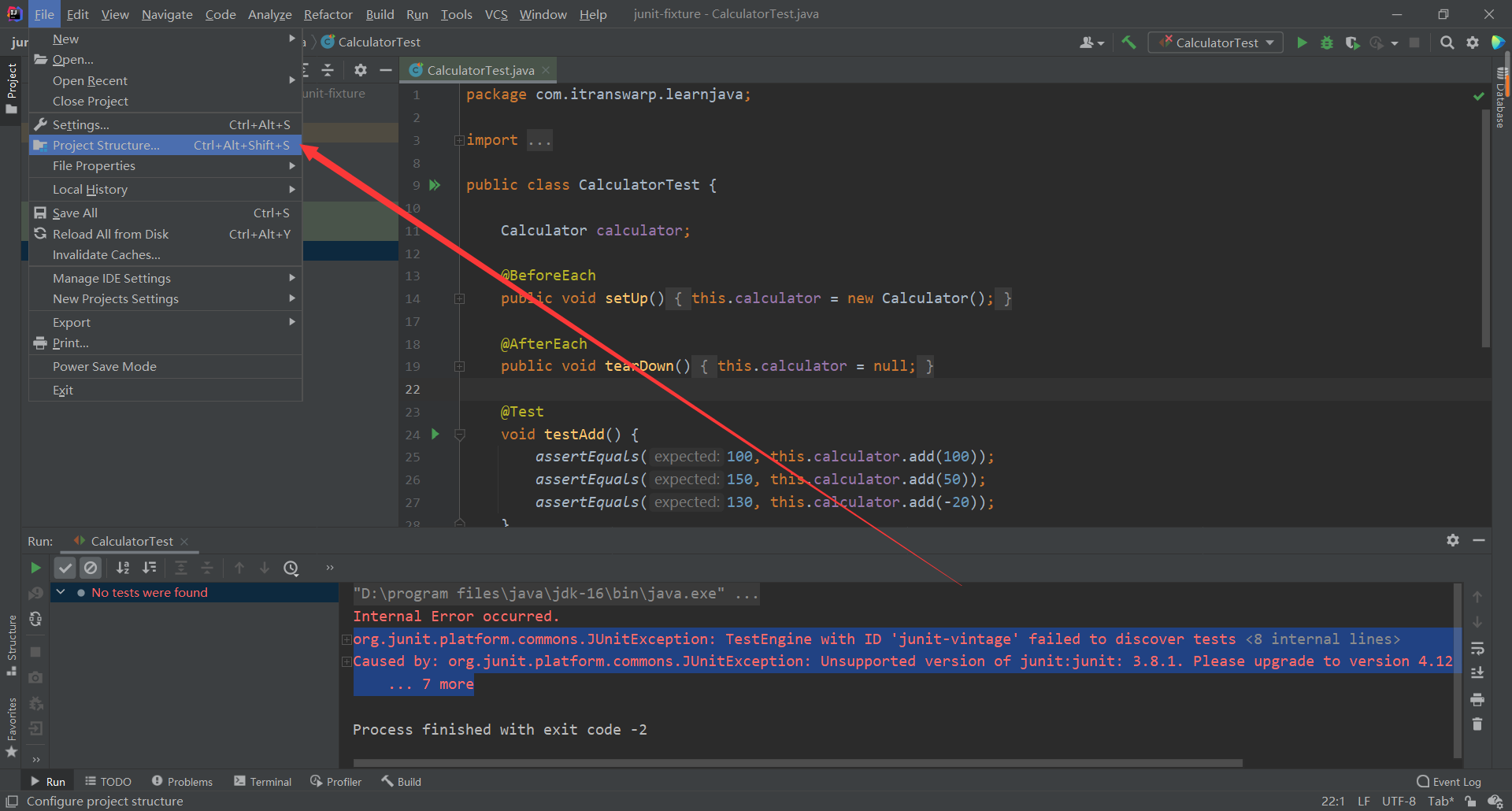














 2490
2490











 被折叠的 条评论
为什么被折叠?
被折叠的 条评论
为什么被折叠?








