关于Xamarin 的破解已经有很多资料了 我就不废话了。
直接开始项目。
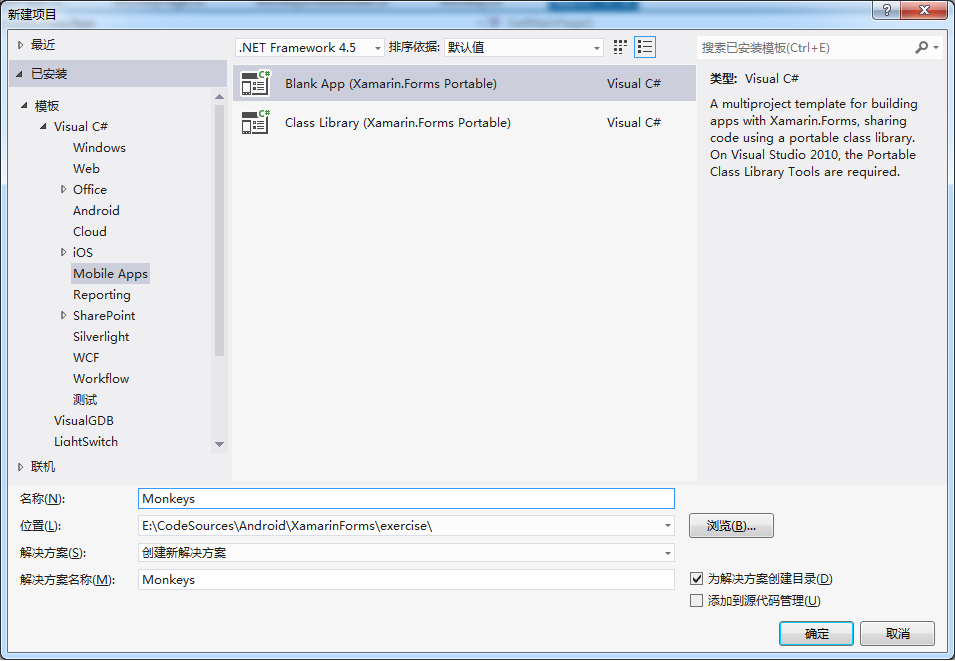
在创建三个文件夹
Models、ViewModels、Views,大家一看就应该知道我现在用的MVVM的框架。
Models目录里面放的是用户展示的数据。
Views目录里面放的是展示的页面布局。
ViewModels目录里面放的是Models于Views之间的逻辑关系(数据填充关系)。
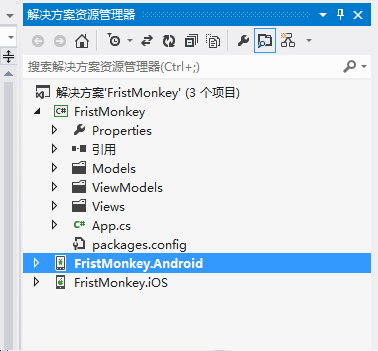
在Models目录下创建一个类Monkey。我们要展示的是猴子数据。
public class Monkey
{
public string Name { get; set; }
public string Location { get; set; }
public string Details { get; set; }
}在ViewModels下面创建MonkeysViewModel.cs的类。ViewModels用来收集世界上所有的猴子。
public class MonkeysViewModel
{
public ObservableCollection<Monkey> Monkeys { get; set; }
public MonkeysViewModel()
{
Monkeys = new ObservableCollection<Monkey>();
Monkeys.Add(new Monkey
{
Name = "Baboon",
Location = "Africa & Asia",
Details = "Baboons are African and Arabian Old World monkeys belonging to" +
" the genus Papio, part of the subfamily Cercopithecinae."
});
Monkeys.Add(new Monkey
{
Name = "Capuchin Monkey",
Location = "Central & South America",
Details = "The capuchin monkeys are New World monkeys of the subfamily Cebinae." +
" Prior to 2011, the subfamily contained only a single genus, Cebus."
});
Monkeys.Add(new Monkey
{
Name = "Blue Monkey",
Location = "Central and East Africa",
Details = "The blue monkey or diademed monkey is a species of Old World monkey native to Central and" +
"East Africa, ranging from the upper Congo River basin east to the East African"+
" Rift and south to northern Angola and Zambia"
});
Monkeys.Add(new Monkey()
{
Name="Squirrel Monkey",
Location="Central & South America",
Details="The Squirrel monkeys are the New World monkeys of the genus Saimiri, "+
"They are the only geuns in the subfamily Saimirinae. The name of the genus Saimiri"+
" is of Tupi origin, and was also used as an English name by early researchers."
});
Monkeys.Add(new Monkey()
{
Name = "Golden Lion Tamarin",
Location = "Brazil",
Details = "The golden lion tamarin also known as the golden marmoset, is a small New World monkey of"+
"the family Callitrichidae."
});
Monkeys.Add(new Monkey()
{
Name = "Howler Monkey",
Location = "South America",
Details = "Howler monkeys are among the largest"+
"of the New World monkeys. Fifteen species are"+
"currently recognized. Previously classifid in"+
"the family Cebidae, they are now placed in the"+
"family Atelidae."
});
Monkeys.Add(new Monkey()
{
Name = "Japanese Macaque",
Location = "Japan",
Details = "The Japanese macaque, is a terrestrial"+
"Old World monkey species native to Japan. They are" +
"also sometimes known as the snow monkey because" +
"they live in areas where snow covers the ground"+
"for months each"
});
Monkeys.Add(new Monkey()
{
Name = "Mandrill",
Location = "Southern Cameroon, Gabon,Equatorial Guinea, and Congo",
Details = "The mandrill is a primate of the Old World monkey family, closely related to the baboons"+
"and even more closely to the drill. It is found in southern Cameroon, Gabon, Equatorial Guinea,"+
"and Congo."
});
Monkeys.Add(new Monkey()
{
Name = "Proboscis Monkey",
Location = "Borneo",
Details = "The proboscis monkey or long-nosed monkey,"+
"known as the bekantan in Malay," +
"is a reddish-brown arboreal Old World monkey that is" +
"endemic to the south-east Asian island of Borneo."
});
}
}Views目录下创建DetailsPage.cs(用于展示每一只猴子的信息)的类,我们要展示的页面布局
(注:这里我使用代码的方式来编写界面布局,以后再写用Xaml编写布局)
public class DetailsPage:ContentPage
{
public DetailsPage(Models.Monkey monkey)
{
this.Title = monkey.Name;
var details = new Label
{
Text = monkey.Details
};
Content = new ScrollView
{
Padding = 20,
Content = details
};
}
}记住一定要View一定要继承ContentPage,需要引用Xamarin.Forms这个命名空间。
一下看懂代码的同学可以跳过。
this.Title 是ContentPage类中的一个属性看名字就知道使用来显示的标题。
Content 也是ContentPage类中的一个属性显示内容。
Title可以看作HTML中的Hand标记(只能显示文字),
Content 可以看作是HTML中的Body标记
我们在编写MonkeyPage页面用来展示所有的猴子,只用ListView展示Name、Location属性,Detail在详细页面中显示。
public class MonkeyPage:ContentPage
{
public MonkeyPage()
{
Title = "Monkeys";
var list = new ListView();
var viewModel = new MonkeysViewModel();
list.ItemsSource = viewModel.Monkeys;
var cell = new DataTemplate(typeof(TextCell));
cell.SetBinding(TextCell.TextProperty, "Name");
cell.SetBinding(TextCell.DetailProperty, "Location");
list.ItemTemplate = cell;
list.ItemTapped += (sender, args) =>
{
var monkey = args.Item as Monkey;
if (monkey == null)
{
return;
}
Navigation.PushAsync(new DetailsPage(monkey));
list.SelectedItem = null;
};
Content = list;
}
}啦啦啦最后一步
打开App.cs文件
public class App
{
public static Page GetMainPage()
{
var monkeys = new MonkeyPage();
return new NavigationPage(monkeys);
}
}直接按F5,如果没有链接iOS的同学们(我也是,穷),设置Android程序集为启动项目在运行。
如果遇到以下错误
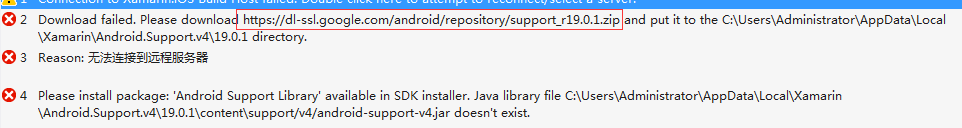
根据提示下载文件,(迅雷下,等等),放到指定目录就可以了。
最后结果











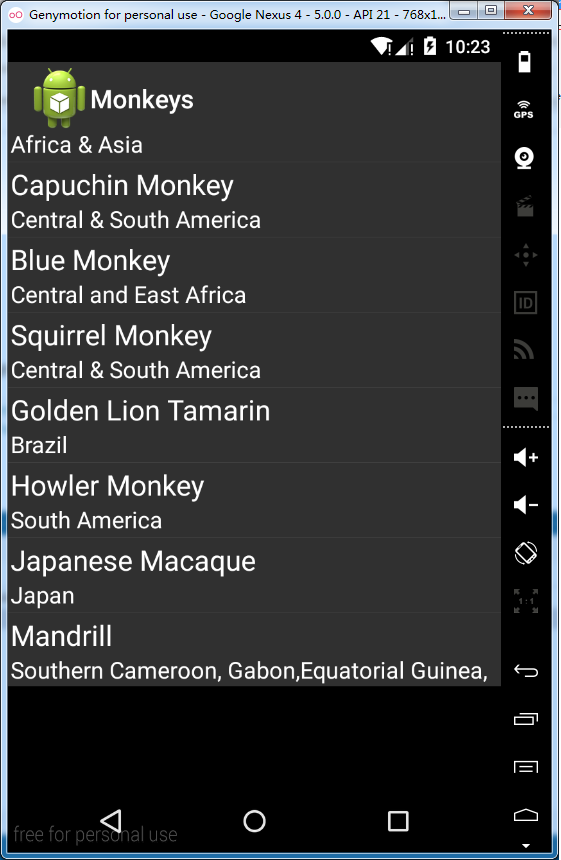
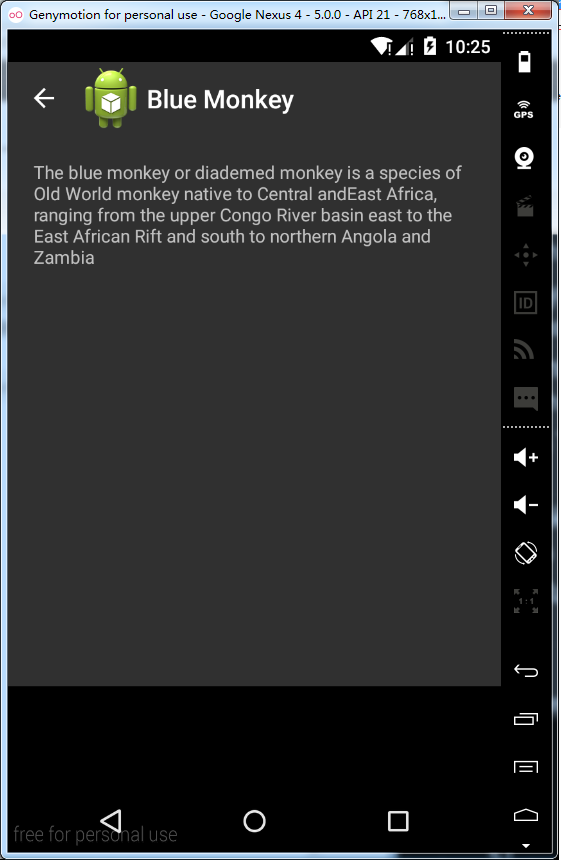
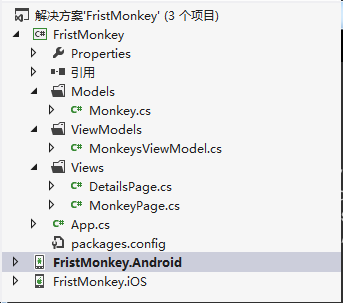














 1369
1369

 被折叠的 条评论
为什么被折叠?
被折叠的 条评论
为什么被折叠?








