背景
近期有个需求,要实现一个多组柱状图堆叠对比的图表,先看实现后的效果图:
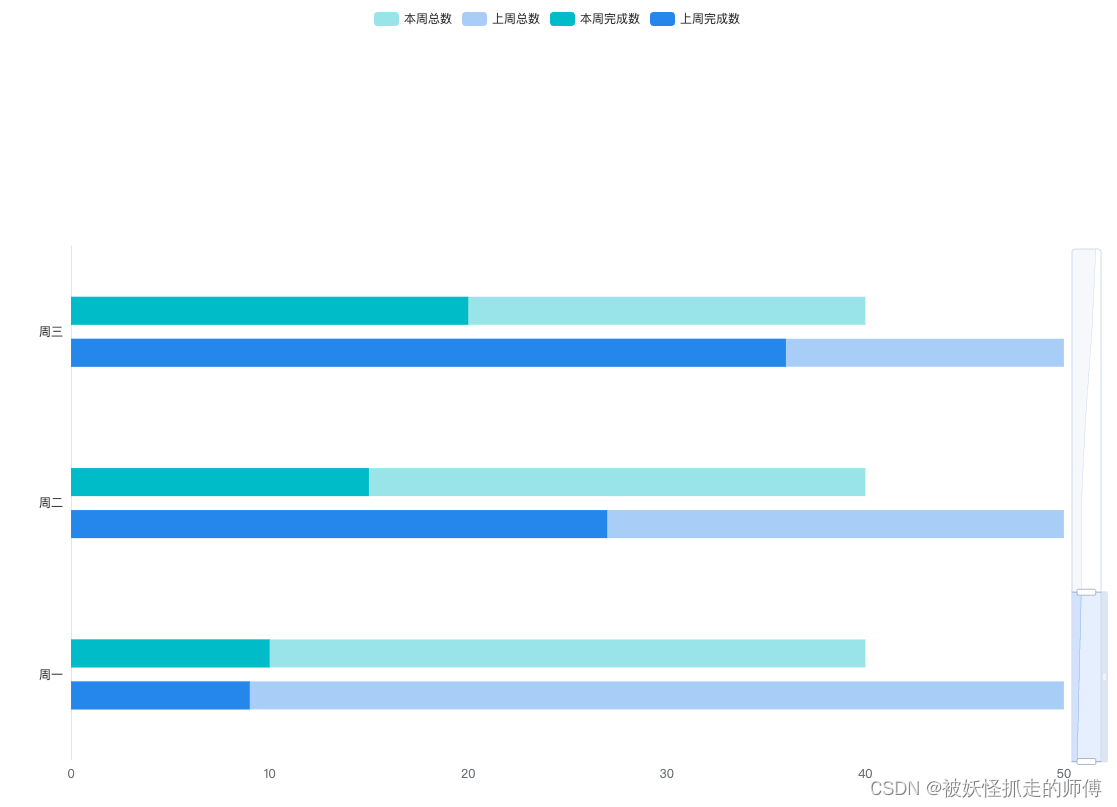
实现过程
需要在有限高度的容器里实现如上图的柱状图,先开始我试了下通过barGap这个属性来实现所需要的效果,但是发现如果只是两个柱状图的话使用这个属性就没什么问题,但是多个的话barGap这个属性就不能达到效果了,通过多次尝试得到了下边这个方法来实现,直接上代码:
option = {
tooltip: {
trigger: 'axis',
axisPointer: {
type: 'shadow',
shadowStyle: {
color: '#323232',
opacity: 0
}
},
},
legend: { },
dataZoom: [{
show: true,
type: 'slider',
orient: 'vertical',
realtime: true,
showDetail: false,
// 将两个 Y 轴的索引都加入到 dataZoom 的设置中
// 这步设置非常重要可以保证 dataZoom 的正常使用,进行配置才能同时控制所有柱
yAxisIndex: [0, 1],
startValue: 0,
endValue: 2,
}],
grid: {
left: '3%',
right: '4%',
bottom: '3%',
top: '30%',
containLabel: true
},
yAxis: [
{
type: 'category',
data: ['周一', '周二', '周三', '周四', '周五', '周六', '周日'],
axisTick: {
show: false
},
axisLine: {
lineStyle: {
color: '#e4e4e4',
width: 1
}
},
axisLabel: {
show: true,
textStyle: {
color: '#323232',
fontSize: 12
}
},
},
{
type: 'category',
axisLine: {
show: false
},
axisTick: {
show: false
},
axisLabel: {
show: false
},
splitArea: {
show: false
},
splitLine: {
show: false
},
data: ['周一', '周二', '周三', '周四', '周五', '周六', '周日'],
},
],
xAxis: [
{
type: 'value',
axisTick: {
show: false
},
axisLine: {
show: false
},
splitLine: {
show: false,
}
}
],
series: [
{
name: '本周总数',
type: 'bar',
yAxisIndex: 1,
itemStyle: {
normal: {
show: true,
color: 'rgba(41, 188, 203, 0.4)'
}
},
barWidth: 28,
data: [40, 40, 40, 40, 40, 40, 40]
}, {
name: '上周总数',
type: 'bar',
yAxisIndex: 1,
barWidth: 28,
barGap: '50%', // 设置多柱之间空隙
itemStyle: {
normal: {
show: true,
color: 'rgba(63, 133, 240, 0.4)'
}
},
data: [50, 50, 50, 50, 50, 50, 50]
}, {
name: '本周完成数',
type: 'bar',
barWidth: 28,
itemStyle: {
normal: {
show: true,
color: 'rgba(41, 188, 203, 1)'
}
},
data: [10, 15, 20, 20, 30, 45, 55]
}, {
name: '上周完成数',
type: 'bar',
barWidth: 28,
barGap: '50%',
itemStyle: {
normal: {
show: true,
color: 'rgba(63, 133, 240, 1)'
}
},
data: [9, 27, 36, 30, 22, 35, 40]
}
]
};
总结
这个功能的主要思路就是设计两个Y轴,一个X轴,一组数据使用一个Y轴从而控制重合,实现多柱情况下的堆叠或重叠。实现过程中遇到了dataZoom组件无法控制两组柱状图的情况,因为有两个Y轴所以要对dataZoom进行相应的配置让其可以同时控制两个轴的数据
如有纰漏欢迎大佬指正。




















 1万+
1万+











 被折叠的 条评论
为什么被折叠?
被折叠的 条评论
为什么被折叠?








