今天,一读者在我的 Android通过调用Webservice实现手机号码归属地查询 文章中给我回复了一个问题,由于没有具体说明我的sop12.xml文件是放在src目录下,不是和具体操作类AddressService.java放在同一目录下,引起了误会。
- InputStream inputStream = AddressService.class.getClassLoader()
- .getResourceAsStream("sop12.xml");
现在在这里总结一下Java中getResourceAsStream的用法。
首先,Java中的getResourceAsStream有以下几种:
1. Class.getResourceAsStream(String path) : path 不以’/'开头时默认是从此类所在的包下取资源,以’/'开头则是从
ClassPath根下获取。其只是通过path构造一个绝对路径,最终还是由ClassLoader获取资源。
2. Class.getClassLoader.getResourceAsStream(String path) :默认则是从ClassPath根下获取,path不能以’/'开头,最终是由
ClassLoader获取资源。
3. ServletContext. getResourceAsStream(String path):默认从WebAPP根目录下取资源,Tomcat下path是否以’/'开头无所谓,
当然这和具体的容器实现有关。
4. Jsp下的application内置对象就是上面的ServletContext的一种实现。
其次,getResourceAsStream 用法大致有以下几种:
第一: 要加载的文件和.class文件在同一目录下,例如:com.x.y 下有类me.class ,同时有资源文件myfile.xml
那么,应该有如下代码:
me.class.getResourceAsStream("myfile.xml");
第二:在me.class目录的子目录下,例如:com.x.y 下有类me.class ,同时在 com.x.y.file 目录下有资源文件myfile.xml
那么,应该有如下代码:
me.class.getResourceAsStream("file/myfile.xml");
第三:不在me.class目录下,也不在子目录下,例如:com.x.y 下有类me.class ,同时在 com.x.file 目录下有资源文件myfile.xml
那么,应该有如下代码:
me.class.getResourceAsStream("/com/x/file/myfile.xml");
总结一下,可能只是两种写法
第一:前面有 “ / ”
“ / ”代表了工程的根目录,例如工程名叫做myproject,“ / ”代表了myproject
me.class.getResourceAsStream("/com/x/file/myfile.xml");
第二:前面没有 “ / ”
代表当前类的目录
me.class.getResourceAsStream("myfile.xml");
me.class.getResourceAsStream("file/myfile.xml");
最后,自己的理解:
getResourceAsStream读取的文件路径只局限与工程的源文件夹中,包括在工程src根目录下,以及类包里面任何位置,但是如果配置文件路径是在除了源文件夹之外的其他文件夹中时,该方法是用不了的。
附注:java.lang.ClassLoader.gClassLoader()源码
/**
* Returns an input stream for reading the specified resource.
*
* <p> The search order is described in the documentation for {@link
* #getResource(String)}. </p>
*
* @param name
* The resource name
*
* @return An input stream for reading the resource, or <tt>null</tt>
* if the resource could not be found
*
* @since 1.1
*/
public InputStream getResourceAsStream(String name) {
URL url = getResource(name);
try {
return url != null ? url.openStream() : null;
} catch (IOException e) {
return null;
}
}
/**
* Finds the resource with the given name. A resource is some data
* (images, audio, text, etc) that can be accessed by class code in a way
* that is independent of the location of the code.
*
* <p> The name of a resource is a '<tt>/</tt>'-separated path name that
* identifies the resource.
*
* <p> This method will first search the parent class loader for the
* resource; if the parent is <tt>null</tt> the path of the class loader
* built-in to the virtual machine is searched. That failing, this method
* will invoke {@link #findResource(String)} to find the resource. </p>
*
* @param name
* The resource name
*
* @return A <tt>URL</tt> object for reading the resource, or
* <tt>null</tt> if the resource could not be found or the invoker
* doesn't have adequate privileges to get the resource.
*
* @since 1.1
*/
public URL getResource(String name) {
URL url;
if (parent != null) {
url = parent.getResource(name);
} else {
url = getBootstrapResource(name);
}
if (url == null) {
url = findResource(name);
}
return url;
}java.lang.Class.getResourceAsStream(String name)源码
/**
* Finds a resource with a given name. The rules for searching resources
* associated with a given class are implemented by the defining
* {@linkplain ClassLoader class loader} of the class. This method
* delegates to this object's class loader. If this object was loaded by
* the bootstrap class loader, the method delegates to {@link
* ClassLoader#getSystemResourceAsStream}.
*
* <p> Before delegation, an absolute resource name is constructed from the
* given resource name using this algorithm:
*
* <ul>
*
* <li> If the <tt>name</tt> begins with a <tt>'/'</tt>
* (<tt>'\u002f'</tt>), then the absolute name of the resource is the
* portion of the <tt>name</tt> following the <tt>'/'</tt>.
*
* <li> Otherwise, the absolute name is of the following form:
*
* <blockquote><pre>
* <tt>modified_package_name</tt>/<tt>name</tt>
* </pre></blockquote>
*
* <p> Where the <tt>modified_package_name</tt> is the package name of this
* object with <tt>'/'</tt> substituted for <tt>'.'</tt>
* (<tt>'\u002e'</tt>).
*
* </ul>
*
* @param name name of the desired resource
* @return A {@link java.io.InputStream} object or <tt>null</tt> if
* no resource with this name is found
* @throws NullPointerException If <tt>name</tt> is <tt>null</tt>
* @since JDK1.1
*/
public InputStream getResourceAsStream(String name) {
name = resolveName(name);
ClassLoader cl = getClassLoader0();
if (cl==null) {
// A system class.
return ClassLoader.getSystemResourceAsStream(name);
}
return cl.getResourceAsStream(name);
}
java.lang.Class.getResource(String name)源码
/**
* Finds a resource with a given name. The rules for searching resources
* associated with a given class are implemented by the defining
* {@linkplain ClassLoader class loader} of the class. This method
* delegates to this object's class loader. If this object was loaded by
* the bootstrap class loader, the method delegates to {@link
* ClassLoader#getSystemResource}.
*
* <p> Before delegation, an absolute resource name is constructed from the
* given resource name using this algorithm:
*
* <ul>
*
* <li> If the <tt>name</tt> begins with a <tt>'/'</tt>
* (<tt>'\u002f'</tt>), then the absolute name of the resource is the
* portion of the <tt>name</tt> following the <tt>'/'</tt>.
*
* <li> Otherwise, the absolute name is of the following form:
*
* <blockquote><pre>
* <tt>modified_package_name</tt>/<tt>name</tt>
* </pre></blockquote>
*
* <p> Where the <tt>modified_package_name</tt> is the package name of this
* object with <tt>'/'</tt> substituted for <tt>'.'</tt>
* (<tt>'\u002e'</tt>).
*
* </ul>
*
* @param name name of the desired resource
* @return A {@link java.net.URL} object or <tt>null</tt> if no
* resource with this name is found
* @since JDK1.1
*/
public java.net.URL getResource(String name) {
name = resolveName(name);
ClassLoader cl = getClassLoader0();
if (cl==null) {
// A system class.
return ClassLoader.getSystemResource(name);
}
return cl.getResource(name);
}从中可以看得出来:Class.getResource()和Class.getResourceAsStream()方法
ClassLoader.getSystemResourceAsStream(java.lang.String)。和
ClassLoader.getSystemResource(java.lang.String)。
在委托前,使用下面的算法从给定的资源名构造一个绝对资源名:
- 如果 name 以 '/' 开始 ('\u002f'),则绝对资源名是 '/' 后面的name 的一部分。
- 否则,绝对名具有以下形式:
modified_package_name/name
其中 modified_package_name 是此对象的包名,该名用 '/' 取代了 '.' ('\u002e')。
==================================================================================================
作者:欧阳鹏 欢迎转载,与人分享是进步的源泉!
转载请保留原文地址:http://blog.csdn.net/ouyang_peng
==================================================================================================










 本文详细解析了Java中getResourceAsStream方法的多种用法及其内部实现原理,帮助开发者正确使用此方法来加载不同路径下的资源文件。
本文详细解析了Java中getResourceAsStream方法的多种用法及其内部实现原理,帮助开发者正确使用此方法来加载不同路径下的资源文件。
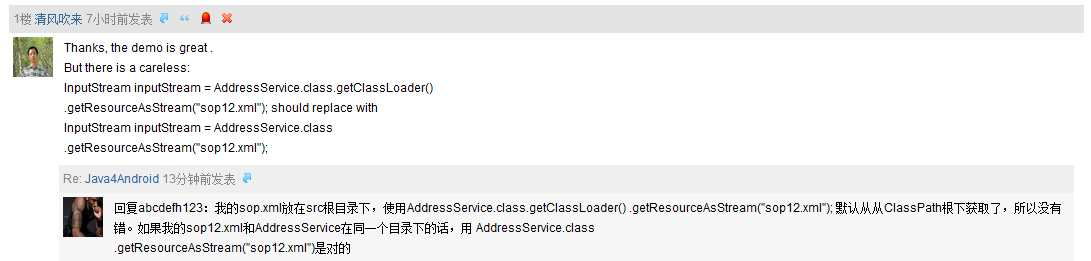

















 1964
1964

 被折叠的 条评论
为什么被折叠?
被折叠的 条评论
为什么被折叠?










