Data flow from metanet to the form:
When SAP creates the HR form, it makes an Infonet with our form’s name (zform_ribz2 in this case). The metanet contain metastars which in turn contain metadimensions and metafigures. The metadimensions contain metafields which could be a key field or attribute. We can include (drag and drop) metastars under our form’s infonet to create infostars similar to the corresponding metastar. Then we can drag the metadimensions of the metastar below the corresponding infostar and it would create the infodimensions. The fields – keys and attribute would come in the structure of our form interface once we are on the form design page.
Now suppose we want to show ABSENCE data in our HRFORM
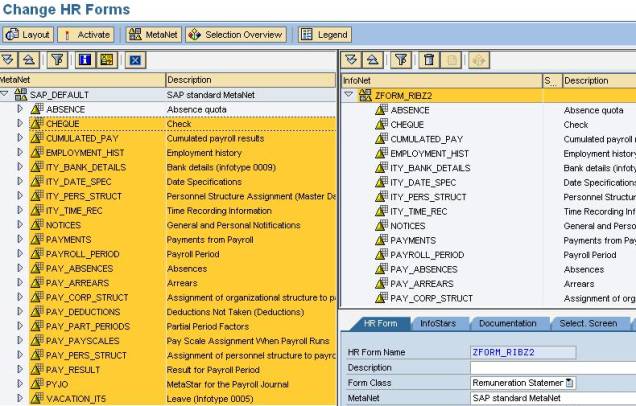
Click on the ABSENCE metastar in the SAP default Metanet and drag it into the infonet window and touch it to the infonet (zform_ribz2). Remember the thumb rule – ‘Metastar can go under infonet and metadimension can go under infostar which is made up of the respective metastar.
Hence we see that our form’s infonet now contains absence infostar. Similarly drag all the metastars into our infonet.
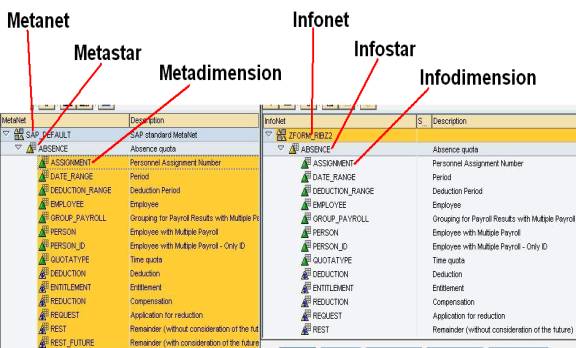
After creating the required infostars by dragging the metastars, we must include various metadimensions into the corresponding infostars by opening the corresponding metastars and dragging the metadimension into the infostar. Each infostar should contain at least one infodimension or infofigure
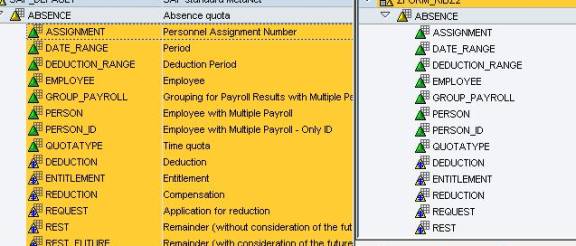






















 1659
1659

 被折叠的 条评论
为什么被折叠?
被折叠的 条评论
为什么被折叠?








