目录
登录界面
预期效果:

HTML
login.html
<!DOCTYPE html>
<html lang="en">
<head>
<meta charset="UTF-8">
<meta http-equiv="X-UA-Compatible" content="IE=edge">
<meta name="viewport" content="width=device-width, initial-scale=1.0">
<title>登录页面</title>
<link rel="stylesheet" href="css/common.css">
<link rel="stylesheet" href="css/login.css">
</head>
<body>
<!-- 导航栏 -->
<div class="nav">
<img src="image/background.png" alt="">
<span class="title">博客系统</span>
</div>
<!-- 正文部分 -->
<script src="./js/jquery.min.js"></script>
<div class="login-container">
<form action="login" method="post">
<div class="login-dialog">
<h3>登录</h3>
<div class="row">
<span>用户名</span>
<input type="text" id="username" placeholder="手机号/邮箱" name="userName">
</div>
<div class="row">
<span>密码</span>
<input type="password" id="password" name="userPassword">
</div>
<div class="row">
<input type="submit" id="submit" value="登录"></input>
</div>
</div>
</form>
</div>
</body>
</html>CSS
整个页面通用的CSS。因为页面有些操作是相同的(比如清楚浏览器的默认样式),有的地方贯穿了整个页面(比如导航栏),对于这些地方写一个通用的CSS可以节省工作量。
common.css
/* 先去除浏览器的公共样式 设置 border-box 避免元素盒子被内边距和边框撑大 */
* {
margin: 0;
padding: 0;
box-sizing: border-box;
}
html, body {
/*
html 是页面最顶层元素 高度100% 是相对父元素的高度 (和父元素一样高)
对于html标签来说,父元素是浏览器窗口 浏览器窗口多高 html就多高
body 的父亲是html 设为100% 是 body和html一样高
如果不设置高度,元素默认高度取决于内部的内容
*/
height: 100%;
}
body {
background-image: url(../image/background.png);
background-repeat: no-repeat;
background-size: cover;
background-position: center center;
}
/* 实现导航栏的样式 */
.nav {
/* 设置宽度和父元素一样高 */
/* 块级元素默认是width:100% */
width: 100%;
/* 设置高度是 50px */
height: 50px;
background-color: rgba(50, 50, 50, 0.4);
color: white;
/* 导航栏里面的元素都是水平排列,弹性布局设置 */
display: flex;
/* 垂直方向子元素居中 */
align-items: center;
}
.nav img {
width: 40px;
height: 40px;
margin-left: 30px;
margin-right: 10px;
/* 圆角 */
border-radius: 50%;
}
.nav .spacer {
width: 70%;
}
.nav a {
color: white;
/* 去掉下划线 */
text-decoration: none;
/* 加上内边距,不要让标签过于紧凑 */
padding: 0 10px;
}
/* 页面主题样式 */
.container {
/* 设置主体部分宽度 1000px */
width: 1000px;
/* 高度能填充整个页面 */
height: calc(100% - 50px);
/* 水平居中 */
margin: 0 auto;
/* 为了方便看效果,临时加背景色,后面再去掉 */
/* background-color: bule; */
/* 弹性布局 */
display: flex;
align-items: center;
justify-content: space-between;
}
.container-left {
/* 尺寸写百分数,相对于父元素为基准 */
height: 100%;
width: 200px;
}
.container-right {
height: 100%;
/* 留出 5px 作为中缝 */
width: 795px;
background-color: rgba(225, 225, 225, 0.8);
border-radius: 10px;
/* 让这个元素自己带上滚动条 */
/* 内容没有溢出,没有滚动条;溢出,自动加滚动条 */
overflow: auto;
}
/* 左侧用户信息 */
.card {
background-color: 225, 225, 225, 0.8;
border-radius: 10px;
/* 设置内边距,让内容和边框之间有点距离 */
padding: 30px;
}
/* 用户头像 */
.card img {
width: 140px;
height: 140px;
border-radius: 50%;
}
/* 用户名字 */
.card h3 {
/* 文字水平居中 */
text-align: center;
/* 让文字和上下都有内边距 */
padding: 10px;
}
/* 用户的gitee链接 */
.card a {
text-align: center;
display: block;
color: aquamarine;
text-decoration: none;
padding: 10px;
}
.card .counter {
/* 为了让里面的元素水平排列,使用弹性布局 */
display: flex;
justify-content: space-around;
padding: 5px ;
}login.css
/* 登录页面的样式 */
.login-container {
width: 100%;
height: calc(100% - 50px);
display: flex;
justify-content: center;
align-items: center;
}
.login-dialog {
width: 400px;
height: 330px;
background-color: rgba(225, 225, 225, 0.8);
border-radius: 10px;
}
.login-dialog {
text-align: center;
padding: 50px 0;
}
.login-dialog h3 {
text-align: center;
padding: 50px 0;
}
.login-dialog .row {
height: 50px;
display: flex;
justify-content: center;
align-items: center;
}
.login-dialog .row span {
width: 100px;
font-size: 18px;
}
#username, #password {
width: 200px;
height: 40px;
border-radius: 5px;
/* 去掉边框 */
border: none;
/* 放大字体 */
font-size: 18px;
padding-left: 5px;
}
#submit {
width: 300px;
height: 40px;
color: black;
background-color: aqua;
border: none;
border-radius: 10px;
}
#submit:active {
background-color: #666;
}
效果

博客列表页
预期效果
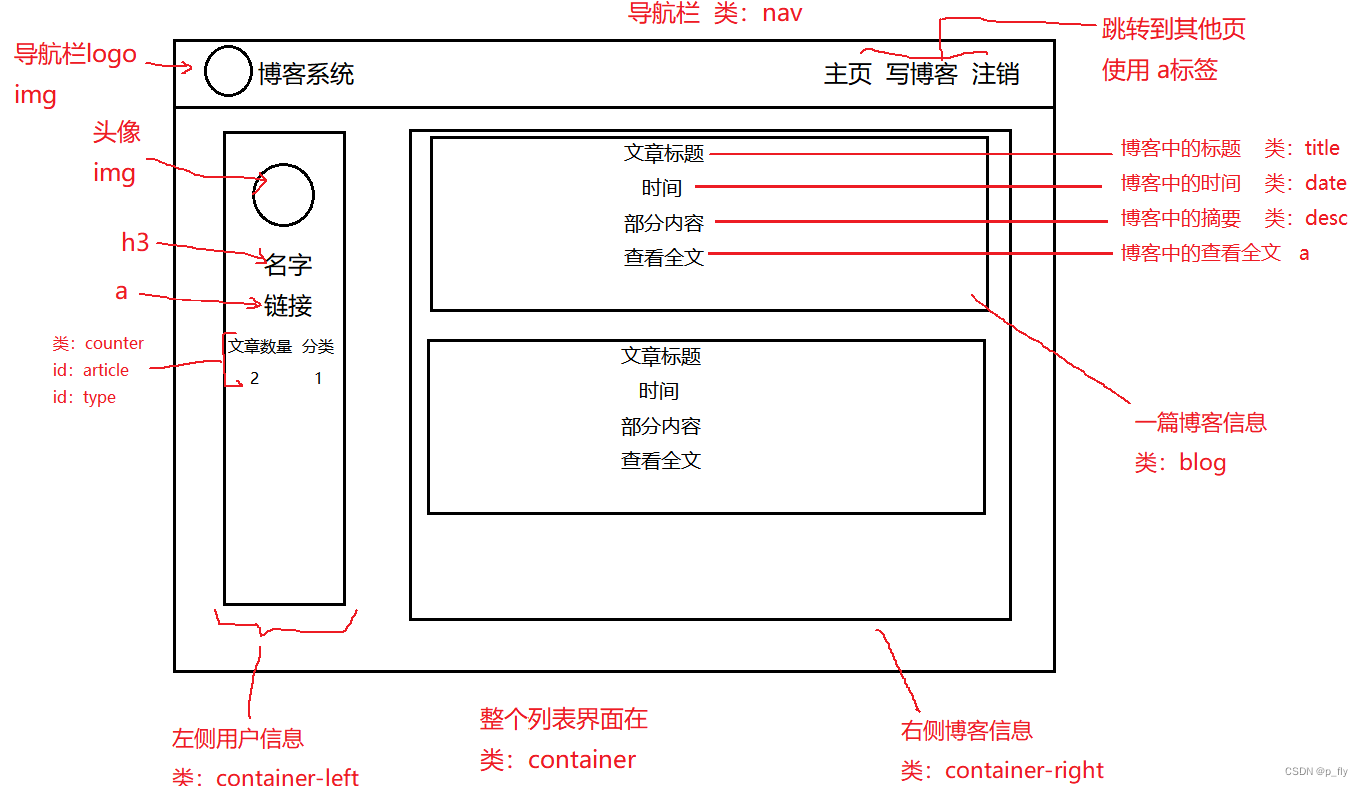
HTML
blog_list.html
<!DOCTYPE html>
<html lang="en">
<head>
<meta charset="UTF-8">
<meta http-equiv="X-UA-Compatible" content="IE=edge">
<meta name="viewport" content="width=device-width, initial-scale=1.0">
<title>博客列表页</title>
<link rel="stylesheet" href="css/blog_list.css">
<link rel="stylesheet" href="css/common.css">
</head>
<body>
<!-- 导航栏 -->
<div class="nav">
<img src="image/background.png" alt="">
<span class="title">我的博客系统</span>
<!-- 占位标签 把a标签挤到右边 -->
<div class="spacer"></div>
<a href="blog_list.html">主页</a>
<a href="blog_editor.html">写博客</a>
<a href="logout">注销</a>
</div>
<!-- 页面主题部分 -->
<div class="container">
<!-- 左侧信息 -->
<div class="container-left">
<!-- 使用 .card 表示用户信息 -->
<div class="card">
<!-- 用户头像 -->
<img src="image/head.png" alt="">
<!-- 用户名 -->
<h3>Jay</h3>
<a href="#">gitee地址</a>
<div class="counter">
<span>文章</span>
<span>分类</span>
</div>
<div class="counter">
<span id="article">2</span>
<span id="type">1</span>
</div>
</div>
</div>
<!-- 右侧信息 -->
<div class="container-right">
</div>
</div>
<script src="./js/jquery.min.js"></script>
<script>
// 页面加载的时候,向服务器发起请求,获取博客列表
function getBlogs() {
$.ajax({
type: 'get',
url: 'blog',
success: function(body) {
let containerRight = document.querySelector('.container-right');
// 相应正文 是一个json字符串 但是已经被jquery解析成 JavaScript 对象数组
// 构造页面请求
for(let blog of body) {
// 整个博客的div
let blogDiv = document.createElement('div');
blogDiv.className = 'blog';
// 博客标题
let titleDiv = document.createElement('div');
titleDiv.className = 'title';
titleDiv.innerHTML = blog.blogTitle;
// 挂到blogDiv下
blogDiv.appendChild(titleDiv);
// 前端把时间戳转成标准格式 发布时间
// let dateDiv = document.createElement('div');
// dateDiv.className = 'date';
// let date = new Date(blog.dateTime);
// let formattedDate = date.toLocaleString();
// dateDiv.innerHTML = formattedDate;
// blogDiv.appendChild(dateDiv);
// 后端把时间转成标准格式传过来
let dateDiv = document.createElement('div');
dateDiv.className = 'date';
dateDiv.innerHTML = blog.dateTime;
blogDiv.append(dateDiv);
// 博客摘要
let descDiv = document.createElement('div');
descDiv.className = 'desc';
descDiv.innerHTML = blog.blogContent;
blogDiv.appendChild(descDiv);
// 查看全文按钮
let a = document.createElement('a');
a.innerHTML = '查看全文 >>';
// 把博客ID传过去
a.href = 'blog_detail.html?blogId=' + blog.blogId;
blogDiv.appendChild(a);
// 最后把blogDiv 放到父元素中
containerRight.appendChild(blogDiv);
}
}
});
}
// 最后调用方法
getBlogs();
function checkLogin() {
$.ajax({
type: 'get',
url: 'login',
success: function(body) {
// console.log(body.userId);
if (body.userId && body.userId > 0) {
// 把名字显示到当前页面
let h3 = document.querySelector('.container-left .card h3');
h3.innerHTML = body.userName;
console.log("已登录!");
} else {
console.log("未登录!");
location.assign('login.html');
}
}
});
}
checkLogin();
</script>
</body>
</html>CSS
blog_list.css
/* 博客列表页的样式 */
/* 设置整个博客的容器元素的样式 */
.blog {
width: 100%;
padding: 20px;
}
.blog .title {
text-align: center;
font-size: 24px;
font-weight: 700;
padding: 10px;
}
.blog .date {
text-align: center;
color: aqua;
padding: 10px;
}
.blog .desc {
text-indent: 2em;
}
.blog a {
/* 把a标签转成块级元素 */
display: block;
width: 120px;
height: 40px;
/* 水平居中 */
margin-top: 20px;
margin-left: auto;
margin-right: auto;
/* 设置边框 */
border: 2px solid black;
/* 让文字水平居中 */
text-align: center;
/* 让文字垂直居中 */
line-height: 40px;
/* 去掉下划线 */
text-decoration: none;
color: black;
/* 圆角矩阵 */
border-radius: 10px;
/* 鼠标悬停的过渡效果 */
transition: all 0.6s;
}
/* 鼠标到按钮的变化 */
.blog a:hover {
color: white;
background: #666;
}有了后端数据后就可以变成这样的页面。

博客详情页
预期效果
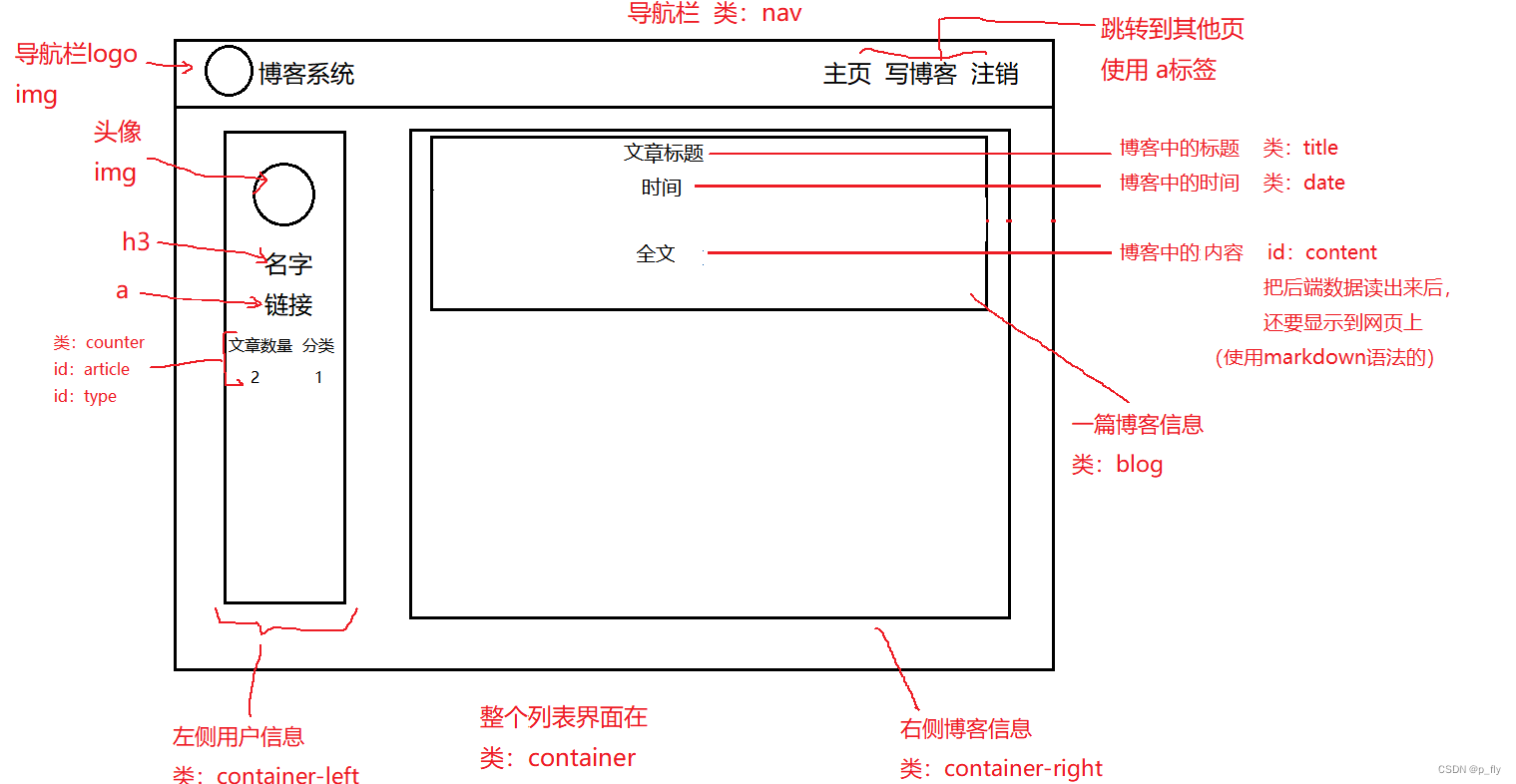
HTML
<!DOCTYPE html>
<html lang="en">
<head>
<meta charset="UTF-8">
<meta http-equiv="X-UA-Compatible" content="IE=edge">
<meta name="viewport" content="width=device-width, initial-scale=1.0">
<title>博客详情页</title>
<link rel="stylesheet" href="css/blog_detail.css">
<link rel="stylesheet" href="css/common.css">
<link rel="stylesheet" href="editor.md/css/editormd.min.css" />
</head>
<body>
<!-- 导航栏 -->
<div class="nav">
<img src="./image/background.png" alt="">
<span class="title">我的博客系统</span>
<!-- 用于占位, 把下面几个标签挤到右边 -->
<div class="spacer"></div>
<a href="blog_list.html">主页</a>
<a href="blog_editor.html">写博客</a>
<a href="logout">注销</a>
</div>
<!-- 页面主题 -->
<div class="container">
<!-- 左侧信息 -->
<div class="container-left">
<!-- 使用 .card 表示用户信息 -->
<div class="card">
<!-- 用户头像 -->
<img src="./image/head.png" alt="">
<!-- 用户名 -->
<h3>Jay</h3>
<a href="#">gitee地址</a>
<div class="counter">
<span>文章</span>
<span>分类</span>
</div>
<div class="counter">
<span>2</span>
<span>1</span>
</div>
</div>
</div>
<!-- 右侧信息 -->
<div class="container-right">
<!-- 博客标题 -->
<h3 class="title"></h3>
<!-- 博客发布的时间 -->
<div class="date"></div>
<!-- 博客正文 -->
<div id="content"></div>
</div>
</div>
<script src="js/jquery.min.js"></script>
<!-- 引入md的依赖 -->
<!-- jquery要在md之前,md依赖jquery -->
<script src="editor.md/lib/marked.min.js"></script>
<script src="editor.md/lib/prettify.min.js"></script>
<script src="editor.md/editormd.js"></script>
<script>
$.ajax({
type: 'get',
url: 'blog' + location.search,
// 成功后处理响应
success: function(body) {
// 标题
let titleDiv = document.querySelector('.container-right .title');
titleDiv.innerHTML = body.blogTitle;
// 时间
let dateDiv = document.querySelector('.date');
dateDiv.innerHTML = body.dateTime;
// 正文 把md渲染过后的写进去 这个选择器只能是id选择器
editormd.markdownToHTML('content', { markdown: body.blogContent });
// console.log(body.blogContent);
}
});
function checkLogin() {
$.ajax({
type: 'get',
url: 'login',
success: function(body) {
// console.log(body.userId);
if (body.userId && body.userId > 0) {
// 把名字显示到当前页面
let h3 = document.querySelector('.container-left .card h3');
h3.innerHTML = body.userName;
console.log("已登录!");
} else {
console.log("未登录!");
location.assign('login.html');
}
}
});
}
checkLogin();
function getAuthor() {
$.ajax({
type: 'get',
url: 'author' + location.search,
success: function(body) {
let h3 = document.querySelector('.container-left .card h3');
h3.innerHTML = body.userName;
}
});
}
getAuthor();
</script>
</body>
</html>CSS
/* 博客列表页的样式 */
/* 设置整个博客的容器元素的样式 */
.blog {
width: 100%;
padding: 20px;
}
.blog .title {
text-align: center;
font-size: 24px;
font-weight: 700;
padding: 10px;
}
.blog .date {
text-align: center;
color: aqua;
padding: 10px;
}
.blog .desc {
text-indent: 2em;
}
.blog a {
/* 把a标签转成块级元素 */
display: block;
width: 120px;
height: 40px;
/* 水平居中 */
margin-top: 20px;
margin-left: auto;
margin-right: auto;
/* 设置边框 */
border: 2px solid black;
/* 让文字水平居中 */
text-align: center;
/* 让文字垂直居中 */
line-height: 40px;
/* 去掉下划线 */
text-decoration: none;
color: black;
/* 圆角矩阵 */
border-radius: 10px;
/* 鼠标悬停的过渡效果 */
transition: all 0.6s;
}
/* 鼠标到按钮的变化 */
.blog a:hover {
color: white;
background: #666;
}效果

博客编辑页
预期效果

HTML
<!DOCTYPE html>
<html lang="en">
<head>
<meta charset="UTF-8">
<meta http-equiv="X-UA-Compatible" content="IE=edge">
<meta name="viewport" content="width=device-width, initial-scale=1.0">
<title>博客详情页</title>
<link rel="stylesheet" href="css/blog_detail.css">
<link rel="stylesheet" href="css/common.css">
<link rel="stylesheet" href="editor.md/css/editormd.min.css" />
</head>
<body>
<!-- 导航栏 -->
<div class="nav">
<img src="./image/background.png" alt="">
<span class="title">我的博客系统</span>
<!-- 用于占位, 把下面几个标签挤到右边 -->
<div class="spacer"></div>
<a href="blog_list.html">主页</a>
<a href="blog_editor.html">写博客</a>
<a href="logout">注销</a>
</div>
<!-- 页面主题 -->
<div class="container">
<!-- 左侧信息 -->
<div class="container-left">
<!-- 使用 .card 表示用户信息 -->
<div class="card">
<!-- 用户头像 -->
<img src="./image/head.png" alt="">
<!-- 用户名 -->
<h3>Jay</h3>
<a href="#">gitee地址</a>
<div class="counter">
<span>文章</span>
<span>分类</span>
</div>
<div class="counter">
<span>2</span>
<span>1</span>
</div>
</div>
</div>
<!-- 右侧信息 -->
<div class="container-right">
<!-- 博客标题 -->
<h3 class="title"></h3>
<!-- 博客发布的时间 -->
<div class="date"></div>
<!-- 博客正文 -->
<div id="content"></div>
</div>
</div>
<script src="js/jquery.min.js"></script>
<!-- 引入md的依赖 -->
<!-- jquery要在md之前,md依赖jquery -->
<script src="editor.md/lib/marked.min.js"></script>
<script src="editor.md/lib/prettify.min.js"></script>
<script src="editor.md/editormd.js"></script>
<script>
$.ajax({
type: 'get',
url: 'blog' + location.search,
// 成功后处理响应
success: function(body) {
// 标题
let titleDiv = document.querySelector('.container-right .title');
titleDiv.innerHTML = body.blogTitle;
// 时间
let dateDiv = document.querySelector('.date');
dateDiv.innerHTML = body.dateTime;
// 正文 把md渲染过后的写进去 这个选择器只能是id选择器
editormd.markdownToHTML('content', { markdown: body.blogContent });
// console.log(body.blogContent);
}
});
function checkLogin() {
$.ajax({
type: 'get',
url: 'login',
success: function(body) {
// console.log(body.userId);
if (body.userId && body.userId > 0) {
// 把名字显示到当前页面
let h3 = document.querySelector('.container-left .card h3');
h3.innerHTML = body.userName;
console.log("已登录!");
} else {
console.log("未登录!");
location.assign('login.html');
}
}
});
}
checkLogin();
function getAuthor() {
$.ajax({
type: 'get',
url: 'author' + location.search,
success: function(body) {
let h3 = document.querySelector('.container-left .card h3');
h3.innerHTML = body.userName;
}
});
}
getAuthor();
</script>
</body>
</html>CSS
/* 这个文件用来写博客编辑页的样式 */
.blog-edit-container {
width: 1000px;
height: calc(100% - 50px);
margin: 0 auto;
}
.blog-edit-container .title {
height: 50px;
display: flex;
align-items: center;
justify-content: space-between;
}
#title {
height: 40px;
width: 895px;
border: none;
padding-left: 5px;
font-size: 20px;
border-radius: 5px;
/* 去掉轮廓线. 鼠标选中后黑圈 */
outline: none;
/* 设置背景半透明 */
background-color: rgba(255, 255, 255, 0.7);
}
/* 获取到焦点 */
#title:focus {
background-color: rgb(255, 255, 255);
}
#submit {
height: 40px;
width: 100px;
color: white;
background-color: orange;
border-radius: 5px;
border: none;
}
#submit:active {
background-color: #666;
}
#editor {
border-radius: 10px;
/* background-color: rgba(255, 255, 255, 0.8); */
opacity: 90%;
}引入editor.md
这里的markdown文章编辑器使用现成的。
GitHub上一搜就有。

效果

至此,前端页面大功告成了。
后端在下篇博客中。
有什么错误评论区指出。希望可以帮到你。






















 7135
7135











 被折叠的 条评论
为什么被折叠?
被折叠的 条评论
为什么被折叠?








