之前的博文《 Android中开发工具Android Studio修改created用户(windows环境)》中介绍了修改系统管理员账户名称的方法,当时仅仅是修改了AndroidStudio默认的头部注释中的名称,今天继续补充下AndroidStudio如何自定义类的头部注释,效果如下图:
方法一:
1. 点击菜单栏的File——>Settings 打开Settings菜单 ,如图:

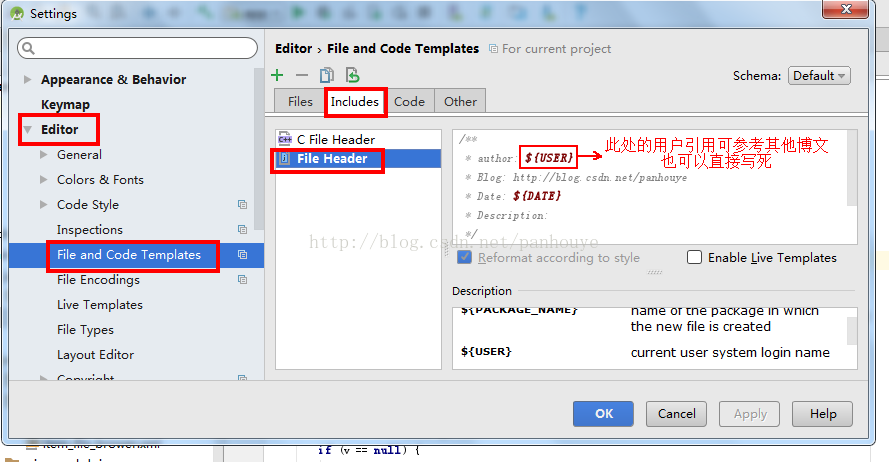
方法二:
1. 点击菜单栏的File——>Settings 打开Settings菜单
2. 找到Editor选项,点击Editor下的File and Code Templates选项,在右侧界面中找到Files,选中class就可以编辑注释自己想要的模板。
2. 找到Editor选项,点击Editor下的File and Code Templates选项,在右侧界面中找到Files,选中class就可以编辑注释自己想要的模板。

补充:
除了添加以上的作者,日期外,还可以添加其他额外的信息,如下:
${PACKAGE_NAME} name of the package in which the new file is created
${USER} current user system login name
${DATE} current system date
${TIME} current system time
${YEAR} current year
${MONTH} current month
${MONTH_NAME_SHORT} first 3 letters of the current month name. Example: Jan, Feb, etc.
${MONTH_NAME_FULL} full name of the current month. Example: January, February, etc.
${DAY} current day of the month
${HOUR} current hour
${MINUTE} current minute
${PROJECT_NAME} the name of the current project
























 4525
4525











 被折叠的 条评论
为什么被折叠?
被折叠的 条评论
为什么被折叠?








