因为内容较多 涉及知识点也多一些 但是具体使用时分开在几个文件 同时展示C语言的结构类型如何在python中定义与使用。为了便于区别 我定义的数据文件最后都带有一个数字1,涉及第三方库较少 ,以便灵活使用Windows自带的很多api函数功能,可以根据自己的需求 修改不同的消息处理,供初学者参考
该框架涉及4个文件
1、主文件 名称: 创建窗口程序规范版01.py
2、保存全局变量的文件 名称: Globalvariable1.py
3、定义结构类型文件 名称: structure1.py
4、调用api函数的描述数据 名称: systemMetricsDic1.py
由此演示一个简单Windows程序 尽量让数据分散在多个文件 这样规模变大时候逐渐在各个文件中增加数据,对于注释,可以忽略,那是不断验证程序功能用到的,下面给出实现代码与结果演示:
1----创建窗口程序规范版01.py:
import datetime
import sys
import structure1
from winsound import PlaySound
import winsound
import win32gui
import win32con
import ctypes
# import cv2
import win32api
import ctypes.wintypes
from threading import Thread
#引入systemMetrics函数数据
import systemMetricsDic1
import time
user32 = ctypes.windll.user32
gdi32=ctypes.windll.gdi32
import Globalvariable1
winmm=ctypes.windll.LoadLibrary(r"./winmm.dll")
debug=True
SND_FILENAME=0x20000
SND_ASYNC=0x01
#--------因为python是解释型语言 所以回调函数最先创建----------------------------------------
# cv2.namedWindow("img",cv2.WINDOW_NORMAL) #cv2.WINDOW_NORMAL窗口大小可变
# cvHwnd= win32gui.FindWindow(None, "img")
#
# print(cvHwnd)
keyDisplay=True
closeDisplay=False
pStringBuffer= ctypes.create_string_buffer(b"Hello",Globalvariable1.stringBufferSize)
def LOWORD(x):
return x & 0xffff
def HOWORD(x):
return (x>>16) & 0xffff
def windowProc(hwnd, msg, wParam, lParam):
#-----------使用if风格的回调函数 显示立体边框------------------
# if msg == win32con.WM_DESTROY:
# win32gui.PostQuitMessage(0)
# return 0
# else:
# print("消息编号",msg)
# print("w参数",wPrame)
# print("l参数",lParam)
# return win32gui.DefWindowProc(hwnd, msg, wParam, lParam)
#-----------使用这种语句 显示老式风格的边框-----------------
match msg:
case win32con.WM_CREATE:
if debug:
print("窗口第一次创建\n")
PlaySound("./hello.wav",winsound.SND_ASYNC)
hdc = user32.GetDC(hwnd)
#------------自定义的结构类型--------------------
tm = structure1.TEXTMETRIC()
#采用引用类型 以便能修改传入的参数
gdi32.GetTextMetricsA(hdc, ctypes.byref(tm))
Globalvariable1.global_cxChar = tm.tmAveCharWidth
Globalvariable1.global_cyChar = tm.tmHeight + tm.tmExternalLeading
#tmPitchAndFamily低位为1 变宽字体 否则为等宽字体
if tm.tmPitchAndFamily & 0x1:
Globalvariable1.global_cxCaps = 1.5*Globalvariable1.global_cxChar
else:
Globalvariable1.global_cxCaps = 1 * Globalvariable1.global_cxChar
user32.ReleaseDC(hwnd, hdc)
#----------------任务1开始一--------------------
# cv2.namedWindow("img", cv2.WINDOW_NORMAL) # cv2.WINDOW_NORMAL窗口大小可变
# cvHwnd = win32gui.FindWindow(None, "img")
# cancelWindowCaptionBar(cvHwnd)
# retValue = user32.SetParent(cvHwnd, hwnd)
# rectParentClient = win32gui.GetClientRect(hwnd)
# user32.MoveWindow(cvHwnd, 0, 0, rectParentClient[2], rectParentClient[3], True)
# cap=cv2.VideoCapture(0)
# img = cv2.imread("test.png")
# global closeDisplay
# while keyDisplay:
# success,img=cap.read()
# cv2.imshow("img", img)
# kk=cv2.waitKey(1)
# if kk & 0XFF==ord('q'):
# break
# if closeDisplay==True:
# break
# sys.exit()
# cap.release()
# cv2.destroyAllWindows()
#-----任务1结束---------------
return 0
case win32con.WM_PAINT:
#产生WN_PAINT消息的的情况 客户区被隐藏又重现 用户改变窗口大小 调用ScrollWindow或者ScrollDC函数 调用InvalidateRect或InvalidateRgn函数
#擦除覆盖的消息框或者对话框 下拉菜单出现与消失 显示工具提示
#收到该消息 必须使无效区域变为有效区域才返回 不然Windows会一直发生WM_PAINT消息 直到区域有效
# print("接收到绘制消息",msg)
hdc,ps=win32gui.BeginPaint(hwnd)
#hdc只是客户区无效区域
# print(ps)
# hdc=win32gui.GetDC(hwnd)
print("字符宽度:",Globalvariable1.global_cxChar)
systemMetricsDicObject=systemMetricsDic1.systemMetrics()
if Globalvariable1.global_cxChar>0:
pass
for i in range(systemMetricsDicObject.leng()):
#输出索引常量名
gdi32.TextOutW(hdc,0,Globalvariable1.global_cyChar*i,systemMetricsDicObject.dicByIndex[i]["label"],len(systemMetricsDicObject.dicByIndex[i]["label"]))
#输出索引常量描述 x位置向右偏移约Globalvariable1.global_cxCaps*22
gdi32.TextOutW(hdc, Globalvariable1.global_cxCaps*44, Globalvariable1.global_cyChar * i,
systemMetricsDicObject.dicByIndex[i]["describle"],
len(systemMetricsDicObject.dicByIndex[i]["describle"]))
value=user32.GetSystemMetrics(systemMetricsDicObject.dicByIndex[i]["index"])
print("输出得到的结果:",value)
#右对齐
gdi32.SetTextAlign(hdc,win32con.TA_RIGHT|win32con.TA_TOP)
gdi32.TextOutW(hdc,Globalvariable1.global_cxCaps*44+40*Globalvariable1.global_cxChar,Globalvariable1.global_cyChar * i,str(value),len(str(value)))
#恢复左对齐输出
gdi32.SetTextAlign(hdc, win32con.TA_LEFT | win32con.TA_TOP)
rect=win32gui.GetClientRect(hwnd)
win32gui.DrawTextW(hdc,"hello中国",len("hello中国"),rect,win32con.DT_SINGLELINE | win32con.DT_CENTER | win32con.DT_VCENTER)
# win32gui.ReleaseDC(hwnd,hdc)
#----------------任务1
# user32.MoveWindow(cvHwnd, 0, 0, rect[2], rect[3], True)
win32gui.EndPaint(hwnd,ps)
return 0
case win32con.WM_NCPAINT:
print("这是非客户区消息")
case win32con.WM_SIZE:
print("测试一下初始化Globalvariable1.global_cxChar的字体信息:",Globalvariable1.global_cxChar)
if debug:
print("如果是第一个WM_SIZE消息,通常由调用ShowWindow函数产生")
print("你改变了窗口尺寸,消息编号是:", msg, " ", hex(msg), "wParam的值是:", wParam, " lParam的值是:", lParam)
print("wParam的值是窗口状态")
if wParam==win32con.SIZE_RESTORED:
print(" 窗口为创建时的尺寸:SIZE_RESTORED:",win32con.SIZE_RESTORED)
if wParam==win32con.SIZE_MINIMIZED:
print(" 窗口最小化:SIZE_MINIMIZED:",win32con.SIZE_MINIMIZED)
if wParam==win32con.SIZE_MAXIMIZED:
print(" 窗口最大化:SIZE_MAXIMIZED:",win32con.SIZE_MAXIMIZED)
if wParam==win32con.SIZE_MAXSHOW:
print(" 当其他某个窗口还原到原来的大小时,消息将发送到所有弹出窗口:SIZE_MAXSHOW:",win32con.SIZE_MAXSHOW)
if wParam==win32con.SIZE_MAXHIDE:
print(" 当其他某个窗口最大化时,消息将发送到所有弹出窗口:SIZE_MAXHIDE:",win32con.SIZE_MAXHIDE)
print("lParam的值是窗口尺寸数值:")
print(" lParam低位窗口客户区新宽度:",LOWORD(lParam))
print(" lParam高位窗口客户区新宽度:", HOWORD(lParam))
return 0
case win32con.WM_SHOWWINDOW:
if debug:
print("收到一个WM_SHOWWINDOW显示窗口消息,通常由调用ShowWindow函数产生")
return 0
case win32con.WM_SYSCOMMAND:
if debug:
print("注意!!!收到一个系统命令,通常不要返回,继续让消息传给系统处理:否则属于屏蔽系统命令,WM_SYSCOMMAND消息编号是:",msg," ",hex(msg),"wParam的值是:",wParam," lParam的值是:",lParam)
case win32con.WM_LBUTTONDOWN:
if debug:
print("你单击了鼠标左键,消息编号是:",msg," ",hex(msg),"wParam的值是:",wParam," lParam的值是:",lParam)
return 0
case win32con.WM_RBUTTONDOWN:
if debug:
print("你单击了鼠标右键,消息编号是:",msg," ",hex(msg),"wParam的值是:",wParam," lParam的值是:",lParam)
return 0
case win32con.WM_MOUSEMOVE:
if debug:
pass
# print("你正在移动鼠标,消息编号是:",msg," ",hex(msg),"wParam的值是:",wParam," lParam的值是:",lParam)
return 0
case win32con.WM_MBUTTONDOWN:
if debug:
print("你单击了鼠标中键,消息编号是:",msg," ",hex(msg),"wParam的值是:",wParam," lParam的值是:",lParam)
return 0
case win32con.WM_LBUTTONDBLCLK:
if debug:
print("你双击了鼠标左键,消息编号是:",msg," ",hex(msg),"wParam的值是:",wParam," lParam的值是:",lParam)
return 0
case win32con.WM_KEYDOWN:
if debug:
print("你按下了键盘键,消息编号是:", msg, " ", hex(msg), "wParam的值是:", wParam, " lParam的值是:", lParam)
return 0
case win32con.WM_DESTROY:
keyDisplay==False
closeDisplay=True
cv2.destroyAllWindows()
win32gui.PostQuitMessage(0)
if debug:
print("程序终止")
return 0
return win32gui.DefWindowProc(hwnd, msg, wParam, lParam)
def cancelWindowCaptionBar(hwnd):
dwStyle = win32api.GetWindowLong(hwnd, win32con.GWL_STYLE)
dwStyle ^= win32con.WS_MINIMIZEBOX # 设置窗体取消最小化按钮
dwStyle ^= win32con.WS_MAXIMIZEBOX # 设置窗体取消最大化按钮
dwStyle ^= win32con.WS_DLGFRAME # 设置窗体取消标题栏边框
# dwStyle &= ~(win32con.WS_SIZEBOX) #取消调整大小
win32api.SetWindowLong(hwnd, win32con.GWL_STYLE, dwStyle) # 设置新的风格
def threadFunc(name, sec):
print('---开始---', name, '时间', datetime.datetime.now())
time.sleep(sec)
print('***结束***', name, '时间', datetime.datetime.now())
img1=cv2.imread("test.png")
cv2.imshow("img1",img1)
cv2.waitKey(0)
className = 'MyWindowClass'
#---------第一步 初始化类结构-python版本和C语言版本有一定的不同 某些域没有cbClsExtra-----------------------------------------
#---------窗口类的作用就是定义窗口的一般性特征 或者通用特征
wndClass = win32gui.WNDCLASS()
wndClass.cbWndExtra=0
wndClass.style = win32con.CS_HREDRAW | win32con.CS_VREDRAW | win32con.CS_DBLCLKS #每当窗口水平方向或垂直方向尺寸发生改变后 要完全刷新窗口
wndClass.lpfnWndProc = windowProc #这个过程要处理基于这个窗口类创建的所有窗口的全部消息 使用函数名 实际引用提供指向函数的指针
wndClass.hInstance = win32gui.GetModuleHandle(None) #程序的实例句柄
wndClass.hCursor = win32gui.LoadCursor(None, win32con.IDC_ARROW) #使用预定义图标 第一个参数为None 使用自定义图片 第一个参数为程序的实例句柄
wndClass.hbrBackground = win32con.COLOR_WINDOW #win32gui.GetStockObject(win32con.WHITE_BRUSH) 或者获取图像对象#将窗口客户区边界设置为指定颜色
wndClass.lpszClassName = className
#--------第二步 注册类---------------------------------------------
wndClassAtom = win32gui.RegisterClass(wndClass) #因为python中变量名就是结构体的地址 无须像C语言使用取地址运算符&
if(wndClassAtom==0):
print("注册失败")
sys.exit(0)
# print("注册结果",wndClassAtom)
#-------第三步 创建程序主窗口-------------------------------------------------
hwnd = win32gui.CreateWindow(className, "我的窗口", win32con.WS_OVERLAPPEDWINDOW, 100, 100, 500, 500, None, None, win32gui.GetModuleHandle(None), None)
#---------第四步 显示并更新窗口
win32gui.ShowWindow(hwnd, win32con.SW_SHOW) #产生一个WM_SIZE消息
win32gui.UpdateWindow(hwnd) #产生一个WM_PAINT消息
#-----------img窗口 取消最大 最小按钮---------------------------------
# retValue=user32.SetParent(cvHwnd,hwnd)
# rectParentClient=win32gui.GetClientRect(hwnd)
# print("父窗口:",rectParentClient)
# dwStyle = win32api.GetWindowLong(cvHwnd, win32con.GWL_STYLE)
#
# print("窗口风格",dwStyle)
# dwStyle ^= win32con.WS_MINIMIZEBOX #设置窗体取消最小化按钮
# dwStyle ^= win32con.WS_MAXIMIZEBOX #设置窗体取消最大化按钮
# dwStyle ^= win32con.WS_DLGFRAME #设置窗体取消标题栏边框
#
#
# # dwStyle &= ~(win32con.WS_SIZEBOX) #取消调整大小
# win32api.SetWindowLong(cvHwnd, win32con.GWL_STYLE, dwStyle) #设置新的风格
# # user32.SetWindowLongA(cvHwnd, win32con.GWL_STYLE, dwStyle) #设置新的风格
# #去除窗口标题栏 大小化按钮
# user32.MoveWindow(cvHwnd,0,0,rectParentClient[2],rectParentClient[3],True)
# img = cv2.imread("test1.jpeg")
# cv2.imshow("img", img)
#------------------------------------
#------------多线程------------------------
# 创建 Thread 实例
# t1 = Thread(target=threadFunc, args=('第一个线程', 1))
# t2 = Thread(target=threadFunc, args=('第二个线程', 2))
#
# # 启动线程运行
# t1.start()
# t2.start()
# 等待所有线程执行完毕
# t1.join() # join() 等待线程终止,要不然一直挂起
# t2.join()
#——————————————多线程接收 ————————————————————
#-------第五步 创建消息结构体并建立消息循环 -------------------------------
msg = ctypes.wintypes.MSG()
wParam=None
lparam=None
#手动调用一次回调函数 python调试时中不自动执行创建初始化
# windowProc(hwnd,win32con.WM_CREATE,0,0)
#-------自己使用函数调用---------------------------
user32.SendMessageA(hwnd,win32con.WM_CREATE,wParam)
hdc=user32.GetDC(hwnd)
testString="测试文字\n又是一个"
#注意 参数涉及字符串的函数可能都有ASCII版本和Unicode版本
gdi32.TextOutW(hdc,0,0,testString,len(testString))
# tm=structure1.TEXTMETRIC()
# #注意 由于要修改传入的参数 使用引用传递
# gdi32.GetTextMetricsA(hdc,ctypes.byref(tm))
# if debug:
# print(tm.tmCharSet)
# print("系统字体高度:",tm.tmHeight)
# print("字体基线以上高度:",tm.tmAscent)
# print("字体横向之间的建议空间:", tm.tmExternalLeading)
# print("字体最宽字符的宽度:", tm.tmMaxCharWidth)
# print("字体字符平均宽度:", tm.tmAveCharWidth)
# Globalvariable1.global_cxChar=tm.tmAveCharWidth
# Globalvariable1.global_cyChar=tm.tmHeight+ tm.tmExternalLeading
user32.ReleaseDC(hwnd,hdc)
#测试使用格式化函数wsprintfW
user32.wsprintfW(pStringBuffer,"this is %d test %d,%d",ctypes.c_int32(5).value,ctypes.c_int32(7).value,ctypes.c_int32(5).value)
print("缓冲字符串:",pStringBuffer)
s=""
for i in pStringBuffer:
# print(i,end='')
if i != b'\x00':
s=s+i.decode('utf-8')
print(s)
# print(i.decode('utf-8'),end="")
print("测试全局变量的Globalvariable1.global_cxChar值",Globalvariable1.global_cxChar)
#第六步 自动执行消息队列 msg由操作系统自动生成 传递给你的程序
while user32.GetMessageW(ctypes.byref(msg), None, wParam, lparam) != 0:
user32.TranslateMessage(ctypes.byref(msg))
user32.DispatchMessageW(ctypes.byref(msg))
2---Globalvariable1.py:
#不要想当然猜测字符大小来编写Windows程序 也不要把值定死 可以使用GetTextMetrics函数获取这一信息 global_cxChar=0 #单个字符宽度 在创建窗口是自动计算结果后保存于该全局变量 global_cyChar=0 #单个字符高度 global_cxCaps=0 #遇到等宽字体 那么global_cxCaps=global_cxChar,遇到变宽字体 大约为1.5倍于global_cxChar stringBufferSize=512
3-----structure1.py:
import ctypes
HANDLE = ctypes.c_void_p
HDC = HANDLE
LONG = ctypes.c_long
BOOL = ctypes.c_long
BYTE = ctypes.c_byte
WCHAR = ctypes.c_wchar
class RECT(ctypes.Structure):
_fields_ = [("left", LONG),
("top", LONG),
("right", LONG),
("bottom", LONG)]
tagRECT = _RECTL = RECTL = RECT
class PAINTSTRUCT(ctypes.Structure):
_fields_=[("hdc",HDC),
("fErase",BOOL),
("rcPaint",RECT),
("fRestore",BOOL),
("fIncUpdate",BOOL),
("rgbReserved",BYTE * 32)]
tagPAINTSTRUCT=PAINTSTRUCT
class TEXTMETRIC(ctypes.Structure):
_fields_=[("tmHeight",LONG),
("tmAscent",LONG),
('tmDescent',LONG),
('tmInternalLeading', LONG),
('tmExternalLeading',LONG ),
('tmAveCharWidth',LONG ),
('tmMaxCharWidth',LONG ),
('tmWeight',LONG ),
('tmOverhang',LONG ),
('tmDigitizedAspectX',LONG ),
('tmDigitizedAspectY',LONG),
('tmFirstChar',WCHAR),
('tmLastChar',WCHAR),
('tmDefaultChar', WCHAR),
('tmBreakChar',WCHAR ),
('tmItalic',BYTE ),
('tmUnderlined',BYTE ),
('tmStruckOut', BYTE ),
('tmPitchAndFamily',BYTE),
('tmCharSet',BYTE)]
TEXTMETRICW=PTEXTMETRICW=NPTEXTMETRICW=LPTEXTMETRICW=TEXTMETRIC
#演示 验证初始化后是否正确打印每个域的值
p=PAINTSTRUCT(1111,1)
print(p.hdc,p.fErase)
4----------systemMetricsDic1.py:
class systemMetrics:
def __init__(self):
self.dicByIndex = {0: {"label": "SM_CXSCREEN", "index": 0, "describle": "Screen width in pixels"},
"SM_CXSCREEN": {"label": "SM_CXSCREEN", "index": 0, "describle": "Screen width in pixels"},
1: {"label": "SM_CYSCREEN", "index": 1, "describle": "Screen height in pixels"},
"SM_CYSCREEN": {"label": "SM_CYSCREEN", "index": 1, "describle": "Screen height in pixels"},
2: {"label": "SM_CXVSCROLL", "index": 2, "describle": "Vertical scroll width"},
"SM_CXVSCROLL": {"label": "SM_CXVSCROLL", "index": 2, "describle": "Vertical scroll width"},
3: {"label": "SM_CYHSCROLL", "index": 3, "describle": "Horizontal scroll height"},
"SM_CYHSCROLL": {"label": "SM_CYHSCROLL", "index": 3,
"describle": "Horizontal scroll height"},
4: {"label": "SM_CYCAPTION", "index": 4, "describle": "Caption bar height"},
"SM_CYCAPTION": {"label": "SM_CYCAPTION", "index": 4, "describle": "Caption bar height"},
5: {"label": "SM_CXBORDER", "index": 5, "describle": "Window border width"},
"SM_CXBORDER": {"label": "SM_CXBORDER", "index": 5, "describle": "Window border width"},
6: {"label": "SM_CYBORDER", "index": 6, "describle": "Window border height"},
"SM_CYBORDER": {"label": "SM_CYBORDER", "index": 6, "describle": "Window border height"},
7: {"label": "SM_CXFIXEDFRAME", "index": 7, "describle": "Dialog window frame width"},
"SM_CXFIXEDFRAME": {"label": "SM_CXFIXEDFRAME", "index": 7,
"describle": "Dialog window frame width"},
8: {"label": "SM_CYFIXEDFRAME", "index": 8, "describle": "Dialog window frame height"},
"SM_CYFIXEDFRAME": {"label": "SM_CYFIXEDFRAME", "index": 8,
"describle": "Dialog window frame height"},
9: {"label": "SM_CYVTHUMB", "index": 9, "describle": "Vertical scroll thumb height"},
"SM_CYVTHUMB": {"label": "SM_CYVTHUMB", "index": 9,
"describle": "Vertical scroll thumb height"},
10: {"label": "SM_CXHTHUMB", "index": 10, "describle": "Horizontal scroll thumb width"},
"SM_CXHTHUMB": {"label": "SM_CXHTHUMB", "index": 10,
"describle": "Horizontal scroll thumb width"},
11: {"label": "SM_CXICON", "index": 11, "describle": "Icon width"},
"SM_CXICON": {"label": "SM_CXICON", "index": 11, "describle": "Icon width"},
12: {"label": "SM_CYICON", "index": 12, "describle": "Icon height"},
"SM_CYICON": {"label": "SM_CYICON", "index": 12, "describle": "Icon height"},
13: {"label": "SM_CXCURSOR", "index": 13, "describle": "Cursor width"},
"SM_CXCURSOR": {"label": "SM_CXCURSOR", "index": 13, "describle": "Cursor width"},
14: {"label": "SM_CYCURSOR", "index": 14, "describle": "Cursor height"},
"SM_CYCURSOR": {"label": "SM_CYCURSOR", "index": 14, "describle": "Cursor height"},
15: {"label": "SM_CYMENU", "index": 15, "describle": "Menu bar height"},
"SM_CYMENU": {"label": "SM_CYMENU", "index": 15, "describle": "Menu bar height"},
16: {"label": "SM_CXFULLSCREEN", "index": 16, "describle": "Full screen client area width"},
"SM_CXFULLSCREEN": {"label": "SM_CXFULLSCREEN", "index": 16,
"describle": "Full screen client area width"},
17: {"label": "SM_CYFULLSCREEN", "index": 17, "describle": "Full screen client area height"},
"SM_CYFULLSCREEN": {"label": "SM_CYFULLSCREEN", "index": 17,
"describle": "Full screen client area height"},
18: {"label": "SM_CYKANJIWINDOW", "index": 18, "describle": "Kanji window height"},
"SM_CYKANJIWINDOW": {"label": "SM_CYKANJIWINDOW", "index": 18,
"describle": "Kanji window height"},
19: {"label": "SM_MOUSEPRESENT", "index": 19, "describle": "Mouse present flag"},
"SM_MOUSEPRESENT": {"label": "SM_MOUSEPRESENT", "index": 19,
"describle": "Mouse present flag"},
20: {"label": "SM_CYVSCROLL", "index": 20, "describle": "Vertical scroll arrow height"},
"SM_CYVSCROLL": {"label": "SM_CYVSCROLL", "index": 20,
"describle": "Vertical scroll arrow height"},
21: {"label": "SM_CXHSCROLL", "index": 21, "describle": "Horizontal scroll arrow width"},
"SM_CXHSCROLL": {"label": "SM_CXHSCROLL", "index": 21,
"describle": "Horizontal scroll arrow width"},
22: {"label": "SM_DEBUG", "index": 22, "describle": "Debug version flag"},
"SM_DEBUG": {"label": "SM_DEBUG", "index": 22, "describle": "Debug version flag"},
23: {"label": "SM_SWAPBUTTON", "index": 23, "describle": "Mouse buttons swapped flag"},
"SM_SWAPBUTTON": {"label": "SM_SWAPBUTTON", "index": 23,
"describle": "Mouse buttons swapped flag"},
24: {"label": "SM_CXMIN", "index": 24, "describle": "Minimum window width"},
"SM_CXMIN": {"label": "SM_CXMIN", "index": 24, "describle": "Minimum window width"},
25: {"label": "SM_CYMIN", "index": 25, "describle": "Minimum window height"},
"SM_CYMIN": {"label": "SM_CYMIN", "index": 25, "describle": "Minimum window height"},
26: {"label": "SM_CXSIZE", "index": 26, "describle": "Min/Max/Close button width"},
"SM_CXSIZE": {"label": "SM_CXSIZE", "index": 26, "describle": "Min/Max/Close button width"},
27: {"label": "SM_CYSIZE", "index": 27, "describle": "Min/Max/Close button height"},
"SM_CYSIZE": {"label": "SM_CYSIZE", "index": 27, "describle": "Min/Max/Close button height"},
28: {"label": "SM_CXSIZEFRAME", "index": 28, "describle": "Window sizing frame width"},
"SM_CXSIZEFRAME": {"label": "SM_CXSIZEFRAME", "index": 28,
"describle": "Window sizing frame width"},
29: {"label": "SM_CYSIZEFRAME", "index": 29, "describle": "Window sizing frame height"},
"SM_CYSIZEFRAME": {"label": "SM_CYSIZEFRAME", "index": 29,
"describle": "Window sizing frame height"},
30: {"label": "SM_CXMINTRACK", "index": 30, "describle": "Minimum window tracking width"},
"SM_CXMINTRACK": {"label": "SM_CXMINTRACK", "index": 30,
"describle": "Minimum window tracking width"},
31: {"label": "SM_CYMINTRACK", "index": 31, "describle": "Minimum window tracking height"},
"SM_CYMINTRACK": {"label": "SM_CYMINTRACK", "index": 31,
"describle": "Minimum window tracking height"},
32: {"label": "SM_CXDOUBLECLK", "index": 32, "describle": "Double click x tolerance"},
"SM_CXDOUBLECLK": {"label": "SM_CXDOUBLECLK", "index": 32,
"describle": "Double click x tolerance"},
33: {"label": "SM_CYDOUBLECLK", "index": 33, "describle": "Double click y tolerance"},
"SM_CYDOUBLECLK": {"label": "SM_CYDOUBLECLK", "index": 33,
"describle": "Double click y tolerance"},
34: {"label": "SM_CXICONSPACING", "index": 34, "describle": "Horizontal icon spacing"},
"SM_CXICONSPACING": {"label": "SM_CXICONSPACING", "index": 34,
"describle": "Horizontal icon spacing"},
35: {"label": "SM_CYICONSPACING", "index": 35, "describle": "Vertical icon spacing"},
"SM_CYICONSPACING": {"label": "SM_CYICONSPACING", "index": 35,
"describle": "Vertical icon spacing"},
36: {"label": "SM_MENUDROPALIGNMENT", "index": 36, "describle": "Left or right menu drop"},
"SM_MENUDROPALIGNMENT": {"label": "SM_MENUDROPALIGNMENT", "index": 36,
"describle": "Left or right menu drop"},
37: {"label": "SM_PENWINDOWS", "index": 37, "describle": "Pen extensions installed"},
"SM_PENWINDOWS": {"label": "SM_PENWINDOWS", "index": 37,
"describle": "Pen extensions installed"},
38: {"label": "SM_DBCSENABLED", "index": 38, "describle": "Double-Byte Char Set enabled"},
"SM_DBCSENABLED": {"label": "SM_DBCSENABLED", "index": 38,
"describle": "Double-Byte Char Set enabled"},
39: {"label": "SM_CMOUSEBUTTONS", "index": 39, "describle": "Number of mouse buttons"},
"SM_CMOUSEBUTTONS": {"label": "SM_CMOUSEBUTTONS", "index": 39,
"describle": "Number of mouse buttons"},
40: {"label": "SM_SECURE", "index": 40, "describle": "Security present flag"},
"SM_SECURE": {"label": "SM_SECURE", "index": 40, "describle": "Security present flag"},
41: {"label": "SM_CXEDGE", "index": 41, "describle": "3-D border width"},
"SM_CXEDGE": {"label": "SM_CXEDGE", "index": 41, "describle": "3-D border width"},
42: {"label": "SM_CYEDGE", "index": 42, "describle": "3-D border height"},
"SM_CYEDGE": {"label": "SM_CYEDGE", "index": 42, "describle": "3-D border height"},
43: {"label": "SM_CXMINSPACING", "index": 43, "describle": "Minimized window spacing width"},
"SM_CXMINSPACING": {"label": "SM_CXMINSPACING", "index": 43,
"describle": "Minimized window spacing width"},
44: {"label": "SM_CYMINSPACING", "index": 44,
"describle": "Minimized window spacing height"},
"SM_CYMINSPACING": {"label": "SM_CYMINSPACING", "index": 44,
"describle": "Minimized window spacing height"},
45: {"label": "SM_CXSMICON", "index": 45, "describle": "Small icon width"},
"SM_CXSMICON": {"label": "SM_CXSMICON", "index": 45, "describle": "Small icon width"},
46: {"label": "SM_CYSMICON", "index": 46, "describle": "Small icon height"},
"SM_CYSMICON": {"label": "SM_CYSMICON", "index": 46, "describle": "Small icon height"},
47: {"label": "SM_CYSMCAPTION", "index": 47, "describle": "Small caption height"},
"SM_CYSMCAPTION": {"label": "SM_CYSMCAPTION", "index": 47,
"describle": "Small caption height"},
48: {"label": "SM_CXSMSIZE", "index": 48, "describle": "Small caption button width"},
"SM_CXSMSIZE": {"label": "SM_CXSMSIZE", "index": 48,
"describle": "Small caption button width"},
49: {"label": "SM_CYSMSIZE", "index": 49, "describle": "Small caption button height"},
"SM_CYSMSIZE": {"label": "SM_CYSMSIZE", "index": 49,
"describle": "Small caption button height"},
50: {"label": "SM_CXMENUSIZE", "index": 50, "describle": "Menu bar button width"},
"SM_CXMENUSIZE": {"label": "SM_CXMENUSIZE", "index": 50,
"describle": "Menu bar button width"},
51: {"label": "SM_CYMENUSIZE", "index": 51, "describle": "Menu bar button height"},
"SM_CYMENUSIZE": {"label": "SM_CYMENUSIZE", "index": 51,
"describle": "Menu bar button height"},
52: {"label": "SM_ARRANGE", "index": 52, "describle": "How minimized windows arranged"},
"SM_ARRANGE": {"label": "SM_ARRANGE", "index": 52,
"describle": "How minimized windows arranged"},
53: {"label": "SM_CXMINIMIZED", "index": 53, "describle": "Minimized window width"},
"SM_CXMINIMIZED": {"label": "SM_CXMINIMIZED", "index": 53,
"describle": "Minimized window width"},
54: {"label": "SM_CYMINIMIZED", "index": 54, "describle": "Minimized window height"},
"SM_CYMINIMIZED": {"label": "SM_CYMINIMIZED", "index": 54,
"describle": "Minimized window height"},
55: {"label": "SM_CXMAXTRACK", "index": 55, "describle": "Maximum draggable width"},
"SM_CXMAXTRACK": {"label": "SM_CXMAXTRACK", "index": 55,
"describle": "Maximum draggable width"},
56: {"label": "SM_CYMAXTRACK", "index": 56, "describle": "Maximum draggable height"},
"SM_CYMAXTRACK": {"label": "SM_CYMAXTRACK", "index": 56,
"describle": "Maximum draggable height"},
57: {"label": "SM_CXMAXIMIZED", "index": 57, "describle": "Width of maximized window"},
"SM_CXMAXIMIZED": {"label": "SM_CXMAXIMIZED", "index": 57,
"describle": "Width of maximized window"},
58: {"label": "SM_CYMAXIMIZED", "index": 58, "describle": "Height of maximized window"},
"SM_CYMAXIMIZED": {"label": "SM_CYMAXIMIZED", "index": 58,
"describle": "Height of maximized window"},
59: {"label": "SM_NETWORK", "index": 59, "describle": "Network present flag"},
"SM_NETWORK": {"label": "SM_NETWORK", "index": 59, "describle": "Network present flag"},
60: {"label": "SM_CLEANBOOT", "index": 60, "describle": "How system was booted"},
"SM_CLEANBOOT": {"label": "SM_CLEANBOOT", "index": 60, "describle": "How system was booted"},
61: {"label": "SM_CXDRAG", "index": 61, "describle": "Avoid drag x tolerance"},
"SM_CXDRAG": {"label": "SM_CXDRAG", "index": 61, "describle": "Avoid drag x tolerance"},
62: {"label": "SM_CYDRAG", "index": 62, "describle": "Avoid drag y tolerance"},
"SM_CYDRAG": {"label": "SM_CYDRAG", "index": 62, "describle": "Avoid drag y tolerance"},
63: {"label": "SM_SHOWSOUNDS", "index": 63, "describle": "Present sounds visually"},
"SM_SHOWSOUNDS": {"label": "SM_SHOWSOUNDS", "index": 63,
"describle": "Present sounds visually"},
64: {"label": "SM_CXMENUCHECK", "index": 64, "describle": "Menu check-mark width"},
"SM_CXMENUCHECK": {"label": "SM_CXMENUCHECK", "index": 64,
"describle": "Menu check-mark width"},
65: {"label": "SM_CYMENUCHECK", "index": 65, "describle": "Menu check-mark height"},
"SM_CYMENUCHECK": {"label": "SM_CYMENUCHECK", "index": 65,
"describle": "Menu check-mark height"},
66: {"label": "SM_SLOWMACHINE", "index": 66, "describle": "Slow processor flag"},
"SM_SLOWMACHINE": {"label": "SM_SLOWMACHINE", "index": 66,
"describle": "Slow processor flag"},
67: {"label": "SM_MIDEASTENABLED", "index": 67,
"describle": "Hebrew and Arabic enabled flag"},
"SM_MIDEASTENABLED": {"label": "SM_MIDEASTENABLED", "index": 67,
"describle": "Hebrew and Arabic enabled flag"},
68: {"label": "SM_MOUSEWHEELPRESENT", "index": 68, "describle": "Mouse wheel present flag"},
"SM_MOUSEWHEELPRESENT": {"label": "SM_MOUSEWHEELPRESENT", "index": 68,
"describle": "Mouse wheel present flag"},
69: {"label": "SM_XVIRTUALSCREEN", "index": 69, "describle": "Virtual screen x origin"},
"SM_XVIRTUALSCREEN": {"label": "SM_XVIRTUALSCREEN", "index": 69,
"describle": "Virtual screen x origin"},
70: {"label": "SM_YVIRTUALSCREEN", "index": 70, "describle": "Virtual screen y origin"},
"SM_YVIRTUALSCREEN": {"label": "SM_YVIRTUALSCREEN", "index": 70,
"describle": "Virtual screen y origin"},
71: {"label": "SM_CXVIRTUALSCREEN", "index": 71, "describle": "Virtual screen width"},
"SM_CXVIRTUALSCREEN": {"label": "SM_CXVIRTUALSCREEN", "index": 71,
"describle": "Virtual screen width"},
72: {"label": "SM_CYVIRTUALSCREEN", "index": 72, "describle": "Virtual screen height"},
"SM_CYVIRTUALSCREEN": {"label": "SM_CYVIRTUALSCREEN", "index": 72,
"describle": "Virtual screen height"},
73: {"label": "SM_CMONITORS", "index": 73, "describle": "Number of monitors"},
"SM_CMONITORS": {"label": "SM_CMONITORS", "index": 73, "describle": "Number of monitors"},
74: {"label": "SM_SAMEDISPLAYFORMAT", "index": 74, "describle": "Same color format flag"},
"SM_SAMEDISPLAYFORMAT": {"label": "SM_SAMEDISPLAYFORMAT", "index": 74,
"describle": "Same color format flag"}
}
def leng(self):
return len(self.dicByIndex)//2
a=systemMetrics()
print(a.leng())
print(len(a.dicByIndex[73]["label"]))
演示效果截图:
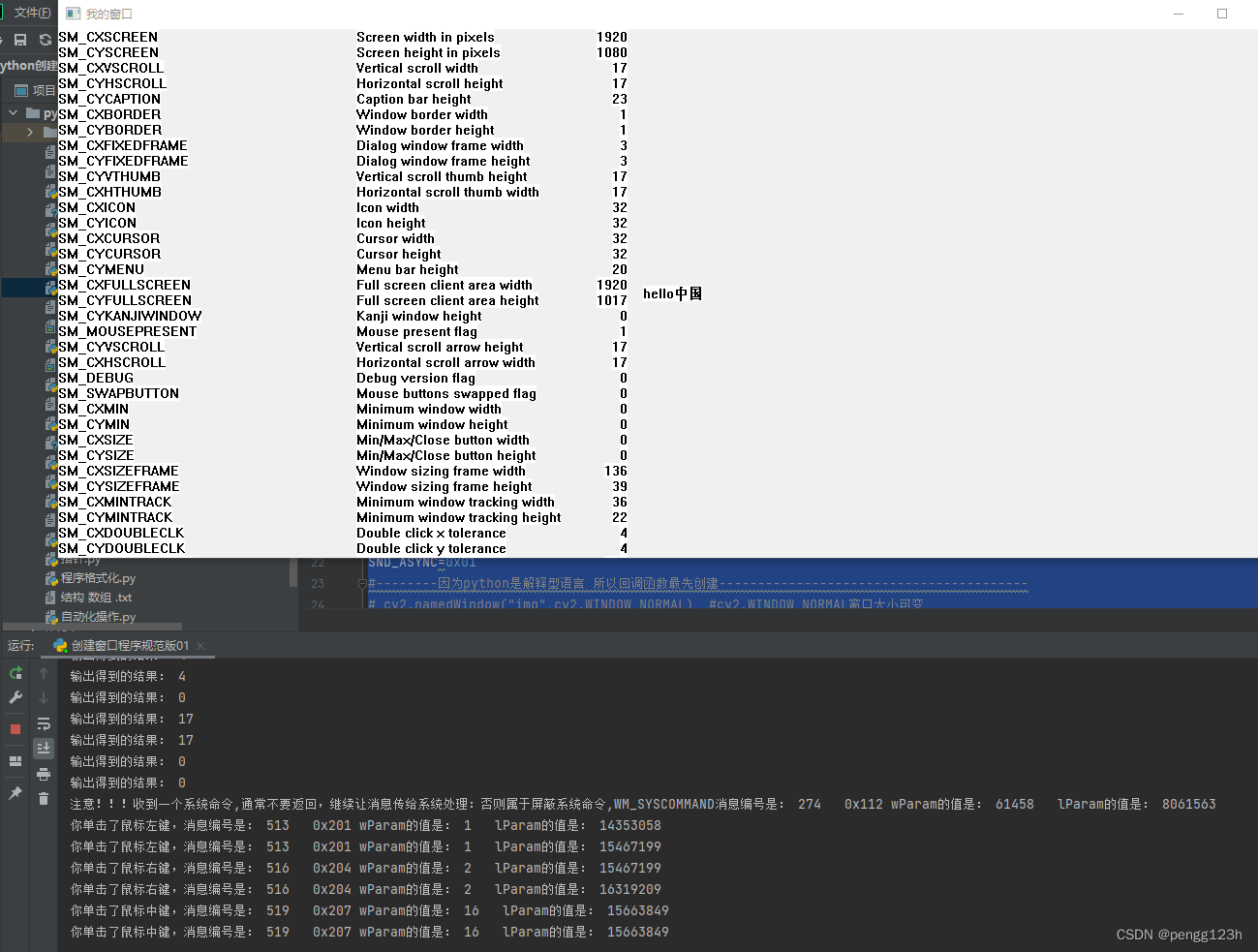





















 8467
8467











 被折叠的 条评论
为什么被折叠?
被折叠的 条评论
为什么被折叠?








