feora12 上配置NTP服务器
有时候应用软件客户端和服务器端时间不一致,导致客户端无法登陆情况的发生,也会出现其它一些问题。为此有时候我们需要架设内部的时间服务器。
如下图就是因为client端和server端时间不一致,导致无法登陆系统的情况
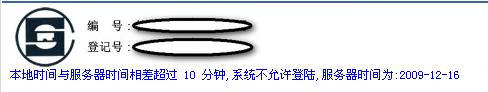
在Linux下架设NTP服务器,需要了解一些相关基础知识,以及会问一些常见问题
Server端和网络标准时间如何同步
Client端和Server端时间如何同步
大概流程如下
1.主机启用服务
2.Client向NTP Server发送调校时间的请求
3.NTP Server 发送当前时间给Client
4.Client根据发送来的时间调整自己的系统时间
在Linux下系统时间与硬件时间(BIOS)不一样,Server端ntpd与ntpdate不能同时启用。需要使用计划进行定期的同步。
本机10.1.18.34 为10.0.0.0 255.255.255.0网段 提供时间服务
安装
yum install ntp
配置
主要是配置/etc/ntp.conf文件
蓝色部分是添加的注释或者内容
红色部分是去除注释启用的部分
内容如下
# For more information about this file, see the man pages
# ntp.conf(5), ntp_acc(5), ntp_auth(5), ntp_clock(5), ntp_misc(5), ntp_mon(5).
driftfile /var/lib/ntp/drift //关于时间差异分析
# Permit time synchronization with our time source, but do not
# permit the source to query or modify the service on this system.
//restrict default kod nomodify notrap nopeer noquery //关于权限问题
//restrict -6 default kod nomodify notrap nopeer noquery
//nomodify :用户端不能更改NTP的时间参数,用户端不能使用ntpc,ntpq 修改服务器。但可以连接来进行时间校验
//notrap :不提供trap远程登录的功能
//noquery:不提供NTP网络校时
# Permit all access over the loopback interface. This could
# be tightened as well, but to do so would effect some of
# the administrative functions.
restrict 127.0.0.1
//restrict -6 ::1
restrict server 0.fedora.pool.ntp.org
restrict server 1.fedora.pool.ntp.org
restrict server 2.fedora.pool.ntp.org
restrict 10.0.0.0 mask 255.255.255.0 nomodify
# Hosts on local network are less restricted.
#restrict 192.168.1.0 mask 255.255.255.0 nomodify notrap
# Use public servers from the pool.ntp.org project.
# Please consider joining the pool (http://www.pool.ntp.org/join.html).
//Fedora12 默认的网络服务器
server 0.fedora.pool.ntp.org
server 1.fedora.pool.ntp.org
server 2.fedora.pool.ntp.org
#broadcast 192.168.1.255 autokey # broadcast server
#broadcastclient # broadcast client
#broadcast 224.0.1.1 autokey # multicast server
#multicastclient 224.0.1.1 # multicast client
#manycastserver 239.255.254.254 # manycast server
#manycastclient 239.255.254.254 autokey # manycast client
# Undisciplined Local Clock. This is a fake driver intended for backup
# and when no outside source of synchronized time is available.
server 127.127.1.0 # local clock
fudge 127.127.1.0 stratum 10
# Enable public key cryptography.
#crypto
includefile /etc/ntp/crypto/pw
# Key file containing the keys and key identifiers used when operating
# with symmetric key cryptography.
keys /etc/ntp/keys
# Specify the key identifiers which are trusted.
#trustedkey 4 8 42
# Specify the key identifier to use with the ntpdc utility.
#requestkey 8
# Specify the key identifier to use with the ntpq utility.
#controlkey 8
# Enable writing of statistics records.
#statistics clockstats cryptostats loopstats peerstats
修改/etc/sysconfig/ntpd 文件使BIOS时间也改变
# Drop root to id 'ntp:ntp' by default.
OPTIONS="-u ntp:ntp -p /var/run/ntpd.pid -g"
SYNC_HWCLOCK=yes 这一行是自己添加的
重新启动NTP服务器
service ntpd restart
查看是否UDP 端口123打开
[root@linux etc]#netstat -tlunp
udp 0 0 ::1:123 :::* 3455/ntpd
udp 0 0 :::123 :::* 3455/ntpd
检测是否和上层NTP服务器连线
[root@linux etc]# ntpstat
synchronised to NTP server (218.75.4.130) at stratum 11
time correct to within 949 ms
polling server every 64 s
显示NTP与上层NTP的状态
[root@linux etc]# ntpq -p
remote refid st t when poll reach delay offset jitter
==============================================================================
+211.160.78.27 158.43.128.66 3 u 1 64 377 79.118 4.097 2.386
+221.7.129.79 200.54.149.19 2 u 1 64 377 205.727 27.609 0.726
*218.75.4.130 216.218.192.202 2 u 1 64 377 15.291 -17.356 0.920
LOCAL(0) .LOCL. 10 l 61 64 377 0.000 0.000 0.002
在Linux上防火墙上开启端口123,协议UPD
windows 客户端设置
图解如下
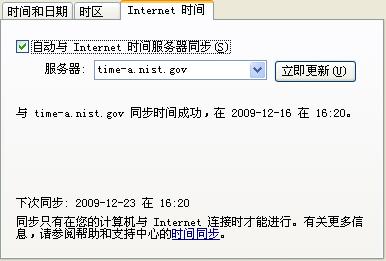
修改默认的校验时间
Windwos 2000 和XP,系统默认时间同步间隔是7天,可以通过修改注册表来修改间隔的
同步时间:
开始-》运行-》Regedit
找到 HKEY_LOCAL_MACHINE/SYSTEM/CurrentControlSet/Services/W32Time/TimeProviders/NtpClient下的
SpecialPollInterval 右键修改==选择“十进制” 604800 为秒 既7天时间
默认的604800就是由7(天)×24(时)×60(分)×60(秒)计算来的
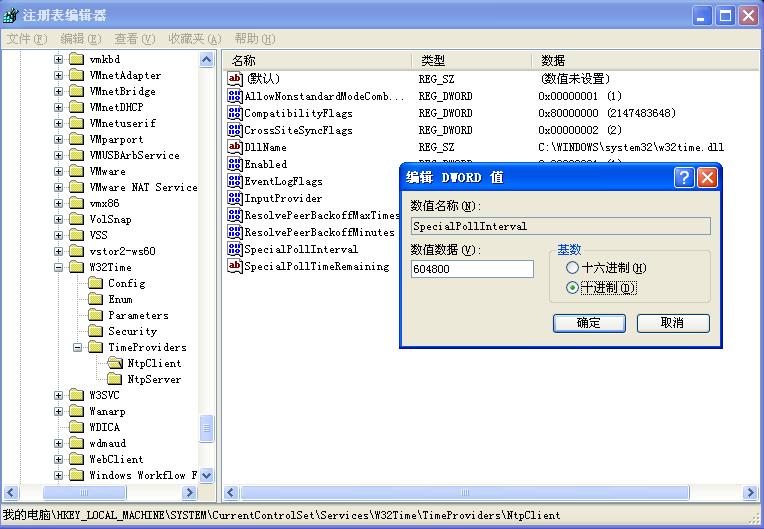
如下是我本机的同步信息:






















 614
614

 被折叠的 条评论
为什么被折叠?
被折叠的 条评论
为什么被折叠?








