这两个案例默认是hadoop集群环境已经搭建好以及IDEA环境也已经配置好
1、HDFS客户端测试案例
1.1、pom依赖
<?xml version="1.0" encoding="UTF-8"?>
<project xmlns="http://maven.apache.org/POM/4.0.0" xmlns:xsi="http://www.w3.org/2001/XMLSchema-instance"
xsi:schemaLocation="http://maven.apache.org/POM/4.0.0 https://maven.apache.org/xsd/maven-4.0.0.xsd">
<modelVersion>4.0.0</modelVersion>
<parent>
<groupId>org.springframework.boot</groupId>
<artifactId>spring-boot-starter-parent</artifactId>
<version>2.5.1</version>
<relativePath/> <!-- lookup parent from repository -->
</parent>
<groupId>com.song</groupId>
<artifactId>hadoopdemo</artifactId>
<version>0.0.1-SNAPSHOT</version>
<name>hadoopdemo</name>
<description>Demo project for Spring Boot</description>
<properties>
<java.version>1.8</java.version>
</properties>
<dependencies>
<dependency>
<groupId>org.springframework.boot</groupId>
<artifactId>spring-boot-starter</artifactId>
<!-- 排除的原因 避免出现下面的报错,虽然不影响使用,但是闹心
org.apache.hadoop.fs.FileSystem - NativeIO.createDirectoryWithMode error, path = D:\test_data\download, mode = 755
org.apache.hadoop.io.nativeio.NativeIOException: 当文件已存在时,无法创建该文件。
-->
<!-- <exclusions>-->
<!-- <exclusion>-->
<!-- <groupId>ch.qos.logback</groupId>-->
<!-- <artifactId>logback-classic</artifactId>-->
<!-- </exclusion>-->
<!-- <exclusion>-->
<!-- <groupId>ch.qos.logback</groupId>-->
<!-- <artifactId>logback-core</artifactId>-->
<!-- </exclusion>-->
<!-- </exclusions>-->
</dependency>
<dependency>
<groupId>org.springframework.boot</groupId>
<artifactId>spring-boot-starter-test</artifactId>
<scope>test</scope>
</dependency>
<dependency>
<groupId>org.apache.hadoop</groupId>
<artifactId>hadoop-client</artifactId>
<version>3.1.3</version>
</dependency>
<dependency>
<groupId>junit</groupId>
<artifactId>junit</artifactId>
<version>4.12</version>
</dependency>
<dependency>
<groupId>org.slf4j</groupId>
<artifactId>slf4j-log4j12</artifactId>
<version>1.7.30</version>
</dependency>
</dependencies>
<!-- 打成两个包 一个带依赖 一个不带依赖-->
<build>
<plugins>
<plugin>
<artifactId>maven-compiler-plugin</artifactId>
<version>3.6.1</version>
<configuration>
<source>1.8</source>
<target>1.8</target>
</configuration>
</plugin>
<plugin>
<artifactId>maven-assembly-plugin</artifactId>
<configuration>
<descriptorRefs>
<descriptorRef>jar-with-dependencies</descriptorRef>
</descriptorRefs>
</configuration>
<executions>
<execution>
<id>make-assembly</id>
<phase>package</phase>
<goals>
<goal>single</goal>
</goals>
</execution>
</executions>
</plugin>
</plugins>
</build>
</project>
1.2、打包方式
<!-- 打成两个包 一个带依赖 一个不带依赖-->
<build>
<plugins>
<plugin>
<artifactId>maven-compiler-plugin</artifactId>
<version>3.6.1</version>
<configuration>
<source>1.8</source>
<target>1.8</target>
</configuration>
</plugin>
<plugin>
<artifactId>maven-assembly-plugin</artifactId>
<configuration>
<descriptorRefs>
<descriptorRef>jar-with-dependencies</descriptorRef>
</descriptorRefs>
</configuration>
<executions>
<execution>
<id>make-assembly</id>
<phase>package</phase>
<goals>
<goal>single</goal>
</goals>
</execution>
</executions>
</plugin>
</plugins>
</build>
1.3、日志配置
在项目的src/main/resources目录下,新建一个文件,命名为“log4j.properties”,在文件中填入以下内容
log4j.rootLogger=INFO, stdout
log4j.appender.stdout=org.apache.log4j.ConsoleAppender
log4j.appender.stdout.layout=org.apache.log4j.PatternLayout
log4j.appender.stdout.layout.ConversionPattern=%d %p [%c] - %m%n
log4j.appender.logfile=org.apache.log4j.FileAppender
log4j.appender.logfile.File=target/spring.log
log4j.appender.logfile.layout=org.apache.log4j.PatternLayout
log4j.appender.logfile.layout.ConversionPattern=%d %p [%c] - %m%n
1.4、代码实现
package com.song.hadoopdemo.hdfs;
import org.apache.hadoop.conf.Configuration;
import org.apache.hadoop.fs.*;
import org.junit.After;
import org.junit.Before;
import org.junit.Test;
import java.io.IOException;
import java.net.URI;
import java.net.URISyntaxException;
import java.util.Arrays;
/**
* HDFS客户端测试类
* 官网地址: https://hadoop.apache.org/docs/r3.1.3/
*/
public class HdfsClientTest {
//文件系统
private FileSystem fs;
/**
* 方法调用之前执行
*
* @throws URISyntaxException
* @throws IOException
* @throws InterruptedException
*/
@Before
public void init() throws URISyntaxException, IOException, InterruptedException {
// hdfs://hadoop102:8020 是nameNode的通信地址
URI uri = new URI("hdfs://hadoop102:8020");
// 获取文件系统配置
Configuration configuration = new Configuration();
// 定义具有操作权限的用户
String user = "song";
// 获取客户端对象
fs = FileSystem.get(uri, configuration, user);
}
/**
* 方法调用之后执行
*
* @throws IOException
*/
@After
public void close() throws IOException {
// 关闭资源
fs.close();
}
/**
* 测试在HDFS上创建目录
*
* @throws IOException
*/
@Test
public void testMkdirs() throws IOException {
// 在HDFS上创建目录
// fs.mkdirs(new Path("/huaru"));
// fs.mkdirs(new Path("/testRemove"));
fs.mkdirs(new Path("/testMove"));
}
/**
* 测试本地文件上传到HDFS
*/
@Test
public void testPut() throws IOException {
/* *
* 第一个参数:是否删除源文件
* 第二个参数:目标文件存在,是否覆盖
* 第三个参数:源文件地址
* 第四个参数:目标文件地址
* 参数优先级 从左到右 从低到高
* hdfs-default.xml ==> hdfs-site.xml ==> 在项目资源目录下的配置文件 ==> 代码里面的配置
*/
// fs.copyFromLocalFile(false, true, new Path("D:\\test_data\\input\\wordCount.txt"), new Path("/huaru/upload/wordCount.txt"));
// fs.copyFromLocalFile(false, true, new Path("D:\\test_data\\input\\wordCount.txt"), new Path("/testRemove/wordCount.txt"));
fs.copyFromLocalFile(false, true, new Path("D:\\test_data\\input\\资料.zip"), new Path("/testRemove/资料.zip"));
}
/**
* 测试从HDFS下载到本地
*
* @throws IOException
*/
@Test
public void testGet() throws IOException {
/* *
* 第一个参数:是否删除源文件
* 第二个参数:源文件地址
* 第三个参数:目标文件地址
* 第四个参数:是否开启文件校验
* 参数优先级 从左到右 从低到高
* hdfs-default.xml ==> hdfs-site.xml ==> 在项目资源目录下的配置文件 ==> 代码里面的配置
*/
fs.copyToLocalFile(false, new Path("/huaru/upload/wordCount.txt"), new Path("D:\\test_data\\download\\wordCount.txt"), false);
}
/**
* 测试删除HDFS中的数据文件
*/
@Test
public void testRemove() throws IOException {
/* *
* 第一个参数:是否删除源文件
* 第二个参数:源文件地址
*/
fs.delete(new Path("/testRemove"), true);
}
/**
* 测试HDFS 移动数据
*
* @throws IOException
*/
@Test
public void testMove() throws IOException {
// 业务操作
/* *
* 第一个参数:源文件
* 第二个参数:目标文件
*/
fs.rename(new Path("/huaru/upload/wordCount.txt"), new Path("/testMove"));
// fs.rename(new Path("/testMove"), new Path("/huaru/upload/wordCount.txt"));
}
/**
* 从HDFS中获取文件详情信息
*
* @throws IOException
*/
@Test
public void testListFiles() throws IOException {
RemoteIterator<LocatedFileStatus> listFiles = fs.listFiles(new Path("/"), true);
while (listFiles.hasNext()) {
LocatedFileStatus fileStatus = listFiles.next();
System.out.println("========" + fileStatus.getPath() + "=========");
// 文件的读写权限信息 rw-r--r--
System.out.println(fileStatus.getPermission());
// 文件的拥有者 song
System.out.println(fileStatus.getOwner());
// 文件的分组 supergroup
System.out.println(fileStatus.getGroup());
// 文件的长度 18
System.out.println(fileStatus.getLen());
// 文件的最后修改时间 1670483788325
System.out.println(fileStatus.getModificationTime());
// 文件的副本数 3
System.out.println(fileStatus.getReplication());
// 文件的块大小
System.out.println(fileStatus.getBlockSize());
// 文件所在快的大小 134217728/1024/1024=128M
System.out.println(fileStatus.getPath().getName());
// 获取块信息 [0,134217728,hadoop104,hadoop103,hadoop102]
// 0:代表位置偏移量的起始位置 134217728 代表占用的字节数,hadoop104,hadoop103,hadoop102:代表备份数据的实例服务器
BlockLocation[] blockLocations = fileStatus.getBlockLocations();
System.out.println(Arrays.toString(blockLocations));
}
}
}
2、MapReduce提交Job的方式案例
2.1、需求
在给定的文本文件中统计输出每一个单词出现的总次数
2.2、文件格式
ss ss
zz zx
lh zx
2.3、输出格式
lh 1
ss 2
zx 2
zz 1
2.4、提交方式
2.4.1、将程序打成jar包,提交到集群环境上进行测试
2.4.1.1、pom依赖
<?xml version="1.0" encoding="UTF-8"?>
<project xmlns="http://maven.apache.org/POM/4.0.0" xmlns:xsi="http://www.w3.org/2001/XMLSchema-instance"
xsi:schemaLocation="http://maven.apache.org/POM/4.0.0 https://maven.apache.org/xsd/maven-4.0.0.xsd">
<modelVersion>4.0.0</modelVersion>
<parent>
<groupId>org.springframework.boot</groupId>
<artifactId>spring-boot-starter-parent</artifactId>
<version>2.5.1</version>
<relativePath/> <!-- lookup parent from repository -->
</parent>
<groupId>com.song</groupId>
<artifactId>hadoopdemo</artifactId>
<version>0.0.1-SNAPSHOT</version>
<name>hadoopdemo</name>
<description>Demo project for Spring Boot</description>
<properties>
<java.version>1.8</java.version>
</properties>
<dependencies>
<dependency>
<groupId>org.springframework.boot</groupId>
<artifactId>spring-boot-starter</artifactId>
<!-- 排除的原因 避免出现下面的报错,虽然不影响使用,但是闹心
org.apache.hadoop.fs.FileSystem - NativeIO.createDirectoryWithMode error, path = D:\test_data\download, mode = 755
org.apache.hadoop.io.nativeio.NativeIOException: 当文件已存在时,无法创建该文件。
-->
<!-- <exclusions>-->
<!-- <exclusion>-->
<!-- <groupId>ch.qos.logback</groupId>-->
<!-- <artifactId>logback-classic</artifactId>-->
<!-- </exclusion>-->
<!-- <exclusion>-->
<!-- <groupId>ch.qos.logback</groupId>-->
<!-- <artifactId>logback-core</artifactId>-->
<!-- </exclusion>-->
<!-- </exclusions>-->
</dependency>
<dependency>
<groupId>org.springframework.boot</groupId>
<artifactId>spring-boot-starter-test</artifactId>
<scope>test</scope>
</dependency>
<dependency>
<groupId>org.apache.hadoop</groupId>
<artifactId>hadoop-client</artifactId>
<version>3.1.3</version>
</dependency>
<dependency>
<groupId>junit</groupId>
<artifactId>junit</artifactId>
<version>4.12</version>
</dependency>
<dependency>
<groupId>org.slf4j</groupId>
<artifactId>slf4j-log4j12</artifactId>
<version>1.7.30</version>
</dependency>
</dependencies>
<!-- 打成两个包 一个带依赖 一个不带依赖-->
<build>
<plugins>
<plugin>
<artifactId>maven-compiler-plugin</artifactId>
<version>3.6.1</version>
<configuration>
<source>1.8</source>
<target>1.8</target>
</configuration>
</plugin>
<plugin>
<artifactId>maven-assembly-plugin</artifactId>
<configuration>
<descriptorRefs>
<descriptorRef>jar-with-dependencies</descriptorRef>
</descriptorRefs>
</configuration>
<executions>
<execution>
<id>make-assembly</id>
<phase>package</phase>
<goals>
<goal>single</goal>
</goals>
</execution>
</executions>
</plugin>
</plugins>
</build>
</project>
2.4.1.2、日志配置
在项目的src/main/resources目录下,新建一个文件,命名为“log4j.properties”,在文件中填入以下内容
log4j.rootLogger=INFO, stdout
log4j.appender.stdout=org.apache.log4j.ConsoleAppender
log4j.appender.stdout.layout=org.apache.log4j.PatternLayout
log4j.appender.stdout.layout.ConversionPattern=%d %p [%c] - %m%n
log4j.appender.logfile=org.apache.log4j.FileAppender
log4j.appender.logfile.File=target/spring.log
log4j.appender.logfile.layout=org.apache.log4j.PatternLayout
log4j.appender.logfile.layout.ConversionPattern=%d %p [%c] - %m%n
2.4.1.3、代码实现
按照MapReduce编程规范,分别编写Mapper,Reducer,Driver
2.4.1.3.1、map阶段
package com.song.hadoopdemo.mapreduce;
import org.apache.hadoop.io.IntWritable;
import org.apache.hadoop.io.LongWritable;
import org.apache.hadoop.io.Text;
import org.apache.hadoop.mapreduce.Mapper;
import java.io.IOException;
/**
* map阶段
*/
public class WordCountMapper extends Mapper<LongWritable, Text, Text, IntWritable> {
Text k = new Text();
IntWritable v = new IntWritable(1);
@Override
protected void map(LongWritable key, Text value, Context context) throws IOException, InterruptedException {
// 1 获取一行
String line = value.toString();
// 2 切割
String[] words = line.split(" ");
// 3 输出
for (String word : words) {
k.set(word);
context.write(k, v);
}
}
}
2.4.1.3.2、reduce阶段
package com.song.hadoopdemo.mapreduce;
import org.apache.hadoop.io.IntWritable;
import org.apache.hadoop.io.Text;
import org.apache.hadoop.mapreduce.Reducer;
import java.io.IOException;
/**
* reduce阶段
*/
public class WordCountReducer extends Reducer<Text, IntWritable,Text,IntWritable> {
int sum;
IntWritable v = new IntWritable();
@Override
protected void reduce(Text key, Iterable<IntWritable> values,Context context) throws IOException, InterruptedException {
// 1 累加求和
sum = 0;
for (IntWritable count : values) {
sum += count.get();
}
// 2 输出
v.set(sum);
context.write(key,v);
}
}
2.4.1.3.3、driver阶段
package com.song.hadoopdemo.mapreduce;
import org.apache.hadoop.conf.Configuration;
import org.apache.hadoop.fs.Path;
import org.apache.hadoop.io.IntWritable;
import org.apache.hadoop.io.Text;
import org.apache.hadoop.mapreduce.Job;
import org.apache.hadoop.mapreduce.lib.input.FileInputFormat;
import org.apache.hadoop.mapreduce.lib.output.FileOutputFormat;
import java.io.IOException;
/**
* Demo需求: 在给定的文本文件中统计输出每一个单词出现的总次数
* 文本格式如下:
* banzhang
* xuexi
* hadoop
* hadoop
* <p>
* 预期输出格式如下:
* banzhang 1
* hadoop 2
* xuexi 1
*
*
* 集群上打包测试命令行:
* hadoop jar wc.jar com.song.hadoopdemo.mapreduce.WordCountDriver /testRemove/wordCount.txt /output
*
* /testRemove/wordCount.txt /output
* HDFS的输入和输出路径
*
*
*/
public class WordCountDriver {
public static void main(String[] args) throws IOException, ClassNotFoundException, InterruptedException {
// 1 获取配置信息以及获取job对象
Configuration conf = new Configuration();
Job job = Job.getInstance(conf);
// 2 关联本Driver程序的jar
job.setJarByClass(WordCountDriver.class);
// 3 关联Mapper和Reducer的jar
job.setMapperClass(WordCountMapper.class);
job.setReducerClass(WordCountReducer.class);
// 4 设置Mapper输出的kv类型
job.setMapOutputKeyClass(Text.class);
job.setMapOutputValueClass(IntWritable.class);
// 5 设置最终输出kv类型
job.setOutputKeyClass(Text.class);
job.setOutputValueClass(IntWritable.class);
// 6 设置输入和输出路径 扔服务器上测试
FileInputFormat.setInputPaths(job, new Path(args[0]));
FileOutputFormat.setOutputPath(job, new Path(args[1]));
// 7 提交job
boolean result = job.waitForCompletion(true);
System.exit(result ? 0 : 1);
}
}
2.4.1.3.4、放到集群上

2.4.1.3.4、执行任务
hadoop jar wc.jar com.song.hadoopdemo.mapreduce.WordCountDriver /testRemove/wordCount.txt /output
2.4.2、在Windows上向集群提交任务进行测试
2.4.2.1、pom依赖
<?xml version="1.0" encoding="UTF-8"?>
<project xmlns="http://maven.apache.org/POM/4.0.0" xmlns:xsi="http://www.w3.org/2001/XMLSchema-instance"
xsi:schemaLocation="http://maven.apache.org/POM/4.0.0 https://maven.apache.org/xsd/maven-4.0.0.xsd">
<modelVersion>4.0.0</modelVersion>
<parent>
<groupId>org.springframework.boot</groupId>
<artifactId>spring-boot-starter-parent</artifactId>
<version>2.5.1</version>
<relativePath/> <!-- lookup parent from repository -->
</parent>
<groupId>com.song</groupId>
<artifactId>hadoopdemo</artifactId>
<version>0.0.1-SNAPSHOT</version>
<name>hadoopdemo</name>
<description>Demo project for Spring Boot</description>
<properties>
<java.version>1.8</java.version>
</properties>
<dependencies>
<dependency>
<groupId>org.springframework.boot</groupId>
<artifactId>spring-boot-starter</artifactId>
<!-- 排除的原因 避免出现下面的报错,虽然不影响使用,但是闹心
org.apache.hadoop.fs.FileSystem - NativeIO.createDirectoryWithMode error, path = D:\test_data\download, mode = 755
org.apache.hadoop.io.nativeio.NativeIOException: 当文件已存在时,无法创建该文件。
-->
<!-- <exclusions>-->
<!-- <exclusion>-->
<!-- <groupId>ch.qos.logback</groupId>-->
<!-- <artifactId>logback-classic</artifactId>-->
<!-- </exclusion>-->
<!-- <exclusion>-->
<!-- <groupId>ch.qos.logback</groupId>-->
<!-- <artifactId>logback-core</artifactId>-->
<!-- </exclusion>-->
<!-- </exclusions>-->
</dependency>
<dependency>
<groupId>org.springframework.boot</groupId>
<artifactId>spring-boot-starter-test</artifactId>
<scope>test</scope>
</dependency>
<dependency>
<groupId>org.apache.hadoop</groupId>
<artifactId>hadoop-client</artifactId>
<version>3.1.3</version>
</dependency>
<dependency>
<groupId>junit</groupId>
<artifactId>junit</artifactId>
<version>4.12</version>
</dependency>
<dependency>
<groupId>org.slf4j</groupId>
<artifactId>slf4j-log4j12</artifactId>
<version>1.7.30</version>
</dependency>
</dependencies>
<!-- 打成两个包 一个带依赖 一个不带依赖-->
<build>
<plugins>
<plugin>
<artifactId>maven-compiler-plugin</artifactId>
<version>3.6.1</version>
<configuration>
<source>1.8</source>
<target>1.8</target>
</configuration>
</plugin>
<plugin>
<artifactId>maven-assembly-plugin</artifactId>
<configuration>
<descriptorRefs>
<descriptorRef>jar-with-dependencies</descriptorRef>
</descriptorRefs>
</configuration>
<executions>
<execution>
<id>make-assembly</id>
<phase>package</phase>
<goals>
<goal>single</goal>
</goals>
</execution>
</executions>
</plugin>
</plugins>
</build>
</project>
2.4.2.2、日志配置
在项目的src/main/resources目录下,新建一个文件,命名为“log4j.properties”,在文件中填入以下内容
log4j.rootLogger=INFO, stdout
log4j.appender.stdout=org.apache.log4j.ConsoleAppender
log4j.appender.stdout.layout=org.apache.log4j.PatternLayout
log4j.appender.stdout.layout.ConversionPattern=%d %p [%c] - %m%n
log4j.appender.logfile=org.apache.log4j.FileAppender
log4j.appender.logfile.File=target/spring.log
log4j.appender.logfile.layout=org.apache.log4j.PatternLayout
log4j.appender.logfile.layout.ConversionPattern=%d %p [%c] - %m%n
2.4.2.3、代码实现
2.4.2.3.1、map阶段
package com.song.hadoopdemo.mapreduce;
import org.apache.hadoop.io.IntWritable;
import org.apache.hadoop.io.LongWritable;
import org.apache.hadoop.io.Text;
import org.apache.hadoop.mapreduce.Mapper;
import java.io.IOException;
/**
* map阶段
*/
public class WordCountMapper extends Mapper<LongWritable, Text, Text, IntWritable> {
Text k = new Text();
IntWritable v = new IntWritable(1);
@Override
protected void map(LongWritable key, Text value, Context context) throws IOException, InterruptedException {
// 1 获取一行
String line = value.toString();
// 2 切割
String[] words = line.split(" ");
// 3 输出
for (String word : words) {
k.set(word);
context.write(k, v);
}
}
}
2.4.2.3.2、reduce阶段
package com.song.hadoopdemo.mapreduce;
import org.apache.hadoop.io.IntWritable;
import org.apache.hadoop.io.Text;
import org.apache.hadoop.mapreduce.Reducer;
import java.io.IOException;
/**
* reduce阶段
*/
public class WordCountReducer extends Reducer<Text, IntWritable,Text,IntWritable> {
int sum;
IntWritable v = new IntWritable();
@Override
protected void reduce(Text key, Iterable<IntWritable> values,Context context) throws IOException, InterruptedException {
// 1 累加求和
sum = 0;
for (IntWritable count : values) {
sum += count.get();
}
// 2 输出
v.set(sum);
context.write(key,v);
}
}
2.4.2.3.3、driver阶段
(1)编写Driver代码
package com.song.hadoopdemo.mapreduce;
import org.apache.hadoop.conf.Configuration;
import org.apache.hadoop.fs.Path;
import org.apache.hadoop.io.IntWritable;
import org.apache.hadoop.io.Text;
import org.apache.hadoop.mapreduce.Job;
import org.apache.hadoop.mapreduce.lib.input.FileInputFormat;
import org.apache.hadoop.mapreduce.lib.output.FileOutputFormat;
import java.io.IOException;
/**
* @ClassName WordCountByWindowDriver
* @Description
* @Author swq
* @Date 2022/12/8 17:51
* @Version 1.0
*/
public class WordCountByWindowDriver {
public static void main(String[] args) throws IOException, ClassNotFoundException, InterruptedException {
// 1 获取配置信息以及封装任务
Configuration conf = new Configuration();
//设置在集群运行的相关参数-设置HDFS,NAMENODE的地址
conf.set("fs.defaultFS", "hdfs://hadoop102:8020");
//指定MR运行在Yarn上
conf.set("mapreduce.framework.name", "yarn");
//指定MR可以在远程集群运行
conf.set("mapreduce.app-submission.cross-platform","true");
//指定yarn resourcemanager的位置
conf.set("yarn.resourcemanager.hostname","hadoop103");
Job job = Job.getInstance(conf);
// 2 设置jar加载路径
job.setJarByClass(WordCountDriver.class);
// 3 设置map和reduce类
job.setMapperClass(WordCountMapper.class);
job.setReducerClass(WordCountReducer.class);
// 4 设置map输出
job.setMapOutputKeyClass(Text.class);
job.setMapOutputValueClass(IntWritable.class);
// 5 设置最终输出kv类型
job.setOutputKeyClass(Text.class);
job.setOutputValueClass(IntWritable.class);
// 6 设置输入和输出路径
// FileInputFormat.setInputPaths(job, new Path(args[0]));
// FileOutputFormat.setOutputPath(job, new Path(args[1]));
FileInputFormat.setInputPaths(job, new Path("/testRemove/wordCount.txt"));
FileOutputFormat.setOutputPath(job, new Path("/out"));
// 7 提交
boolean result = job.waitForCompletion(true);
System.exit(result ? 0 : 1);
}
}
(2)将编写完的打成jar包,找一个找一个非中文目录存放,并在Driver中重新设置Jar的引用地址
package com.song.hadoopdemo.mapreduce;
import org.apache.hadoop.conf.Configuration;
import org.apache.hadoop.fs.Path;
import org.apache.hadoop.io.IntWritable;
import org.apache.hadoop.io.Text;
import org.apache.hadoop.mapreduce.Job;
import org.apache.hadoop.mapreduce.lib.input.FileInputFormat;
import org.apache.hadoop.mapreduce.lib.output.FileOutputFormat;
import java.io.IOException;
/**
* @ClassName WordCountByWindowDriver
* @Description
* @Author swq
* @Date 2022/12/8 17:51
* @Version 1.0
*/
public class WordCountByWindowDriver {
public static void main(String[] args) throws IOException, ClassNotFoundException, InterruptedException {
// 1 获取配置信息以及封装任务
Configuration conf = new Configuration();
//设置在集群运行的相关参数-设置HDFS,NAMENODE的地址
conf.set("fs.defaultFS", "hdfs://hadoop102:8020");
//指定MR运行在Yarn上
conf.set("mapreduce.framework.name", "yarn");
//指定MR可以在远程集群运行
conf.set("mapreduce.app-submission.cross-platform","true");
//指定yarn resourcemanager的位置
conf.set("yarn.resourcemanager.hostname","hadoop103");
Job job = Job.getInstance(conf);
// 2 设置jar加载路径
// job.setJarByClass(WordCountDriver.class);
job.setJar("C:\\Users\\33229\\Desktop\\jar\\hadoopdemo-0.0.1-SNAPSHOT.jar");
// 3 设置map和reduce类
job.setMapperClass(WordCountMapper.class);
job.setReducerClass(WordCountReducer.class);
// 4 设置map输出
job.setMapOutputKeyClass(Text.class);
job.setMapOutputValueClass(IntWritable.class);
// 5 设置最终输出kv类型
job.setOutputKeyClass(Text.class);
job.setOutputValueClass(IntWritable.class);
// 6 设置输入和输出路径
// FileInputFormat.setInputPaths(job, new Path(args[0]));
// FileOutputFormat.setOutputPath(job, new Path(args[1]));
FileInputFormat.setInputPaths(job, new Path("/testRemove/wordCount.txt"));
FileOutputFormat.setOutputPath(job, new Path("/out"));
// 7 提交
boolean result = job.waitForCompletion(true);
System.exit(result ? 0 : 1);
}
}
(3)设置参数

(4)如果使用的是args接受参数,则在原先的基础上添加Program arguments参数配置
FileInputFormat.setInputPaths(job, new Path(args[0]));
FileOutputFormat.setOutputPath(job, new Path(args[1]));








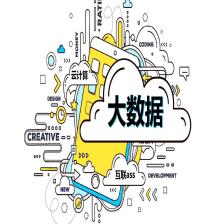


















 529
529

 被折叠的 条评论
为什么被折叠?
被折叠的 条评论
为什么被折叠?








