样式
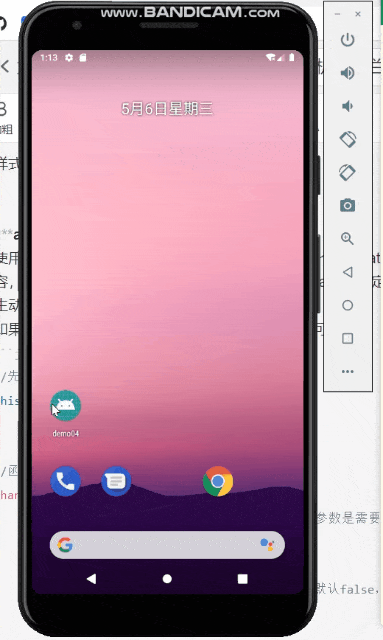
``animated动画
使用方式:比如要一个View组件产生动画效果用一个Animated.View组件代替View,里面正常写内容,然后需要发生变化的样式的值要用Animated.Value()指定,设置一个函数用来更改该样式的值来产生动画效果,
如果要让View的宽度从100在1000毫秒内变成300可以这样
//先定义一个值保存需要变化的样式的值
this.state = {
width: new Animated.Value(100)
}
//函数配置动画效果
changeWidth = () => {
Animated.timing(this.state.width,{ //第一个参数是需要更改的值,第二个是动画相关配置
toValue: 300, //变到300
duration: 1000, // 1000毫秒
useNativeDriver: false //是否使用原生,默认false,但是不写有警告,看着烦
}).start()//开始,就当是固定写法
}
render () {
return (
<View onPress={this.changeWidth}>
<Animated.View
style={{
width:this.state.width
}}
>
</Animated.View>
</View>
)
}
Switch 配合 StatusBar
开关组件和手机状态栏配置组件
通过开关控制状态栏的显示隐藏,是否沉浸式,背景颜色…
沉浸式就是状态栏下面还显示app内容
import React, {Component} from 'react';
import {View, Text, Switch, StyleSheet, StatusBar} from 'react-native';
export default class main extends Component {
constructor (props) {
super(props);
this.state = {
switchValue: false,
thumbColor: '#fff',
hidden: false,
barStyle: 'default',
switch2Value: false,
thumbColor2: '#fff',
};
}
render () {
return (
<View>
<View style={styles.wrap}>
<Text>夜晚模式</Text>
<Switch
value={this.state.switchValue}
onValueChange={this.ValueChangeBarStyle.bind(this)}
thumbColor={this.state.thumbColor}
trackColor={{false: '#ccc', true: '#333'}}
/>
</View>
<StatusBar hidden={this.state.hidden} barStyle={this.state.barStyle} />
<View style={styles.wrap}>
<Text>全屏模式</Text>
<Switch
value={this.state.switch2Value}
onValueChange={this.ValueChangeHidden.bind(this)}
thumbColor={this.state.thumbColor2}
trackColor={{false: '#ccc', true: '#333'}}
/>
</View>
<StatusBar
hidden={this.state.hidden}
barStyle={this.state.barStyle}
backgroundColor='transparent'
translucent={ true }
/>
</View>
);
}
ValueChangeBarStyle (boolean) {
this.setState({
switchValue: boolean,
barStyle: boolean ? 'dark-content' : 'light-content',
thumbColor: boolean ? '#000' : '#fff',
});
if (boolean) this.props.changeBGC('#999');
else this.props.changeBGC('#fff');
}
ValueChangeHidden (boolean) {
this.setState({
switch2Value: boolean,
hidden: boolean,
thumbColor2: boolean ? '#000' : '#fff',
});
}
}
const styles = StyleSheet.create({
wrap: {
flexDirection: 'row',
backgroundColor: 'transparent',
justifyContent: 'flex-end',
alignItems: 'center',
height: 40,
borderTopColor: '#ccc',
borderTopWidth: 1
}
});
最后如果本文对你有用的话欢迎你关注我的公众号,会有各种技术栈的文章






















 1万+
1万+











 被折叠的 条评论
为什么被折叠?
被折叠的 条评论
为什么被折叠?








