1、若依小程序加后台
https://gitee.com/rahman/AbuCoder-RuoYi-Vue-uniapp-wx
https://gitee.com/rahman/abu-coder-ruoyi-uniapp-wx
2、vue 关于缓存
vue 存缓存
window.localStorage.setItem(‘admin’, JSON.stringify(ret.admin))
vue 获取缓存
var t = window.localStorage.getItem(“admin”);
SpringBoot+thymeleaf,在html页面获取session
https://blog.csdn.net/weixin_40550726/article/details/82626886?utm_medium=distribute.pc_relevant.none-task-blog-2defaultbaidujs_utm_term~default-0-82626886-blog-123579215.235v38pc_relevant_anti_t3_base&spm=1001.2101.3001.4242.1&utm_relevant_index=3
1、html获取后台session值(vue)
<script th:inline="javascript">
var basePath = [[${#httpServletRequest.getScheme() + "://" + #httpServletRequest.getServerName() + ":" + #httpServletRequest.getServerPort() + #httpServletRequest.getContextPath()}]];
var userid = [[${session.userid}]];
var role = [[${session.role}]];
</script>
2、vue 相关https://gitee.com/tqz521127/music-website-player?_from=gitee_search
vue执行,切换到对应的目录后
npm install(安装运行环境)已安装的话不需要安装了
npm run dev(运行)
有错误 话执行 我们应该执行npm run serve,或者把serve改成dev,执行 npm run dev
https://blog.csdn.net/weixin_44433499/article/details/115225747
3、vue html js引用 可以跳转到对应的js
<script type="text/javascript" th:src="@{/static/js/userInfo/info.js}"></script>
4、前端获取session值
后端:设置session session.setAttribute("role",login1.getRoleid());
js
<script th:inline="javascript">
var basePath = [[${#httpServletRequest.getScheme() + "://" + #httpServletRequest.getServerName() + ":" + #httpServletRequest.getServerPort() + #httpServletRequest.getContextPath()}]];
var userid = [[${session.userid}]];
</script>
html
<div th:if="${session.userid!=null}" style="line-height:40px"></div>

5 vue vm 多实体 嵌套 前台获取值
(1)后台
public class Registration {
private Guardian guardian;
private Student student;
private Enroll enroll;
private List<Otherdata> otherdata;
private School school;
}
(2)
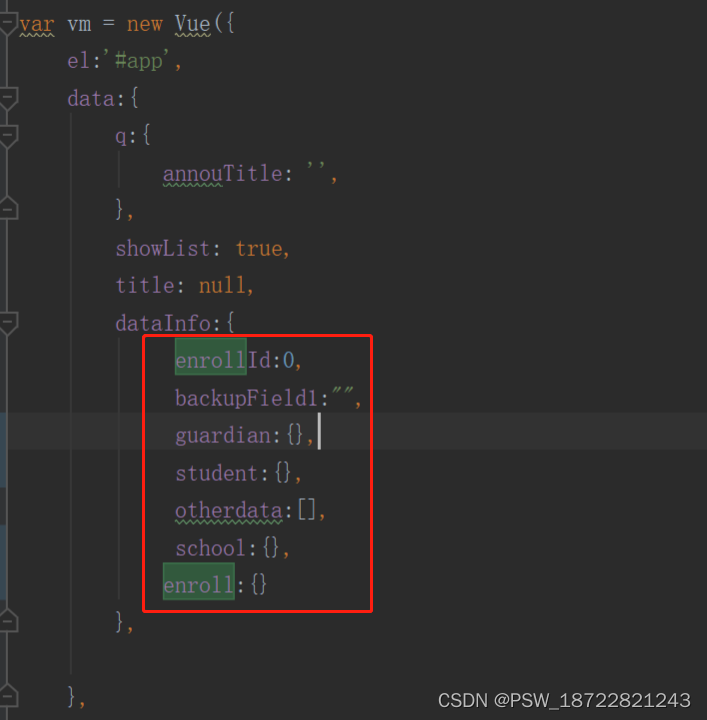
var vm = new Vue({
el:'#app',
data:{
q:{
annouTitle: '',
},
showList: true,
title: null,
dataInfo:{
enrollId:0,
backupField1:"",
guardian:{},
student:{},
otherdata:[],
school:{},
enroll:{}
},
},
(3)页面
<div class="form-group">
<div class="col-sm-2 control-label"><label style="color:red;"> *</label>学生姓名</div>
<div class="col-sm-7">
<input type="text" class="form-control required=required" name="stuName" v-model="dataInfo.student.stuName" placeholder="学生姓名" required />
</div>
</div>





















 2010
2010

 被折叠的 条评论
为什么被折叠?
被折叠的 条评论
为什么被折叠?








