前言
嗨喽,大家好吖~这里是魔王
你是不是现在在用python做爬虫,那么其实我们爬取的网站,也可以用python去开发
今天带你初步了解 python的一个模块 tkinter,并且带领大家完成一个简单的电脑文件搜索工具
让你硬盘中的秘密文件文件无处可藏

课题:
Python开发电脑文件搜索工具

课程收获:
- tkinter 的使用
- 桌面应用程序开发
开发环境:
- 解释器: Python 3.6.5 | Anaconda, Inc.
- 编辑器: pycharm 专业版

导入模块
import tkinter as tk
from tkinter import messagebox, filedialog
import os
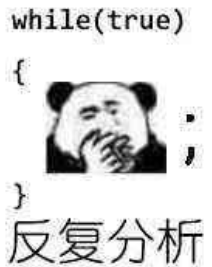
root = tk.Tk()
root.title('搜索工具')
root.geometry('600x300')
"""搜索内容 从左到右布局"""
search_frame = tk.Frame()
search_frame.pack()
padding 边框
tk.Label(search_frame, text='关键字:').pack(side=tk.LEFT, padx=10, pady=10)
key_entry = tk.Entry(search_frame)
key_entry.pack(side=tk.LEFT, padx=10, pady=10)
tk.Label(search_frame, text='文件类型:').pack(side=tk.LEFT, padx=10, pady=10)
type_entry = tk.Entry(search_frame)
type_entry.pack(side=tk.LEFT, padx=10, pady=10)
按钮
search_button = tk.Button(search_frame, text='搜索')
search_button.pack(side=tk.LEFT, padx=10, pady=10)
把搜索的内容文件插入到列表盒子李阿敏
list_box = tk.Listbox(root, width=80)
list_box.pack(side=tk.LEFT, fill=tk.BOTH, expand=True)
def search():
print('按钮被点击了')
# 点击按钮获取输入的数据
key = key_entry.get()
file_type = type_entry.get()
print('搜索关键字:', key)
print('文件类型:', file_type)
# 没输入内容的时候弹窗显示错误
if not key:
messagebox.showinfo(title='出错了', message='请输入关键字')
return
if not file_type:
messagebox.showinfo(title='出错了', message='请输入文件类型')
return
# 获取文件窗口搜索文件的目录
fn = filedialog.askdirectory()
print(fn)
# 变量目录下的所有文件
fn_list = os.walk(fn)
for root_path, dirs, files in fn_list:
# root_path 根目录 中间目录 所有的文件列表
# 根目录 + 文件列表里面的文件
# print(root_path, dirs, files)
# 只要获取所有的文件就可以了
for file in files:
if file.endswith(file_type):
print(root_path + '\\' + file)
# 只需要指定的文件类型
list_box.insert(tk.END, root_path + '\\' + file)

因为规定不能加 函数调用与函数对象
search_button.config(command=search)
然后调用文件管理器搜索文件
滚动栏
sb = tk.Scrollbar(root)
sb.pack(side=tk.RIGHT, fill=tk.Y)
设置 Text 文本框
list_box.config(yscrollcommand=sb.set)
sb.config(command=list_box.yview)
def list_box_click(event):
print('列表盒子被点击了')
# 获取列表盒子被选中的内容
index = list_box.curselection()[0]
file_path = list_box.get(index)
print(file_path)
# 得到路径之后,然后将内容显示到新的窗口
top = tk.Toplevel()
top.title("查看内容")
content = open(file_path, mode='r', encoding='utf-8').read()
text = tk.Text(top)
text.pack(side=tk.LEFT)
text.insert(tk.END, content)
# 滚动栏
sb = tk.Scrollbar(top)
sb.pack(side=tk.RIGHT, fill=tk.Y)
# 设置 Text 文本框
text.config(yscrollcommand=sb.set)
sb.config(command=text.yview)
当列表盒子被点击的时候,弹出新的窗口
list_box.bind('<Double-Button-1>', list_box_click)
root.mainloop()

好了,我的这篇文章写到这里就结束啦!
有更多建议或问题可以评论区或私信我哦!一起加油努力叭(ง •_•)ง
喜欢就关注一下博主,或点赞收藏评论一下我的文章叭!!!


























 被折叠的 条评论
为什么被折叠?
被折叠的 条评论
为什么被折叠?








