Spock单元测试快速入门
Spock单元测试入门
导入Maven依赖
<!-- Junit单元测试 -->
<dependency>
<groupId>junit</groupId>
<artifactId>junit</artifactId>
<version>4.12</version>
</dependency>
<!-- Spock依赖 -->
<dependency>
<groupId>org.spockframework</groupId>
<artifactId>spock-spring</artifactId>
<version>1.3-groovy-2.4</version>
<scope>test</scope>
</dependency>
<!-- Spock需要的groovy依赖 -->
<dependency>
<groupId>org.codehaus.groovy</groupId>
<artifactId>groovy-all</artifactId>
<version>2.4.15</version>
</dependency>
<!-- spring boot spock -->
<dependency>
<groupId>org.spockframework</groupId>
<artifactId>spock-spring</artifactId>
<version>1.2-groovy-2.4</version>
<scope>test</scope>
</dependency>
创建第一个Spock单元测试类
新建一个Groovy Class,命名为Test。
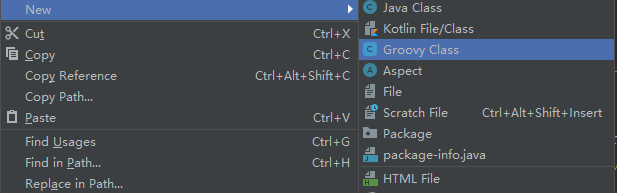
/**
* spock单测类
*/
class Test extends Specification{
//before setup
def setupSpec() {
println ("setupSpec");
}
//setup
def setup() {
println ("setup");
}
//cleanup
def cleanup() {
println ("cleanup");
}
//after cleanup
def cleanupSpec() {
println ("cleanupSpec");
}
//测试方法
def "testMethod"(){
println "hello world"
expect:"期望结果"
1<2
}
}
点击运行testMethod()方法,即可看到控制台输出:
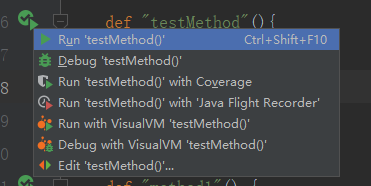

setup、cleanup方法介绍
通过控制台的输出,可以看到setup()在测试方法执行前运行,可以进行一些测试前的预热操作。cleanup()在测试方法之后运行,可以用作一些扫尾操作。类似于@Before和@After。
而setupSpec()方法在setup()之前执行,cleanupSpec()在cleanup()方法之后执行。可以理解为对setup()和cleanup()方法的增强。
spock语句块介绍
expect
def "method1"() {
expect:"期望结果"
Math.max(1, 3) == 3
Math.max(7, 4) == 7
Math.max(0, 0) == 0
}
expect用于期望结果的校验,比如对比两个数的最大值,1,3的最大值为3,符合期望结果,测试通过。如果执行结果和期望结果不符合,则报错。
def "method1"() {
expect:"期望结果"
Math.max(1, 3) == 1
Math.max(7, 4) == 7
Math.max(0, 0) == 0
}
执行报错
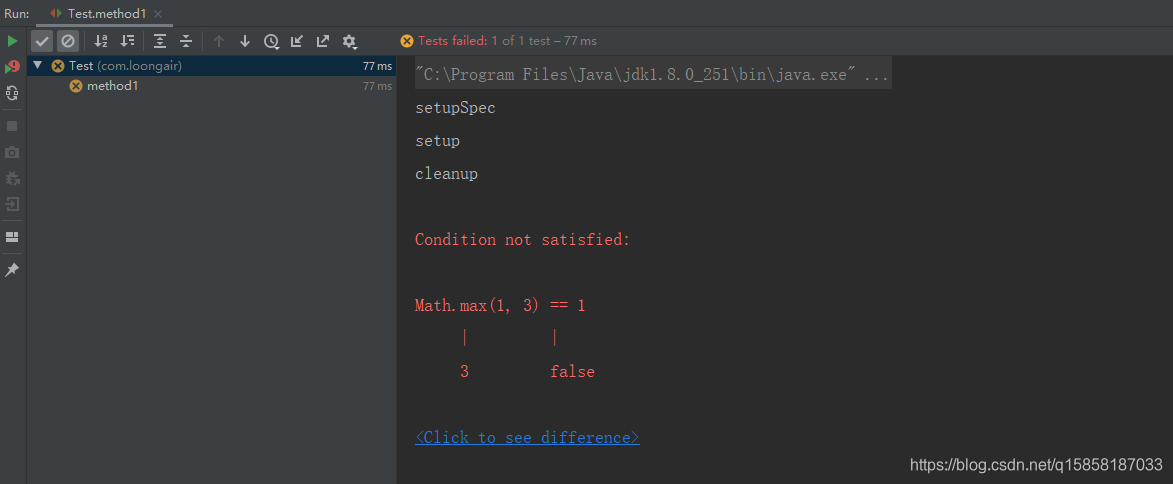
given----expect组合
def "method2"() {
given:"准备变量"
def a = 1
def b = 2
expect:"期望结果"
a < b
}
given语句块通常用于单测前的一些数据准备操作,配合expect一起使用。
given----when----then组合
def "method3"(){
given:"准备变量"
def num1=-10
def num2=-2
when:"调用方法"
def res1= Math.abs(num1)
def res2= Math.abs(num2)
then:"期望结果"
res1==10
res2==2
}
given:单测前的准备
when:当调用方法取得结果
then:判断是否符合期望结果
given----when----then----where组合
def "method4"(){
given:"准备变量"
String str="aaabbbcd"
when:"调用方法"
def res1=str.contains(str1)
def res2=str.contains(str2)
then:"期望结果"
res1==true
res2==true
where:
str1 |str2
"aaa" |"bbb"
"ab" |"bc"
}
where用于多数据依次测试。when语句块中并未对str1和str2变量赋值,如果我们需要多组数据进行测试的话,可以使用where语句块,用表格的形式依次给变量进行赋值。
@Unroll 标签的使用
@Unroll
def "method4"(){
given:"准备变量"
String str="aaabbbcd"
when:"调用方法"
def res1=str.contains(str1)
def res2=str.contains(str2)
then:"期望结果"
res1==true
res2==true
where:
str1 |str2
"aaa" |"bbb"
"ab" |"bc"
"ccdf" |"g"
}
method4()方法新增一组测试用例"ccdf" |“g”,该组用例会导致测试结果与期望不符,如果方法体上加上@Unroll注解,在控制台可以更具体的看到报错信息,会显示具体第几组数据测试失败。
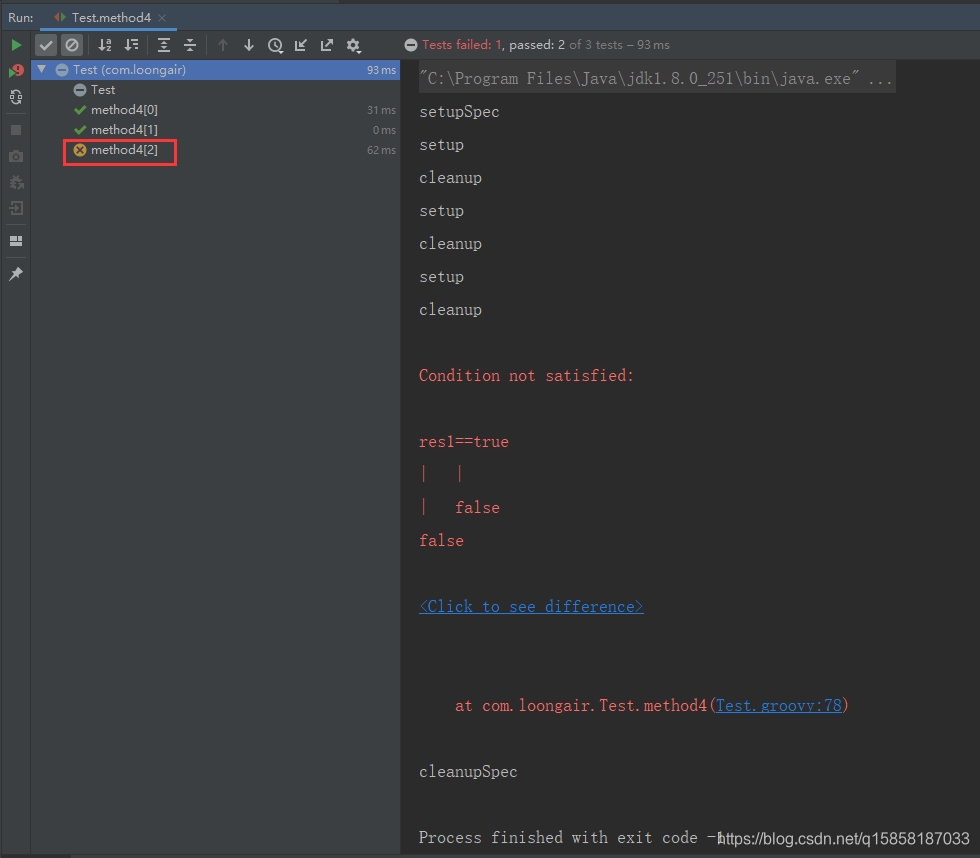
与SpringBoot结合使用
@SpringBootTest
class Test extends Specification{
@Autowired
UserService userService
@Unroll
@Transactional
@Rollback
def "method5"(){
given:
User user=new User()
user.setId(id)
user.setName(name)
userService.insert(user)
when:
User res=userService.getById(id)
then:
res.getId()==id
res.getName()==name
where:
id<<[1,2,3]
name<<["张三","李四","赵五"]
// 类似于这种写法
// id |name
// 1 |"张三"
// 2 |"李四"
// 3 |"赵五"
}
}
在测试类顶部加上@SpringBootTest标签,即可将Spock测试类与SpringBoot进行结合,这样我们可以在测试类中进行@Autowired等操作,通过Spring容器获得service类,进行功能测试。还可以配合@Transactional和@Rollback注解,使方法体内的数据库操作通过事务的方式执行,并且测试完后进行回滚,避免造成脏数据。
个人拙见,不足望指。























 915
915











 被折叠的 条评论
为什么被折叠?
被折叠的 条评论
为什么被折叠?








