继续上面的简易版本,有意思的点剩下便是路由实现了。
路由注册
首先,来看一下基本的路由注册过程。
public FakeNancyModuleWithoutBasePath()
{
Delete["/"] = x => {
return "Default delete root";
};
Get["/"] = x => {
return "Default get root";
};
Get["/fake/should/have/conflicting/route/defined"] = x => {
return new Response { Contents = "FakeNancyModuleWithoutBasePath" };
};
Post["/"] = x => {
return "Default post root";
};
Put["/"] = x => {
return "Default put root";
};
}
这里的Get,Post,Put,Delete对应HttpMethod里面的4个方法。习惯了微软.Net MVC 或者.Net Webapi的人的可能初次使用会觉得比较怪,实际上这种方式在其他各种语言上都有类似的用法。
这里的实现只是4个类型为字典的属性,注册的过程实际上是字典里面赋值。
public IDictionary<string, Func<dynamic, Response>> Delete { get; private set; }
public IDictionary<string, Func<dynamic, Response>> Get { get; private set; }
public IDictionary<string, Func<dynamic, Response>> Post { get; private set; }
public IDictionary<string, Func<dynamic, Response>> Put { get; private set; }
当然,为了方便模块的划分,路由可以带统一的前缀,这里称为BasePath
public FakeNancyModuleWithBasePath() : base("/fake")
{
Delete["/"] = x => {
throw new NotImplementedException();
};
Get["/route/with/some/parts"] = x => {
return new Response { Contents = "FakeNancyModuleWithBasePath" };
};
}
路由解析
路由的解析由IRouteResolver来完成,这里使用接口是为了方便将来实现不同的路由解析机制,以及单元测试。
public interface IRouteResolver
{
IRoute GetRoute(IRequest request, IEnumerable<RouteDescription> descriptions);
}
路由的解析核心就一句LINQ,相当的简单的粗暴。
public IRoute GetRoute(IRequest request, IEnumerable<RouteDescription> descriptions)
{
var matchingRoutes =
from description in descriptions
let matcher = BuildRegexMatcher(description)
let result = matcher.Match(request.Path)
where result.Success
select new
{
Groups = result.Groups,
Description = description
};
var selected = matchingRoutes
.OrderByDescending(x => GetSegmentCount(x.Description))
.FirstOrDefault();
return selected != null ?
new Route(selected.Description.GetModuleQualifiedPath(), GetParameters(selected.Description, selected.Groups), selected.Description.Action) :
new NoMatchingRouteFoundRoute(request.Path);
}
下面来拆分这个过程。
descriptions是什么?
这个是我们刚开始注册的路由字典,当然预先已经依据请求的Http Verb预先过滤了一轮,这里的过滤方式采用反射request.Verb动词的方式,这个有改进的空间,但是无异于提供了一种实现的手段。我们的例子中,这一步就只留下了所有Get字典下面的路由规则。
public static IEnumerable<RouteDescription> GetRouteDescription(this NancyModule source, IRequest request)
{
const BindingFlags flags =
BindingFlags.Instance | BindingFlags.Public | BindingFlags.IgnoreCase;
var property =
typeof(NancyModule).GetProperty(request.Verb, flags);
if (property == null)
return Enumerable.Empty<RouteDescription>();
return
from route in property.GetValue(source, null) as IDictionary<string, Func<object, Response>>
select new RouteDescription
{
Action = route.Value,
ModulePath = source.ModulePath,
Path = route.Key
};
}
let是LINQ 里面子查询的一个简易语法,这里首先使用嵌套语句遍历每个路由规则构建正则表达式。
对于不带参数的路由规则,正则表达就构建只是简单的忽视大小写。
对于带参数的路由规则,需要提取值。关于正则表达式的基础知识,参见其他博客。
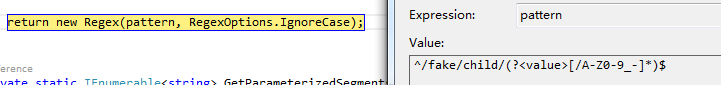
当然,规则很有可能有冲突,这里按照一定的规则返回第一条。
var selected = matchingRoutes
.OrderByDescending(x => GetSegmentCount(x.Description))
.FirstOrDefault();
当前版本的优先级规则是片段的数量
private static int GetSegmentCount(RouteDescription description)
{
var moduleQualifiedPath =
description.GetModuleQualifiedPath();
var indexOfFirstParameter =
moduleQualifiedPath.IndexOf('{');
if (indexOfFirstParameter > -1)
moduleQualifiedPath = moduleQualifiedPath.Substring(0, indexOfFirstParameter);
return moduleQualifiedPath.Split('/').Count();
}
当前匹配的路由规则"/fake/should/have/conflicting/route/defined" 的片段数就是7,当片段数也无法区别的时候就返回其中一条。
最后返回我们需要的Route对象。
public Route(string path, RouteParameters parameters, Func<object, Response> action)
{
if (path == null)
{
throw new ArgumentNullException("path", "The path parameter cannot be null.");
}
if (action == null)
{
throw new ArgumentNullException("action", "The action parameter cannot be null.");
}
this.Path = path;
this.Parameters = parameters;
this.Action = action;
}
Route 里面的对象就是我们路由规则里面注册的方法。










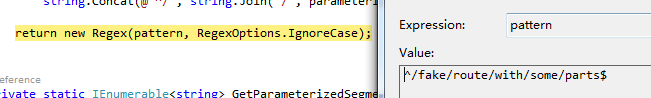














 613
613











 被折叠的 条评论
为什么被折叠?
被折叠的 条评论
为什么被折叠?








