先看效果图
由于一选择截屏放在图片上的箭头就消失,所以手工绘制上去的
html布局
<div class="caseview col-md-9">
<div class="panel">
<div class="panel-heading">
<h1 class="h1 text-center">布鲁克林</h1>
</div>
<p class="panel-body">
</p><p>项目名称:布鲁克林建筑面积:400平米设计风格:美式风格主要材料:设计单位:北京四海润元装饰 工作室陶鸿设计说明:美式风格有着欧罗巴</p>
<p></p>
<div class="panel-footer">
<span class="label label-primary">廊坊市</span>
<span class="label label-primary">别墅</span>
<span class="label label-primary">美式</span>
<span class="label label-primary">400 平米</span>
</div>
</div>
<div class="caseShow">
<div id="picBox" class="picBox text-center" style="
position: relative;
">
<img src="http://localhost/uploadfile/2017/1212/20171212032640508.jpg" style="display: none;">
<img style="display: none;" src="http://localhost/uploadfile/2017/1212/20171212032640467.jpg">
<img style="display: none;" src="http://localhost/uploadfile/2017/1212/20171212032640914.jpg">
<img style="display: none;" src="http://localhost/uploadfile/2017/1212/20171212032640706.jpg">
<img style="display: none;" src="http://localhost/uploadfile/2017/1212/20171212032641218.jpg">
<img style="display: none;" src="http://localhost/uploadfile/2017/1212/20171212032641404.jpg">
<img style="display: none;" src="http://localhost/uploadfile/2017/1212/20171212032641806.jpg">
<img style="display: none;" src="http://localhost/uploadfile/2017/1212/20171212032641190.jpg">
<img style="display: none;" src="http://localhost/uploadfile/2017/1212/20171212032641913.jpg">
<img style="display: none;" src="http://localhost/uploadfile/2017/1212/20171212032641727.jpg">
<img style="display: inline;" src="http://localhost/uploadfile/2017/1212/20171212032641409.jpg">
<img style="display: none;" src="http://localhost/uploadfile/2017/1212/20171212032642163.jpg">
<img style="display: none;" src="http://localhost/uploadfile/2017/1212/20171212032642713.jpg">
<a href="javascript:void(0)" class="arrow next" style="display: none;"></a>
<a href="javascript:void(0)" class="arrow prev" style="display: none;"></a>
</div>
<div id="listBox" class="container listBox text-center">
<div class="tempWrap" style="overflow:hidden; position:relative; width:490px"><ul class="hideList" style="width: 910px; left: -490px; position: relative; overflow: hidden; padding: 0px; margin: 0px;">
<li class="picIterm" style="float: left; width: 68px;">
<img src="http://localhost/uploadfile/2017/1212/20171212032640508.jpg">
</li>
<li class="picIterm" style="float: left; width: 68px;">
<img src="http://localhost/uploadfile/2017/1212/20171212032640467.jpg">
</li>
<li class="picIterm" style="float: left; width: 68px;">
<img src="http://localhost/uploadfile/2017/1212/20171212032640914.jpg">
</li>
<li class="picIterm" style="float: left; width: 68px;">
<img src="http://localhost/uploadfile/2017/1212/20171212032640706.jpg">
</li>
<li class="picIterm" style="float: left; width: 68px;">
<img src="http://localhost/uploadfile/2017/1212/20171212032641218.jpg">
</li>
<li class="picIterm" style="float: left; width: 68px;">
<img src="http://localhost/uploadfile/2017/1212/20171212032641404.jpg">
</li>
<li class="picIterm" style="float: left; width: 68px;">
<img src="http://localhost/uploadfile/2017/1212/20171212032641806.jpg">
</li>
<li class="picIterm" style="float: left; width: 68px;">
<img src="http://localhost/uploadfile/2017/1212/20171212032641190.jpg">
</li>
<li class="picIterm" style="float: left; width: 68px;">
<img src="http://localhost/uploadfile/2017/1212/20171212032641913.jpg">
</li>
<li class="picIterm" style="float: left; width: 68px;">
<img src="http://localhost/uploadfile/2017/1212/20171212032641727.jpg">
</li>
<li class="picIterm on" style="float: left; width: 68px;">
<img src="http://localhost/uploadfile/2017/1212/20171212032641409.jpg">
</li>
<li class="picIterm" style="float: left; width: 68px;">
<img src="http://localhost/uploadfile/2017/1212/20171212032642163.jpg">
</li>
<li class="picIterm" style="float: left; width: 68px;">
<img src="http://localhost/uploadfile/2017/1212/20171212032642713.jpg">
</li>
</ul></div>
<a href="javascript:void(0)" class="arrow prevA"></a>
<a href="javascript:void(0)" class="arrow nextA nextStop"></a>
</div>
</div>
</div>js superslide版本2.1.1
<script type="text/javascript">
//大图和文字切换
jQuery(".caseShow").slide({
titCell: ".listBox li",
mainCell: ".picBox",
autoPlay: true,
trigger:'mouseover',
delayTime: 100,
startFun: function (i) {
//控制小图自动翻页
if (i == 0) {
jQuery(".caseShow .prevA").click()
} else if (i % 7 == 0) {
jQuery(".caseShow .nextA").click()
}
}
});
//小图滚动
jQuery(".caseShow").slide({
mainCell: ".listBox ul",
prevCell: ".prevA",
nextCell: ".nextA",
effect: "left",
vis: 7,
scroll: 7,
delayTime: 0,
autoPage: true,
pnLoop: false
});
</script>css就不提供了,太简单了,自己随意发挥吧







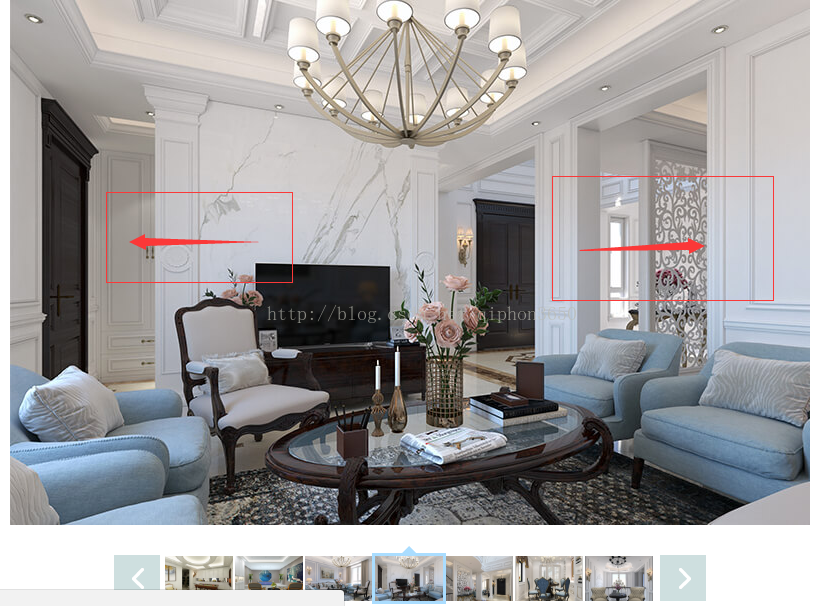













 2431
2431











 被折叠的 条评论
为什么被折叠?
被折叠的 条评论
为什么被折叠?








