无法启动此程序,因为计算机中丢失 MSVCR110.dll。尝试重新安装该程序以解决此问题。
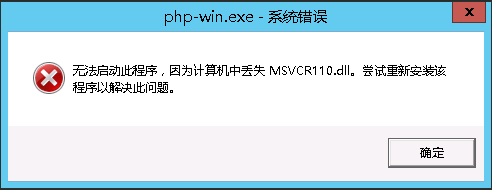
启动 wamp 时报这个错误,仔细查看安装时的 wamp 提示不难发现:
— Installation of Wampserver —
BEFORE proceeding with the installation of Wampserver, you must ensure that certain elements are installed on your system, otherwise Wampserver will absolutely not run, and in addition, the installation will be faulty and you need to remove Wampserver BEFORE installing the elements that were missing.
Make sure you are “up to date” in the redistributable packages VC9, VC10, VC11, VC13 , VC14 and VC15
See — Visual C++ Packages below.
— Do not install Wampserver OVER an existing version, follow the advice:— Visual C++ Packages —
The MSVC runtime libraries VC9, VC10, VC11 are required for Wampserver 2.4, 2.5 and 3.0, even if you use only Apache and PHP versions with VC11. Runtimes VC13, VC14 is required for PHP 7 and Apache 2.4.17 or more
— VC9 Packages (Visual C++ 2008 SP1)
http://www.microsoft.com/en-us/download/details.aspx?id=5582
http://www.microsoft.com/en-us/download/details.aspx?id=2092
— VC10 Packages (Visual C++ 2010 SP1)
http://www.microsoft.com/en-us/download/details.aspx?id=8328
http://www.microsoft.com/en-us/download/details.aspx?id=13523
— VC11 Packages (Visual C++ 2012 Update 4)
The two files VSU4\vcredist_x86.exe and VSU4\vcredist_x64.exe to be download are on the same page: http://www.microsoft.com/en-us/download/details.aspx?id=30679
— VC13 Packages Update 5(Visual C++ 2013)
The two files VSU4\vcredist_x86.exe and VSU4\vcredist_x64.exe to be download are on the same page: https://support.microsoft.com/en-us/help/4032938/
— VC14 Packages (Visual C++ 2015 Update 3) Supersedes by VC15
– VC15 Redistribuable (Visual C++ 2017)
https://aka.ms/vs/15/release/VC_redist.x86.exe
https://aka.ms/vs/15/release/VC_redist.x64.exe
VC2017 (VC15) is backward compatible to VC2015 (VC14). That means, a VC14 module can be used inside a VC15 binary. Because this compatibility the version number of the Redistributable is 14.1x.xx and after you install the Redistributable VC2017, VC2015 is removed but you can still use VC14.If you have a 64-bit Windows, you must install both 32 and 64bit versions of each VisualC++ package, even if you do not use Wampserver 64 bit
报这个错误的原因可能是缺少 Visual C++ Packages VC13
— VC13 Packages Update 5(Visual C++ 2013)
The two files VSU4\vcredist_x86.exe and VSU4\vcredist_x64.exe to be download are on the same page: https://support.microsoft.com/en-us/help/4032938/
我这里选择的是
| Chinese - China |
下载安装 vcredist_x64.exe
Complete!
























 4775
4775











 被折叠的 条评论
为什么被折叠?
被折叠的 条评论
为什么被折叠?








