1. Adapter的关系图
2. CursorAdapter构造函数
public CursorAdapter (Context context, Cursor c)
Api11开始被弃用
public CursorAdapter (Context context, Cursor c, boolean autoRequery)
autoequery作用: 当数据库更新,cursor是否更新
public CursorAdapter (Context context, Cursor c, int flags)
Flags used to determine the behavior of the adapter; may be any combination ofFLAG_AUTO_REQUERY
and
FLAG_REGISTER_CONTENT_OBSERVER
.
3. newView 与 bindView
public abstract void bindView (View view, Context context, Cursor cursor)
Bind an existing view to the data pointed to by cursor //重用一个已有的view,使其显示当前cursor所指向的数据。
参数
| view | Existing view, returned earlier by newView |
|---|---|
| context | Interface to application's global information |
| cursor | The cursor from which to get the data. The cursor is already moved to the correct position. |
public abstract View newView (Context context, Cursor cursor, ViewGroup parent)
Makes a new view to hold the data pointed to by cursor. //新建一个视图来保存cursor指向的数据
参数
| context | Interface to application's global information |
|---|---|
| cursor | The cursor from which to get the data. The cursor is already moved to the correct position. |
| parent | The parent to which the new view is attached to |
- the newly created view.
4.例子:
CursorAdapter:
public MyCursorAdapter(Context context, Cursor c, boolean autoRequery) {
super(context, c, autoRequery);
}
@Override
public View newView(Context context, Cursor cursor, ViewGroup parent) {
View view = LayoutInflater.from (parent.getContext())
.inflate(R.layout.list_item, parent, false);
ViewHolder viewHolder = new ViewHolder();
viewHolder.textView = (TextView) view.findViewById(R.id.name);
viewHolder.textView.setText(cursor.getString(cursor
.getColumnIndex(Contacts.DISPLAY_NAME)));
view.setTag(viewHolder);
return view;
}
@Override
public void bindView(View view, Context context, Cursor cursor) {
final ViewHolder viewHolder = (ViewHolder)view.getTag();
viewHolder.textView.setText(cursor.getString(cursor
.getColumnIndex(Contacts.DISPLAY_NAME)));
viewHolder.textView.setOnClickListener(new View.OnClickListener() {
@Override
public void onClick(View v) {
Toast.makeText(v.getContext(),viewHolder.textView.getText().toString(),Toast.LENGTH_SHORT).show();
}
});
}
private class ViewHolder {
public TextView textView;
}Activity:
private static final String[] PROJECTION = new String[] { Contacts._ID,
Contacts.DISPLAY_NAME };
@Override
protected void onCreate(Bundle savedInstanceState) {
super.onCreate(savedInstanceState);
Cursor cursor = getContentResolver().query(Contacts.CONTENT_URI,
PROJECTION, null, null, null);
startManagingCursor(cursor);
setListAdapter(new MyCursorAdapter(getApplicationContext(), cursor,false));
}5.扩展
if(cursor.getCount() == cursor.getPosition()){
}else{
String name = cursor.getString(cursor
.getColumnIndex(ContactsContract.Contacts.DISPLAY_NAME));
viewHolder.editeText.setText(name);
}
}else{
String name = cursor.getString(cursor
.getColumnIndex(ContactsContract.Contacts.DISPLAY_NAME));
viewHolder.editeText.setText(name);
}
cursor.getPosition() 获得当前下标(0开始)
cursor.moveToLast() 移动到最末
cursor.getCount() 获得数量
cursor.isLast() 判断是否最后一个,false:不再最后一个,包括超出范围
if(cursor.getCount() =< cursor.getPosition()){} 判断是否超出末端
}
}
6.代码
注意:demo为android studio工程










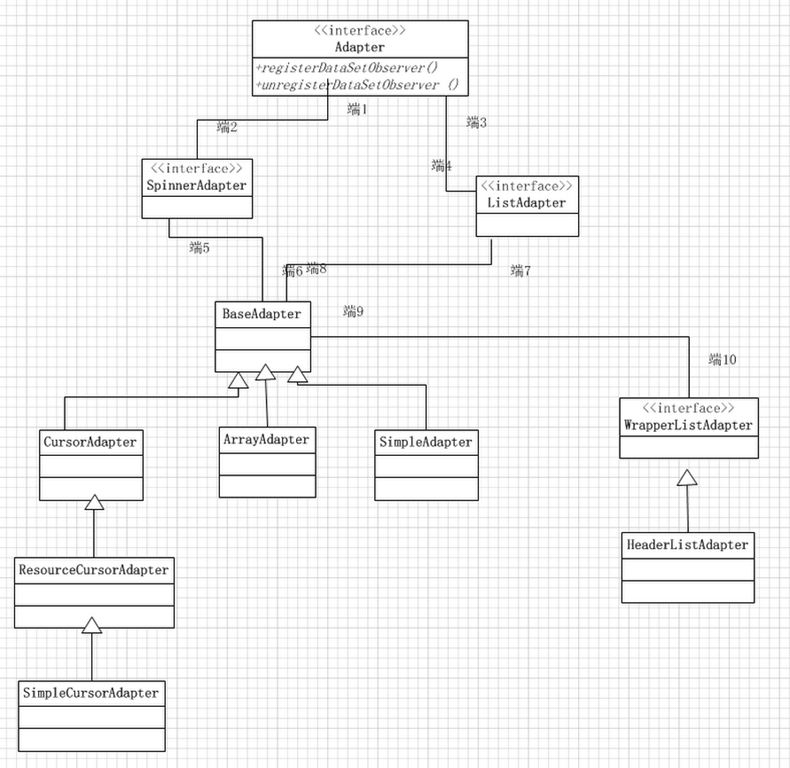














 1万+
1万+

 被折叠的 条评论
为什么被折叠?
被折叠的 条评论
为什么被折叠?








