试了试opencv里面的轮廓匹配来识别物体
//对轮廓按面积降序排列
bool biggerSort(vector<Point> v1, vector<Point> v2)
{
return contourArea(v1)>contourArea(v2);
}
int lunkuo()
{
Mat img = imread("923.jpg",1);
Mat img_template = imread("ljt.jpg",1);
Mat gray_img,gray_img_template;
cvtColor(img, gray_img, COLOR_BGR2GRAY);
cvtColor(img_template, gray_img_template, COLOR_BGR2GRAY);
Mat temp_img,temp_img_template;
threshold(gray_img, temp_img, 60, 255, THRESH_BINARY);//对图像进行二值化
threshold(gray_img_template, temp_img_template, 80, 255, THRESH_BINARY);
Mat closerect=getStructuringElement(MORPH_RECT,Size(11,11)); //进行结构算子生成
morphologyEx(temp_img, temp_img, MORPH_OPEN, closerect);
morphologyEx(temp_img_template, temp_img_template, MORPH_OPEN, closerect);//进行形态学开运算
imwrite("目标图处理.jpg",temp_img);
imwrite("模版图处理.jpg",temp_img_template);
vector<vector<Point>> contours_img,contours_template;//目标图,模版图
findContours(temp_img, contours_img, CV_RETR_TREE, CHAIN_APPROX_NONE);//提取轮廓元素
findContours(temp_img_template, contours_template, CV_RETR_TREE, CHAIN_APPROX_NONE);
std::sort(contours_img.begin(), contours_img.end(), biggerSort);
std::sort(contours_template.begin(), contours_template.end(), biggerSort);
Rect rt;
//for (int kk = 0; kk < contours_template.size(); kk++)
//{
// rt = boundingRect(contours_template[kk]);
// rectangle(img_template, rt, Scalar(0,0,255),2);
//}
//imwrite("模版图轮廓.jpg",img_template);
double pro = 1;//相似度,越接近0越好
double min_pro = 999;//对应的最优匹配值
int min_kk = -1;//对应的最优匹配的下标
for (int kk = 0; kk < contours_img.size(); kk++)
{
if (contourArea(contours_img[kk]) < 10000)//面积阈值筛选
{
break;
}
rt = boundingRect(contours_img[kk]);
if (rt.height <= rt.width)//垃圾桶是矩形
{
continue;
}
pro = matchShapes(contours_img[kk], contours_template[1], CV_CONTOURS_MATCH_I3, 1.0);//进行轮廓匹配
if (pro < min_pro)
{
min_pro = pro;
min_kk = kk;
}
cout << kk <<"=="<<pro<< endl;
}
rt = boundingRect(contours_img[min_kk]);
rectangle(img, rt, Scalar(0,0,255),2);
cout << "相似度最高轮廓下标:"<<min_kk <<endl;
cout << "目标形心坐标:"<<rt.x + rt.width/2<<","<<rt.y + rt.height/2<<endl;
imwrite("目标寻找结果.jpg",img);
return 0;
}

图1 图2
图3 图4
图5
需要说明的是图1并不是从图2里抠出来的,是另外近距离拍摄的,直接用sift,surf效果并不是很好,但是轮廓形状却变化不大。上面的图我为了排版缩放了。图1、3大小2248*2248 图2、4、5大小3671*3627







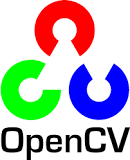



















 812
812

 被折叠的 条评论
为什么被折叠?
被折叠的 条评论
为什么被折叠?








