本次项目原因:
目前公司有三套环境:
1、正式环境
2、测试环境
3、集成环境
新配小程序业务在正式/测试环境运行都正常,但配到本地集成环境服务器时报404 not found。
开始耗费脑细胞:
首先访问本地域名发现404是由php框架展现的,并不是由nginx展现。
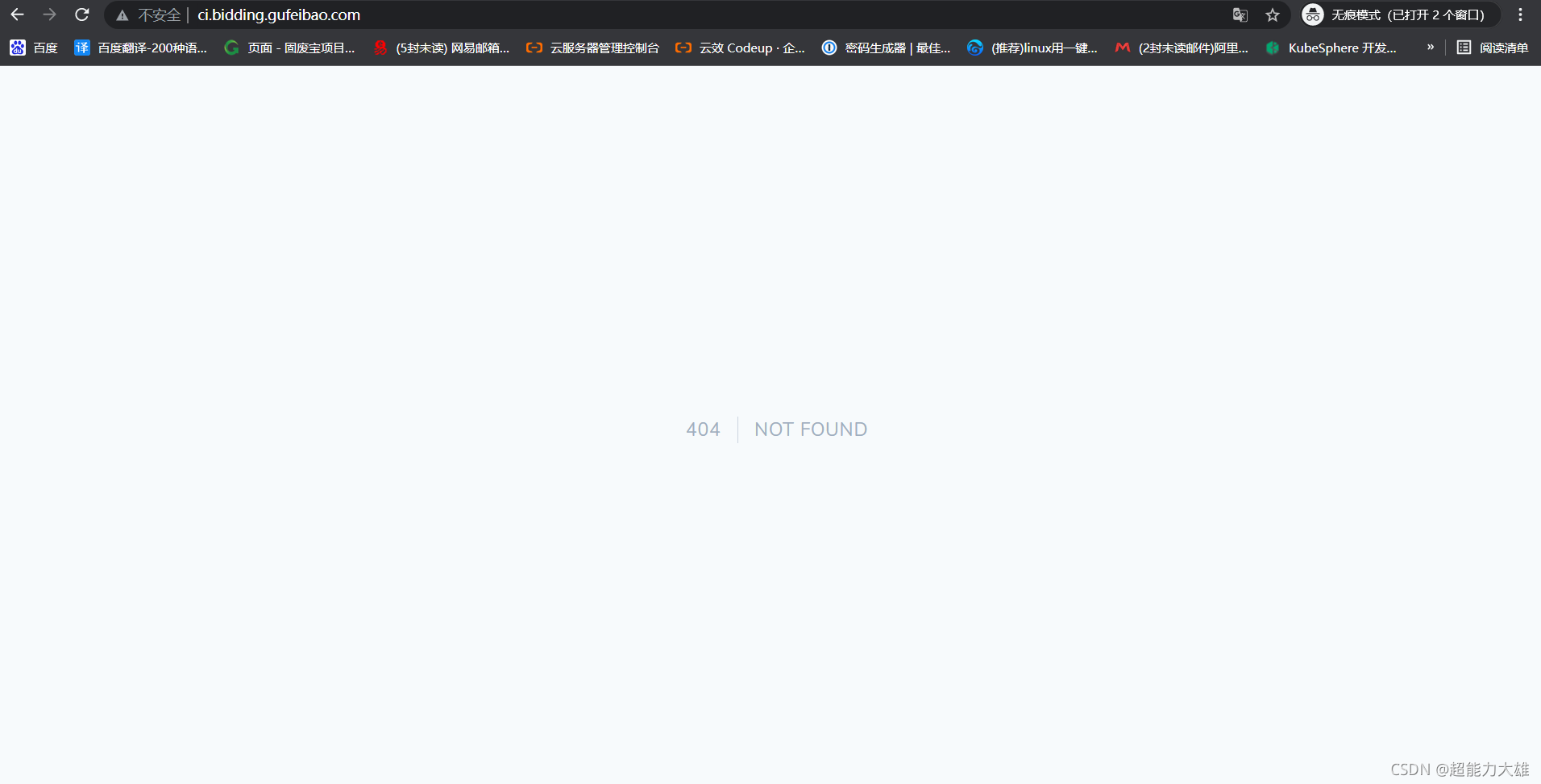
跟开发对了下,开发同学坚持认为是因为nginx路由转发有问题,导致php路由重写未生效。
排查nginx.conf文件
server {
listen 80;
server_name ci.bidding.gufeibao.com;
access_log /home/wwwlogs/ci.bidding.gufeibao.com.access.log main;
error_log /home/wwwlogs/ci.bidding.gufeibao.com.error.log;
set $root /home/www/gfbphp/gfbbidding;
root "$root/public";
location / {
if ($request_method = 'OPTIONS') {
return 204;
}
index index.php index.html;
try_files $uri $uri/ /index.php?$query_string;
}
location ~\.php$ {
fastcgi_pass unix:/tmp/php-cgi.sock;
fastcgi_index index.php;
include fastcgi_params; fastcgi_param SCRIPT_FILENAME $document_root/$fastcgi_script_name;
}
error_page 404 /404.html;
location = /404.html {
}
error_page 500 502 503 504 /50x.html;
location = /50x.html {
}
}
可以很准确的看到路由转发是已经配上的。
try_files $uri $uri/ /index.php?$query_string;去看了下报错日志

因为我也是个半吊子..开始的时候看到fastcgi去找了9000,还以为是nginx去找php时找错了,因为php的启动方式为 /tmp/php-cgi.sock。
[global]
pid = /usr/local/php/var/run/php-fpm.pid
error_log = /usr/local/php/var/log/php-fpm.log
log_level = notice
[www]
listen = /tmp/php-cgi.sock
listen.backlog = -1
listen.allowed_clients = 127.0.0.1
listen.owner = gfb
listen.group = gfb
listen.mode = 0666
user = www
group = www
pm = dynamic
pm.max_children = 60
pm.start_servers = 30
pm.min_spare_servers = 30
pm.max_spare_servers = 60
pm.max_requests = 1024
pm.process_idle_timeout = 10s
request_terminate_timeout = 100
request_slowlog_timeout = 0
slowlog = var/log/slow.log
接着去查看9000端口,不出所料是空的没错

紧接着噩梦就来了。。
1、首先把php启动方式更改为9000
listen = 127.0.0.1:9000重启php,并把nginx里 fastcgi_pass 指向9000
fastcgi_pass 127.0.0.1:9000;再次访问发现依旧404,报错与之前一样。
2、接着开始去比对集成环境的conf文件和另外两个环境有什么不同
该代码段为测试环境代码
# Load configuration files for the default server block.
location / {
index index.php index.html *;
add_header Access-Control-Allow-Origin *;
add_header Access-Control-Allow-Methods 'GET, POST, OPTIONS, PATCH, POST, PUT, DELETE';
add_header Access-Control-Allow-Headers 'DNT,X-Mx-ReqToken,Keep-Alive,User-Agent,X-Requested-With,If-Modified-Since,Cache-Control,Content-Type,Authorization';
if ($request_method = 'OPTIONS') {
return 204;
}
try_files $uri $uri/ /index.php?$query_string;
fastcgi_pass 127.0.0.1:9000;
fastcgi_index index.php;
fastcgi_param SCRIPT_FILENAME $document_root$fastcgi_script_name;
include fastcgi_params;
}
error_page 404 /404.html;
location = /404.html {
}
error_page 500 502 503 504 /50x.html;
location = /50x.html {
}
}
发现测试环境有配置跨域访问add_header
但本项目不涉及到跨域,只是php项目
为了保险我把集成环境的conf添加了add_header
再次访问依旧404...
3、到了现在我已经耗费了2个多小时,我已经开始怀疑是开发同学的代码有问题了,就让开发同学在流水线重新部署一次代码,结果发现还是404,并且开发同学还是坚持认为是nginx配置有问题。。。
4、到了现在我已经疲了,我把测试环境的conf直接替换到集成环境,毫无意义,依旧404
5、ok换个思路,我把集成环境404的conf,域名更换为另一个项目域名,root路径也指向另一个项目的代码库,其余不更改,发现可以正常访问。
到了这步我可以确定nginx是没有问题的,问题出在开发同学那里。
经过很久很久他的排查,发现是.env文件没有放进去......






















 890
890











 被折叠的 条评论
为什么被折叠?
被折叠的 条评论
为什么被折叠?










