I got the below issue when I was tring to connect linux server with admin user.
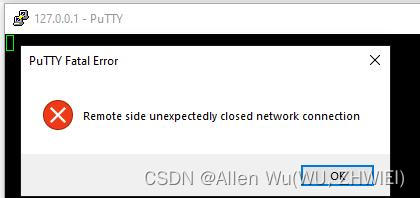
I haven’t gotten useful way after searced at google. I was assuming that account has been expired. However maybe IT’ve updated the policy, it somehow didnot prompt me to change password, I do remember last time it reminded me of changing password when I was trying to connect to linux server with admin user. a command line was displaying in Putty.
But no worries, of course we can change the password using another account instead of current user(admin user)
Changing Another User’s Password (requires root or sudo access):
- To change the password for another user, you need administrative privileges.
- Open a terminal and type sudo passwd , replacing with the actual username of the account you want to modify.
- You will be prompted to enter the administrator password (root or your own user’s password).
- Once authenticated, you can enter and confirm the new password for the specified user.






















 3万+
3万+

 被折叠的 条评论
为什么被折叠?
被折叠的 条评论
为什么被折叠?








