最近做了一个需求:利用Echarts做一个单独省份的地图,并配置它的背景颜色以及选中效果,这里以陕西为例
效果图:
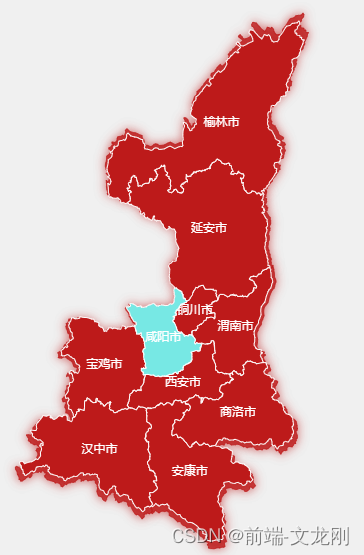
第一步:导入JQ和Echarts库
<script type="text/javascript" src="assets/js/jquery.min.js"></script>
<script type="text/javascript" src="assets/js/echarts.min.js"></script>
第二步:设置地图元素
<div id="container" style="height:650px;width:590px;"></div>
第三步:配置JS代码
<script type="text/javascript"> var dom = document.getElementById('container'); var myChart = echarts.init(dom, null, { renderer: 'canvas', useDirtyRect: false }); var app = {}; var ROOT_PATH = 'https://echarts.apache.org/examples'; var option; var domImg = 'https://himg.bdimg.com/sys/portraitn/item/public.1.9ce35b12.tDqVTpK3Islrbqhp553N1A' myChart.showLoading(); $.get('https://geo.datav.aliyun.com/areas_v3/bound/610000_full.json', function (geoJson) { myChart.hideLoading(); echarts.registerMap('shanxi', geoJson); myChart.setOption( (option = { // backgroundColor: 'rgba(0,0,0,0)', // visualMap: { min: 0, max: 100, // 根据需求调整最大值 // calculable: false, // inRange: { // color:'RGBA(189, 26, 26, 0.8)' // 这里将所有区域都设置成红色 // } // }, // title: { // show:false, // text: '这是大标题', // backgroundColor:'purple',//背景色 // left:'center',//居中 // subtext: '这是副标题', // sublink:'https://www.baidu.com/',//这是数据来源连接 // shadowColor:'blue', // textStyle:{//大标题文字样式 // color:'#c20007', // fontSize:'24', // textShadowColor:'gray', // }, // subtextStyle:{//副标题样式 // fontSize:'24', // color:'#fff' // } // }, tooltip: { trigger: 'item', // formatter: '{b}<br/>{c}' formatter: '{b}', // position: function (point, params, dom, rect, size) { // // 鼠标坐标和提示框位置的参考坐标系 // let x = 0 // x坐标位置 // let y = 0// y坐标位置 // const pointX = point[0] // const pointY = point[1] // const boxHeight = size.contentSize[1] // if (size.contentSize[0] > pointX) { // x = 5 // } else { // x = pointX - 10 // } // if (boxHeight > pointY) { // y = 5 // } else { // y = pointY - boxHeight - 10 // } // return [x, y] // }, backgroundColor:'rgba(0,0,0,0.35)',//飘窗的背景色 borderColor: 'RGBA(189, 26, 26, 0.8)', // color:'#fff' }, // toolbox: {//右侧下载、数据源保存图片功能 // show: true, // orient: 'vertical', // left: 'right', // top: 'center', // feature: { // dataView: { readOnly: false }, // restore: {}, // saveAsImage: {} // } // }, // visualMap: {//左侧数据 // min: 800, // max: 50000, // text: ['最高', '最低'], // realtime: false, // calculable: false, // inRange: { // color: ['lightskyblue', 'yellow', 'orangered'] // } // }, geo: [ // 底层 不包含子区域的地图,除了渐变色应该也能引入图片背景,还没有试过 { // zlevel: 1,//geo显示级别,默认是0 map: "shanxi", zoom:1.03, roam: false, itemStyle: { normal: { label:{show:true}, areaColor: 'RGBA(189, 26, 26, 0.8)', borderWidth:1, borderColor: 'RGBA(189, 26, 26, 0.8)', shadowBlur: 10, shadowColor: "RGBA(189, 26, 26, 0.8)", // areaColor: { // type: "pattern", // image: domImg, //配置图片 // repeat: "repeat", //可选值repeat、no-repeat、repeat-x、repeat-y // }, }, // normal: { // areaColor: { borderWidth: 1, borderColor: '#fff', // //地图色 // type: "linear", // x: 0, // y: 1, // x2: 0, // y2: 0, // colorStops: [ // { // offset: 1, // color: "RGBA(0, 0, 0, 0.5)", // 0% 处的颜色 // }, // { // offset: 0, // color: "RGBA(189, 26, 26, 0.8)", // 100% 处的颜色 // }, // ], // global: true, // 缺省为 false // }, // shadowColor: "RGBA(189, 26, 26, 0.8)", // shadowOffsetX: 2, // shadowOffsetY:0, // borderColor: "RGBA(189, 26, 26, 0.8)", // borderWidth: 1, // }, // emphasis: {//鼠标划过区块的颜色 // areaColor: "RGBA(189, 26, 26, 0.8)" // } // emphasis: { // areaColor: "#2d9eff", //悬浮区背景 // shadowColor: "rgba(20, 113, 255,1)", // shadowOffsetX: -2, // shadowOffsetY: 5, // shadowBlur: 10, // }, }, // regions:[ // { // name: '咸阳市', //区块名称 // itemStyle: { // normal: { // areaColor: '#c20007' // } // } // } // ] }, ], series: [ { // name: '香港18区人口密度', type: 'map', map: 'shanxi', selectedMode:"single", //选择模式,单选,只能选中一个地市 label: { show: true, textStyle: { color: '#fff' // 设置文字颜色为红色 } }, itemStyle: { normal: {// 设置默认区域颜色 areaColor: '#bd1a1a', borderWidth:1, borderColor:'#fff' }, emphasis: {// 鼠标移上去选中区域的颜色 areaColor: '#ff0000', borderColor:'blue', label: { show: true, textStyle: { color: '#fff' } } }, }, select: {//这个就是鼠标点击后,地图想要展示的配置 disabled: false,//可以被选中 itemStyle: {//相关配置项很多,可以参考echarts官网 areaColor: "#77e8e4"//选中 }, label: { show: true, color: '#fff', emphasis: { color: 'white', show: true } }, }, data: [ { name: '榆林市', value: 20057.34 }, { name: '延安市', value: 15477.48 }, { name: '铜川市', value: 31686.1 }, { name: '咸阳市', value: 6992.6 }, { name: '渭南市', value: 44045.49 }, { name: '宝鸡市', value: 40689.64 }, { name: '西安市', value: 37659.78 }, { name: '汉中市', value: 45180.97 }, { name: '商洛市', value: 55204.26 }, { name: '安康市', value: 21900.9 }, ], // 自定义名称映射 // nameMap: { // 'Central and Western': '中西区', // Eastern: '东区', // Islands: '离岛', // 'Kowloon City': '九龙城', // 'Kwai Tsing': '葵青', // 'Kwun Tong': '观塘', // North: '北区', // 'Sai Kung': '西贡', // 'Sha Tin': '沙田', // 'Sham Shui Po': '深水埗', // Southern: '南区', // 'Tai Po': '大埔', // 'Tsuen Wan': '荃湾', // 'Tuen Mun': '屯门', // 'Wan Chai': '湾仔', // 'Wong Tai Sin': '黄大仙', // 'Yau Tsim Mong': '油尖旺', // 'Yuen Long': '元朗' // } } ] }) ); }); myChart.on('click',function(e){ console.log('sss',e.data) }) if (option && typeof option === 'object') { myChart.setOption(option); } window.addEventListener('resize', myChart.resize); </script>


























 5102
5102











 被折叠的 条评论
为什么被折叠?
被折叠的 条评论
为什么被折叠?








