16_Pandas.DataFrame计算统计信息并按GroupBy分组
可以通过andas.DataFrame和pandas.Series的groupby()方法对数据进行分组。可以汇总每个组的数据,并且可以通过任何函数计算或处理统计信息,例如平均值,最小值,最大值和总计。
这里,将描述以下内容。
- iris数据集
- 通过groupby()分组
- 计算平均值,最小值,最大值,总和等
- 通过应用任意处理进行聚合:agg()
- 批量统计关键统计信息:describe()
- 绘制图表
iris数据集
以iris数据集为例。
在这里,我们使用包含在seaborn中的数据作为样本。
import pandas as pd
import seaborn as sns
import numpy as np
df = sns.load_dataset("iris")
print(df.shape)
# (150, 5)
print(df.head(5))
# sepal_length sepal_width petal_length petal_width species
# 0 5.1 3.5 1.4 0.2 setosa
# 1 4.9 3.0 1.4 0.2 setosa
# 2 4.7 3.2 1.3 0.2 setosa
# 3 4.6 3.1 1.5 0.2 setosa
# 4 5.0 3.6 1.4 0.2 setosa
将其更改为省略的列名,以节省空间。
df.columns = ['sl', 'sw', 'pl', 'pw', 'species']
print(df.head(5))
# sl sw pl pw species
# 0 5.1 3.5 1.4 0.2 setosa
# 1 4.9 3.0 1.4 0.2 setosa
# 2 4.7 3.2 1.3 0.2 setosa
# 3 4.6 3.1 1.5 0.2 setosa
# 4 5.0 3.6 1.4 0.2 setosa
通过groupby()分组
按pandas.DataFrame的groupby()方法分组。
如果在参数中指定了列名,则会对该列中的每个值进行分组。
返回的是一个GroupBy对象,print()打印不显示内容。
grouped = df.groupby('species')
print(grouped)
# <pandas.core.groupby.groupby.DataFrameGroupBy object at 0x10c69f6a0>
print(type(grouped))
# <class 'pandas.core.groupby.groupby.DataFrameGroupBy'>
可以使用size()方法检查每个组中的样本数量。
print(grouped.size())
# species
# setosa 50
# versicolor 50
# virginica 50
# dtype: int64
计算平均值,最小值,最大值,总和等
通过mean(),min(),max(),sum()方法应用于GroupBy对象,可以计算每个组的统计信息,例如平均值,最小值,最大值和总和。
print(grouped.mean())
# sl sw pl pw
# species
# setosa 5.006 3.428 1.462 0.246
# versicolor 5.936 2.770 4.260 1.326
# virginica 6.588 2.974 5.552 2.026
print(grouped.min())
# sl sw pl pw
# species
# setosa 4.3 2.3 1.0 0.1
# versicolor 4.9 2.0 3.0 1.0
# virginica 4.9 2.2 4.5 1.4
print(grouped.max())
# sl sw pl pw
# species
# setosa 5.8 4.4 1.9 0.6
# versicolor 7.0 3.4 5.1 1.8
# virginica 7.9 3.8 6.9 2.5
print(grouped.sum())
# sl sw pl pw
# species
# setosa 250.3 171.4 73.1 12.3
# versicolor 296.8 138.5 213.0 66.3
# virginica 329.4 148.7 277.6 101.3
还有标准偏差std()和方差var()。都返回一个新的pandas.DataFrame。
print(type(grouped.mean()))
# <class 'pandas.core.frame.DataFrame'>
通过应用任意处理进行聚合:agg()
可以通过GroupBy对象的agg()方法进行任意处理。
指定要应用于参数的函数。可以将其指定为可调用对象,例如函数或函数名称的字符串。
print(grouped.agg(min))
# sl sw pl pw
# species
# setosa 4.3 2.3 1.0 0.1
# versicolor 4.9 2.0 3.0 1.0
# virginica 4.9 2.2 4.5 1.4
print(grouped.agg('max'))
# sl sw pl pw
# species
# setosa 5.8 4.4 1.9 0.6
# versicolor 7.0 3.4 5.1 1.8
# virginica 7.9 3.8 6.9 2.5
注意,如果将内置函数中未指定的均值()指定为均值,则会发生错误。 NumPy函数,指定为np.mean或字符串’mean’。
# print(grouped.agg(mean))
# NameError: name 'mean' is not defined
print(grouped.agg(np.mean))
# sl sw pl pw
# species
# setosa 5.006 3.428 1.462 0.246
# versicolor 5.936 2.770 4.260 1.326
# virginica 6.588 2.974 5.552 2.026
print(grouped.agg('mean'))
# sl sw pl pw
# species
# setosa 5.006 3.428 1.462 0.246
# versicolor 5.936 2.770 4.260 1.326
# virginica 6.588 2.974 5.552 2.026
如果在列表中指定,则可以同时应用多个过程。在这种情况下,生成的pandas.DataFrame的列将被多索引。
print(grouped.agg([min, 'max']))
# sl sw pl pw
# min max min max min max min max
# species
# setosa 4.3 5.8 2.3 4.4 1.0 1.9 0.1 0.6
# versicolor 4.9 7.0 2.0 3.4 3.0 5.1 1.0 1.8
# virginica 4.9 7.9 2.2 3.8 4.5 6.9 1.4 2.5
还可以使用以列名作为键的字典(字典类型对象)对每列进行不同的处理。
print(grouped.agg({'sl': min, 'sw': max, 'pl': np.mean, 'pw': 'mean'}))
# sl sw pl pw
# species
# setosa 4.3 4.4 1.462 0.246
# versicolor 4.9 3.4 4.260 1.326
# virginica 4.9 3.8 5.552 2.026
匿名函数(lambda表达式)也可以。
print(grouped.agg(lambda x: max(x) - min(x)))
# sl sw pl pw
# species
# setosa 1.5 2.1 0.9 0.5
# versicolor 2.1 1.4 2.1 0.8
# virginica 3.0 1.6 2.4 1.1
对于lambda表达式,每个组的值都作为pandas.Series传递。
print(grouped.agg(lambda x: type(x))['sl'])
# species
# setosa <class 'pandas.core.series.Series'>
# versicolor <class 'pandas.core.series.Series'>
# virginica <class 'pandas.core.series.Series'>
# Name: sl, dtype: object
注意,如果它不是接收pandas.Series并返回一个对象的lambda表达式,则会出现错误。
# print(grouped.agg(lambda x: x + 1))
# Exception: Must produce aggregated value
批量统计关键统计信息:describe()
describe()方法可用于集体计算每个组的主要统计数据。
在以下示例中,仅输出sl列的结果。
print(grouped.describe()['sl'])
# count mean std min 25% 50% 75% max
# species
# setosa 50.0 5.006 0.352490 4.3 4.800 5.0 5.2 5.8
# versicolor 50.0 5.936 0.516171 4.9 5.600 5.9 6.3 7.0
# virginica 50.0 6.588 0.635880 4.9 6.225 6.5 6.9 7.9
绘制图表
如上所述,如果将mean(),min(),max(),sum()之类的方法应用于GroupBy对象,它将返回pandas.DataFrame,因此plot()方法将用于绘制图形。可以可视化。
print(type(grouped.max()))
# <class 'pandas.core.frame.DataFrame'>
ax = grouped.max().plot.bar(rot=0)
fig = ax.get_figure()
fig.savefig('./data/16/iris_pandas_groupby_max.png')
可视化结果








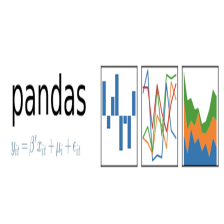
















 1624
1624

 被折叠的 条评论
为什么被折叠?
被折叠的 条评论
为什么被折叠?








