71_Pandas.DataFrame排名
使用rank()方法对pandas.DataFrame和pandas.Series的行/列进行排名。
sort_values() 是一种按升序或降序对 pandas.DataFrame 列和 pandas.Series 进行排序的方法,但rank() 返回每个元素的排名而不对数据进行排序。
请参阅下面的文章了解 sort_values()。
在此对以下内容进行说明。
- Rank()的基本用法
- 指定行/列:axis
- 仅定位数值:numeric_only
- 指定升序或降序:ascending
- 指定对相同值(重复值)的处理:method
- 指定对缺失值 NaN 的处理:na_option
- 获取百分比:pct
- pandas.Series
以下面的 pandas.DataFrame 为例。
import pandas as pd
df = pd.DataFrame({'col1': [50, 80, 100, 80],
'col2': [0.3, pd.np.nan, 0.1, pd.np.nan],
'col3': ['h', 'j', 'i', 'k']},
index=['a', 'b', 'c', 'd'])
print(df)
# col1 col2 col3
# a 50 0.3 h
# b 80 NaN j
# c 100 0.1 i
# d 80 NaN k
Rank()的基本用法
默认情况下,调用rank()方法按升序对每列进行排名。相同的值(重复的值)有一个平均排名,字符串按字母顺序进行比较。
print(df.rank())
# col1 col2 col3
# a 1.0 2.0 1.0
# b 2.5 NaN 3.0
# c 4.0 1.0 2.0
# d 2.5 NaN 4.0
指定行/列:axis
默认情况下,排名是按列完成的。 对行进行排名时,将参数轴设置为 1。在此示例中,该字符串被忽略。
print(df.rank(axis=1))
# col1 col2
# a 2.0 1.0
# b 1.0 NaN
# c 2.0 1.0
# d 1.0 NaN
仅定位数值:numeric_only
默认情况下,字符串也会排名。 如果您只想定位数值,请将参数 numeric_only 设置为 True。
print(df.rank(numeric_only=True))
# col1 col2
# a 1.0 2.0
# b 2.5 NaN
# c 4.0 1.0
# d 2.5 NaN
默认为 numeric_only=None,仅包含字符串的行和列会受到排名,但如果存在数字和字符串的混合,如示例中对 pandas.DataFrame 的行进行排名的情况,则通过忽略字符串进行处理。
print(df.rank(axis=1))
# col1 col2
# a 2.0 1.0
# b 1.0 NaN
# c 2.0 1.0
# d 1.0 NaN
如果数字和字符串混合时使用 numeric_only=False ,则会出现 TypeError 错误。
# print(df.rank(axis=1, numeric_only=False))
# TypeError: '<' not supported between instances of 'str' and 'int'
指定升序或降序:ascending
默认情况下,它们按升序排列。 要按降序排序,请将参数升序设置为 False。
print(df.rank(ascending=False))
# col1 col2 col3
# a 4.0 1.0 4.0
# b 2.5 NaN 2.0
# c 1.0 2.0 3.0
# d 2.5 NaN 1.0
指定对相同值(重复值)的处理:method
默认情况下,如果存在相同值(重复值),则返回它们的平均排名。 可以使用argument方法指定对相同值(重复值)的处理。 默认为 method=‘average’。平均值成为排名。
print(df.rank(method='average'))
# col1 col2 col3
# a 1.0 2.0 1.0
# b 2.5 NaN 3.0
# c 4.0 1.0 2.0
# d 2.5 NaN 4.0
如果method=‘min’,则最小值成为排名。体育运动中常见的结果,例如第一名、并列第二名、并列第二名和第四名。
print(df.rank(method='min'))
# col1 col2 col3
# a 1.0 2.0 1.0
# b 2.0 NaN 3.0
# c 4.0 1.0 2.0
# d 2.0 NaN 4.0
如果method=‘max’,则最大值成为等级。
print(df.rank(method='max'))
# col1 col2 col3
# a 1.0 2.0 1.0
# b 3.0 NaN 3.0
# c 4.0 1.0 2.0
# d 3.0 NaN 4.0
如果method=‘first’,则相同的值(重复的值)将按出现的顺序排列。请注意,method=‘first’ 仅对数字有效。如果包含字符串,请设置 numeric_only=True。
# print(df.rank(method='first'))
# ValueError: first not supported for non-numeric data
print(df.rank(method='first', numeric_only=True))
# col1 col2
# a 1.0 2.0
# b 2.0 NaN
# c 4.0 1.0
# d 3.0 NaN
如果method=‘dense’,则最小值将像min一样排名,但后续的排名会更接近。第一名、并列第二名、并列第二名、第三名等。
print(df.rank(method='dense'))
# col1 col2 col3
# a 1.0 2.0 1.0
# b 2.0 NaN 3.0
# c 3.0 1.0 2.0
# d 2.0 NaN 4.0
指定对缺失值 NaN 的处理:na_option
默认情况下,缺失值NaN不排名,保持NaN。 可以使用参数 na_option 指定 NaN 处理。 默认值为 na_option=‘keep’。 NaN 仍然是 NaN。
print(df.rank(na_option='keep'))
# col1 col2 col3
# a 1.0 2.0 1.0
# b 2.5 NaN 3.0
# c 4.0 1.0 2.0
# d 2.5 NaN 4.0
如果 na_option=‘top’,NaN 将位于第一位。存在多个 NaN 时的处理遵循参数方法。
print(df.rank(na_option='top'))
# col1 col2 col3
# a 1.0 4.0 1.0
# b 2.5 1.5 3.0
# c 4.0 3.0 2.0
# d 2.5 1.5 4.0
print(df.rank(na_option='top', method='min'))
# col1 col2 col3
# a 1.0 4.0 1.0
# b 2.0 1.0 3.0
# c 4.0 3.0 2.0
# d 2.0 1.0 4.0
如果 na_option=‘bottom’,NaN 将位于底部。存在多个 NaN 时的处理遵循参数方法。
print(df.rank(na_option='bottom'))
# col1 col2 col3
# a 1.0 2.0 1.0
# b 2.5 3.5 3.0
# c 4.0 1.0 2.0
# d 2.5 3.5 4.0
print(df.rank(na_option='bottom', method='min'))
# col1 col2 col3
# a 1.0 2.0 1.0
# b 2.0 3.0 3.0
# c 4.0 1.0 2.0
# d 2.0 3.0 4.0
获取百分比:pct
如果参数 pct 设置为 True,它将返回每个元素在整体中的百分比位置。还可以指定其他参数。
print(df.rank(pct=True))
# col1 col2 col3
# a 0.250 1.0 0.25
# b 0.625 NaN 0.75
# c 1.000 0.5 0.50
# d 0.625 NaN 1.00
print(df.rank(pct=True, method='min', ascending=False, na_option='bottom'))
# col1 col2 col3
# a 1.00 0.25 1.00
# b 0.50 0.75 0.50
# c 0.25 0.50 0.75
# d 0.50 0.75 0.25
pandas.Series
到目前为止的示例是 pandas.DataFrame,但 pandas.Series 也是如此。
print(df['col1'].rank(method='min', ascending=False))
# a 4.0
# b 2.0
# c 1.0
# d 2.0
# Name: col1, dtype: float64







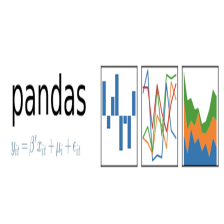













 1万+
1万+











 被折叠的 条评论
为什么被折叠?
被折叠的 条评论
为什么被折叠?








