今天给大家介绍一个下拉自定义控件-CBStoreHouseRefreshControl。
安装
CBStoreHouseRefreshControl依赖于CocoaPods,通过在你的Podfile中添加下面这行命令来安装:
|
1
|
pod
"CBStoreHouseRefreshControl"
|
当然你也可以直接把CBStoreHouseRefreshControl (.h .m) 和 BarItem (.h .m)文件直接拖到你的工程中去。
同时再倒入文件的时候也可以将案例中的plist文件导入,或者自己定义,否则没有效果。
用法
在你需要处理的控制器里面声明对象和方法名,这个方法已经在CBStoreHouseRefreshControl这个类里面实现了,所以不需要我们去实现,只是声明一下即可。
将一下代码拷贝到你的.m文件中。
//注:_tbView 使我们需要处理的tableview
self.storeHouseRefreshControl = [CBStoreHouseRefreshControl attachToScrollView:_tbView target:self refreshAction:@selector(refreshTriggered:) plist:@"storehouse"];
最后别放了将一下方法导入你的.m中,如果你已经处理过scrollView的这些方法,就只需要补充一下就可以了。
//下拉刷新
- (void)scrollViewDidScroll:(UIScrollView *)scrollView
{
[self.storeHouseRefreshControl scrollViewDidScroll];
}
- (void)scrollViewDidEndDragging:(UIScrollView *)scrollView willDecelerate:(BOOL)decelerate
{
[self.storeHouseRefreshControl scrollViewDidEndDragging];
}
- (void)refreshTriggered:(id)sender
{
[self performSelector:@selector(finishRefreshControl) withObject:nil afterDelay:3 inModes:@[NSRunLoopCommonModes]];
}
- (void)finishRefreshControl
{
[self.storeHouseRefreshControl finishingLoading];
}
-(UIStatusBarStyle)preferredStatusBarStyle
{
return UIStatusBarStyleLightContent;
}








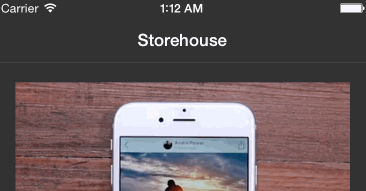














 3971
3971

 被折叠的 条评论
为什么被折叠?
被折叠的 条评论
为什么被折叠?








