如果没有了解SmartRefreshLayout基本使用, 请先看 SmartRefreshLayout基本使用 或者 https://blog.csdn.net/qq_19688207/article/details/115666841?spm=1001.2014.3001.5501
因为自定义Header和Foote方式基本一样, 所以这里介绍Header就可以了

一. 官方文档介绍
github文档
我们看到官方文档实现方式:
① 自定义一个View, 实现RefreshHeader接口.
② 重写RefreshHeader里面所有方法
发现问题:
① 有部分方法我们根本就用不到, 但是还是要重写去实现.
② 重写用不到的方法的时候, 部分方法有返回值, 我们还得关注返回值是什么意思.
二. 解决办法
- 先去看看SmartRefreshLayout框架内部有没有解决方案.
- 如果没有, 自己写一个基类BaseHeader实现RefreshHeader接口, 重写接口方法, 然后自定义HeaderView继承BaseHeader, 需要什么方法就重写什么方法.
因为部分方法需要子类必须实现, 所以BaseHeader定义成抽象类
//通用的, 任意项目都可以用
public class abstract BaseHeader implements RefreshHeader{
//重写RefreshHeader里面的方法
...
}
//具体项目Header
public class HeaderView extends BaseHeader{
//需要什么方法就重写什么方法
}
SmartRefreshLayout内部解决方案:
因为框架本身就集成有默认的Header, 所以我们先看系统的ClassicsHeader是怎么实现的.
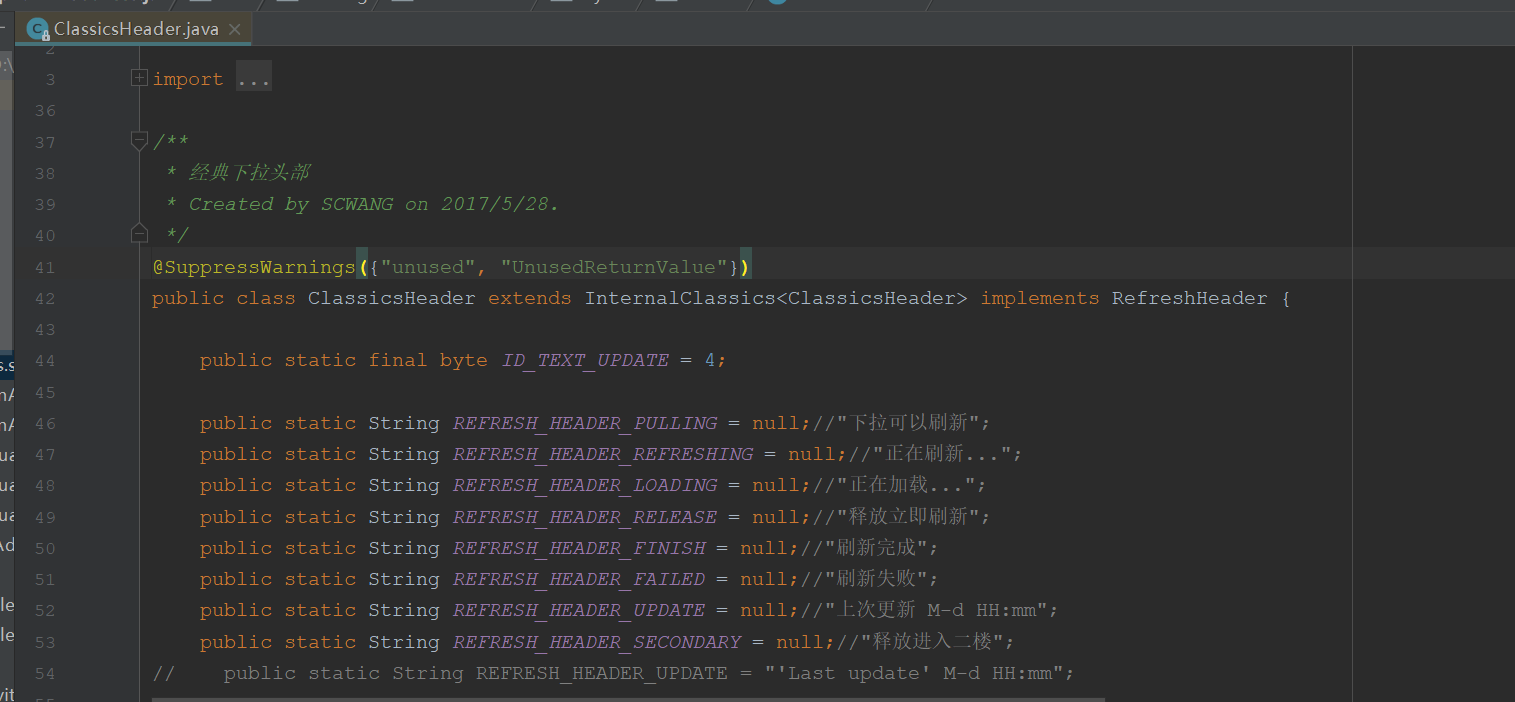
我们看到ClassicsHeader实现了RefreshHeader接口, 但是继承的却不是基本布局, 而是一个自定义的布局InternalClassics<ClassicsHeader>.
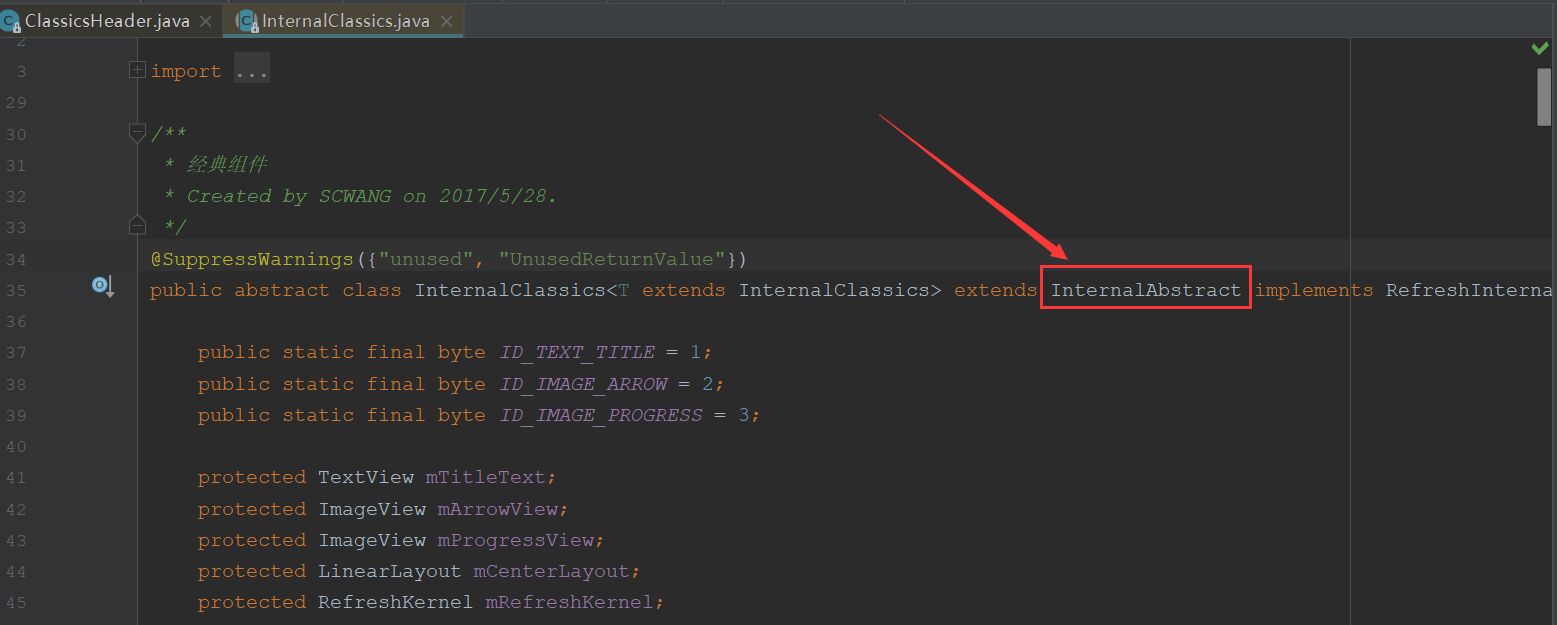
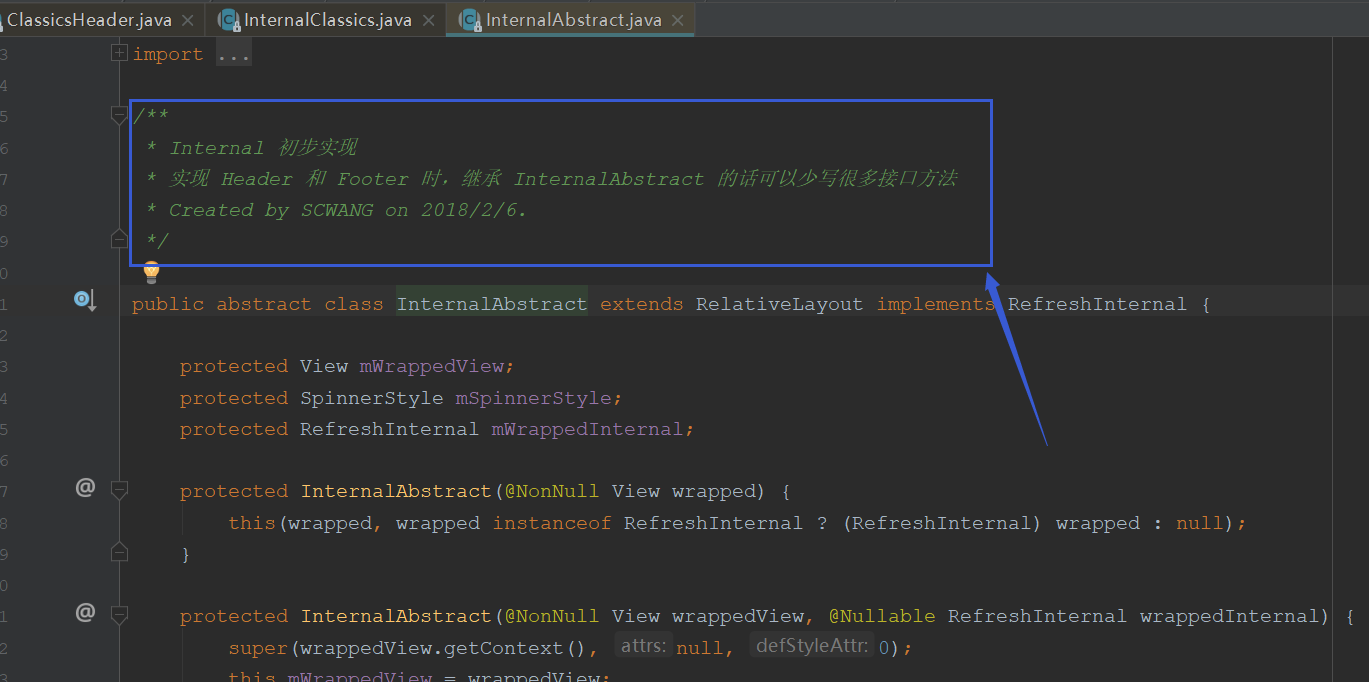
InternalAbstract.png
得出继承关系:
class ClassicsHeader extends InternalClassics implements RefreshHeader
class InternalClassics extends InternalAbstract implements RefreshInternal
class InternalAbstract extends RelativeLayout implements RefreshInternal
interface RefreshHeader extends RefreshInternal
我们看到InternalAbstract 注释里写着: 实现 Header 和 Footer 时,继承 InternalAbstract 的话可以少写很多接口方法
于是可以这样写
public class MyHeaderView extends InternalAbstract{
protected MyHeaderView(@NonNull View wrapped) {
super(wrapped);
}
protected MyHeaderView(@NonNull View wrappedView, @Nullable RefreshInternal wrappedInternal) {
super(wrappedView, wrappedInternal);
}
protected MyHeaderView(Context context, AttributeSet attrs, int defStyleAttr) {
super(context, attrs, defStyleAttr);
}
}
但是还有2个问题要解决:
- 自定义View布局如何添加进去?
- 下拉过程和释放刷新等状态如何监听?
解决方法:
1: 我们看到InternalAbstract 的父类其实就是RelativeLayout, 所以在初始化的时候直接addView(headerView)就可以了
- 参考文档 结合ClassicsHeader源码
最基础的写法, 只需重写onFinish和onStateChanged即可. 当然其它方法看具体需求
于是得到以下写法
import com.scwang.smartrefresh.layout.api.RefreshLayout;
import com.scwang.smartrefresh.layout.constant.RefreshState;
import com.scwang.smartrefresh.layout.internal.InternalAbstract;
/**
* 自定义HeaderView
*/
public class MyHeaderView extends InternalAbstract{
public static String REFRESH_HEADER_PULLING = "下拉可以刷新";//"下拉可以刷新";
public static String REFRESH_HEADER_LOADING = "正在加载...";//"正在加载...";
public static String REFRESH_HEADER_RELEASE = "释放立即刷新";
public static String REFRESH_HEADER_FINISH = "刷新成功";//"刷新完成";
public static String REFRESH_HEADER_FAILED = "刷新失败";//"刷新失败";
private TextView mTitleText;
public MyHeaderView(Context context) {
this(context, null);
}
public MyHeaderView(Context context, AttributeSet attrs) {
this(context, attrs, 0);
}
public MyHeaderView(Context context, AttributeSet attrs, int defStyleAttr) {
super(context, attrs, defStyleAttr);
View view = LayoutInflater.from(context).inflate(R.layout.miyuan_refresh_head, this);
mTitleText = view.findViewById(R.id.txt);
}
@Override
public int onFinish(@NonNull RefreshLayout layout, boolean success) {
if (success) {
mTitleText.setText(REFRESH_HEADER_FINISH);
} else {
mTitleText.setText(REFRESH_HEADER_FAILED);
}
super.onFinish(layout, success);
return 500; //延迟500毫秒之后再弹回
}
@Override
public void onStateChanged(@NonNull RefreshLayout refreshLayout, @NonNull RefreshState oldState, @NonNull RefreshState newState) {
switch (newState) {
case PullDownToRefresh: //下拉过程
mTitleText.setText(REFRESH_HEADER_PULLING);
break;
case ReleaseToRefresh: //松开刷新
mTitleText.setText(REFRESH_HEADER_RELEASE);
break;
case Refreshing: //loading中
mTitleText.setText(REFRESH_HEADER_LOADING);
break;
}
}
}
如果想查看newState更多状态码, 可以去看看RefreshState(枚举)的源码
总结 自定义Header步骤:
- 自定义View 继承 InternalAbstract.
- 初始化时, 添加自定义布局到Header
- 重写onStateChanged和onFinish监听手势滑动, 根据不同的状态改变布局UI.
优化
上面的MyHeaderView基本是可以用了,但是还有会出现2个问题
- 我们一个项目中, 基本上会有多页面都会用到同一个MyHeaderView, 那我们每次都需要在xml中这么写.
<com.scwang.smartrefresh.layout.SmartRefreshLayout
android:id="@+id/refreshLayout"
android:layout_width="match_parent"
android:layout_height="match_parent">
<com.liys.smartrefreshlayout.MyHeaderView
android:layout_width="match_parent"
android:layout_height="wrap_content"/>
<!-- 我的布局 -->
<ImageView
android:layout_width="match_parent"
android:layout_height="match_parent"
android:background="@drawable/a"/>
</com.scwang.smartrefresh.layout.SmartRefreshLayout>
很明显, 这么写会很捞, 重复代码太多.
- 多个页面我想换成另一个自定义HeaderView, 怎么办呢? 每个布局去改或者修改MyHeaderView源码. 显然这样也不好.
解决思路:
我们可以写多一层, 把SmartRefreshLayout和MyHeaderView封装起来, 为了降低耦合性, 我们可以把MyHeaderView封装成一个属性, 默认给它一个MyHeaderView, 也就是整个项目需要的HeaderView, 部分页面需要独立的HeaderView可以自定义添加进去. 封装完成我们可以直接这么写
<com.liys.smartrefreshlayout.MySmartRefreshLayout
android:id="@+id/refreshLayout"
android:layout_width="match_parent"
android:layout_height="match_parent">
<!--app:headView = "..."-->
<!-- 我的布局 -->
<ImageView
android:layout_width="match_parent"
android:layout_height="match_parent"
android:background="@drawable/a"/>
</com.liys.smartrefreshlayout.MySmartRefreshLayout>
这里只提供思路, 这个具体怎么封装就得看个人了.
例如: 简单封装, 这里只是单纯把MyHeaderView添加进去而已.
public class MySmartRefreshLayout extends SmartRefreshLayout{
MyHeaderView mHeaderView;
public MySmartRefreshLayout (Context context) {
this(context, null);
}
public MySmartRefreshLayout (Context context, AttributeSet attrs) {
this(context, attrs, 0);
}
public MySmartRefreshLayout (Context context, AttributeSet attrs, int defStyleAttr) {
super(context, attrs, defStyleAttr);
ViewGroup.LayoutParams layoutParams = new ViewGroup.LayoutParams(ViewGroup.LayoutParams.MATCH_PARENT,ViewGroup.LayoutParams.WRAP_CONTENT);
mHeaderView= new MyHeaderView(context);
mHeaderView.setLayoutParams(layoutParams);
addView(headRefresh, 0);
}
}Header和Footer属性:
<?xml version="1.0" encoding="utf-8"?>
<com.scwang.smartrefresh.layout.SmartRefreshLayout
xmlns:android="http://schemas.android.com/apk/res/android"
xmlns:app="http://schemas.android.com/apk/res-auto"
xmlns:tools="http://schemas.android.com/tools"
android:id="@+id/refreshLayout"
android:layout_width="match_parent"
android:layout_height="match_parent"
tools:context=".MainActivity">
<com.scwang.smartrefresh.layout.header.ClassicsHeader
android:id="@+id/header"
android:layout_width="match_parent"
android:layout_height="wrap_content"
app:srlTextPulling="下拉可以刷新"
app:srlTextRefreshing="正在刷新..."
app:srlTextLoading="正在加载..."
app:srlTextRelease="释放立即刷新"
app:srlTextFinish="刷新完成"
app:srlTextFailed="刷新失败"
app:srlTextUpdate="上次更新 M-d HH:mm"
app:srlTextSecondary="释放进入二楼"/>
<ListView
android:id="@+id/listView"
android:layout_width="match_parent"
android:layout_height="match_parent"/>
<com.scwang.smartrefresh.layout.footer.ClassicsFooter
android:id="@+id/footer"
android:layout_width="match_parent"
android:layout_height="wrap_content"
app:srlTextPulling="上拉加载更多"
app:srlTextRelease="释放立即加载"
app:srlTextLoading="正在加载..."
app:srlTextRefreshing="正在刷新..."
app:srlTextFinish="加载完成"
app:srlTextFailed="加载失败"
app:srlTextNothing="没有更多数据了"/>
</com.scwang.smartrefresh.layout.SmartRefreshLayout>





















 1万+
1万+











 被折叠的 条评论
为什么被折叠?
被折叠的 条评论
为什么被折叠?








