参考树莓派+HX1838红外遥控器(2020-09-12)
参考红外协议之NEC协议
参考hx1838 红外遥控(1):接收时序的解码
1 树莓派管脚

1 红外遥控器和接收头

1.1 红外遥控器
1.2 1838红外接收头
1838红外接收头,是一种用于接收信号的电器元件。
下图为红外遥控系统(主要分为调制、发射和接收三部分)。
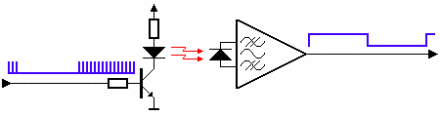
红外接收电路通常被厂家集成在一个元件中,成为一体化红外接收头。如下图所示。

3 编程
nohup jupyter notebook &
ps -aux | grep jupyter
3.1 原始代码
#!/usr/bin/python
# -*- coding:utf-8 -*- HX1838
import RPi.GPIO as GPIO
import time
PIN = 14;
GPIO.setmode(GPIO.BCM)
GPIO.setup(PIN,GPIO.IN,GPIO.PUD_UP)
print("等待中,请按下遥控器按钮...")
def ir_1838():
ir_key=""
if GPIO.input(PIN) == 0:
count = 0
while GPIO.input(PIN) == 0 and count < 200:
count += 1
time.sleep(0.00006)
count = 0
while GPIO.input(PIN) == 1 and count < 80:
count += 1
time.sleep(0.00006)
idx = 0
cnt = 0
data = [0,0,0,0]
for i in range(0,32):
count = 0
while GPIO.input(PIN) == 0 and count < 15:
count += 1
time.sleep(0.00006)
count = 0
while GPIO.input(PIN) == 1 and count < 40:
count += 1
time.sleep(0.00006)
if count > 8:
data[idx] |= 1<<cnt
if cnt == 7:
cnt = 0
idx += 1
else:
cnt += 1
if data[0]+data[1] == 0xFF and data[2]+data[3] == 0xFF:
#print("Get the key: 0x%02x" %data[2])
if (data[2]==0x45):
ir_key="1"
elif(data[2]==0x46):
ir_key="2"
elif(data[2]==0x47):
ir_key="3"
elif(data[2]==0x44):
ir_key="4"
elif(data[2]==0x40):
ir_key="5"
elif(data[2]==0x43):
ir_key="6"
elif(data[2]==0x07):
ir_key="7"
elif(data[2]==0x15):
ir_key="8"
elif(data[2]==0x09):
ir_key="9"
elif(data[2]==0x16):
ir_key="*"
elif(data[2]==0x19):
ir_key="0"
elif(data[2]==0x0d):
ir_key="#"
elif(data[2]==0x18):
ir_key="上"
elif(data[2]==0x52):
ir_key="下"
elif(data[2]==0x08):
ir_key="左"
elif(data[2]==0x5a):
ir_key="右"
elif(data[2]==0x1c):
ir_key="OK"
#print("检测到按键: "+ir_key)
return ir_key
try:
while True:
ir_key=ir_1838()
if ir_key != "":
print("检测到遥控按键: "+ir_key)
time.sleep(0.01)
except KeyboardInterrupt:
GPIO.cleanup();
3.2 优化代码
#!/usr/bin/python
# -*- coding:utf-8 -*- HX1838
import RPi.GPIO as GPIO
import time
PIN = 14;
GPIO.setmode(GPIO.BCM)
GPIO.setup(PIN,GPIO.IN,GPIO.PUD_UP)
print("等待中,请按下遥控器按钮...")
def ir_1838():
ir_key=""
if GPIO.input(PIN) == 0:
count = 0
while GPIO.input(PIN) == 0 and count < 200:
count += 1
time.sleep(0.00006)
count = 0
while GPIO.input(PIN) == 1 and count < 80:
count += 1
time.sleep(0.00006)
idx = 0
cnt = 0
data = [0,0,0,0]
for i in range(0,32):
count = 0
while GPIO.input(PIN) == 0 and count < 15:
count += 1
time.sleep(0.00006)
count = 0
while GPIO.input(PIN) == 1 and count < 40:
count += 1
time.sleep(0.00006)
if count > 8:
data[idx] |= 1<<cnt
if cnt == 7:
cnt = 0
idx += 1
else:
cnt += 1
if data[0]+data[1] == 0xFF and data[2]+data[3] == 0xFF:
#print("Get the key: 0x%02x" %data[2])
if (data[2]==0x45):
ir_key="1"
elif(data[2]==0x46):
ir_key="2"
elif(data[2]==0x47):
ir_key="3"
elif(data[2]==0x44):
ir_key="4"
elif(data[2]==0x40):
ir_key="5"
elif(data[2]==0x43):
ir_key="6"
elif(data[2]==0x07):
ir_key="7"
elif(data[2]==0x15):
ir_key="8"
elif(data[2]==0x09):
ir_key="9"
elif(data[2]==0x16):
ir_key="*"
elif(data[2]==0x19):
ir_key="0"
elif(data[2]==0x0d):
ir_key="#"
elif(data[2]==0x18):
ir_key="上"
elif(data[2]==0x52):
ir_key="下"
elif(data[2]==0x08):
ir_key="左"
elif(data[2]==0x5a):
ir_key="右"
elif(data[2]==0x1c):
ir_key="OK"
#print("检测到按键: "+ir_key)
return ir_key
try:
while True:
ir_key=ir_1838()
if ir_key != "":
print("检测到遥控按键: "+ir_key)
time.sleep(0.01)
except KeyboardInterrupt:
GPIO.cleanup();
























 3844
3844

 被折叠的 条评论
为什么被折叠?
被折叠的 条评论
为什么被折叠?










