文章目录
1. C/C++ for Visual Studio Code
来自微软官方的 C/C++ 插件,必备的插件,如果不安装,代码无法跳转,也没有自动补全。

2. C++ Intellisense
对官方工具的补充,对以下工具功能增强
- 跳转到定义;
- 代码自动补全;
- 查找代码引用;
- 列举 symbols;

3. Git Graph
git版本控制,重要性不必多说,这个插件可以实现操作的GUI化,非常方便。View a Git Graph of your repository, and easily perform Git actions from the graph. Configurable to look the way you want!
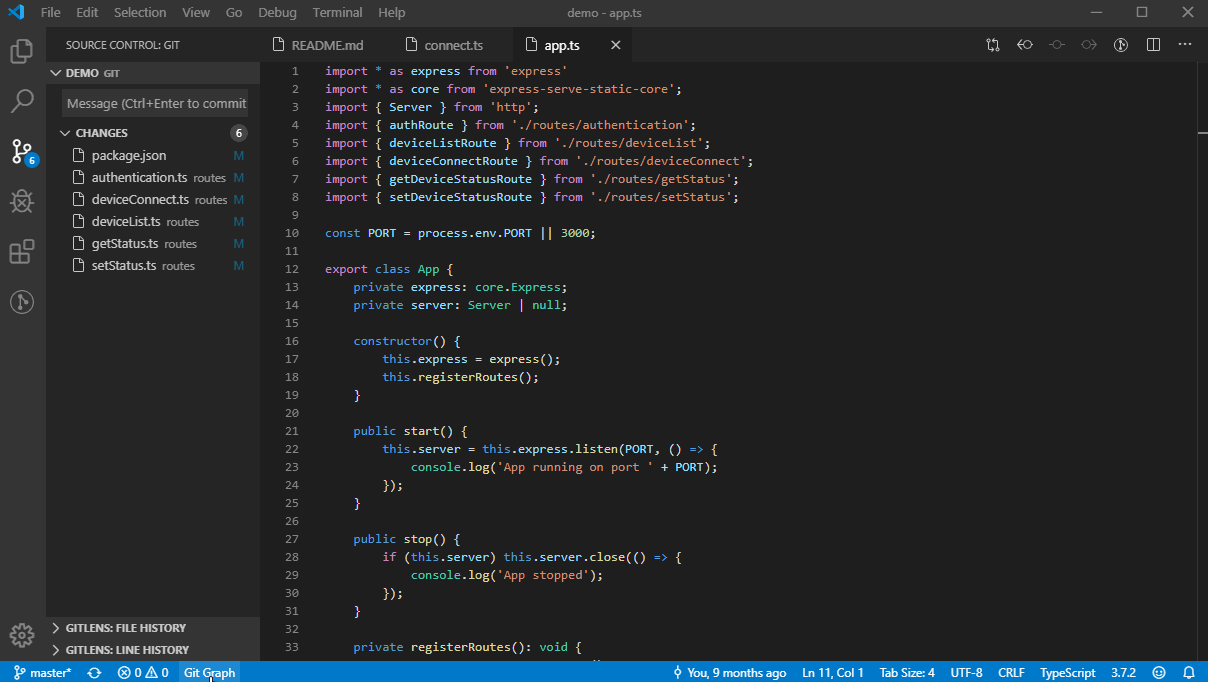
4. compareit
快速比较两个代码文件不同。Extension “compareit” helps to compare two files wich you can choose from your current project and other directory on your computer or clipboard.

5.TODO Highlight
高亮显示TODO内容

6. Bookmarks
为代码块添加标签
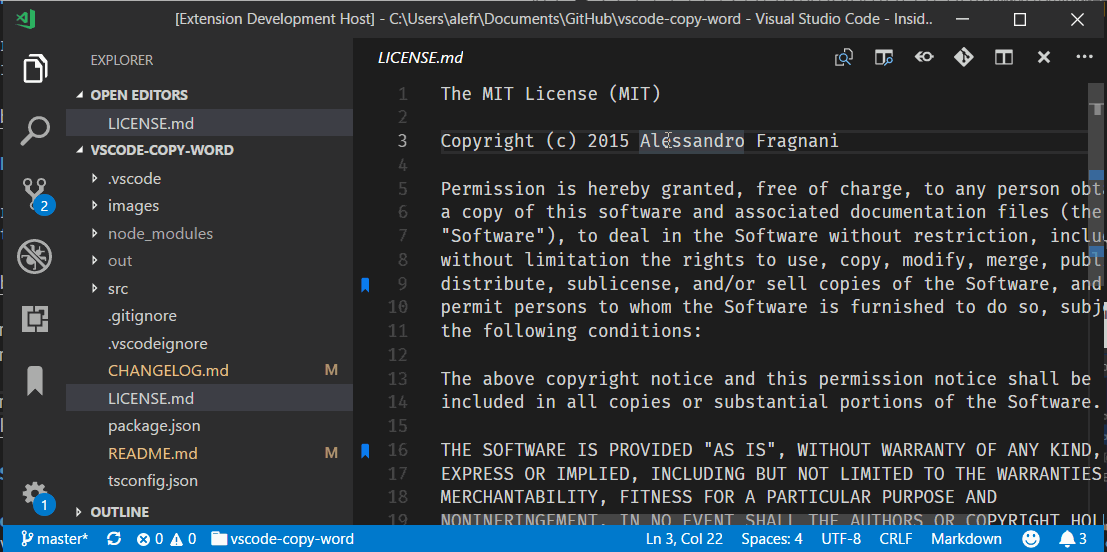
7. Markdown All in One


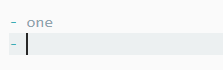
8. Markdown Preview Github Styling
以github页面风格显示markdown文档,Changes VS Code’s built-in markdown preview to match Github’s styling

9. Vscode Google Translate
代码快速翻译与替换

10. Bracket Pair Colorizer
成对的大括号标记成不同的颜色,再也不会误删括号导致奇怪的编译问题啦!!























 1万+
1万+











 被折叠的 条评论
为什么被折叠?
被折叠的 条评论
为什么被折叠?








