本文使用docker进行安装,还没有安装docker和docker-compose的,请自行安装,这里就不介绍了
环境
janus-gateway镜像版本:anyan/janus-gateway:0.10.7
linux版本: Ubuntu 18.04.6 LTS
coturn/coturn 镜像版本: coturn/coturn:latest 镜像ID 8403619f32d4
拉取镜像
docker pull anyan/janus-gateway:0.10.7
docker pull coturn/coturn
获取配置文件
启动coturn
docker run --net=host -d -p 3478:3478 -p 3478:3478/udp -p 5349:5349 -p 5349:5349/udp -p 40000-40100:40000-40100/udp coturn/coturn
启动janus
docker run -it anyan/janus-gateway:0.10.7 bash
拷贝到指定目录,本示例使用/root/janus作为根目录
使用 docker ps获取到容器的id
$ mkdir -p /root/janus/etc/janus
$ docker ps | grep janus
794d00df4a2d canyan/janus-gateway:0.10.7 "/usr/local/bin/janu…" 41 hours ago Up 41 hours janus_gateway
docker cp 794d00df4a2d:/usr/local/etc/janus/janus.jcfg /root/janus/etc/janus
docker cp 794d00df4a2d:/usr/local/etc/janus/janus.transport.http.jcfg /root/janus/etc/janus
docker cp 794d00df4a2d:/usr/local/etc/janus/janus.websockets.http.jcfg /root/janus/etc/janus
docker cp 794d00df4a2d:/usr/local/share/janus/demos /root/janus
/root/janus/etc/janus/janus.jcfg nat 配置文件内容如下:
nat: {
stun_server = "10.250.63.74"
stun_port = 3478
nice_debug = false
turn_server = "IP地址"
turn_port = 3478
turn_type = "udp"
turn_user = "admin"
turn_pwd = "xxx"
ice_ignore_list = "vmnet"
}
制作证书可以通过openssl进行生成
mkdir -p /root/janus/ssl
cd /root/janus/ssl
openssl rsa -in domain.com.key -text > key.pem
openssl x509 -inform PEM -in domain.com.crt > cert.pem
创建docker-compose.yaml文件
version: '2.1'
services:
janus-gateway:
container_name: janus_gateway
image: 'canyan/janus-gateway:0.10.7'
command: ["/usr/local/bin/janus", "-F", "/usr/local/etc/janus","--debug-level=7"]
ports:
- "9918:9918"
- "9928:9928"
- "9938:9938"
- "8889:8889"
- "8000:8000"
- "7088:7088"
- "7089:7089"
volumes:
- "./etc/janus/janus.jcfg:/usr/local/etc/janus/janus.jcfg"
- "./etc/janus/ssl/cert.csr:/usr/local/etc/ssl/cert.csr"
- "./etc/janus/ssl/key.pem:/usr/local/etc/ssl/key.pem"
- "./etc/janus/ssl/cert.pem:/usr/local/etc/ssl/cert.pem"
- "./etc/janus/janus.transport.http.jcfg:/usr/local/etc/janus/janus.transport.http.jcfg"
- "./etc/janus/janus.transport.websockets.jcfg:/usr/local/etc/janus/janus.websockets.http.jcfg"
#- "./etc/janus/janus.eventhandler.sampleevh.jcfg:/usr/local/etc/janus/janus.eventhandler.sampleevh.jcfg"
restart: always
network_mode: 'host'
启动服务
cd /root/janus;
docker-compose up -d
安装nginx
apt-get install nginx -y
配置nginx
cat /etc/nginx/nginx.conf
user root;
events {
worker_connections 4096; ## Default: 1024
}
http {
server {
listen 80;
server_name web_dist;
location / {
root /root/janus/demos;
index index.html index.htm;
}
}
server {
ssl on;
listen 443 ssl;
server_name localhost;
root /root/janus/demos;
underscores_in_headers on;
ssl_certificate "/root/janus/ssl/cert.pem";
ssl_certificate_key "/root/janus/ssl/key.pem";
location / {
}
location /janus/ {
proxy_pass http://api_server/janus/;
proxy_set_header Host $host;
proxy_set_header X-Real-IP $remote_addr;
proxy_set_header X-Forwarded-Server $host;
}
location /ws {
proxy_pass http://websocket;
proxy_http_version 1.1;
proxy_set_header Upgrade $http_upgrade;
proxy_set_header Connection $connection_upgrade;
}
}
# api server
upstream api_server{
server 0.0.0.0:8088;
}
map $http_upgrade $connection_upgrade {
default upgrade;
'' close;
}
upstream websocket {
server 127.0.0.1:8188;
}
}
需改/root/janus/demos目录下 echotest.js videoroomtest.js文件,文件内容如下
var server = null;
if(window.location.protocol === 'http:')
server = "http://" + window.location.hostname + "/janus/";
else
server = "https://" + window.location.hostname + "/janus/";
访问 https://部署IP/videoroomtest.html

点击Start
效果如下
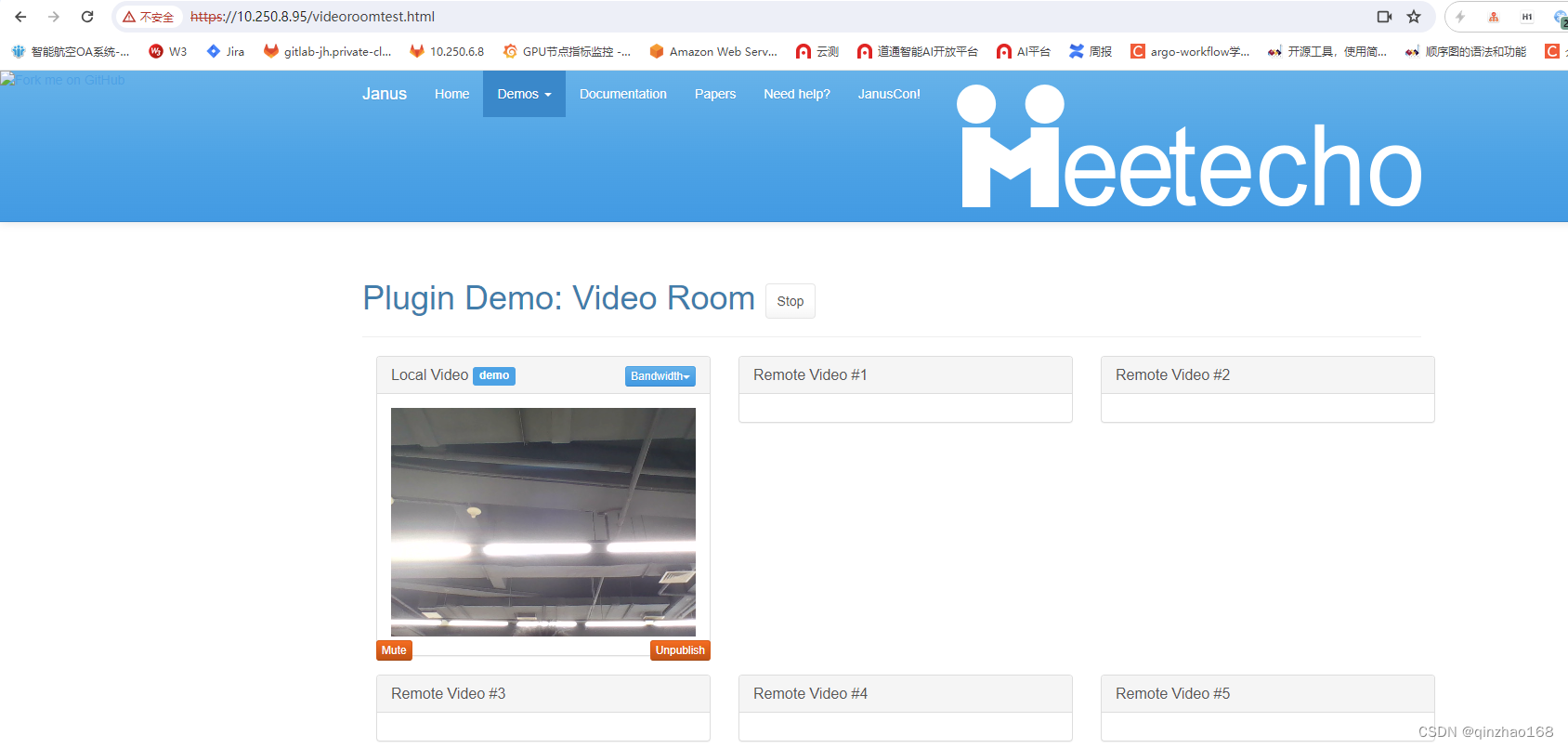
end
代码: https://github.com/meetecho/janus-gateway
docker镜像: https://hub.docker.com/r/canyan/janus-gateway





















 1129
1129











 被折叠的 条评论
为什么被折叠?
被折叠的 条评论
为什么被折叠?








