代码示例
public class WorldCount {
public static void main(String[] args) throws Exception {
StreamExecutionEnvironment env = StreamExecutionEnvironment.getExecutionEnvironment();
DataStream<Tuple2<String, Integer>> dataStream = env
.socketTextStream("localhost", Integer.parseInt(args[0]))
.flatMap(new Splitter())
.keyBy(0)
.timeWindow(Time.seconds(5))
.sum(1);
dataStream.print();
env.execute("Window WordCount");
}
public static class Splitter implements FlatMapFunction<String, Tuple2<String, Integer>> {
@Override
public void flatMap(String sentence, Collector<Tuple2<String, Integer>> out) throws Exception {
for (String word : sentence.split(" ")) {
out.collect(new Tuple2<String, Integer>(word, 1));
}
}
}
}
启动
bin/flink run -p 2 /home/hadoop/testjar/flink-test-1.9-1.0-SNAPSHOT.jar 9010
入口
org.apache.flink.client.cli.CliFrontend
public static void main(final String[] args) {
EnvironmentInformation.logEnvironmentInfo(LOG, "Command Line Client", args);
//这是部分主要是解析命令
try {
final CliFrontend cli = new CliFrontend(
configuration,
customCommandLines);
SecurityUtils.install(new SecurityConfiguration(cli.configuration));
int retCode = SecurityUtils.getInstalledContext()
.runSecured(() -> cli.parseParameters(args));
System.exit(retCode);
}
catch (Throwable t) {
final Throwable strippedThrowable = ExceptionUtils.stripException(t, UndeclaredThrowableException.class);
LOG.error("Fatal error while running command line interface.", strippedThrowable);
strippedThrowable.printStackTrace();
System.exit(31);
}
}
根据参数走到run这一步
*/
protected void run(String[] args) throws Exception {
LOG.info("Running 'run' command.");
final Options commandOptions = CliFrontendParser.getRunCommandOptions();
final CommandLine commandLine = getCommandLine(commandOptions, args, true);
final ProgramOptions programOptions = new ProgramOptions(commandLine);
// evaluate help flag
if (commandLine.hasOption(HELP_OPTION.getOpt())) {
CliFrontendParser.printHelpForRun(customCommandLines);
return;
}
if (!programOptions.isPython()) {
// Java program should be specified a JAR file
if (programOptions.getJarFilePath() == null) {
throw new CliArgsException("Java program should be specified a JAR file.");
}
}
final PackagedProgram program;
try {
LOG.info("Building program from JAR file");
program = buildProgram(programOptions);
}
catch (FileNotFoundException e) {
throw new CliArgsException("Could not build the program from JAR file.", e);
}
final List<URL> jobJars = program.getJobJarAndDependencies();
final Configuration effectiveConfiguration =
getEffectiveConfiguration(commandLine, programOptions, jobJars);
LOG.debug("Effective executor configuration: {}", effectiveConfiguration);
try {
executeProgram(effectiveConfiguration, program);
} finally {
program.deleteExtractedLibraries();
}
}
executeProgram方法
得到程序jar包,找到主类,反射调用方法main执行
public static void executeProgram(
PipelineExecutorServiceLoader executorServiceLoader,
Configuration configuration,
PackagedProgram program) throws ProgramInvocationException {
checkNotNull(executorServiceLoader);
final ClassLoader userCodeClassLoader = program.getUserCodeClassLoader();
final ClassLoader contextClassLoader = Thread.currentThread().getContextClassLoader();
try {
Thread.currentThread().setContextClassLoader(userCodeClassLoader);
LOG.info("Starting program (detached: {})", !configuration.getBoolean(DeploymentOptions.ATTACHED));
ContextEnvironmentFactory factory = new ContextEnvironmentFactory(
executorServiceLoader,
configuration,
userCodeClassLoader);
ContextEnvironment.setAsContext(factory);
try {
program.invokeInteractiveModeForExecution();
} finally {
ContextEnvironment.unsetContext();
}
} finally {
Thread.currentThread().setContextClassLoader(contextClassLoader);
}
}
开始执行自己的代码
env.execute("Window WordCount");
点进来之后
StreamContextEnvironment 这个类
@Override
public JobExecutionResult execute(StreamGraph streamGraph) throws Exception {
transformations.clear();
// execute the programs
if (ctx instanceof DetachedEnvironment) {
LOG.warn("Job was executed in detached mode, the results will be available on completion.");
((DetachedEnvironment) ctx).setDetachedPlan(streamGraph);
return DetachedEnvironment.DetachedJobExecutionResult.INSTANCE;
} else {
return ctx
.getClient()
.run(streamGraph, ctx.getJars(), ctx.getClasspaths(), ctx.getUserCodeClassLoader(), ctx.getSavepointRestoreSettings())
.getJobExecutionResult();
}
}
然后绕到
AbstractSessionClusterExecutor 这个类
提交的数据结构是这个JobGraph
public CompletableFuture<JobClient> execute(@Nonnull final Pipeline pipeline, @Nonnull final Configuration configuration) throws Exception {
final JobGraph jobGraph = ExecutorUtils.getJobGraph(pipeline, configuration);
try (final ClusterDescriptor<ClusterID> clusterDescriptor = clusterClientFactory.createClusterDescriptor(configuration)) {
final ClusterID clusterID = clusterClientFactory.getClusterId(configuration);
checkState(clusterID != null);
final ClusterClientProvider<ClusterID> clusterClientProvider = clusterDescriptor.retrieve(clusterID);
ClusterClient<ClusterID> clusterClient = clusterClientProvider.getClusterClient();
return clusterClient
//开始提交任务
.submitJob(jobGraph)
.thenApplyAsync(jobID -> (JobClient) new ClusterClientJobClientAdapter<>(
clusterClientProvider,
jobID))
.whenComplete((ignored1, ignored2) -> clusterClient.close());
}
}
最后绕到这个
RestClusterClient类,提交
@Override
public CompletableFuture<JobID> submitJob(@Nonnull JobGraph jobGraph) {
//请求出去
final CompletableFuture<JobSubmitResponseBody> submissionFuture = requestFuture.thenCompose(
requestAndFileUploads -> sendRetriableRequest(
JobSubmitHeaders.getInstance(),
EmptyMessageParameters.getInstance(),
requestAndFileUploads.f0,
requestAndFileUploads.f1,
isConnectionProblemOrServiceUnavailable())
);
}
总结
根据一系统的命令解析,最后反射调用自己的代码,任务信息通过JobGraph这个数据结构send出去







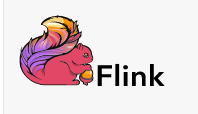















 235
235











 被折叠的 条评论
为什么被折叠?
被折叠的 条评论
为什么被折叠?










