本次教程仅限于学习交流使用,切勿商业或者做违反该网站禁止的活动,一切版权归目标网站所有,如有侵权联系立即删除。谢谢。
目录
某设计网站:稿定设计
事件
最近一直在使用某设计网站做设计,简单好操作还好使用。并且好用到我把他推荐给周边朋友使用。今天朋友问我。我就偶尔使用一次但是没开会员有水印咋办?我告诉朋友那我研究研究,帮你学习学习。
思路
打开网站选择任意一个进去发现带着水印,明眼一看这是一个明水印。
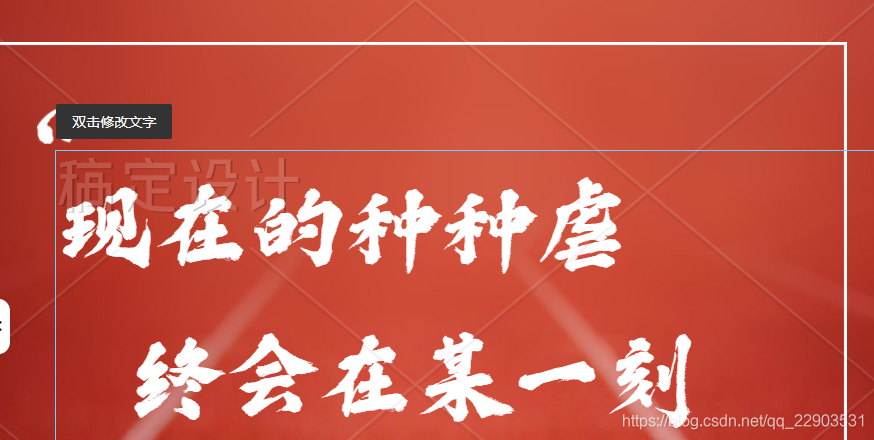
先F12进去看看这个水印的元素。先Ctrl+F查询一下【watermark】,别问为什么检索这个关键词,这就是写代码久了的直觉。见下图,你应该就明白了:

果真找到了该元素。 不难发现就是这个是通过svg形成的水印。

尝试一下,看看删除该SVG能不能去除水印。 发现显然是不行的。怎么办怎么办呢。
那就接着尝试一下阻塞这个请求地址就可以实现去水印。开始试试。

找到SVG右键 ,阻止请求URL。尝试一下。

阻止完成之后记得清理一下缓存。

不难发现,水印就这样去除了。

结束
此方法仅限学习交流使用,切记切记,保护版权从一个会员开始。








 本文介绍了一种去除在线设计平台水印的方法,通过浏览器开发者工具定位并阻止特定SVG元素的加载来实现。该方法适用于偶尔使用且未购买会员的情况。
本文介绍了一种去除在线设计平台水印的方法,通过浏览器开发者工具定位并阻止特定SVG元素的加载来实现。该方法适用于偶尔使用且未购买会员的情况。

















 1179
1179

 被折叠的 条评论
为什么被折叠?
被折叠的 条评论
为什么被折叠?










