这里创建一个旋转动画,表现为指向图标将随着鼠标的移动变化方向,且箭头始终指向鼠标位置。
文件结构:
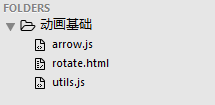
utils.js 文件代码(即是前两节函数封装代码):
var utils = {};
//当前需要用到的封装函数:获取鼠标位置
utils.captureMouse = function(element){
var mouse = {x:0 , y:0};
element.addEventListener('mousemove' , function(event){
var x , y;
if(event.pageX || event.pageY){
x = event.pageX;
y = event.pageY;
}else{
x = event.clientX + document.body.scrollLeft + document.documentElement.scrollLeft;
y = event.clientY + document.body.scrollTop + document.documentElement.scrollTop;
}
x -= element.offsetLeft;
y -= element.offsetTop;
mouse.x = x;
mouse.y = y;
} , false)
return mouse;
}
//获取手指第一次触摸的位置
utils.captureTouch = function(element){
var touch = {x:null , y:null , isPressed:false};
element.addEventListener('touchstart' , function(event){
touch.isPressed = true;
},false);
element.addEventListener('touchend' , function(event){
touch.isPressed = false;
touch.x = null;
touch.y = null;
},false);
element.addEventListener('touchmove' , function(event){
var x , y ,
touch_event = event.touches[0];
if(touch_event.pageX || touch_event.pageY){
x = touch_event.pageX;
y = touch_event.pageY;
}else{
x = touch_event.clientX + document.body.scrollLeft + document.documentElement.scrollLeft;
y = touch_event.clientY + document.body.scrollTop + document.documentElement.scrollTop;
}
x -= offsetLeft;
y -= offsetTop;
touch.x = x;
touch.y = y;
},false);
return touch;
};arrow.js代码:
//提供一个可旋转的对象:一个箭头指向图标(属性可自行设定)
function Arrow(){
this.x = 0;
this.y = 0;
this.color = "#f00";
this.rotation = 0;
}
Arrow.prototype.draw = function(context){
context.save();
context.translate(this.x,this.y);
context.rotate(this.rotation);
context.lineWidth = 2;
context.fillStyle = this.color;
context.beginPath();
context.moveTo(-150,-5);
context.lineTo(0,-5);
context.lineTo(0,-10);
context.lineTo(50,0);
context.lineTo(0,10);
context.lineTo(0,5);
context.lineTo(-150,5);
context.lineTo(-150,-5);
context.closePath();
context.fill();
context.stroke();
context.restore();
}rotate.html代码:
<!DOCTYPE html>
<html>
<head>
<meta charset="utf-8">
<title>旋转</title>
<style>
#canvas{background-color: #99cc33;}
</style>
</head>
<body>
<canvas id="canvas" width="400" height="400"></canvas>
<script type="text/javascript" src="utils.js"></script>
<script type="text/javascript" src="arrow.js"></script>
<script type="text/javascript">
window.onload = function(){
var canvas = document.getElementById("canvas");
var context = canvas.getContext("2d");
var mouse = utils.captureMouse(canvas);
var arrow = new Arrow();
arrow.x = canvas.width/2;
arrow.y = canvas.height/2;
if (!window.requestAnimationFrame) {
window.requestAnimationFrame = (window.webkitRequestAnimationFrame || window.mozRequestAnimationFrame || window.oRequestAnimationFrame || window.msRequestAnimationFrame || function(callback){
return window.setTimeout(callback,1000/60);
})
};
(function drawFrame(){
window.requestAnimationFrame(drawFrame,canvas);
context.clearRect(0,0,canvas.width,canvas.height);
var dx = mouse.x - arrow.x;
var dy = mouse.y - arrow.y;
arrow.rotation = Math.atan2(dy,dx);
arrow.draw(context);
}());
};
</script>
</body>
</html>着重介绍requestAnimationFrame:
window.requestAnimationFrame函数接受一个回调函数作为参数,且确保在重绘屏幕前执行该回调函数,见以下代码:
(function drawFrame(){
window.requestAnimationFrame(drawFrame,canvas);
//animation code...
}());这是实现动画循环的核心思想。该函数第一行代码调用了window.requestAnimationFrame函数并将drawFrame函数自身的应用作为参数传入,第二个可选参数是要回执的canvas,这里可能有点难懂。
切记:在函数运行到需要将它作为参数传入时,它早已定义好了。
想要具有更好的跨平台性,即采用以下代码:
if (!window.requestAnimationFrame) {
window.requestAnimationFrame = (window.webkitRequestAnimationFrame || window.mozRequestAnimationFrame || window.oRequestAnimationFrame || window.msRequestAnimationFrame || function(callback){
return window.setTimeout(callback,1000/60);
})
};最后效果图:
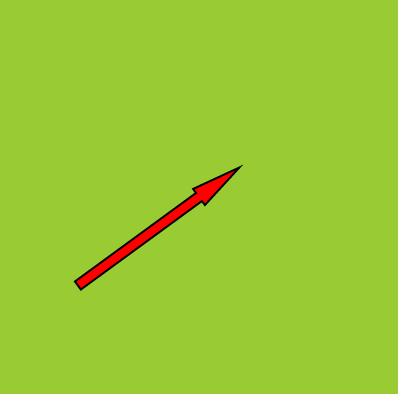
参见《HTML5+Javascript动画基础》






















 918
918











 被折叠的 条评论
为什么被折叠?
被折叠的 条评论
为什么被折叠?








