在看imooc打造Android中的流式布局和热门标签这个课程时,感觉没有什么太大难度,但是一练习就发现有很多问题会不断出现,于是就有了这个笔记…..
个人笔记,个人理解 , 如有错误欢迎指正
要想实现流式布局 Android中没有现成的控件,所以需要我们自己写,也就传说中的自定义View啦!
对自定义View的了解不是很多, 目前我的理解是
1、 继承View或者ViewGroup (或者其子类)
2、 根据需要重写其方法
3、 使用
其实这三点就是废话。。。。但也的确就是这样的=.=
继承
流式布局 应该都见过,它是要放控件的容器,所以不能继承View 必须继承ViewGroup或其子类
视频中继承的是ViewGroup 至于为什么不继承RelativeLayout、LinearLayout、FrameLayout 我也没有想太明白。。。。
继承后必须实现protected void onLayout(boolean changed, int l, int t, int r, int b) {} 和 几个构造器
onLayout 这个方法是设置子view的位置 ,那么设置位置的前提 是要知道要设置子view的大小吧
那么需要用到onMeasure方法, 这个是测量子View和自身的宽高
如果想要知道子View的一些参数那么得需要 子view.getLayoutParams这个方法,返回类型的是ViewGroup.LayoutParams
我们可能会需要子View的margin,然而能获取子ViewMargin 的是ViewGroup.MarginLayoutParams这个类,
所以我们子view的父容器(也就是我们自定义的ViewGroup)必须返回子View一个ViewGroup.MarginLayoutParams类型的LayoutParams,怎么返回呢
这个方法是在public LayoutParams generateLayoutParams(AttributeSet attrs) {}中返回的
OK,继承如下
public class MyGroupView extends ViewGroup {
public MyGroupView(Context context) {
this(context, null);
}
public MyGroupView(Context context, AttributeSet attrs) {
this(context, attrs, 0);
}
public MyGroupView(Context context, AttributeSet attrs, int defStyleAttr) {
super(context, attrs, defStyleAttr);
}
@Override
protected void onMeasure(int widthMeasureSpec, int heightMeasureSpec) {
super.onMeasure(widthMeasureSpec,heightMeasureSpec);
}
@Override
protected void onLayout(boolean changed, int l, int t, int r, int b) {
}
@Override
public LayoutParams generateLayoutParams(AttributeSet attrs) {
return super.generateLayoutParams(attrs);
}
}重写
1、重写generateLayoutParams,让其返回MarginLayoutParams类型,这样子View才可获取Margin
@Override
public LayoutParams generateLayoutParams(AttributeSet attrs) {
return new MarginLayoutParams(getContext(), attrs);
}2、重写onMeasure,这样才可以知道ViewGroup应该绘制多大
@Override
protected void onMeasure(int widthMeasureSpec, int heightMeasureSpec) {
int width_size = MeasureSpec.getSize(widthMeasureSpec);
int height_size = MeasureSpec.getSize(heightMeasureSpec);
int width_mode = MeasureSpec.getMode(widthMeasureSpec);
int height_mode = MeasureSpec.getMode(heightMeasureSpec);
int width = 0, height = 0, line_width = 0, line_height = 0;
int mCount = getChildCount();
int viewWidth = 0, viewHeight = 0;
//遍历ChildView 获得 width 和height
for (int i = 0; i < mCount; i++) {
View view = getChildAt(i);
measureChild(view, widthMeasureSpec, heightMeasureSpec);
MarginLayoutParams params = (MarginLayoutParams) view.getLayoutParams();
viewWidth = params.leftMargin + params.rightMargin + view.getMeasuredWidth();
viewHeight = params.topMargin + params.bottomMargin + view.getMeasuredHeight();
if (line_width + viewWidth > width_size - getPaddingRight() - getPaddingLeft()) {//换行
width = Math.max(width, line_width);//宽度为最宽的行宽
height += line_height;//高度累加
//清除以前的宽高
line_width = viewWidth ;
line_height = viewHeight;
} else {//无需换行
line_width += viewWidth;//累加
line_height = Math.max(line_height, viewHeight);//高度为最高的行高
}
if (i == mCount - 1) {//最后一个控件
width = Math.max(width, line_width);//宽度为最宽的行宽
height += line_height;//高度累加
}
}
setMeasuredDimension(//如果是EXACTLY设置原来大小,如果不是则设置计算后的大小
width_mode == MeasureSpec.EXACTLY ? width_size : width + getPaddingRight() + getPaddingLeft(),//
height_mode == MeasureSpec.EXACTLY ? height_size : height + getPaddingTop() + getPaddingBottom()//
);
}3、重写onLayout,开始分配每个子View的位置
@Override
protected void onLayout(boolean changed, int l, int t, int r, int b) {
int line_width = getPaddingLeft(), line_height = 0;
int mCount = getChildCount();
int left = 0, top = getPaddingTop();
//遍历ChildView
for (int i = 0; i < mCount; i++) {
View view = getChildAt(i);
//获得子View属性
MarginLayoutParams params = (MarginLayoutParams) view.getLayoutParams();
int viewWidth = params.leftMargin + params.rightMargin + view.getMeasuredWidth();
int viewHeight = params.topMargin + params.bottomMargin + view.getMeasuredHeight();
if (line_width + viewWidth > getWidth() - getPaddingLeft()) {//换行
left = getPaddingLeft();
top += line_height;//高度累加
view.layout(left + params.leftMargin, top + params.topMargin,
left + view.getMeasuredWidth() + params.rightMargin,
top + view.getMeasuredHeight() + params.bottomMargin);
//清除宽高
line_width = viewWidth + getPaddingLeft();
line_height = viewHeight;
} else {//无需换行
left = line_width;
//为
view.layout(left + params.leftMargin, top + params.topMargin,
left + view.getMeasuredWidth() + params.rightMargin,
top + view.getMeasuredHeight() + params.bottomMargin);
line_width += viewWidth;//累加行宽
line_height = Math.max(line_height, viewHeight);//高度为最高的控件高度
}
}
}使用
使用方法很简单啦
就是在布局文件中添加进去就好了
<包名.自定义ViewGroup名>
比如我的就是这样
<?xml version="1.0" encoding="utf-8"?>
<LinearLayout xmlns:android="http://schemas.android.com/apk/res/android"
android:layout_width="match_parent"
android:layout_height="match_parent"
android:orientation="vertical">
<sunshine.myview.MyGroupView
android:id="@+id/view"
android:layout_width="wrap_content"
android:layout_height="wrap_content"
android:background="#f00"
android:padding="20dp">
<Button
android:layout_width="wrap_content"
android:layout_height="wrap_content"
android:text="New Button" />
<LinearLayout
android:layout_width="wrap_content"
android:layout_height="wrap_content"
android:background="#ccc">
<Button
android:layout_width="wrap_content"
android:layout_height="wrap_content"
android:layout_margin="10dp"
android:background="#ca0"
android:text="New Button" />
</LinearLayout>
<Button
android:layout_width="wrap_content"
android:layout_height="wrap_content"
android:text="111" />
<Button
android:layout_width="wrap_content"
android:layout_height="wrap_content"
android:text="111aa1a11111" />
<Button
android:layout_width="wrap_content"
android:layout_height="wrap_content"
android:text="111" />
<Button
android:layout_width="wrap_content"
android:layout_height="wrap_content"
android:text="111" />
<TextView
android:layout_width="wrap_content"
android:layout_height="wrap_content"
android:background="#ccc"
android:gravity="center"
android:padding="10dp"
android:text="aaaaaaaa" />
<Button
android:layout_width="wrap_content"
android:layout_height="wrap_content"
android:text="NNNNNNNNNNNNssssNNNNaaaaaaaaaaaaaaaaNNNaaaa" />
<Button
android:layout_width="match_parent"
android:layout_height="wrap_content"
android:text="New Button" />
<Button
android:layout_width="wrap_content"
android:layout_height="wrap_content"
android:text="111" />
<Button
android:layout_width="wrap_content"
android:layout_height="wrap_content"
android:text="Neon" />
<TextView
android:layout_width="wrap_content"
android:layout_height="wrap_content"
android:background="#cc0"
android:gravity="center"
android:padding="10dp"
android:text="aaaa" />
<TextView
android:layout_width="wrap_content"
android:layout_height="wrap_content"
android:background="#ccc"
android:gravity="center"
android:padding="10dp"
android:text="aaaaaaaaaaaaaaaaaaaaassaaaaassddddaa" />
<Button
android:layout_width="wrap_content"
android:layout_height="wrap_content"
android:text="New Button" />
<Button
android:layout_width="wrap_content"
android:layout_height="wrap_content"
android:text="New Button" />
<Button
android:layout_width="wrap_content"
android:layout_height="wrap_content"
android:text="NBonssss" />
</sunshine.myview.MyGroupView>
</LinearLayout>
少年,加油吧!








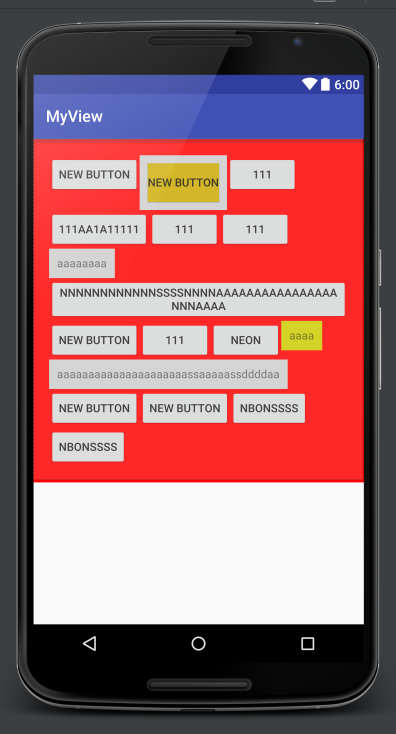














 2966
2966

 被折叠的 条评论
为什么被折叠?
被折叠的 条评论
为什么被折叠?








