你是否对一成不变的手机界面感到疲倦,整天拖拉控件面对死板的界面失去兴趣。让你的界面动起来或许是不错的选择。
Spring Animation 是一种特殊的动画曲线,自从 iOS 7 开始被广泛应用在系统动画中。
但是iOS8 才公布API让开发者使用,重要的是他不同于以前Ease-Out Animation 和 Linear Animation这些单调的运动曲线,让物体更加富有弹性。产生令人惊奇的效果。
来介绍下我们tableView使用的动画API:
+ (void)animateWithDuration:(NSTimeInterval)duration
delay:(NSTimeInterval)delay
usingSpringWithDamping:(CGFloat)dampingRatio
initialSpringVelocity:(CGFloat)velocity
options:(UIViewAnimationOptions)options
animations:(void (^)(void))animations
completion:(void (^)(BOOL finished))completion
关于这个方法的详情,请看这里,上面介绍的很详细了。
让我们先看下效果:
相比于原始的tablview是不是耳目一新?!
接下来我们就开始分析下如何实现:
1. 首先我们要获取到所有的cell 对象,
2. 然后将它们的位置放在屏幕的最下面,
3. 然后我们定义一个动画的延迟时间,
4. 最后利用循环依次给cell加上动画,每个cell 的动画延迟为 delay * i
开始撸代码:
- (NSInteger)tableView:(UITableView *)tableView numberOfRowsInSection:(NSInteger)section{
return 99;
}
- (UITableViewCell *)tableView:(UITableView *)tableView cellForRowAtIndexPath:(NSIndexPath *)indexPath{
static NSString *ID = @"cell";
UITableViewCell *cell = [[UITableViewCell alloc]initWithStyle:UITableViewCellStyleDefault reuseIdentifier:ID];
if (cell == nil) {
cell = [tableView dequeueReusableCellWithIdentifier:ID];
}
cell.textLabel.text = [NSString stringWithFormat:@"this is %d",indexPath.row];
return cell;
}tableview代理,没什么好说的。继续撸。。
在viewDidLoad方法里面,重写加载tableview数据
- (void)viewDidLoad{
[self.tableView reloadData];
self.cellArray = self.tableView.visibleCells;
// 延迟
CGFloat delay =0.05;
for (UITableViewCell *cell in self.cellArray) {
cell.transform = CGAffineTransformMakeTranslation(0, self.view.bounds.size.height);
}
for (int i = 0; i<self.cellArray.count; i++) {
UITableViewCell *cell = self.cellArray[i];
CGFloat cellDelay = delay *i;
[UIView animateWithDuration:1.0 delay:cellDelay usingSpringWithDamping:0.5 initialSpringVelocity:10 options:UIViewAnimationOptionCurveEaseIn animations:^{
cell.transform = CGAffineTransformMakeTranslation(0, 0);
} completion:^(BOOL finished) {
}];
}
}
总结:
同样你希望cell从左边右边或者上边过来都是OK的,取决于你的爱好。
代码事例:
for (UITableViewCell *cell in self.cellArray) {
cell.transform = CGAffineTransformMakeTranslation(self.view.bounds.size.width, 0);
}
效果:
代码下载:https://github.com/DMDavid/tabelViewCellAnimation
这个隐式动画方法相比于以前Ease-Out Animation 和 Linear Animation运动曲线的动画更加柔和,用户体验更加流畅。和伟大的FaceBook POP 动画中的SpringAnimation 有些相似。









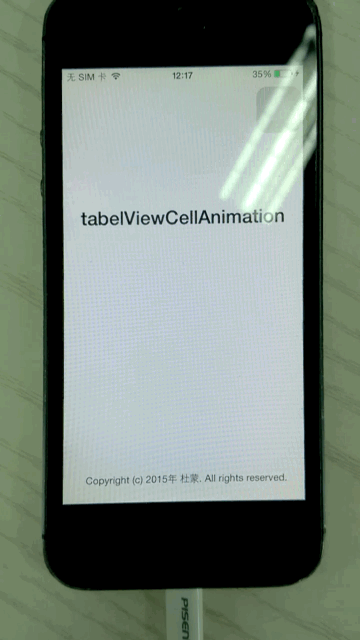
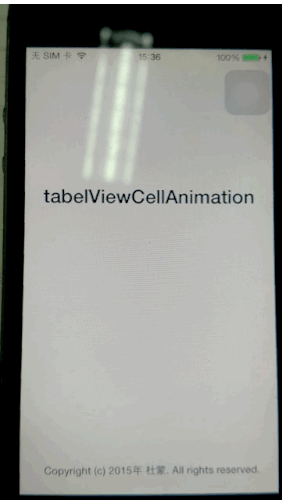














 1219
1219

 被折叠的 条评论
为什么被折叠?
被折叠的 条评论
为什么被折叠?








