前段时间在开发过程中用到了getDrawable方法,但是发现该方法被屏蔽掉了,
替代方法
查看代码和在官网查询后发现为了适配5.1以上系统,官方新提供了这么一个ContextCompat类来进行之前操作
查看代码发现api在版本21也就是 5.0时给出了新的方法 但是为了支持之前的方法所以进行了整理
代码奉上
/*
* Copyright (C) 2012 The Android Open Source Project
*
* Licensed under the Apache License, Version 2.0 (the "License");
* you may not use this file except in compliance with the License.
* You may obtain a copy of the License at
*
* http://www.apache.org/licenses/LICENSE-2.0
*
* Unless required by applicable law or agreed to in writing, software
* distributed under the License is distributed on an "AS IS" BASIS,
* WITHOUT WARRANTIES OR CONDITIONS OF ANY KIND, either express or implied.
* See the License for the specific language governing permissions and
* limitations under the License.
*/
package android.support.v4.content;
import android.content.Context;
import android.content.Intent;
import android.content.pm.ApplicationInfo;
import android.content.res.ColorStateList;
import android.graphics.drawable.Drawable;
import android.os.Build;
import android.os.Bundle;
import android.os.Environment;
import android.os.Process;
import android.support.annotation.NonNull;
import android.support.v4.os.EnvironmentCompat;
import android.util.Log;
import java.io.File;
/**
* Helper for accessing features in {@link android.content.Context}
* introduced after API level 4 in a backwards compatible fashion.
*/
public class ContextCompat {
private static final String TAG = "ContextCompat";
private static final String DIR_ANDROID = "Android";
private static final String DIR_DATA = "data";
private static final String DIR_OBB = "obb";
private static final String DIR_FILES = "files";
private static final String DIR_CACHE = "cache";
/**
* Start a set of activities as a synthesized task stack, if able.
*
* <p>In API level 11 (Android 3.0/Honeycomb) the recommended conventions for
* app navigation using the back key changed. The back key's behavior is local
* to the current task and does not capture navigation across different tasks.
* Navigating across tasks and easily reaching the previous task is accomplished
* through the "recents" UI, accessible through the software-provided Recents key
* on the navigation or system bar. On devices with the older hardware button configuration
* the recents UI can be accessed with a long press on the Home key.</p>
*
* <p>When crossing from one task stack to another post-Android 3.0,
* the application should synthesize a back stack/history for the new task so that
* the user may navigate out of the new task and back to the Launcher by repeated
* presses of the back key. Back key presses should not navigate across task stacks.</p>
*
* <p>startActivities provides a mechanism for constructing a synthetic task stack of
* multiple activities. If the underlying API is not available on the system this method
* will return false.</p>
*
* @param context Start activities using this activity as the starting context
* @param intents Array of intents defining the activities that will be started. The element
* length-1 will correspond to the top activity on the resulting task stack.
* @return true if the underlying API was available and the call was successful, false otherwise
*/
public static boolean startActivities(Context context, Intent[] intents) {
return startActivities(context, intents, null);
}
/**
* Start a set of activities as a synthesized task stack, if able.
*
* <p>In API level 11 (Android 3.0/Honeycomb) the recommended conventions for
* app navigation using the back key changed. The back key's behavior is local
* to the current task and does not capture navigation across different tasks.
* Navigating across tasks and easily reaching the previous task is accomplished
* through the







 在Android开发中,由于getDrawable()方法在5.1及以上版本被弃用,需使用ContextCompat类进行替代。本文介绍了如何使用ContextCompat来适配不同版本的系统,提供兼容性解决方案。
在Android开发中,由于getDrawable()方法在5.1及以上版本被弃用,需使用ContextCompat类进行替代。本文介绍了如何使用ContextCompat来适配不同版本的系统,提供兼容性解决方案。
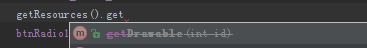
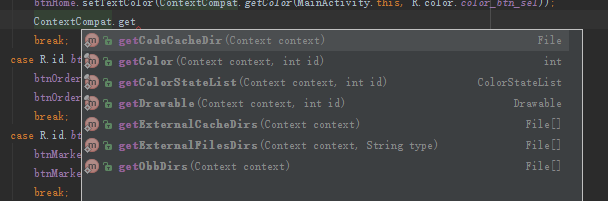
 最低0.47元/天 解锁文章
最低0.47元/天 解锁文章















 982
982

 被折叠的 条评论
为什么被折叠?
被折叠的 条评论
为什么被折叠?








