安装流程
- 下载cmder:cmder下载官网
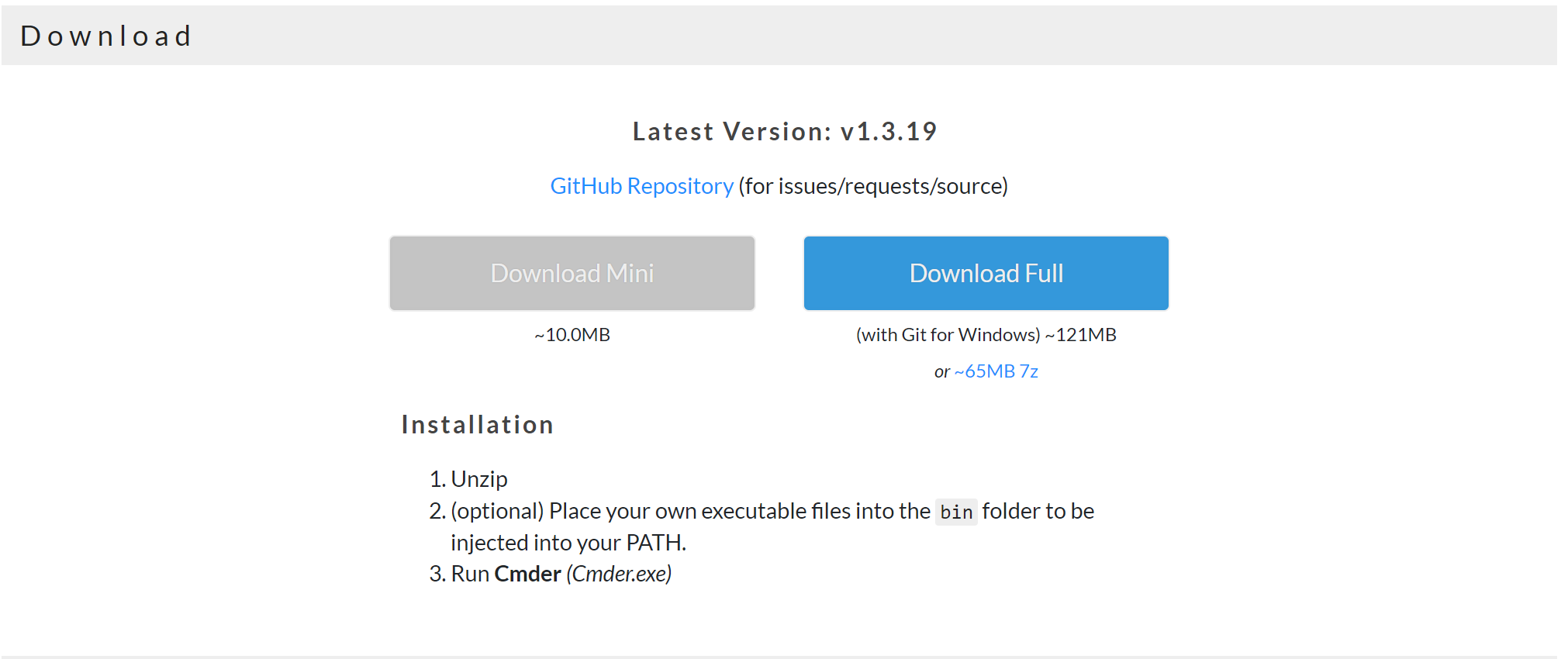
- cmder 安装路径加入全局环境变量path:我的电脑–>属性–>高级系统设置–>环境变量
- 设置右键快捷启动:管理员身份打开cmd:Cmder.exe /REGISTER ALL
- 设置界面效果
(1)将linux子系统的终端添加到Cmder中
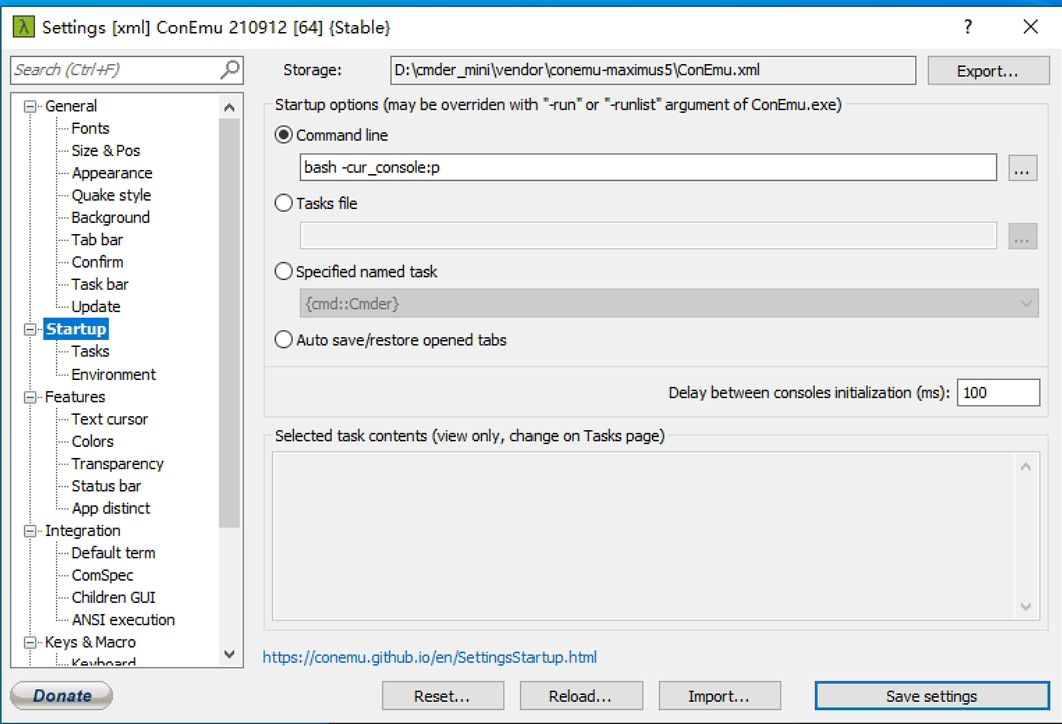
美化Linux终端
- 安装zsh:sudo apt-get install zsh -y
- 克隆oh-my-zsh的仓库
git clone https://github.com/robbyrussell/oh-my-zsh.git ~/.oh-my-zsh
- 创建zsh配置文件: cp ~/.oh-my-zsh/templates/zshrc.zsh-template ~/.zshrc
- 改变默认的Shell(重启生效): chsh -s /bin/zsh
- 设置自动启动zsh:vim ~/.bashrc
(1)文件开始加下面语句
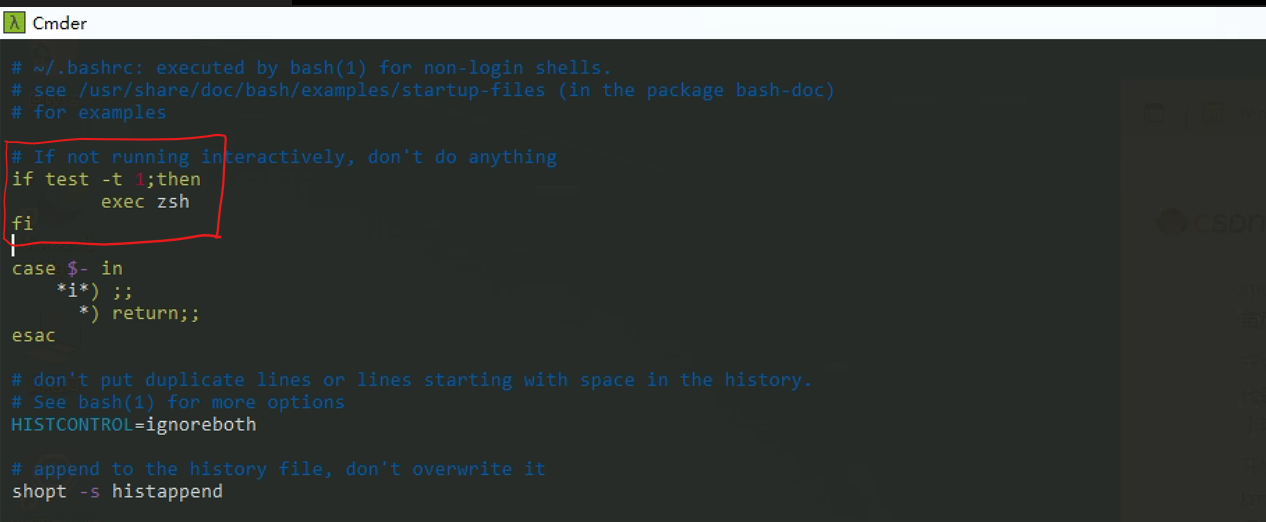
- oh-my-zsh详细安装与主题插件配置






















 5494
5494











 被折叠的 条评论
为什么被折叠?
被折叠的 条评论
为什么被折叠?








