Link.bat
@echo off
%1 mshta vbscript:createobject("shell.application").shellexecute("%~s0","::","","runas",1)(window.close)&exit
cd /d "%~dp0"
Link\Link.exe Link\Link.txt
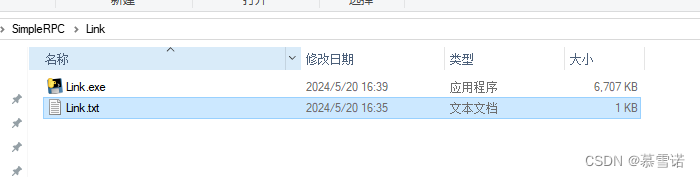
link.txt
ProtocolBuffers\ProtocolCodes\<To>RPCClient\Assets\Scripts\ProtocolCodes\
ProtocolBuffers\ProtocolCodes\<To>RPCServer\Scripts\ProtocolCodes\
发布命令 pyinstaller -F --distpath 目标路径…\editor\ImageTools\Tools 脚本路径\Link.py
import os
import sys
# 检查命令行参数是否足够
if len(sys.argv) < 2:
print("Usage: python script.py link.txt")
sys.exit(1)
# 读取 link.txt 文件路径
link_file = sys.argv[1]
# 检查 link.txt 文件是否存在
if not os.path.exists(link_file):
print(f"Link file '{link_file}' does not exist")
sys.exit(1)
# 获取当前运行环境的路径
current_directory = os.path.dirname(os.path.realpath(sys.argv[0]))
current_directory = os.path.dirname(current_directory)
# 读取 link.txt 文件
with open(link_file, "r") as file:
for line in file:
# 按行分割数据
src, dst = line.strip().split("<To>")
src = os.path.join(current_directory, src.strip()) # 拼接源文件夹路径
dst = os.path.join(current_directory, dst.strip()) # 拼接目标路径
# 检查源文件夹是否存在
if not os.path.exists(src):
print(f"Source folder '{src}' does not exist")
continue
# 删除已存在的软链接(如果存在)
if os.path.islink(dst):
os.unlink(dst)
# 创建软链接
try:
os.symlink(src, dst)
print(f"Symbolic link created at '{dst}' pointing to '{src}'")
except OSError as e:
print(f"Error creating symbolic link: {e}")
# 等待用户关闭窗口
input("Press Enter to exit...")





















 1万+
1万+











 被折叠的 条评论
为什么被折叠?
被折叠的 条评论
为什么被折叠?








