Selenium自动化教程(一)
MAC版环境搭建
Apple M1 Pro 终端运行 python3 -V 报错
xcrun: error: invalid active developer path (/Library/Developer/CommandLineTools), missing xcrun at: /Library/Developer/CommandLineTools/usr/bin/xcrun
执行以下命令即可
xcode-select --install
python3 -V
查看python3版本号
Python 3.9.6
升级pip
python -m pip install --upgrade pip
配置全局国内镜像
pip config set global.index-url https://mirrors.aliyun.com/pypi/simple
CentOS7版环境搭建
centos8是自带python3的
centos7自带版本是python2.7
请参考以下链接,亲测
https://blog.csdn.net/xiaoxiaodechongzi/article/details/124397213
安装selenium库
- 注意
- python3 支持pip和pip3
- 如果同时有python2和python3
则pip作用于2,pip3作用于3
pip install selenium
安装谷歌浏览器及驱动
查看安装的谷歌浏览器版本
在中输入chrome://settings/help

找到对应版本,没有的话相近版本即可

驱动下载地址:
https://registry.npmmirror.com/binary.html?path=chromedriver/
基础案例
#!/usr/bin/python
# coding: UTF-8
# -*- coding:utf-8 -*-
# demo
from time import sleep
from selenium import webdriver
from selenium.webdriver.chrome.service import Service
from selenium.webdriver.common.by import By
if __name__ == '__main__':
url = 'https://www.baidu.com'
text = '肥鱼'
print('==========开始咯==========')
service = Service(r'../util/chromedriver')
# 启动chrome
driver = webdriver.Chrome(service=service)
try:
driver.get(url)
sleep(1)
# 输入文本
driver.find_element(By.XPATH, '//*[@id="kw"]').send_keys(text)
# 点击
confirm_btn = driver.find_element(By.XPATH,
'//*[@id="su"]')
driver.execute_script("arguments[0].click();", confirm_btn)
sleep(1)
# 打印
res = driver.find_element(By.XPATH, '/html/body/div[2]/div[4]/div[1]/div[2]/div/div/div/div[2]/span').text
print(res)
sleep(10)
print('==========已完成==========')
except Exception as e:
print('处理异常: %s' % str(e))
print('=========异常中断==========')
finally:
# 关掉chrome进程
driver.quit()
- 点击使用的是js触发,原生点击方法会出现元素丢失,因为Z轴上有覆盖
- 输入一般就用原生的就行,js的键入也是终极方案,后续会提到
- XPATH查找元素,我最常用,因为简单,用起来太爽了
附录XPATH总结: 1、检查;2拷贝

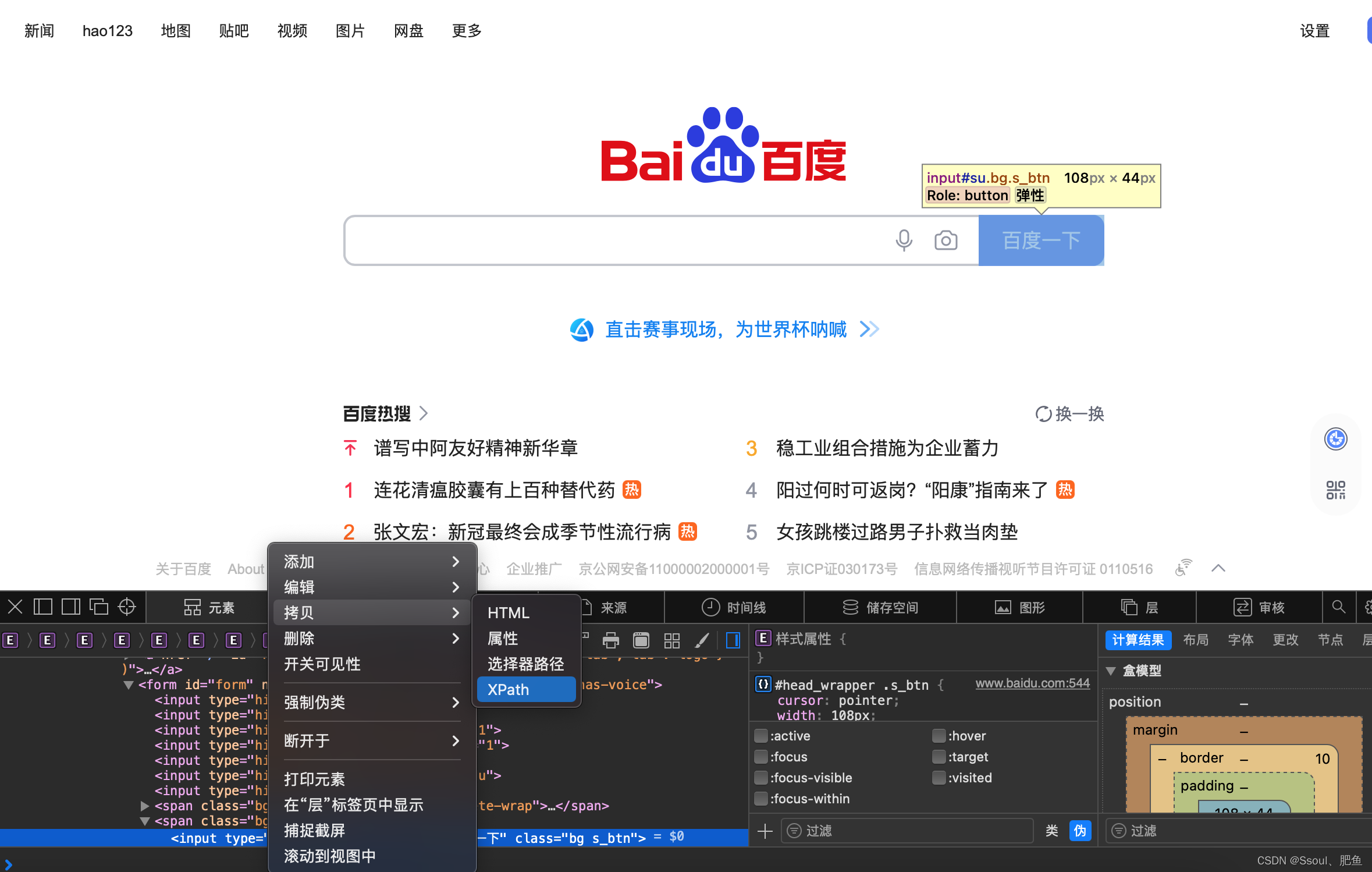
























 5641
5641











 被折叠的 条评论
为什么被折叠?
被折叠的 条评论
为什么被折叠?










