多首先,先来了解一下GPU与CPU的区别,如图

可以看到CPU(Central Processing Unit,中央处理单元),由Control(控制台),ALU(Arithmetic Logic Unit,逻辑计算单元),Cache(高速缓存),而GPU(Graphic Processing Unit,图形处理单元)也是由相同的部件组成,但GPU的计算单元远比CPU多,这就决定了GPU适合大量简单,精度要求低的计算,CPU则适合复杂的,精度要求高的计算。(如果还不了解,可以回学校恶补一下微机原理或计算机组成原理)。
在c编程中,一个工程中可以调用声明的函数;但在cuda编程中不是这样,我们人为规定在CPU为host,即主机,GPU为device,即设备,主机上的函数与设备上的函数是不同的,在原来C串行编程时使用的各种库里的函数可能不能在device上运用(刚开始时被这害的好惨开始),当然想cos,sin等一些基本的计算函数还是可以用的,但精度会比较低。
我们可以在函数声明时,在函数前加前缀来改变函数是在host,还device上执行:
__global__ 执行:device 调用:host __device__ 执行:device 调用:device __host__ 执行:host 调用:host 还有一个重要的就是线程,块的概念,先在这边简单地提一下,具体会在下次博客中具体讲,简单的线程就是GPU的计算单元同时对不同对象进行相同的操作,即可以并行操作。
接下来,介绍一下第一个程序:
先建一个工程: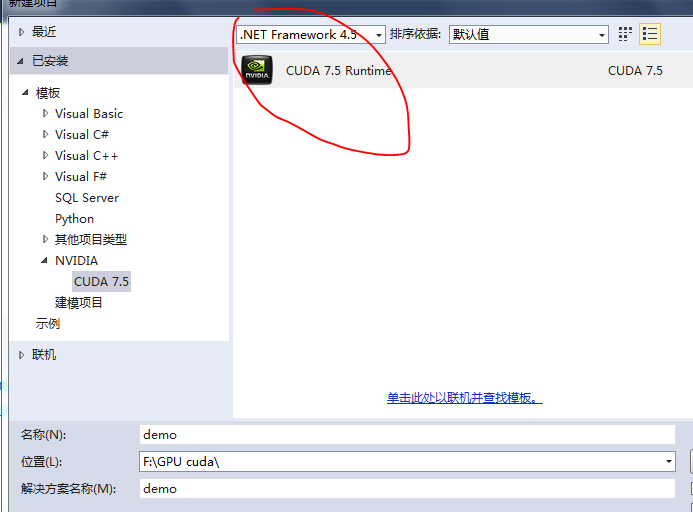
选择CUDA 7.5 Runtime
进去之后会直接看到一个程序:
#include "cuda_runtime.h"
#include "device_launch_parameters.h"
#include <stdio.h>
//包含库
cudaError_t addWithCuda(int *c, const int *a, const int *b, unsigned int size);
__global__ void addKernel(int *c, const int *a, const int *b)//host调用的在device上执行的函数
{
int i = threadIdx.x;
c[i] = a[i] + b[i];
}
int main()
{
const int arraySize = 5;
const int a[arraySize] = { 1, 2, 3, 4, 5 };
const int b[arraySize] = { 10, 20, 30, 40, 50 };
int c[arraySize] = { 0 };
//声明函数
// Add vectors in parallel.
cudaError_t cudaStatus = addWithCuda(c, a, b, arraySize);
if (cudaStatus != cudaSuccess) {
fprintf(stderr, "addWithCuda failed!");
return 1;
}//保证调用成功
printf("{1,2,3,4,5} + {10,20,30,40,50} = {%d,%d,%d,%d,%d}\n",
c[0], c[1], c[2], c[3], c[4]);
// cudaDeviceReset must be called before exiting in order for profiling and
// tracing tools such as Nsight and Visual Profiler to show complete traces.
cudaStatus = cudaDeviceReset();
//初始化设备
if (cudaStatus != cudaSuccess) {
fprintf(stderr, "cudaDeviceReset failed!");
return 1;
}
return 0;
}
// Helper function for using CUDA to add vectors in parallel.
cudaError_t addWithCuda(int *c, const int *a, const int *b, unsigned int size)
{
int *dev_a = 0;
int *dev_b = 0;
int *dev_c = 0;
cudaError_t cudaStatus;
// Choose which GPU to run on, change this on a multi-GPU system.
cudaStatus = cudaSetDevice(0);
if (cudaStatus != cudaSuccess) {
fprintf(stderr, "cudaSetDevice failed! Do you have a CUDA-capable GPU installed?");
goto Error;
}
// Allocate GPU buffers for three vectors (two input, one output) .
cudaStatus = cudaMalloc((void**)&dev_c, size * sizeof(int));
if (cudaStatus != cudaSuccess) {
fprintf(stderr, "cudaMalloc failed!");
goto Error;
}
cudaStatus = cudaMalloc((void**)&dev_a, size * sizeof(int));
//开辟出空间类似malloc
if (cudaStatus != cudaSuccess) {
fprintf(stderr, "cudaMalloc failed!");
goto Error;
}
cudaStatus = cudaMalloc((void**)&dev_b, size * sizeof(int));
if (cudaStatus != cudaSuccess) {
fprintf(stderr, "cudaMalloc failed!");
goto Error;
}
// Copy input vectors from host memory to GPU buffers.
cudaStatus = cudaMemcpy(dev_a, a, size * sizeof(int), cudaMemcpyHostToDevice);
//将host的数据传到device变量上
if (cudaStatus != cudaSuccess) {
fprintf(stderr, "cudaMemcpy failed!");
goto Error;
}
cudaStatus = cudaMemcpy(dev_b, b, size * sizeof(int), cudaMemcpyHostToDevice);
if (cudaStatus != cudaSuccess) {
fprintf(stderr, "cudaMemcpy failed!");
goto Error;
}
// Launch a kernel on the GPU with one thread for each element.
addKernel<<<1, size>>>(dev_c, dev_a, dev_b);
// Check for any errors launching the kernel
cudaStatus = cudaGetLastError();
if (cudaStatus != cudaSuccess) {
fprintf(stderr, "addKernel launch failed: %s\n", cudaGetErrorString(cudaStatus));
goto Error;
}
// cudaDeviceSynchronize waits for the kernel to finish, and returns
// any errors encountered during the launch.
cudaStatus = cudaDeviceSynchronize();
if (cudaStatus != cudaSuccess) {
fprintf(stderr, "cudaDeviceSynchronize returned error code %d after launching addKernel!\n", cudaStatus);
goto Error;
}
// Copy output vector from GPU buffer to host memory.
cudaStatus = cudaMemcpy(c, dev_c, size * sizeof(int), cudaMemcpyDeviceToHost);
if (cudaStatus != cudaSuccess) {
fprintf(stderr, "cudaMemcpy failed!");
goto Error;
}
Error:
cudaFree(dev_c);
cudaFree(dev_a);
cudaFree(dev_b);
//释放cudamalloc的内存
return cudaStatus;
}
这段代码实现了[1,2,3,4,5]与[10,20,30,40,50]两个矩阵的并行相加,即同时对进行5次 c[i] = a[i] + b[i];而不是串行时的一个for循环。
cuda程序:
(1)host数据传到device上:cudaMemcpy
(2)device处理:global 和device函数
(3)device数据传回host上: cudaMemcpy,别忘了free cudamalloc的空间
具体API可以看英伟达提供的API手册:
https://cudazone.nvidia.cn/nvidia-gpu-computing-documentation/
`






















 504
504

 被折叠的 条评论
为什么被折叠?
被折叠的 条评论
为什么被折叠?








