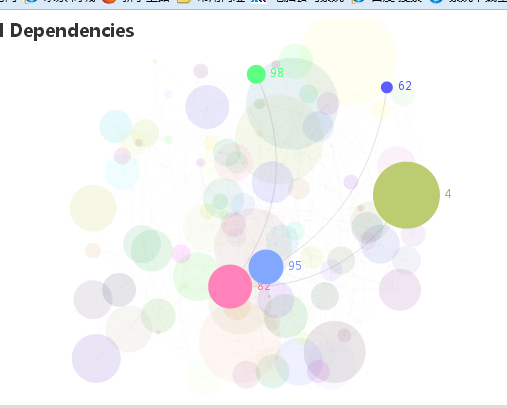
效果图如上:
实例:
生成随机数据的json的js代码:
<!doctype html>
<html lang="en">
<head>
<!-- <meta charset="UTF-8"> -->
<meta http-equiv="Content-Type" content="text/html; charset=UTF-8">
</head>
<body>
<!-- <script type="text/javascript" src="json2.js"></script> -->
<script type ="text/javascript">
var enoughBigSize = 0;
var jsObject = new Array();
var j = 0;
for(var i = 0;i<100;i++){
jsObject[i] = {
x:Math.ceil(Math.random()*100),
y:Math.ceil(Math.random()*100),
name:j,
id:j,
symbolSize:function(){
if(enoughBigSize<8){
var mathRandom =Math.ceil(Math.random()*100);
if(mathRandom>50)
enoughBigSize++;
}else{
mathRandom =Math.floor(Math.random()*50)
}
return mathRandom;
}(),
nodeColor:function(){
var a = '#';
var number = ['0','1','2','3','4','5','6','7','8','9','a','b','c','d','e','f'];
for(var i = 0;i<3;i++){
temp =Math.floor(Math.random()*16);
a = a + number[temp];
}
return a;
}(),
};
j++;
}
console.log(jsObject);
var JsonObject = JSON.stringify(jsObject);
console.log(JsonObject);
var edgesObject = new Array();
for(var i = 0;i < 200;i++){
edgesObject[i] = {
sourceID:Math.floor(Math.random()*100),
targetID:Math.floor(Math.random()*100)
}
}
var graphObject = {
nodes:jsObject,
edges:edgesObject
}
console.log(graphObject);
var graphObjectJson = JSON.stringify(graphObject);
console.log(graphObjectJson);
</script>
</body>
</html>生成图例代码:
<!DOCTYPE html>
<html>
<head>
<meta charset="utf-8">
<!-- 引入 ECharts 文件 -->
<script src="js/jquery-2.1.4.min.js"></script>
<script src="js/echarts.js"></script>
</head>
<body>
<!-- 为 ECharts 准备一个具备大小(宽高)的 DOM -->
<div id="main" style="width: 600px;height:400px;"></div>
<script type="text/javascript">
// 基于准备好的dom,初始化echarts实例
var myChart = echarts.init(document.getElementById('main'));
myChart.showLoading();
$.getJSON('demo.json', function (json) {
alert(1);
myChart.hideLoading();
myChart.setOption(option = {
title: {
text: 'NPM Dependencies'
},
animationDurationUpdate: 1500,
animationEasingUpdate: 'quinticInOut',
series : [
{
type: 'graph',
layout: 'none',
// progressiveThreshold: 700,
data: json.nodes.map(function (node) {
return {
x: node.x,
y: node.y,
id: node.id,
name: node.name,
symbolSize: node.symbolSize,
itemStyle: {
normal: {
color: node.nodeColor
}
}
};
}),
edges: json.edges.map(function (edge) {
return {
source: edge.sourceID,
target: edge.targetID
};
}),
label: {
emphasis: {
position: 'right',
show: true
}
},
roam: true,
focusNodeAdjacency: true,
lineStyle: {
normal: {
width: 0.5,
curveness: 0.3,
opacity: 0.7
}
}
}
]
}, true);
});
</script>
</body>
</html>























 274
274

 被折叠的 条评论
为什么被折叠?
被折叠的 条评论
为什么被折叠?








