这里集群机器三主三从。也就是三个master,三个slave,每个master对应一个salve。所有节点的端口分别为:7001,7002,7003,7004,7005,7006。其中,主节点7001,7003,7005,对应的从节点分别为:7002,7004,7006。分别在192.168.0.106,190.168.0.1.101,192.168.0.107三台机器中进行搭建(本次搭建只用了三台机器)。
注意:必须要3个或3个以上的主节点,否则在创建集群时会失败。
一、创建redis集群
1、安装redis
解压:redis-4.0.9.tar.gz
进入解压目录
cd redis-4.0.9
make
make install
2、创建目录并修改配置文件(redis.conf)
192.168.0.106
/usr/local/redis/master/7001/7001.conf
/usr/local/redis/cluster/7002/7002.conf
192.168.0.101
/usr/local/redis/master/7003/7003.conf
/usr/local/redis/cluster/7004/7004.conf
192.168.0.107
/usr/local/redis/master/7005/7005.conf
/usr/local/redis/cluster/7006/7006.conf
注:为了方便对应,将文件重命名为端口.conf
redis.conf修改配置如下:
(1)daemonize yes (后台运行)
(2)port 700* (端口)
(3)bind 192.168.0.*** (绑定当前机器的ip)
(4)dir /usr/local/*** (指定数据文件存放的位置,每个节点必须要指定不同的目录)
(5)cluster-enabled yes (启动集群模式)
(6)cluster-config-file (配置文件:***.conf, 配置文件首次启动自动生成)
(7)cluster-node-timeout 5000
(8)appendonly yes
(9)logfile /usr/local/redis/*****700*.log
3、安装ruby
由于redis集群要使用ruby命令,所以安装一下ruby
yum install ruby
yum install rubygems
gem install redis (安装redis和ruby的接口)
注:安装时若遇到如下错误,可以参考链接内容解决
Fetching: redis-4.1.2.gem (100%)
ERROR: Error installing redis:
redis requires Ruby version >= 2.3.0.
链接如下(在此多谢博主的分享):
https://www.cnblogs.com/PatrickLiu/p/8454579.html
4、分别启动所有redis节点
/usr/local/redis/redis-4.0.9/src/redis-server /usr/local/redis/master/7001.conf
/usr/local/redis/redis-4.0.9/src/redis-server /usr/local/redis/cluster/7002.conf
/usr/local/redis/redis-4.0.9/src/redis-server /usr/local/redis/master/7003.conf
/usr/local/redis/redis-4.0.9/src/redis-server /usr/local/redis/cluster/7004.conf
/usr/local/redis/redis-4.0.9/src/redis-server /usr/local/redis/master/7005.conf
/usr/local/redis/redis-4.0.9/src/redis-server /usr/local/redis/cluster/7006.conf
检查是否启动成功:
ps -ef | grep redis
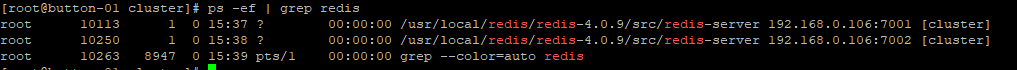
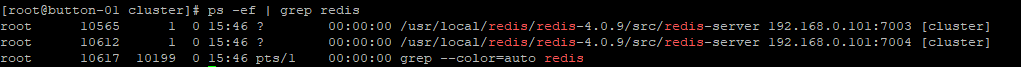
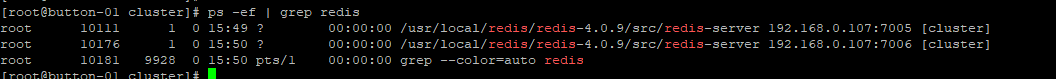
5、执行redis-trib.rb
cd /usr/local/redis/redis-4.0.9/src
./redis-trib.rb create --replicas 1 192.168.0.106:7001 192.168.0.101:7003 192.168.0.107:7005 192.168.0.106:7002 192.168.0.101:7004 192.168.0.107:7006
注:
–replicas 1 主节点与从节点的比值
192.168.0.106:7001 192.168.0.101:7003 192.168.0.107:7005 192.168.0.106:7002 192.168.0.101:7004 192.168.0.107:7006 这些表示主从为1:1,前三个为主节点,后三个为从节点。
执行完毕如下所示:

到此,redis集群搭建完毕。
注:如果在创建集群时遇到如下错误,可以尝试关闭防火墙。
>>> Creating cluster
[ERR] Sorry, can't connect to node 192.168.0.101:7003
查看防火墙状态
systemctl status firewalld
关闭运行的防火墙
systemctl stop firewalld
使用客户端测试一下效果:

二、销毁redis集群
当我们创建好集群之后,以后使用只需要启动各个节点就行了,不需要再重新去进行集群操作。但是如果想销毁当前集群重新创建,只需要删除每个节点的"nodes-700*.conf"文件即可,也就是cluster-config-file配置的文件。
注:若redis中存在数据,销毁后重新创建会存在问题,所以不建议销毁。无奈必须销毁的话,最好把之前的相关存储信息以及配置信息删除后重新创建,相当于一切重头开始,只是配置文件我们已经配置好了。
三、java使用jedis连接
<dependency>
<groupId>redis.clients</groupId>
<artifactId>jedis</artifactId>
<version>3.0.1</version>
</dependency>
public static void main(String[] args) {
Set<HostAndPort> jedisNode = new HashSet<HostAndPort>();
jedisNode.add(new HostAndPort("192.168.0.106", 7001));
jedisNode.add(new HostAndPort("192.168.0.106", 7002));
jedisNode.add(new HostAndPort("192.168.0.101", 7003));
jedisNode.add(new HostAndPort("192.168.0.101", 7004));
jedisNode.add(new HostAndPort("192.168.0.107", 7005));
jedisNode.add(new HostAndPort("192.168.0.107", 7006));
JedisPoolConfig cfg = new JedisPoolConfig();
cfg.setMaxTotal(100);
cfg.setMaxIdle(20);
cfg.setMaxWaitMillis(-1);
cfg.setTestOnBorrow(true);
JedisCluster jc = new JedisCluster(jedisNode, 600, 100, cfg);
System.out.println(jc.set("name", "button"));
System.out.println(jc.get("name"));
System.out.println(jc.lpush("age", "28"));
System.out.println(jc.lpop("age"));
jc.close();
}
四、jedis整合spring
application-redis-cluster.xml
<?xml version="1.0" encoding="UTF-8"?>
<beans xmlns="http://www.springframework.org/schema/beans"
xmlns:p="http://www.springframework.org/schema/p" xmlns:context="http://www.springframework.org/schema/context"
xmlns:tx="http://www.springframework.org/schema/tx" xmlns:xsi="http://www.w3.org/2001/XMLSchema-instance"
xsi:schemaLocation="http://www.springframework.org/schema/beans http://www.springframework.org/schema/beans/spring-beans.xsd
http://www.springframework.org/schema/context http://www.springframework.org/schema/context/spring-context.xsd
http://www.springframework.org/schema/tx http://www.springframework.org/schema/tx/spring-tx.xsd ">
<!-- 加载配置文件 -->
<context:property-placeholder location="classpath:redis.properties" />
<bean id="poolConfig" class="redis.clients.jedis.JedisPoolConfig">
<property name="maxIdle" value="${redis.maxIdle}" />
<property name="maxTotal" value="${redis.maxTotal}" />
<property name="maxWaitMillis" value="${redis.maxWaitMillis}" />
<property name="testOnBorrow" value="${redis.testOnBorrow}" />
</bean>
<bean id="hostport1" class="redis.clients.jedis.HostAndPort">
<constructor-arg name="host" value="192.168.0.106" />
<constructor-arg name="port" value="7001" />
</bean>
<bean id="hostport2" class="redis.clients.jedis.HostAndPort">
<constructor-arg name="host" value="192.168.0.106" />
<constructor-arg name="port" value="7002" />
</bean>
<bean id="hostport3" class="redis.clients.jedis.HostAndPort">
<constructor-arg name="host" value="192.168.0.101" />
<constructor-arg name="port" value="7003" />
</bean>
<bean id="hostport4" class="redis.clients.jedis.HostAndPort">
<constructor-arg name="host" value="192.168.0.101" />
<constructor-arg name="port" value="7004" />
</bean>
<bean id="hostport5" class="redis.clients.jedis.HostAndPort">
<constructor-arg name="host" value="192.168.0.107" />
<constructor-arg name="port" value="7005" />
</bean>
<bean id="hostport6" class="redis.clients.jedis.HostAndPort">
<constructor-arg name="host" value="192.168.0.107" />
<constructor-arg name="port" value="7006" />
</bean>
<bean id="redisCluster" class="redis.clients.jedis.JedisCluster">
<constructor-arg name="nodes">
<set>
<ref bean="hostport1" />
<ref bean="hostport2" />
<ref bean="hostport3" />
<ref bean="hostport4" />
<ref bean="hostport5" />
<ref bean="hostport6" />
</set>
</constructor-arg>
</bean>
</beans>
redis.properties
redis.maxIdle=20
redis.maxTotal=100
redis.maxWaitMillis=-1
redis.testOnBorrow=true
java测试类
public static void main(String[] args) {
ApplicationContext apx = new ClassPathXmlApplicationContext("classpath:application-redis-cluster.xml");
JedisCluster jc = (JedisCluster) apx.getBean("redisCluster");
System.out.println(jc.set("sex", "man"));
System.out.println(jc.get("sex"));
}






















 379
379











 被折叠的 条评论
为什么被折叠?
被折叠的 条评论
为什么被折叠?








