文章目录
1 遇到的问题
1.1 引入本地jar包后,Idea运行没问题,打包找不到包
- 打开maven命令框,执行mvn命令,将本地jar包加入到本地仓库
- 在pom文件中引入jar包,即可重新打包。
- 第一步:打开maven命令框,执行mvn命令,将本地jar包加入到本地仓库。
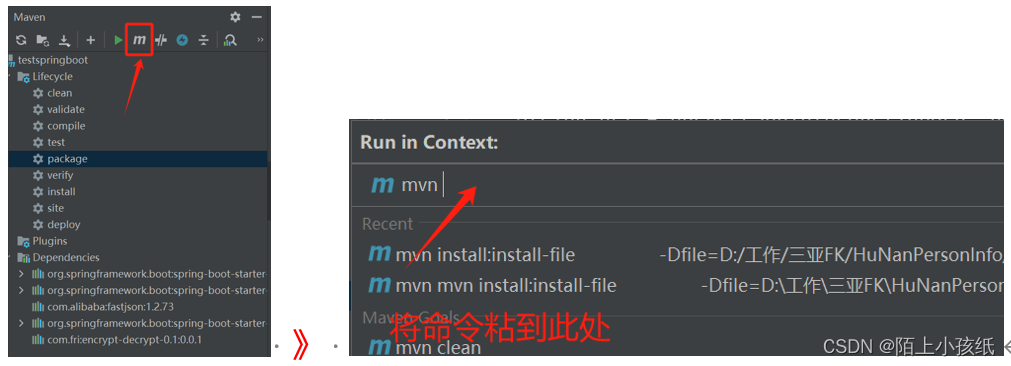
命令格式:
install:install-file
-Dfile=<Jar包的地址>
-DgroupId=<Jar包的GroupId>
-DartifactId=<Jar包的引用名称>
-Dversion=<Jar包的版本>
-Dpackaging=<Jar的打包方式>
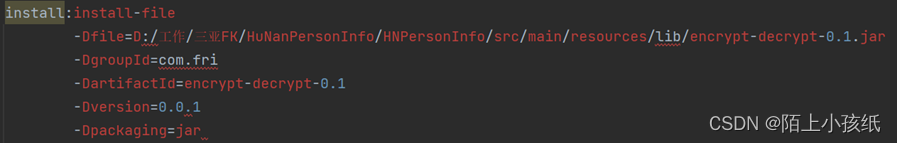
点击执行,显示“BUILD SUCCESS”即表示成功。
- 第二步:在pom文件中引入jar包,即可重新打包。
<dependency>
<groupId>com.fri</groupId>
<artifactId>encrypt-decrypt-0.1</artifactId>
<version>0.0.1</version>
</dependency>
1.2 将jar包发布成windows服务
- 下载所需文件
- 修改aaa.xml文件
- 执行aaa.exe install命令
- 启动服务,也可设置为自启动

所需文件下载地址:https://download.csdn.net/download/qq_27630263/89237639
-
- exe和xml两个文件的名字需保持一样
-
- 编辑.xml文件
<service>
<!-- 唯一标识,我设为jar包的名称-->
<id>testspringboot-0.0.1-SNAPSHOT</id>
<!-- 服务中展示的名字 -->
<name>lzh_SY_HuNan</name>
<!-- 服务描述 -->
<description>湖南SJ人员协查服务</description>
<!-- java 或 jdk路径 -->
<executable>java</executable>
<!--执行的命令和jar包路径,我这因为jar包和xml在一个目录,可以直接写jar包名,路径没给出也可以-->
<arguments>-jar testspringboot-0.0.1-SNAPSHOT.jar</arguments>
</service>
-
- cmd命令:
aaa.exe install
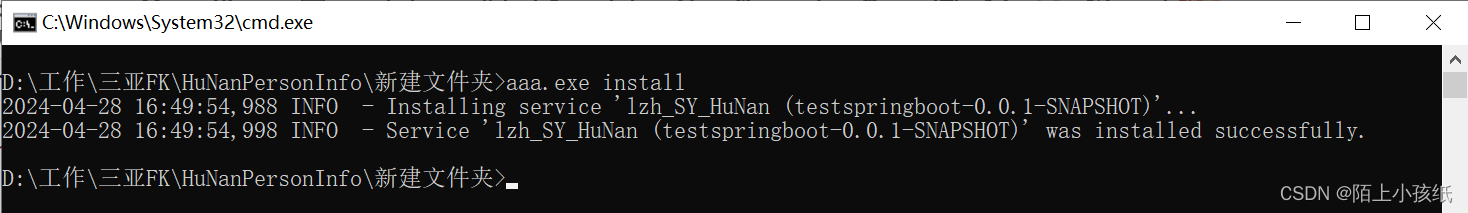
aaa.exe restart#重启服务
aaa.exe stop#停止服务
aaa.exe uninstall#卸载服务
- cmd命令:
-
- 打开服务窗口,你就可以看到你做的服务了
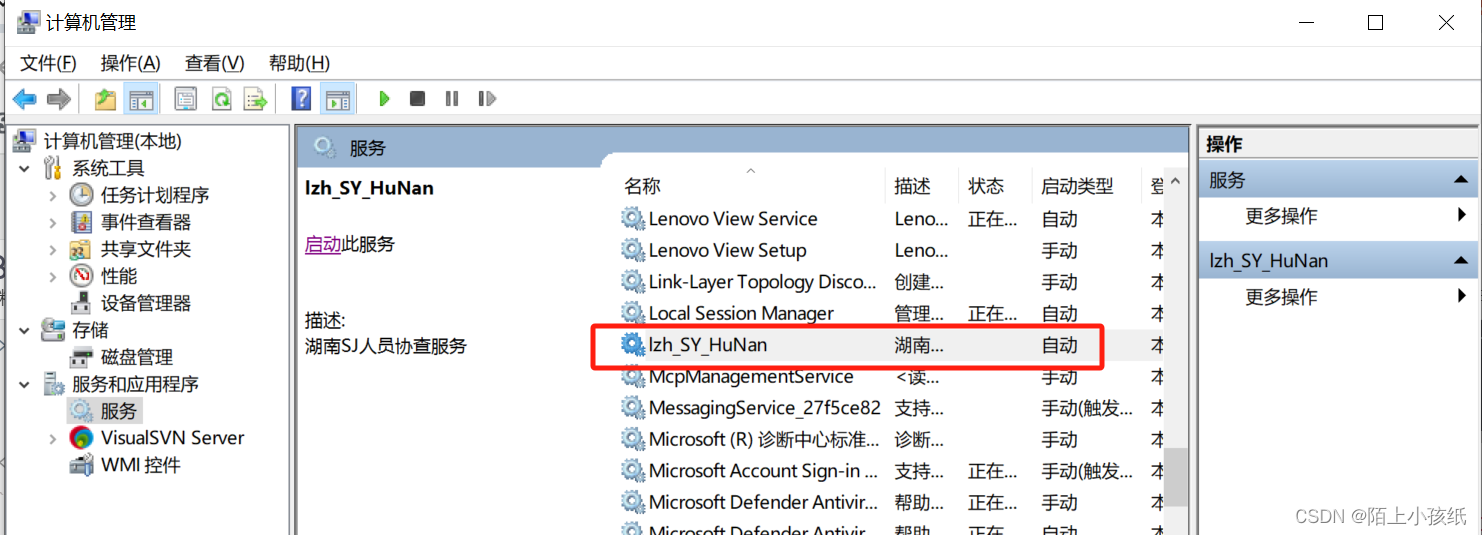
- 打开服务窗口,你就可以看到你做的服务了
2 一个简单的前后端交互小栗子
只涉及到前后端交互,没有用到数据库
vue所需js、css文件下载:https://download.csdn.net/download/qq_27630263/87380477
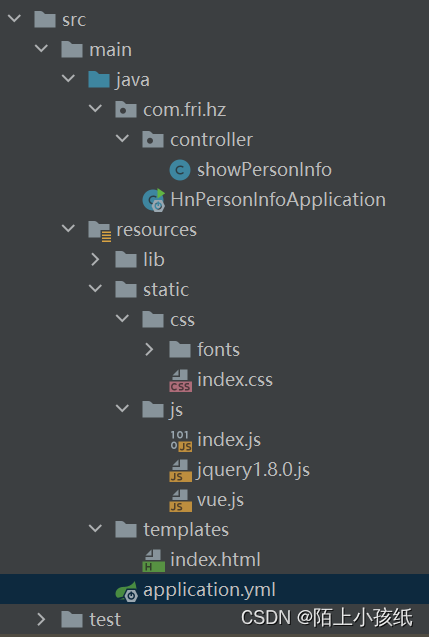

2.1 pom
<?xml version="1.0" encoding="UTF-8"?>
<project xmlns="http://maven.apache.org/POM/4.0.0" xmlns:xsi="http://www.w3.org/2001/XMLSchema-instance"
xsi:schemaLocation="http://maven.apache.org/POM/4.0.0 https://maven.apache.org/xsd/maven-4.0.0.xsd">
<modelVersion>4.0.0</modelVersion>
<parent>
<groupId>org.springframework.boot</groupId>
<artifactId>spring-boot-starter-parent</artifactId>
<version>2.5.5</version>
<relativePath/> <!-- lookup parent from repository -->
</parent>
<groupId>com.example</groupId>
<artifactId>testspringboot</artifactId>
<version>0.0.1-SNAPSHOT</version>
<name>testspringboot</name>
<description>Demo project for Spring Boot</description>
<properties>
<java.version>1.8</java.version>
</properties>
<dependencies>
<dependency>
<groupId>org.springframework.boot</groupId>
<artifactId>spring-boot-starter-thymeleaf</artifactId>
</dependency>
<dependency>
<groupId>org.springframework.boot</groupId>
<artifactId>spring-boot-starter-web</artifactId>
</dependency>
<dependency>
<groupId>com.alibaba</groupId>
<artifactId>fastjson</artifactId>
<version>1.2.73</version>
</dependency>
<dependency>
<groupId>org.springframework.boot</groupId>
<artifactId>spring-boot-starter-test</artifactId>
</dependency>
</dependencies>
<build>
<plugins>
<plugin>
<groupId>org.springframework.boot</groupId>
<artifactId>spring-boot-maven-plugin</artifactId>
</plugin>
</plugins>
</build>
</project>
2.2 application.yml
server:
port: 18088
spring:
mvc:
static-path-pattern: /static/**
web:
resources:
static-locations: classpath:/static,classpath:/public,classpath:/resources,classpath:/META-INF/resources
diyData:
syPubKey: MIIBIjANBgkqhki
syPriKey: MIIEvgIBADANBg
2.3 index.html
<!DOCTYPE html>
<html lang="en">
<head>
<meta charset="UTF-8">
<title>协查人员电子档案</title>
<link rel="stylesheet" type="text/css" href="../static/css/index.css">
<style>
. {
margin: 0;
padding: 0;
}
body, #app, .el-form, .el-form-item, .el-button{
width: 100%;
}
.el-form-item__label{
width: 40% !important;
}
.el-form-item__content{
width: 30% !important;
}
</style>
</head>
<body>
<h1 style="text-align: center">新疆协查人员电子档案</h1>
<div id="app">
<el-form :inline="true" :label-position="labelPosition" label-width="80px" :model="formLabelAlign">
<el-form-item label="查询人身份证号码">
<el-input v-model="formLabelAlign.idCard"></el-input>
</el-form-item>
<el-form-item label="查询人姓名">
<el-input v-model="formLabelAlign.name"></el-input>
</el-form-item>
<el-form-item label="单位编码">
<el-input v-model="formLabelAlign.orgCode"></el-input>
</el-form-item>
<el-form-item label="单位中文名称">
<el-input v-model="formLabelAlign.orgName"></el-input>
</el-form-item>
<el-form-item label="查询人手机号码">
<el-input v-model="formLabelAlign.mobile"></el-input>
</el-form-item>
<el-form-item label="查询人警号">
<el-input v-model="formLabelAlign.policeNo"></el-input>
</el-form-item>
<el-form-item label="查询人IP地址">
<el-input v-model="formLabelAlign.ip"></el-input>
</el-form-item>
<el-form-item label="被查询人身份证号码">
<el-input v-model="formLabelAlign.checkedIdCard"></el-input>
</el-form-item>
<el-form-item style="text-align: center">
<el-button type="primary" @click="checkFun">查询</el-button>
</el-form-item>
</el-form>
</div>
<script src="../static/js/jquery1.8.0.js"></script>
<script src="../static/js/vue.js"></script>
<script src="../static/js/index.js"></script>
<script type="text/javascript">
//创建一个Vue对象
var app = new Vue({
//指定,该对象代表<div id="app">,也就是说,这个div中的所有内容,都被当前的app对象管理
el: "#app",
//定义vue中的数据
data: {
labelPosition: 'right',
formLabelAlign: {
idCard: '',
name: '',
orgCode: '',
orgName: '',
mobile: '',
policeNo: '',
ip: '',
checkedIdCard: ''
}
},
methods: {
removeNull(p){
if(p == null){
return "";
}
return p;
},
checkFun() {
var param = {
idCard: this.removeNull(this.formLabelAlign.idCard),
name: this.removeNull(this.formLabelAlign.name),
orgCode: this.removeNull(this.formLabelAlign.orgCode),
orgName: this.removeNull(this.formLabelAlign.orgName),
mobile: this.removeNull(this.formLabelAlign.mobile),
policeNo: this.removeNull(this.formLabelAlign.policeNo),
ip: this.removeNull(this.formLabelAlign.ip),
checkedIdCard: this.removeNull(this.formLabelAlign.checkedIdCard)
}
$.ajax({
type: "post",
url:"/api/showPersonInfo", //控制器路径
contentType: "application/json;charset=utf-8",
data: JSON.stringify(param),
cache: false,
success: function (msg) {
//新页面打开地址
window.open(msg.url);
console.log("---over---");
}
});
}
}
});
</script>
</body>
</html>
2.4 controller
@RestController
@RequestMapping("/api")
public class showPersonInfo {
@Value("${diyData.syPubKey}")
private String syPubKey;
@Value("${diyData.syPriKey}")
private String syPriKey;
@PostMapping("/showPersonInfo")
public JSONObject showPersonInfo(@RequestBody JSONObject data){
System.out.println("查询" + data.toJSONString());
String url = openPersonInfoPage(data.getString("idCard"), data.getString("name"),
data.getString("orgCode"), data.getString("orgName"),
data.getString("mobile"), data.getString("policeNo"),
data.getString("ip"), data.getString("checkedIdCard"));
JSONObject res = new JSONObject();
res.put("url", url);
res.put("syPubKey", syPubKey);
return res;
}
}
3 基础知识点
3.1 定时任务实现方式
3.1.1 第一种方式:使用@Scheduled注解
- 创建一个定时任务类,使用@Scheduled注解要执行的任务
- 在Springboot入口类上添加@EnableScheduling注解已启动定时任务
-
- 创建一个定时任务类,使用@Scheduled注解要执行的任务
package com.fri.hz.util;
import org.springframework.scheduling.annotation.Scheduled;
import org.springframework.stereotype.Component;
@Component
public class Scheduler {
@Scheduled(fixedRate = 5000) //每五秒执行一次
public void printCurrentTime(){
System.out.println(System.currentTimeMillis());
}
}
-
- 在Springboot入口类上添加@EnableScheduling注解已启动定时任务
package com.fri.hz;
import org.springframework.boot.SpringApplication;
import org.springframework.boot.autoconfigure.SpringBootApplication;
import org.springframework.scheduling.annotation.EnableScheduling;
@SpringBootApplication
@EnableScheduling
public class HnPersonInfoApplication {
public static void main(String[] args) {
SpringApplication.run(HnPersonInfoApplication.class, args);
}
}
3.2 加载resources目录下文件
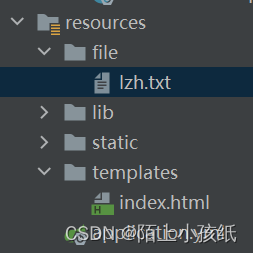
3.2.1 第一种方式:使用ClassPathResource获取InputStream
package com.fri.hz;
import org.springframework.boot.SpringApplication;
import org.springframework.boot.autoconfigure.SpringBootApplication;
import org.springframework.core.io.ClassPathResource;
import org.springframework.core.io.Resource;
import org.springframework.scheduling.annotation.EnableScheduling;
import java.io.ByteArrayOutputStream;
import java.io.FileNotFoundException;
import java.io.IOException;
import java.io.InputStream;
import java.util.Arrays;
@SpringBootApplication
public class HnPersonInfoApplication {
public static void main(String[] args) {
SpringApplication.run(HnPersonInfoApplication.class, args);
Resource resource = new ClassPathResource("/file/lzh.txt");
try{
InputStream inputStream = resource.getInputStream();
System.out.println(readStream(inputStream));
}catch (Exception e){
e.printStackTrace();
}
}
/**
* 读取流
*
* @param is
* @return 字节数组
* @throws Exception
*/
public static String readStream(InputStream is) throws Exception {
//磁盘路径两种表示方式:1.\\ 2./
try {
//从文件地址中读取内容到程序中
//InputStream is=new FileInputStream("此处为文件的相对路径");
//开始读取信息,方法一
//先定义一个字节数组存放数据 ,用available方法确定读取的文件长度
byte[]b=new byte[is.available()];
//声明一个int存储每一次读取到的数据
int i=0;
//定义一个索引的变量
int index=0;
//循环读取每个 数据
while((i=is.read())!=-1){
b[index]=(byte) i;
index++;
}
//使用完毕,关闭流
is.close();
//String(byte[])把字节数组转换成字符串
return new String(b);
} catch (FileNotFoundException e) {
//文件没有找到
// TODO Auto-generated catch block
e.printStackTrace();
return null;
} catch (IOException e) {
//文件读写异常
// TODO Auto-generated catch block
e.printStackTrace();
return null;
}
}
}
3.3 字符串加解密
3.3.1 DES加解密
package com.fri.hz;
import org.springframework.boot.SpringApplication;
import org.springframework.boot.autoconfigure.SpringBootApplication;
import sun.misc.BASE64Decoder;
import sun.misc.BASE64Encoder;
import javax.crypto.Cipher;
import javax.crypto.SecretKey;
import javax.crypto.SecretKeyFactory;
import javax.crypto.spec.DESKeySpec;
import java.io.IOException;
import java.security.SecureRandom;
@SpringBootApplication
public class DESUtil{
// 加密算法
private final static String DES = "DES";
// 密钥
public final static String PWD_KEY = "12#QWEadZXC";
public static void main(String[] args) throws Exception {
SpringApplication.run(HnPersonInfoApplication.class, args);
String data = "xk我aj是sda奥sdk'特al;ks'曼dl;kas哈哈哈l;d";
System.err.println("加密:"+encrypt(data, PWD_KEY));
System.err.println("解密:" +decrypt(encrypt(data, PWD_KEY), PWD_KEY));
}
/**
* Description 根据键值进行加密
*
* @param data
* @param key
* 加密键byte数组
* @return
* @throws Exception
*/
public static String encrypt(String data, String key) throws Exception {
byte[] bt = encrypt(data.getBytes("GB18030"), key.getBytes("GB18030"));
String strs = new BASE64Encoder().encode(bt);
return strs;
}
/**
* Description 根据键值进行解密
*
* @param data
* @param key
* 加密键byte数组
* @return
* @throws IOException
* @throws Exception
*/
public static String decrypt(String data, String key) throws IOException, Exception {
if (data == null){
return null;
}
BASE64Decoder decoder = new BASE64Decoder();
byte[] buf = decoder.decodeBuffer(data);
byte[] bt = decrypt(buf, key.getBytes("GB18030"));
return new String(bt,"GB18030");
}
/**
* Description 根据键值进行加密
*
* @param data
* @param key
* 加密键byte数组
* @return
* @throws Exception
*/
private static byte[] encrypt(byte[] data, byte[] key) throws Exception {
// 生成一个可信任的随机数源
SecureRandom sr = new SecureRandom();
// 从原始密钥数据创建DESKeySpec对象
DESKeySpec dks = new DESKeySpec(key);
// 创建一个密钥工厂,然后用它把DESKeySpec转换成SecretKey对象
SecretKeyFactory keyFactory = SecretKeyFactory.getInstance(DES);
SecretKey securekey = keyFactory.generateSecret(dks);
// Cipher对象实际完成加密操作
Cipher cipher = Cipher.getInstance(DES);
// 用密钥初始化Cipher对象
cipher.init(Cipher.ENCRYPT_MODE, securekey, sr);
return cipher.doFinal(data);
}
/**
* Description 根据键值进行解密
*
* @param data
* @param key
* 加密键byte数组
* @return
* @throws Exception
*/
private static byte[] decrypt(byte[] data, byte[] key) throws Exception {
// 生成一个可信任的随机数源
SecureRandom sr = new SecureRandom();
// 从原始密钥数据创建DESKeySpec对象
DESKeySpec dks = new DESKeySpec(key);
// 创建一个密钥工厂,然后用它把DESKeySpec转换成SecretKey对象
SecretKeyFactory keyFactory = SecretKeyFactory.getInstance(DES);
SecretKey securekey = keyFactory.generateSecret(dks);
// Cipher对象实际完成解密操作
Cipher cipher = Cipher.getInstance(DES);
// 用密钥初始化Cipher对象
cipher.init(Cipher.DECRYPT_MODE, securekey, sr);
return cipher.doFinal(data);
}
}
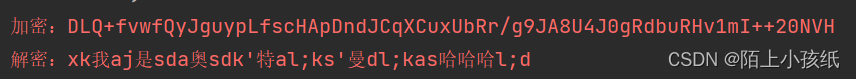
3.3.2 RSA加解密
package com.example.projectmanager.util;
import javax.crypto.Cipher;
import java.security.*;
import java.security.spec.PKCS8EncodedKeySpec;
import java.security.spec.X509EncodedKeySpec;
import java.util.Base64;
public class RSAUtil {
private static String RSA_ALGORITHM = "RSA";
private static String publicKeyStr = "待生成";
private static String privateKeyStr = "待生成";
public static void main(String[] args) throws Exception {
//generateKeyPair();
String data = "xk我aj是sda奥sdk'特al;ks'曼dl;kas哈哈哈l;d";
String encryptStr = encrypt(data, publicKeyStr);
System.out.println("加密数据:" + encryptStr);
String decryptStr = decrypt(encryptStr, privateKeyStr);
System.out.println("解密数据:" + decryptStr);
}
// 生成RSA密钥对
public static void generateKeyPair() throws NoSuchAlgorithmException {
// 获取密钥对生成器
KeyPairGenerator keyPairGenerator = KeyPairGenerator.getInstance(RSA_ALGORITHM);
// 密钥大小为2048位
keyPairGenerator.initialize(2048);
// 获取密钥对
KeyPair keyPair = keyPairGenerator.generateKeyPair();
// 获取公钥
PublicKey publicKey = keyPair.getPublic();
// 获取私钥
PrivateKey privateKey = keyPair.getPrivate();
// 将密钥转为字符串打印
String publicKeyStr = Base64.getEncoder().encodeToString(publicKey.getEncoded());
String privateKeyStr = Base64.getEncoder().encodeToString(privateKey.getEncoded());
System.out.println("公钥:" + publicKeyStr);
System.out.println("私钥:" + privateKeyStr);
}
// 加密方法
public static String encrypt(String plainText, String publicKeyStr){
try{
// 从字符串格式的公钥创建 PublicKey 对象
byte[] publicKeyBytes = Base64.getDecoder().decode(publicKeyStr);
X509EncodedKeySpec keySpec = new X509EncodedKeySpec(publicKeyBytes);
KeyFactory keyFactory = KeyFactory.getInstance(RSA_ALGORITHM);
PublicKey publicKey = keyFactory.generatePublic(keySpec);
// 加密数据
Cipher cipher = Cipher.getInstance(RSA_ALGORITHM);
cipher.init(Cipher.ENCRYPT_MODE, publicKey);
byte[] encryptedBytes = cipher.doFinal(plainText.getBytes());
return Base64.getEncoder().encodeToString(encryptedBytes);
}catch (Exception e){
return "---加密失败---";
}
}
// 解密方法
public static String decrypt(String encryptedText, String privateKeyStr) {
try{
// 从字符串格式的私钥创建 PrivateKey 对象
byte[] privateKeyBytes = Base64.getDecoder().decode(privateKeyStr);
PKCS8EncodedKeySpec keySpec = new PKCS8EncodedKeySpec(privateKeyBytes);
KeyFactory keyFactory = KeyFactory.getInstance(RSA_ALGORITHM);
PrivateKey privateKey = keyFactory.generatePrivate(keySpec);
// 解密数据
byte[] encryptedBytes = Base64.getDecoder().decode(encryptedText);
Cipher cipher = Cipher.getInstance(RSA_ALGORITHM);
cipher.init(Cipher.DECRYPT_MODE, privateKey);
byte[] decryptedBytes = cipher.doFinal(encryptedBytes);
return new String(decryptedBytes);
}catch (Exception e){
return "---解密失败---";
}
}
}
3.4 自定义Banner
默认情况下,只需在resources 根目录(准确说是classpath)下新建一个banner.txt文件,内容即为Banner
banner.txt 内容如下:
${AnsiColor.BRIGHT_GREEN}
// //
// //
// .-----------------TTTT_-----_______ //
// /''''''''''(______O] ----------____ \______/]_ //
// __...---'"""\_ --'' Q ___________@ //
// |''' ._ _______________=---------""""""" //
// | ..--''| l L |_l | //
// | ..--'' . /-___j ' ' //
// | ..--'' / , ' ' AK-47 //
// |--'' / ` \ //
// L__' \ - //
// - '-. //
// '. / //
// '-./ //
// //
// ^^^^^^^^^^^^^^^^^^^^^^^^^^^^^^^^^^^^^^^^^^^^^^^^^^^^^^^^^^^^^^^^^^^^^^ //
// AK坐镇 永不宕机 永无BUG //
${AnsiColor.BRIGHT_CYAN}
Application Version: ${application.version}${application.formatted-version}
Spring Boot Version: ${spring-boot.version}${spring-boot.formatted-version}
By -- ${application.auth}
Springboot 支持我们修改 banner 的颜色,字体斜体,粗体等样式。SpringBoot 为我们提供了三个枚举类来设定这些样式。
- AnsiColor:设定字符的前景色;参考org.springframework.boot.ansi.AnsiColor枚举类。
- AnsiBackground:设定字符的背景色;参考org.springframework.boot.ansi.AnsiBackground枚举类。
- AnsiStyle:设定字符的加粗、斜体、下划线等等;参考org.springframework.boot.ansi.AnsiStyle枚举类。
而且,在 banner.txt 文件中还可以引用一些全局变量,例如:
- ${spring-boot.version}:Spring Boot 版本号;
- ${spring-boot.formatted-version}:格式化后的 Spring Boot 版本号信息。
- ${application.version}:MANIFEST.MF 文件中的版本号;
- ${application.formatted-version}:格式化后的 MANIFEST.MF 文件中的版本号信息;
不仅如此,还可以引用我们在配置文件application.yml中定义的变量,例如在配置文件中定义了如下变量:
application:
auth: LZHZL
version: 0.0.1

3.5 类型转换
3.5.1 字符串与Date
SimpleDateFormat sdf = new SimpleDateFormat("yyyy-MM-dd HH:mm:ss");
Date date = sdf.parse(str);
String s = sdf.format(date);
Date next = new Date(date.getTime() + 1000*60*60);
3.5.2 字符串、Class与JSONObject
//class -> JSONObject
JSONObject jsonObject = new JSONObject((Map<String, Object>) object);
//JSONObject -> Class
LvGuanXinXi lvGuanXinXi = JSON.toJavaObject(jsonObject, LvGuanXinXi.class);
//JSONObject -> String
String str = jsonObject.toJSONString();
//String -> JSONObject
JSONObject jsonObject = JSONObject.parseObject(str);
3.5.3 List与JSONArray
List list = testService.userList();
JSONArray res = JSONArray.parseArray(JSON.toJSONString(list));
4 一个简单的websocket栗子
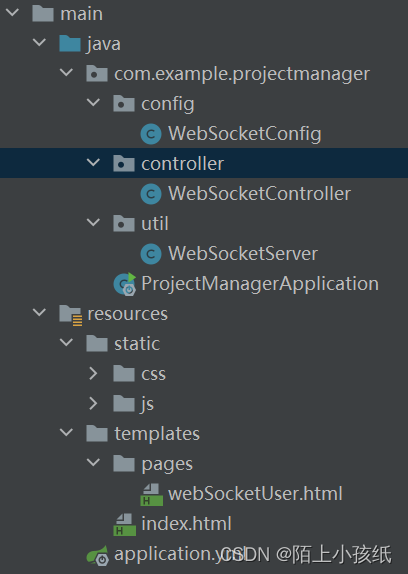
4.1 依赖
thymeleaf:用于前端页面获取ModelAndView的值
commons-lang3:使用其中的StringUtils字符串工具类方法
<!--thymeleaf-->
<dependency>
<groupId>org.springframework.boot</groupId>
<artifactId>spring-boot-starter-thymeleaf</artifactId>
</dependency>
<!--websocket-->
<dependency>
<groupId>org.springframework.boot</groupId>
<artifactId>spring-boot-starter-websocket</artifactId>
</dependency>
<!--字符串工具-->
<dependency>
<groupId>org.apache.commons</groupId>
<artifactId>commons-lang3</artifactId>
<version>3.5</version>
</dependency>
4.2 application.yml
server:
port: 18090
spring:
mvc:
static-path-pattern: /static/**
web:
resources:
static-locations: classpath:/static,classpath:/public,classpath:/resources,classpath:/META-INF/resources
4.3 WebSocketConfig ——启用Springboot对WebSocke的支持
package com.example.projectmanager.config;
import org.springframework.context.annotation.Bean;
import org.springframework.context.annotation.Configuration;
import org.springframework.web.socket.server.standard.ServerEndpointExporter;
/**
* 开启WebSocket支持
*
*/
@Configuration
public class WebSocketConfig {
@Bean
public ServerEndpointExporter serverEndpointExporter() {
return new ServerEndpointExporter();
}
}
4.4 WebSocketServer——核心配置
- 因为WebSocket是类似客户端服务端的形式(采用ws协议),那么这里的WebSocketServer其实就相当于一个ws协议的Controller
- 直接@ServerEndpoint(“/imserver/{userId}”) 、@Component启用即可,然后在里面实现@OnOpen开启连接,@onClose关闭连接,@onMessage接收消息等方法。
- 新建一个ConcurrentHashMap webSocketMap 用于接收当前userId的WebSocket,方便IM之间对userId进行推送消息。单机版实现到这里就可以。
- 集群版(多个ws节点)还需要借助mysql或者redis等进行处理,改造对应的sendMessage方法即可。
·
@ServerEndpoint注解是一个类层次的注解,其主要功能是将目前的类定义成一个websocket服务器端,注解的值将被用于监听用户连接的终端访问URL地址,客户端可以通过这个URL来连接到WebSocket服务器端
@ServerEndpoint(“/imserver/{userId}”),为websocket连接地址,其中userId为登录用户的id,前端页面连接wedsocket时,使用该地址this.socket = new WebSocket('ws://localhost:18090/imserver/10');
package com.example.projectmanager.util;
import com.alibaba.fastjson.JSON;
import com.alibaba.fastjson.JSONObject;
import org.apache.commons.lang3.StringUtils;
import org.springframework.stereotype.Component;
import javax.websocket.*;
import javax.websocket.server.PathParam;
import javax.websocket.server.ServerEndpoint;
import java.io.IOException;
import java.util.concurrent.ConcurrentHashMap;
@ServerEndpoint("/imserver/{userId}")
@Component
public class WebSocketServer {
/**静态变量,用来记录当前在线连接数。应该把它设计成线程安全的。*/
private static int onlineCount = 0;
/**concurrent包的线程安全Set,用来存放每个客户端对应的MyWebSocket对象。*/
private static ConcurrentHashMap<String, WebSocketServer> webSocketMap = new ConcurrentHashMap<>();
/**与某个客户端的连接会话,需要通过它来给客户端发送数据*/
private Session session;
/**接收userId*/
private String userId = "";
/**
* 连接建立成功调用的方法
*/
@OnOpen
public void onOpen(Session session, @PathParam("userId") String userId) {
this.session = session;
this.userId = userId;
if(webSocketMap.containsKey(userId)){
webSocketMap.remove(userId);
//加入set中
webSocketMap.put(userId, this);
}else{
//加入set中
webSocketMap.put(userId, this);
//在线数加1
addOnlineCount();
}
System.out.println("用户连接:"+userId+", 当前在线人数为:" + getOnlineCount());
try {
sendMessage("连接成功");
} catch (IOException e) {
System.err.println("用户:" + userId + ",网络异常!!!!!!");
}
}
/**
* 连接关闭调用的方法
*/
@OnClose
public void onClose() {
if(webSocketMap.containsKey(userId)){
//从set中删除
webSocketMap.remove(userId);
//在线数减1
subOnlineCount();
}
System.out.println("用户退出:" + userId + ", 当前在线人数为:" + getOnlineCount());
}
/**
* 收到客户端消息后调用的方法
*
* @param message 客户端发送过来的消息*/
@OnMessage
public void onMessage(String message, Session session) {
System.out.println("用户消息:" + userId + ", 报文:" + message);
//可以群发消息
//消息保存到数据库、redis
if(StringUtils.isNotBlank(message)){
try {
//解析发送的报文
JSONObject jsonObject = JSON.parseObject(message);
//追加发送人(防止串改)
jsonObject.put("fromUserId", this.userId);
String toUserId = jsonObject.getString("toUserId");
//传送给对应toUserId用户的websocket
if(StringUtils.isNotBlank(toUserId) && webSocketMap.containsKey(toUserId)){
webSocketMap.get(toUserId).sendMessage(jsonObject.toJSONString());
}else{
System.err.println("请求的userId:" + toUserId + "不在该服务器上");
//否则不在这个服务器上,发送到mysql或者redis
}
}catch (Exception e){
e.printStackTrace();
}
}
}
/**
*
* @param session
* @param error
*/
@OnError
public void onError(Session session, Throwable error) {
System.err.println("用户错误:" + this.userId + ", 原因:" + error.getMessage());
error.printStackTrace();
}
/**
* 实现服务器主动推送
*/
public void sendMessage(String message) throws IOException {
this.session.getBasicRemote().sendText(message);
}
/**
* 发送自定义消息
* */
public static void sendInfo(String message, @PathParam("userId") String userId) throws IOException {
System.out.println("发送消息到:" + userId + ",报文:" + message);
if(StringUtils.isNotBlank(userId) && webSocketMap.containsKey(userId)){
webSocketMap.get(userId).sendMessage(message);
}else{
System.err.println("用户" + userId + ",不在线!");
}
}
public static synchronized int getOnlineCount() {
return onlineCount;
}
public static synchronized void addOnlineCount() {
WebSocketServer.onlineCount++;
}
public static synchronized void subOnlineCount() {
WebSocketServer.onlineCount--;
}
}
4.5 WebSocketController.java
ModelAndView 返回页面,传递参数
package com.example.projectmanager.controller;
import com.example.projectmanager.util.WebSocketServer;
import org.springframework.http.ResponseEntity;
import org.springframework.stereotype.Controller;
import org.springframework.web.bind.annotation.*;
import org.springframework.web.servlet.ModelAndView;
import java.io.IOException;
@Controller
public class WebSocketController {
//前端访问页面,userId为登录用户id
@RequestMapping(value = "/visitPage/{userId}", method = RequestMethod.GET)
public ModelAndView page(@PathVariable String userId){
ModelAndView modelAndView = new ModelAndView();
//返回页面传参
modelAndView.addObject("userId", userId);
//返回页面地址
modelAndView.setViewName("/pages/webSocketIndex");
System.out.println(userId + "访问页面");
return modelAndView;
}
@RequestMapping("/push/{toUserId}")
public ResponseEntity<String> pushToWeb(String message, @PathVariable String toUserId) throws IOException {
WebSocketServer.sendInfo(message, toUserId);
return ResponseEntity.ok("MSG SEND SUCCESS");
}
}
4.6 webSocketIndex.html
thymeleaf获取ModelAndView传参:
- _<html lang=“en”
xmlns:th="http://www.thymeleaf.org">- this.userId1 = `[[${userId}]]`;
– – 返回的【userId】是字符串,注意值两端有:``- this.onlineUserIds = eval( `[[${onlineUserIds}]]`.replaceAll(“"”, “'”) );
– – 返回的【onlineUserIds】是JSONArray,注意:先转换引号,再用eval转换格式
<!DOCTYPE html>
<html lang="en" xmlns:th="http://www.thymeleaf.org">
<head>
<meta charset="UTF-8">
<title>websocket通讯</title>
<link rel="stylesheet" type="text/css" href="../../static/css/index.css">
</head>
<body>
<div id="app">
<h1>wedSocketUser</h1>
<p>【userId】:{{userId1}}</p>
<p>【toUserId】:<div><input id="toUserId" name="toUserId" type="text" v-model="userId2"></div></p>
<p>【toUserId】:<div><input id="contentText" name="contentText" type="text" value="hello websocket"></div></p>
<hr>
<button @click="openSocket">【操作】:开启socket</button>
<button @click="sendMessage">【操作】:发送消息</button>
</div>
<script src="../../static/js/vue.js"></script>
<script src="../../static/js/index.js"></script>
<script src="../../static/js/jquery-1.8.0.js"></script>
<script>
new Vue({
el: '#app',
data: function() {
return {
userId1: null,
userId2: 20,
webSocketUrl: "http://localhost:18090/imserver/",
socket: null
}
},
methods: {
openSocket(){
if(typeof(WebSocket) == "undefined") {
console.log("您的浏览器不支持WebSocket");
}else{
console.log("您的浏览器支持WebSocket");
//实现化WebSocket对象,指定要连接的服务器地址与端口 建立连接
//等同于socket = new WebSocket("ws://localhost:8888/xxxx/im/25");
var socketUrl = this.webSocketUrl + this.userId1;
socketUrl = socketUrl.replace("https","ws").replace("http","ws");
console.log(socketUrl);
if(this.socket != null){
this.socket.close();
this.socket = null;
}
//初始化socket对象
this.socket = new WebSocket(socketUrl);
//打开事件
this.socket.onopen = function() {
console.log("websocket已打开");
};
//获得消息事件
this.socket.onmessage = function(msg) {
//发现消息进入 开始处理前端触发逻辑
console.log(msg.data);
};
//关闭事件
this.socket.onclose = function() {
console.log("websocket已关闭");
};
//发生了错误事件
this.socket.onerror = function() {
console.log("websocket发生了错误");
}
}
},
sendMessage(){
if(typeof(WebSocket) == "undefined") {
console.log("您的浏览器不支持WebSocket");
}else {
console.log("您的浏览器支持WebSocket");
var msg = '{"toUserId":"' + $("#toUserId").val() + '","contentText":"' + $("#contentText").val() + '"}';
console.log(msg);
this.socket.send(msg);
}
}
},
created(){
//获取ModelAndView中的传值
this.userId1 = `[[${userId}]]`;
console.log('userId1: ' + this.userId1);
}
})
</script>
</body>
</html>
4.7 测试
-
- 用户10访问页面、用户20访问页面
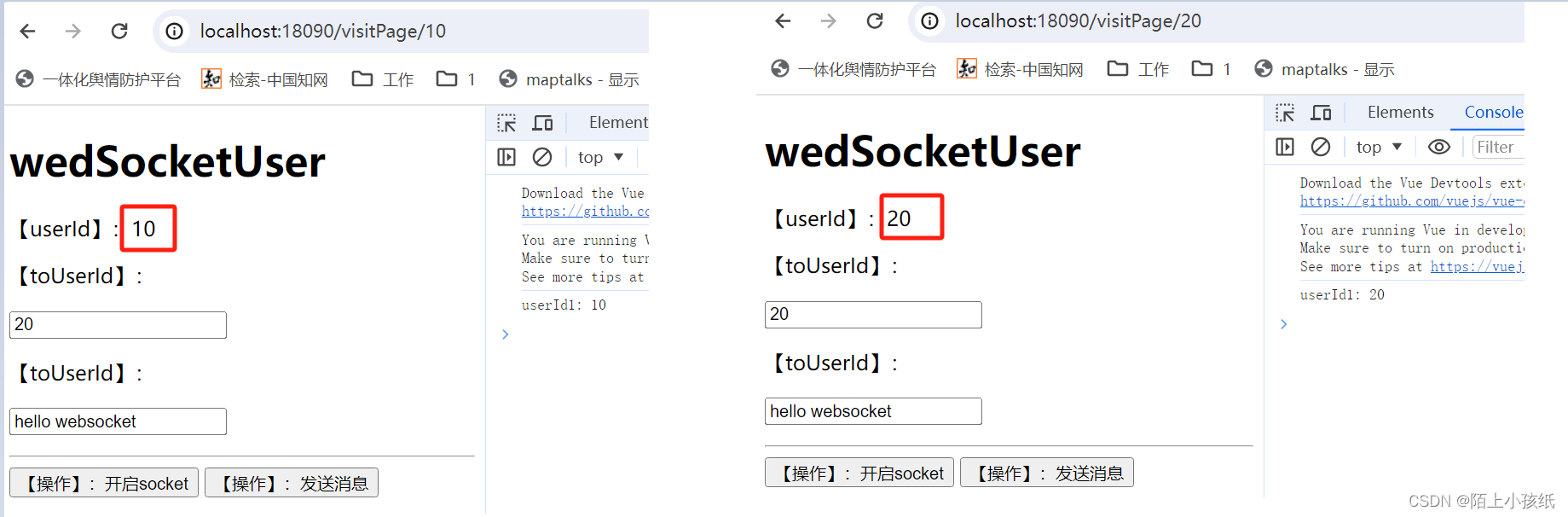
-
- 用户10连接websocket、用户20连接websocket
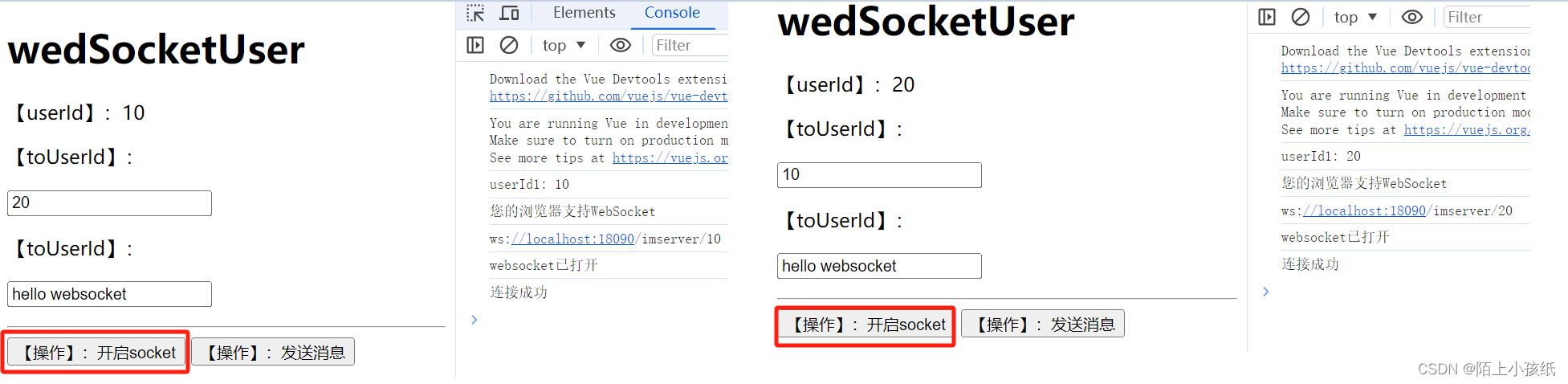
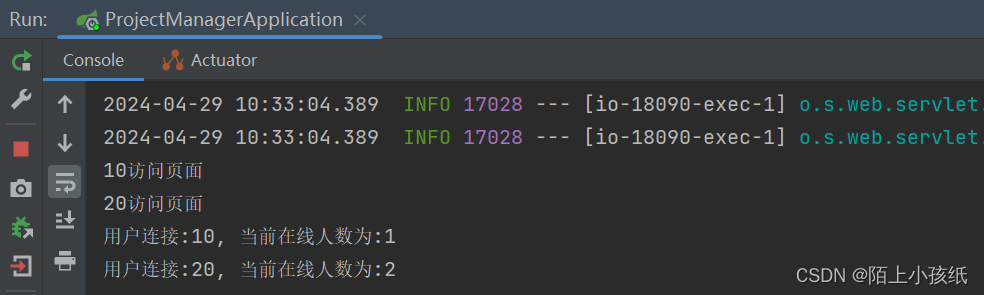
- 3 用户10向用户20发送消息
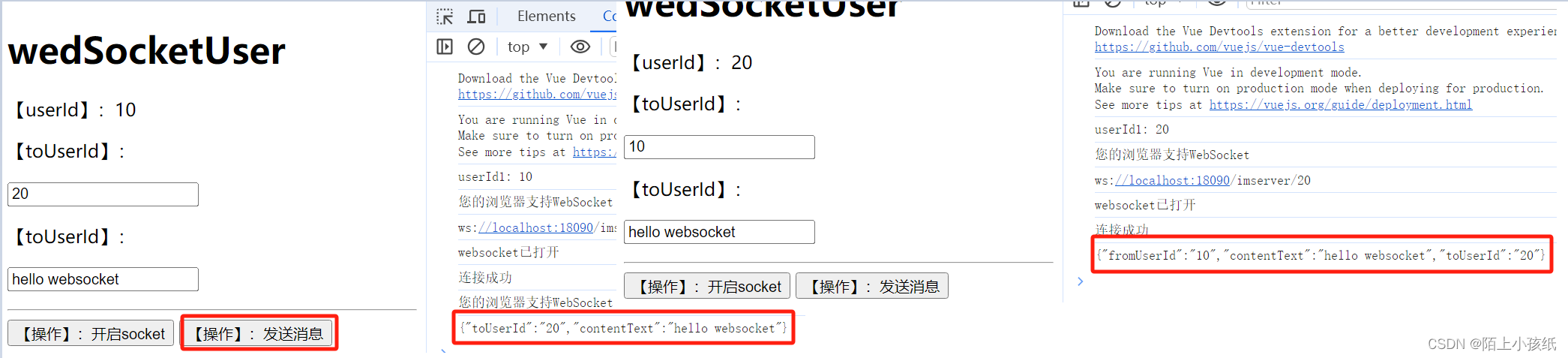
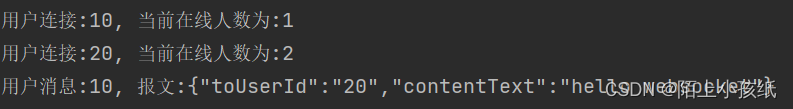
- 4 服务器主动向用户10发送消息

5 Spring Boot配置MinIO(实现文件上传、读取、下载、删除)
5.1 MinIO安装
- 下载
- 启动:新建存储文件夹,命令行启动
- 修改用户名密码
- 修改端口
- 重新启动
-
- MinIO下载地址:
https://min.io/download?license=agpl&platform=kubernetes#/windows
minio.exe:服务端文件:,用于接收文件信息
mc.exe :客户端文件,用于上传文件 ,如果用程序代码操作文件存储,只启动服务端就ok
- MinIO下载地址:
-
- 启动minio
(1)把下载好的minio.exe放到F盘,在地址栏里输入cmd按下回车键
(2)新建一个minioData文件夹,用来储存minio上传的文件目录
(3)输入minio.exe server F:\minioData(启动minio的命令)
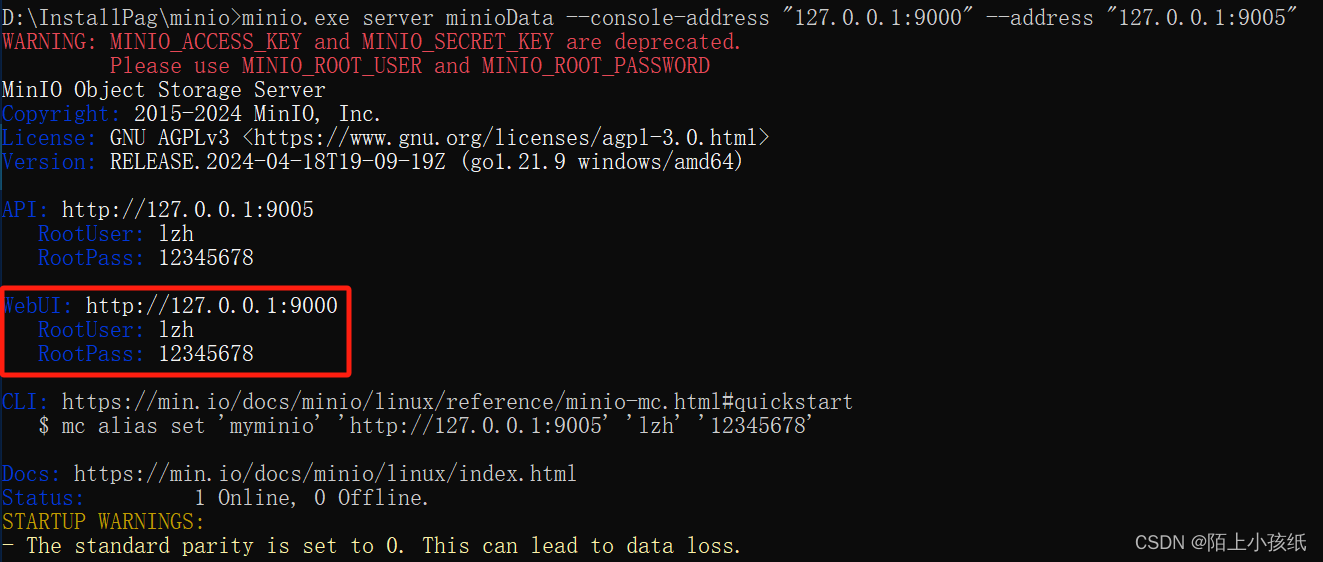
- 启动minio
-
- 登录minio后台查看查看minio是否安装成功
在浏览器中输入http://localhost:9000即可登录到后台
- 登录minio后台查看查看minio是否安装成功
-
- 修改用户名、密码
在minio.exe所在的目录,进去cmd窗口
输入set MINIO_ACCESS_KEY=lzh命令,修改ACCESS-KEY。
输入set MINIO_SECRET_KEY=12345678命令,修改 SECRET-KEY。
输入minio.exe server F:\minioData,启动minio。
此时在的登陆minio后台时,账号为:lzh,密码为:12345678
- 修改用户名、密码
-
- 修改端口
minio.exe server D:\develpo\minio\data --console-address "127.0.0.1:9000" --address "127.0.0.1:9005"
minio.exe server D:\develpo\minio\data --console-address "127.0.0.1:9000" --address "127.0.0.1:9005" > minio.log
- 修改端口
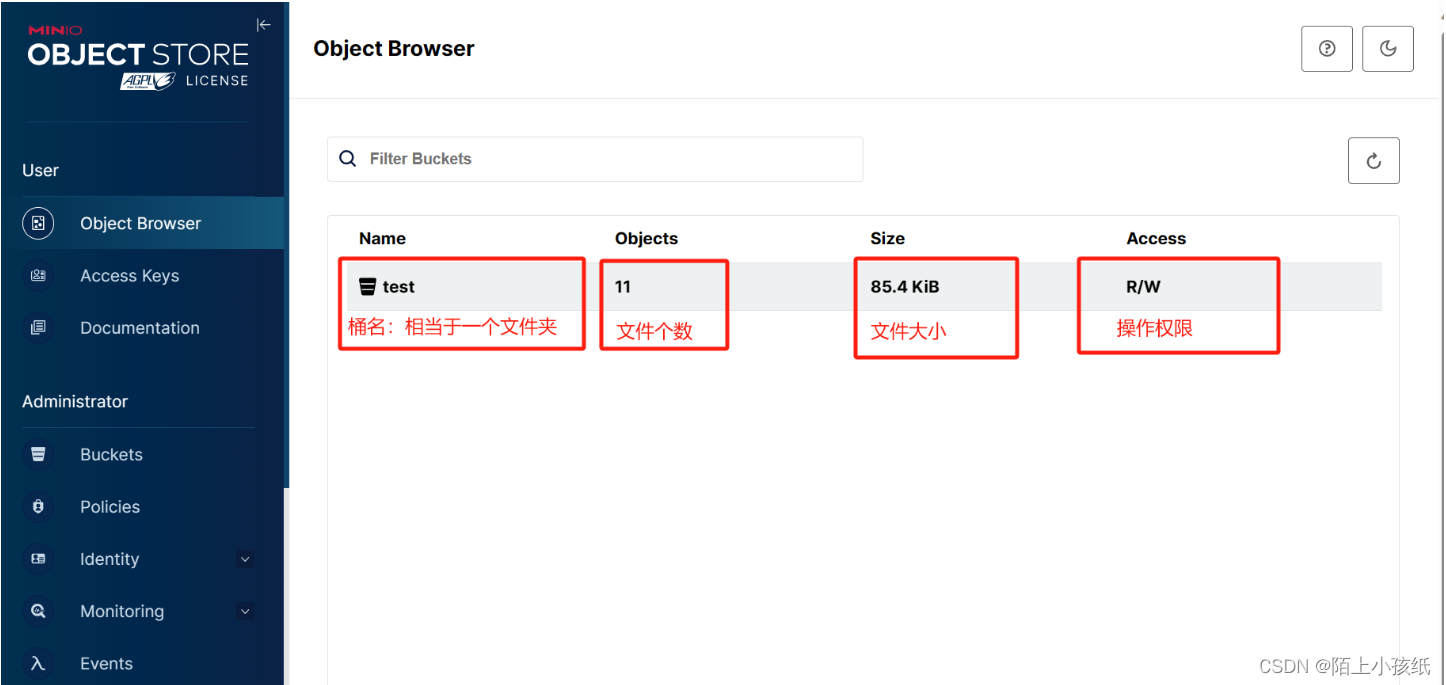
点击桶名称,可以看到该桶内的所有文件
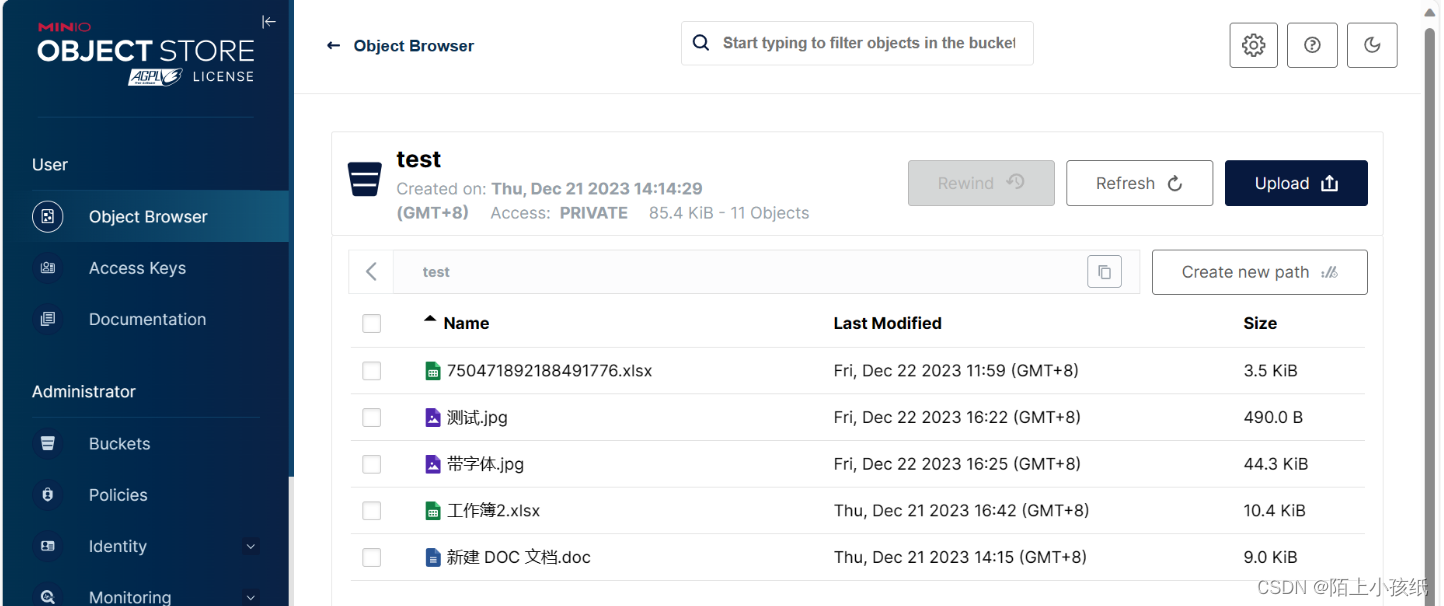
5.2 依赖
<dependency>
<groupId>io.minio</groupId>
<artifactId>minio</artifactId>
<version>8.3.4</version>
</dependency>
<dependency>
<groupId>org.projectlombok</groupId>
<artifactId>lombok</artifactId>
<version>1.18.16</version>
</dependency>
<dependency>
<groupId>org.apache.commons</groupId>
<artifactId>commons-lang3</artifactId>
<version>3.5</version>
</dependency>
5.3 application.yml
server:
port: 18090
spring:
mvc:
static-path-pattern: /static/**
web:
resources:
static-locations: classpath:/static,classpath:/public,classpath:/resources,classpath:/META-INF/resources
# 设置单个文件大小
servlet:
multipart:
max-file-size: 500MB
max-request-size: 1024MB
#minio文件服务器配置
s3:
url: http://127.0.0.1:9005
accessKey: lzh
secretKey: 12345678
bucketName: test
5.4 MinioClientConfig
- 使用@ConfigurationProperties(prefix = “s3”)获取yml中定义的参数
- 使用@Data为参数增加get方法
- 初始化minio
package com.example.projectmanager.config;
import io.minio.MinioClient;
import lombok.Data;
import org.springframework.boot.context.properties.ConfigurationProperties;
import org.springframework.context.annotation.Configuration;
import org.springframework.stereotype.Component;
import javax.annotation.PostConstruct;
@Data
@Configuration
@ConfigurationProperties(prefix = "s3")
@Component
public class MinioClientConfig {
private String url;
private String accessKey;
private String secretKey;
private String bucketName;
private static MinioClient minioClient;
/**
* @description: 获取minioClient
* @date 2021/6/22 16:55
* @return io.minio.MinioClient
*/
public static MinioClient getMinioClient(){
return minioClient;
}
/**
* 初始化minio配置
*
* @param :
* @return: void
* @date : 2020/8/16 20:56
*/
@PostConstruct
public void init() {
try {
minioClient = MinioClient.builder()
.endpoint(url)
.credentials(accessKey, secretKey)
.build();
System.out.println("minio初始化完成");
} catch (Exception e) {
e.printStackTrace();
System.err.println("初始化minio配置异常: 【{" + e.fillInStackTrace() + "}】");
}
}
}
5.5 MinioUtil
操作文件夹中的文件可以在路径上直接加文件夹名称,如下:
fileName = "/delete/" + fileName;//将文件上传到桶内delete文件夹下
package com.example.projectmanager.util;
import com.alibaba.fastjson.JSONObject;
import com.example.projectmanager.config.MinioClientConfig;
import io.minio.*;
import io.minio.http.Method;
import io.minio.messages.Bucket;
import io.minio.messages.Item;
import lombok.Cleanup;
import lombok.extern.slf4j.Slf4j;
import org.apache.commons.lang3.StringUtils;
import org.springframework.stereotype.Component;
import org.springframework.web.multipart.MultipartFile;
import javax.servlet.ServletOutputStream;
import javax.servlet.http.HttpServletResponse;
import java.io.InputStream;
import java.net.URLEncoder;
import java.util.Iterator;
import java.util.List;
/**
*
* 获取全部bucket
* 检查存储桶是否存在
* 判断文件是否存在
* 判断文件夹是否存在
* 获取路径下文件列表
* 获取文件流
* 创建桶
* 下载文件
* 删除桶
* 删除桶下面所有文件
* 删除文件
* 拷贝文件---假删除
* 根据文件路径得到预览文件绝对地址,可在预览时下载文件
*/
@Slf4j
@Component
public class MinioUtil {
/**
* Minio文件上传
*
* @param file 文件实体
* @param fileName 修饰过的文件名 非源文件名
* @param bucketName 所存文件夹(桶名)
* @return
*/
public JSONObject minioUpload(MultipartFile file, String fileName, String bucketName) {
JSONObject res = new JSONObject();
try {
MinioClient minioClient = MinioClientConfig.getMinioClient();
// fileName为空,说明要使用源文件名上传
if (fileName == null) {
fileName = file.getOriginalFilename();
//fileName = "/delete/" + fileName; //将文件上传到桶内delete文件夹下
fileName = fileName.replaceAll(" ", "_");
}
// 输入流需要关闭,使用 @Cleanup 注解,否则会报异常。
@Cleanup
InputStream inputStream = file.getInputStream();
PutObjectArgs objectArgs = PutObjectArgs.builder().bucket(bucketName).object(fileName)
.stream(inputStream, file.getSize(), -1).contentType(file.getContentType()).build();
//文件名称相同会覆盖
minioClient.putObject(objectArgs);
System.out.println(fileName + "上传成功");
res.put("msg", fileName + "上传成功");
res.put("code", 0);
return res;
} catch (Exception e) {
e.printStackTrace();
return null;
}
}
/**
* 获取全部bucket
*
* @param :
* @return: java.util.List<io.minio.messages.Bucket>
* @date : 2020/8/16 23:28
*/
public List<Bucket> getAllBuckets() {
try{
MinioClient minioClient = MinioClientConfig.getMinioClient();
return minioClient.listBuckets();
}catch (Exception e) {
e.printStackTrace();
return null;
}
}
/**
* 检查存储桶是否存在
*
* @param bucketName 存储桶名称
* @return
*/
public boolean bucketExists(String bucketName) {
boolean flag = false;
try {
MinioClient minioClient = MinioClientConfig.getMinioClient();
flag = minioClient.bucketExists(BucketExistsArgs.builder().bucket(bucketName).build());
if (flag) {
return true;
}
} catch (Exception e) {
e.printStackTrace();
return false;
}
return false;
}
/**
* 判断文件是否存在
*
* @param bucketName
* @param objectName
* @return
*/
public boolean isObjectExist(String bucketName, String objectName) {
boolean exist = true;
try {
MinioClient minioClient = MinioClientConfig.getMinioClient();
minioClient.statObject(StatObjectArgs.builder().bucket(bucketName).object(objectName).build());
} catch (Exception e) {
log.error("[Minio工具类]>>>> 判断文件是否存在, 异常:", e);
exist = false;
}
return exist;
}
/**
* 判断文件夹是否存在
*
* @param bucketName
* @param objectName
* @return
*/
public boolean isFolderExist(String bucketName, String objectName) {
boolean exist = false;
try {
MinioClient minioClient = MinioClientConfig.getMinioClient();
Iterable<Result<Item>> results = minioClient.listObjects(
ListObjectsArgs.builder().bucket(bucketName).prefix(objectName).recursive(false).build());
for (Result<Item> result : results) {
Item item = result.get();
if (item.isDir() && objectName.equals(item.objectName())) {
exist = true;
}
}
} catch (Exception e) {
log.error("[Minio工具类]>>>> 判断文件夹是否存在,异常:", e);
exist = false;
}
return exist;
}
/**
* 获取路径下文件列表
*
* @param bucketName 存储桶
* @param prefix 文件名称
* @param recursive 是否递归查找,false:模拟文件夹结构查找
* @return 二进制流
*/
public Iterator<Result<Item>> listObjects(String bucketName, String prefix, boolean recursive) {
MinioClient minioClient = MinioClientConfig.getMinioClient();
Iterable<Result<Item>> iterable = minioClient.listObjects(
ListObjectsArgs.builder()
.bucket(bucketName)
.prefix(prefix)
.recursive(recursive)
.build());
return iterable.iterator();
}
/**
* 获取文件流
*
* @param fileName 文件名
* @param bucketName 桶名(文件夹)
* @return
*/
public InputStream getFileInputStream(String fileName, String bucketName) {
try {
MinioClient minioClient = MinioClientConfig.getMinioClient();
return minioClient.getObject(GetObjectArgs.builder().bucket(bucketName).object(fileName).build());
} catch (Exception e) {
e.printStackTrace();
log.error(e.getMessage());
}
return null;
}
/**
* @param bucketName:
* @author
* @description: 创建桶
* @date 2022/8/16 14:36
*/
public void createBucketName(String bucketName) {
try {
if (StringUtils.isBlank(bucketName)) {
return;
}
MinioClient minioClient = MinioClientConfig.getMinioClient();
boolean isExist = bucketExists(bucketName);
if (isExist) {
log.info("Bucket {} already exists.", bucketName);
} else {
minioClient.makeBucket(MakeBucketArgs.builder().bucket(bucketName).build());
}
} catch (Exception e) {
e.printStackTrace();
log.error(e.getMessage());
}
}
/**
* 下载文件
*
* @param originalName 文件路径
*/
public InputStream downloadFile(String bucketName, String originalName, HttpServletResponse response) {
try {
String filename = "";
if (StringUtils.isNotBlank(originalName)) {
filename = originalName;
}else{
System.err.println("下载失败---文件名为空");
return null;
}
MinioClient minioClient = MinioClientConfig.getMinioClient();
InputStream file = minioClient.getObject(
GetObjectArgs.builder()
.bucket(bucketName)
.object(filename)
.build());
response.setHeader("Content-Disposition", "attachment;filename=" + URLEncoder.encode(filename,"UTF-8"));
ServletOutputStream servletOutputStream = response.getOutputStream();
int len;
byte[] buffer = new byte[1024];
while ((len = file.read(buffer)) > 0) {
servletOutputStream.write(buffer, 0, len);
}
servletOutputStream.flush();
file.close();
servletOutputStream.close();
return file;
} catch (Exception e) {
e.printStackTrace();
return null;
}
}
/**
* @param bucketName:
* @description: 删除桶
* @date 2022/8/16 14:36
*/
public void deleteBucketName(String bucketName) {
try {
if (StringUtils.isBlank(bucketName)) {
return;
}
MinioClient minioClient = MinioClientConfig.getMinioClient();
boolean isExist = bucketExists(bucketName);
if (isExist) {
minioClient.removeBucket(RemoveBucketArgs.builder().bucket(bucketName).build());
}
} catch (Exception e) {
e.printStackTrace();
log.error(e.getMessage());
}
}
/**
* @param bucketName:
* @description: 删除桶下面所有文件
* @date 2022/8/16 14:36
*/
public void deleteBucketFile(String bucketName) {
try {
if (StringUtils.isBlank(bucketName)) {
return;
}
MinioClient minioClient = MinioClientConfig.getMinioClient();
boolean isExist = minioClient.bucketExists(BucketExistsArgs.builder().bucket(bucketName).build());
if (isExist) {
minioClient.deleteBucketEncryption(DeleteBucketEncryptionArgs.builder().bucket(bucketName).build());
}
} catch (Exception e) {
e.printStackTrace();
log.error(e.getMessage());
}
}
/**
* 删除文件
*
* @param bucketName 存储桶
* @param objectName 文件名称
*/
public boolean deleteFile(String bucketName, String objectName) {
try{
MinioClient minioClient = MinioClientConfig.getMinioClient();
minioClient.removeObject(
RemoveObjectArgs.builder()
.bucket(bucketName)
.object(objectName)
.build());
System.out.println(bucketName + "--" + objectName + "--删除成功");
return true;
}catch (Exception e){
e.printStackTrace();
System.err.println(bucketName + "--" + objectName + "--删除失败");
return false;
}
}
/**
* 拷贝文件---假删除
*
* @param bucketName 存储桶
* @param objectName 文件名
* @param srcBucketName 目标存储桶
* @param srcObjectName 目标文件名
*/
public boolean copyFile(String bucketName, String objectName, String srcBucketName, String srcObjectName) {
try{
if(isObjectExist(bucketName, objectName)){
MinioClient minioClient = MinioClientConfig.getMinioClient();
minioClient.copyObject(
CopyObjectArgs.builder()
.source(CopySource.builder().bucket(bucketName).object(objectName).build())
.bucket(srcBucketName)
.object(srcObjectName)
.build());
System.out.println(bucketName + "--" + objectName + "--拷贝文件成功");
return true;
}
System.out.println(bucketName + "--" + objectName + "--拷贝文件不存在");
return false;
}catch (Exception e){
e.printStackTrace();
System.err.println(bucketName + "--" + objectName + "--拷贝文件失败");
return false;
}
}
/**
* 根据文件路径得到预览文件绝对地址
*
* @param bucketName
* @param fileName
* @return
*/
public String getPreviewFileUrl(String bucketName, String fileName) {
try {
GetPresignedObjectUrlArgs args = GetPresignedObjectUrlArgs.builder()
.bucket(bucketName)
.object(fileName)
.method(Method.GET).build();
MinioClient minioClient = MinioClientConfig.getMinioClient();
String url = minioClient.getPresignedObjectUrl(args);
return url;
} catch (Exception e) {
e.printStackTrace();
return null;
}
}
}
5.6 MinIoController
package com.example.projectmanager.controller;
import com.alibaba.fastjson.JSON;
import com.alibaba.fastjson.JSONArray;
import com.alibaba.fastjson.JSONObject;
import com.example.projectmanager.config.MinioClientConfig;
import com.example.projectmanager.util.MinioUtil;
import io.minio.MinioClient;
import io.minio.Result;
import io.minio.errors.*;
import io.minio.messages.Item;
import org.springframework.beans.factory.annotation.Autowired;
import org.springframework.web.bind.annotation.*;
import org.springframework.web.multipart.MultipartFile;
import org.springframework.web.servlet.ModelAndView;
import javax.servlet.http.HttpServletResponse;
import java.io.IOException;
import java.security.InvalidKeyException;
import java.security.NoSuchAlgorithmException;
import java.util.ArrayList;
import java.util.Iterator;
import java.util.List;
@RestController
@RequestMapping("/minio")
public class MinIoController {
@Autowired
private MinioClientConfig minioClientConfig;
@Autowired
MinioUtil minioUtil;
@GetMapping("/demo")
public ModelAndView Demo(){
ModelAndView modelAndView = new ModelAndView();
modelAndView.setViewName("/pages/JSDemo");
return modelAndView;
}
/**
* 上传文件
* @param file
* @return
*/
@PostMapping("/uploadFile")
public JSONObject uploadFile(@RequestBody MultipartFile file) {
JSONObject res = new JSONObject();
MinioClient minioClient = MinioClientConfig.getMinioClient();
if (minioClient == null) {
res.put("msg", "连接MinIO服务器失败");
return res;
}
JSONObject result = minioUtil.minioUpload(file, null, minioClientConfig.getBucketName());
if (result != null && result.getInteger("code") == 0) {
res.put("msg", "上传成功");
return res;
} else {
res.put("msg", "上传错误!!!");
return res;
}
}
@GetMapping("/getFileList")
public JSONObject getFileList() throws ServerException, InsufficientDataException, ErrorResponseException, IOException, NoSuchAlgorithmException, InvalidKeyException, InvalidResponseException, XmlParserException, InternalException {
JSONObject res = new JSONObject();
MinioClient minioClient = MinioClientConfig.getMinioClient();
if (minioClient == null) {
res.put("msg", "连接MinIO服务器失败");
return res;
}
Iterator<Result<Item>> iterator = minioUtil.listObjects(minioClientConfig.getBucketName(), "", true);
JSONArray array = new JSONArray();
while (iterator.hasNext()) {
Item item = iterator.next().get();
JSONObject obj = new JSONObject();
obj.put("name", item.objectName());
obj.put("size", item.size());
array.add(obj);
}
System.out.println("获取文件列表: " + array.size());
res.put("list", array);
return res;
}
/**
* 获取文件预览地址
* @param fileName
* @return
*/
@GetMapping("/getRedFile")
public JSONObject getRedFile(String fileName) {
JSONObject res = new JSONObject();
MinioClient minioClient = MinioClientConfig.getMinioClient();
if (minioClient == null) {
res.put("msg", "连接MinIO服务器失败");
return res;
}
String url = minioUtil.getPreviewFileUrl(minioClientConfig.getBucketName(), fileName);
System.out.println(fileName + "-预览地址: " + url);
res.put("url", url);
return res;
}
/**
* 下载文件
* @param fileName
* @param response
* @return
*/
@GetMapping("/downloadFile")
public String downloadFile(String fileName, HttpServletResponse response) {
MinioClient minioClient = MinioClientConfig.getMinioClient();
if (minioClient == null) {
return "连接MinIO服务器失败";
}
return minioUtil.downloadFile(minioClientConfig.getBucketName(), fileName, response) != null ? "下载成功" : "下载失败";
}
/**
* 删除文件
*
* @param fileName 文件路径
* @return
*/
@GetMapping("/deleteFile")
public String deleteFile(String fileName) {
MinioClient minioClient = MinioClientConfig.getMinioClient();
if (minioClient == null) {
return "连接MinIO服务器失败";
}
boolean flag = minioUtil.deleteFile(minioClientConfig.getBucketName(), fileName);
return flag == true ? "删除成功" : "删除失败";
}
/**
* 假删除文件
*
* @param fileName 文件路径
* @return
*/
@GetMapping("/jiaDeleteFile")
public String jiaDeleteFile(String fileName) {
String srcFileName = "/delete/" + System.currentTimeMillis() + "-" + fileName;
MinioClient minioClient = MinioClientConfig.getMinioClient();
if (minioClient == null) {
return "连接MinIO服务器失败";
}
boolean flag = minioUtil.copyFile(minioClientConfig.getBucketName(), fileName, minioClientConfig.getBucketName(), srcFileName);
return flag == true ? "删除成功" : "删除失败";
}
}
5.7 JSDemo.html
<!DOCTYPE html>
<html lang="en">
<head>
<meta charset="UTF-8">
<title>选择文件</title>
<link rel="stylesheet" type="text/css" href="../../static/css/index.css">
</head>
<body>
<div id="app">
<el-upload
class="upload-demo"
action="/minio/uploadFile"
:before-upload="beforeUpload"
:on-preview="handlePreview"
:on-remove="handleRemove"
:before-remove="beforeRemove"
multiple
:limit="2"
:on-success="handleSuccess"
accept="*无格式 | .doc,.docxWord格式"
:file-list="fileList">
<el-button size="small" type="primary">点击上传</el-button>
<div slot="tip" class="el-upload__tip">只能上传doc/docx文件,且不超过100Mb</div>
</el-upload>
<hr>
<p v-html="word_content"></p>
<h3>文件列表</h3>
<el-table
:data="tableData"
border
style="width: 100%">
<el-table-column
fixed
prop="name"
label="名称"
width="150">
</el-table-column>
<el-table-column
prop="size"
label="大小"
width="120">
</el-table-column>
<el-table-column
fixed="right"
label="操作"
width="100">
<template slot-scope="scope">
<el-button @click="handleClick_look(scope.row)" type="text" size="small">预览</el-button>
<el-button @click="handleClick_delete(scope.row)" type="text" size="small">删除</el-button>
</template>
</el-table-column>
</el-table>
</div>
<script src="../../static/js/vue.js"></script>
<script src="../../static/js/index.js"></script>
<script src="../../static/js/jquery-1.8.0.js"></script>
<script>
new Vue({
el: '#app',
data: function() {
return {
fileList: [],
word_content: "",
tableData: []
}
},
methods: {
//文件列表移除文件时的钩子
handleRemove(file, fileList) {
this.word_content = "";
this.fileList.splice(0,1);
},
//点击文件列表中已上传的文件时的钩子
handlePreview(file) {
console.log(file);
},
//文件上传成功时的钩子
handleSuccess(response, file, fileList){
if(this.fileList.length > 0){
this.word_content = "";
this.fileList.splice(0,1);
}
this.fileList.push(file);
this.word_content = response;
},
// 上传文件之前
beforeUpload(file) {
let size10M = file.size / 1024 / 1024 < 100
if (!size10M) {
this.$message.warning('上传文件大小不能超过 100MB!');
return false;
}
},
//删除文件之前的钩子
beforeRemove(file, fileList) {
return this.$confirm(`确定移除 ${ file.name }?`);
},
//表格操作------
//文件预览
handleClick_look(row) {
console.log(row);
$.ajax({
type: "get",
url:"/minio/getRedFile", //控制器路径
contentType: "application/json;charset=utf-8",
data: {
fileName: row.name
},
cache: false,
success: function (msg) {
window.open(msg.url);
console.log("---over---");
}
});
},
//文件删除
handleClick_delete(row) {
console.log(row);
$.ajax({
type: "GET",
url:"/minio/jiaDeleteFile", //控制器路径
contentType: "application/json;charset=utf-8",
data: {
fileName: row.name
},
cache: false,
success: function (msg) {
console.log(msg);
}
});
},
//获取minio文件列表
getFileList(){
var that = this;
$.ajax({
type: "get",
url:"/minio/getFileList", //控制器路径
contentType: "application/json;charset=utf-8",
data: null,
cache: false,
success: function (msg) {
that.tableData = msg.list;
console.log("---over---");
}
});
}
},
created(){
//获取minio文件列表
this.getFileList();
}
})
</script>
</body>
ajax中参数传参:
1)post请求:data: JSON.stringify(param),
2)get请求:data: { fileName: row.name }
对应的controller接收参数:
@GetMapping("/deleteFile")
public String deleteFile(String fileName) {}
5.8 测试
-
- 查看桶中文件列表
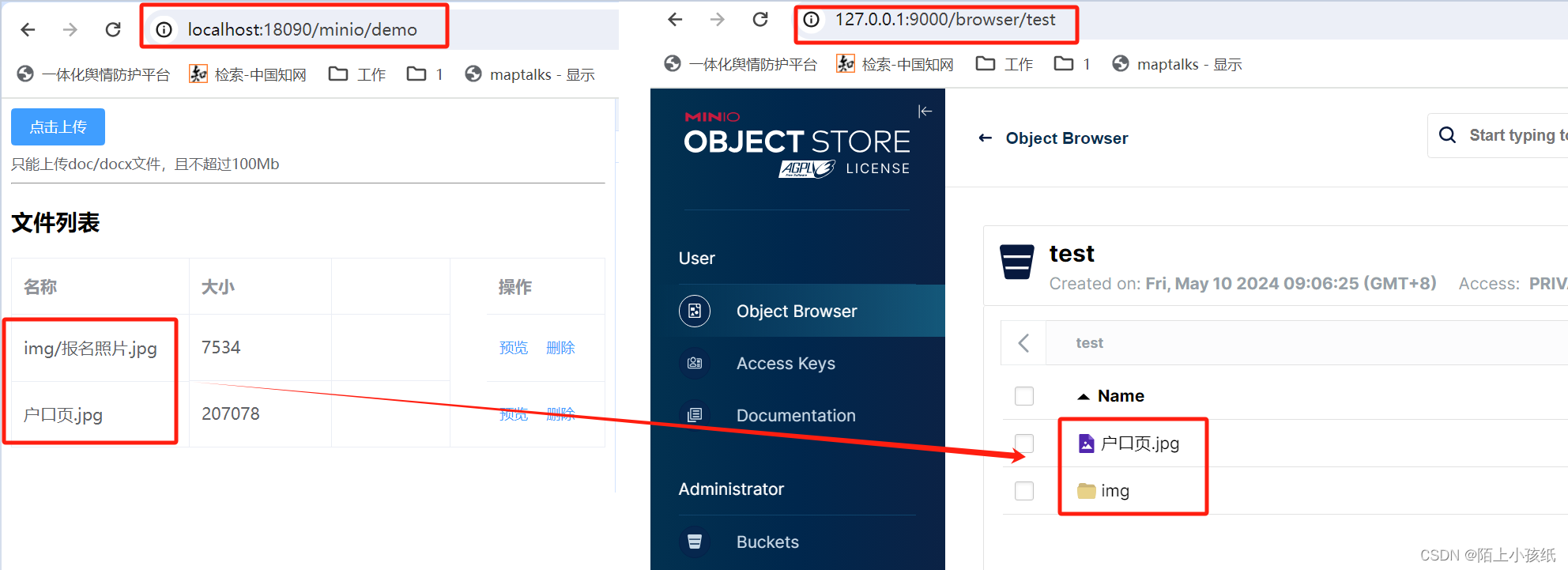
-
- 预览(预览时可以通过浏览器下载)

-
- 删除

6 使用JWT为接口添加token
6.1 依赖
<dependency>
<groupId>com.auth0</groupId>
<artifactId>java-jwt</artifactId>
<version>3.10.3</version>
</dependency>
6.2 JWTUtils
包含两个方法:
1)生成密钥
2)验证密钥并解析密钥中的用户信息
package com.example.projectmanager.util;
import com.auth0.jwt.JWT;
import com.auth0.jwt.JWTVerifier;
import com.auth0.jwt.algorithms.Algorithm;
import com.auth0.jwt.interfaces.DecodedJWT;
import java.util.Calendar;
import java.util.HashMap;
public class JWTUtils {
// 签名密钥
private static final String SECRET = "!DAR$";
/**
* 生成token
* @param userId token携带的信息
* @param userName token携带的信息
* @return token字符串
*/
public String getToken(String userId, String userName){
// 指定token过期时间为30秒
Calendar calendar = Calendar.getInstance();
calendar.add(Calendar.SECOND, 300);
String token = JWT.create()
.withHeader(new HashMap<>()) // Header
.withClaim("userId", userId) // Payload
.withClaim("userName", userName)
.withExpiresAt(calendar.getTime()) // 过期时间
.sign(Algorithm.HMAC256(SECRET)); // 签名用的secret
return token;
}
/**
* 验证token 合法性
* 解析token
* @param token token字符串
* @return 解析后的token
*/
public static DecodedJWT decode(String token){
// 验证令牌
JWTVerifier jwtVerifier = JWT.require(Algorithm.HMAC256(SECRET)).build();
DecodedJWT decodedJWT = jwtVerifier.verify(token);
System.out.println(decodedJWT.getClaim("userId").asString());
System.out.println(decodedJWT.getClaim("userName").asString());
System.out.println("令牌过期时间:" + decodedJWT.getExpiresAt());
return decodedJWT;
}
}
6.3 JWTInterceptors 拦截器
1)获取请求中的token参数
2)使用JWTUtils.decode(token);,验证token,若token验证失败,则会出现异常,并返回前端异常类型
package com.example.projectmanager.config;
import com.auth0.jwt.exceptions.AlgorithmMismatchException;
import com.auth0.jwt.exceptions.SignatureVerificationException;
import com.auth0.jwt.exceptions.TokenExpiredException;
import com.example.projectmanager.util.JWTUtils;
import com.fasterxml.jackson.databind.ObjectMapper;
import org.springframework.web.servlet.HandlerInterceptor;
import javax.servlet.http.HttpServletRequest;
import javax.servlet.http.HttpServletResponse;
import java.util.HashMap;
import java.util.Map;
public class JWTInterceptors implements HandlerInterceptor {
@Override
public boolean preHandle(HttpServletRequest request, HttpServletResponse response, Object handler) throws Exception {
Map<String,Object> map = new HashMap<>();
// 获取请求头中令牌
String token = request.getHeader("token");
try {
// 验证令牌
JWTUtils.decode(token);
return true; // 放行请求
} catch (SignatureVerificationException e) {
e.printStackTrace();
map.put("msg","无效签名!");
}catch (TokenExpiredException e){
e.printStackTrace();
map.put("msg","token过期");
}catch (AlgorithmMismatchException e){
e.printStackTrace();
map.put("msg","算法不一致");
}catch (Exception e){
e.printStackTrace();
map.put("msg","token无效!");
}
map.put("state",false); // 设置状态
// 将map以json的形式响应到前台 map --> json (jackson)
String json = new ObjectMapper().writeValueAsString(map);
response.setContentType("application/json;charset=UTF-8");
response.getWriter().println(json);
return false;
}
}
6.4 InterceptorConfig 定制拦截器规则
定义哪些接口放行,哪些接口需进行验证
package com.example.projectmanager.config;
import org.springframework.context.annotation.Configuration;
import org.springframework.web.servlet.config.annotation.InterceptorRegistry;
import org.springframework.web.servlet.config.annotation.WebMvcConfigurer;
@Configuration
public class InterceptorConfig implements WebMvcConfigurer {
@Override
public void addInterceptors(InterceptorRegistry registry) {
registry.addInterceptor(new JWTInterceptors())
//.addPathPatterns("/jwt/demo") // 该接口不进行token验证
.excludePathPatterns("/jwt/getToken"); // 除该接口外,其他接口都要验证
}
}
6.5 测试controller
package com.example.projectmanager.controller;
import com.alibaba.fastjson.JSONObject;
import com.example.projectmanager.util.JWTUtils;
import org.springframework.web.bind.annotation.GetMapping;
import org.springframework.web.bind.annotation.RequestMapping;
import org.springframework.web.bind.annotation.RestController;
import org.springframework.web.servlet.ModelAndView;
@RestController
@RequestMapping("/jwt")
public class TestController {
private JWTUtils jwtUtils = new JWTUtils();
// 获取token
@GetMapping("/getToken")
public JSONObject getToken(String userId, String userName){
String token = jwtUtils.getToken(userId, userName);
JSONObject jsonObject = new JSONObject();
jsonObject.put("token", token);
return jsonObject;
}
// 访问demo页面
@GetMapping("/demo")
public ModelAndView Demo(){
ModelAndView modelAndView = new ModelAndView();
modelAndView.setViewName("/pages/JSDemo");
return modelAndView;
}
}
6.6 测试
-
- 无token,显示token无效
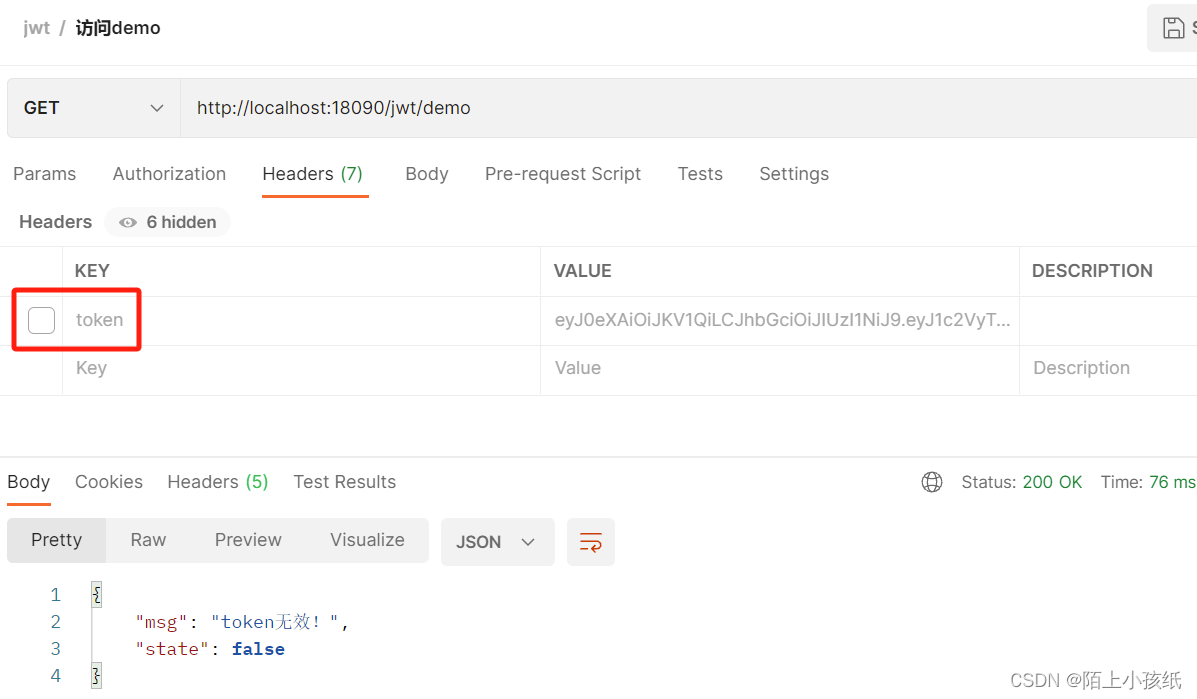
-
- 获取token
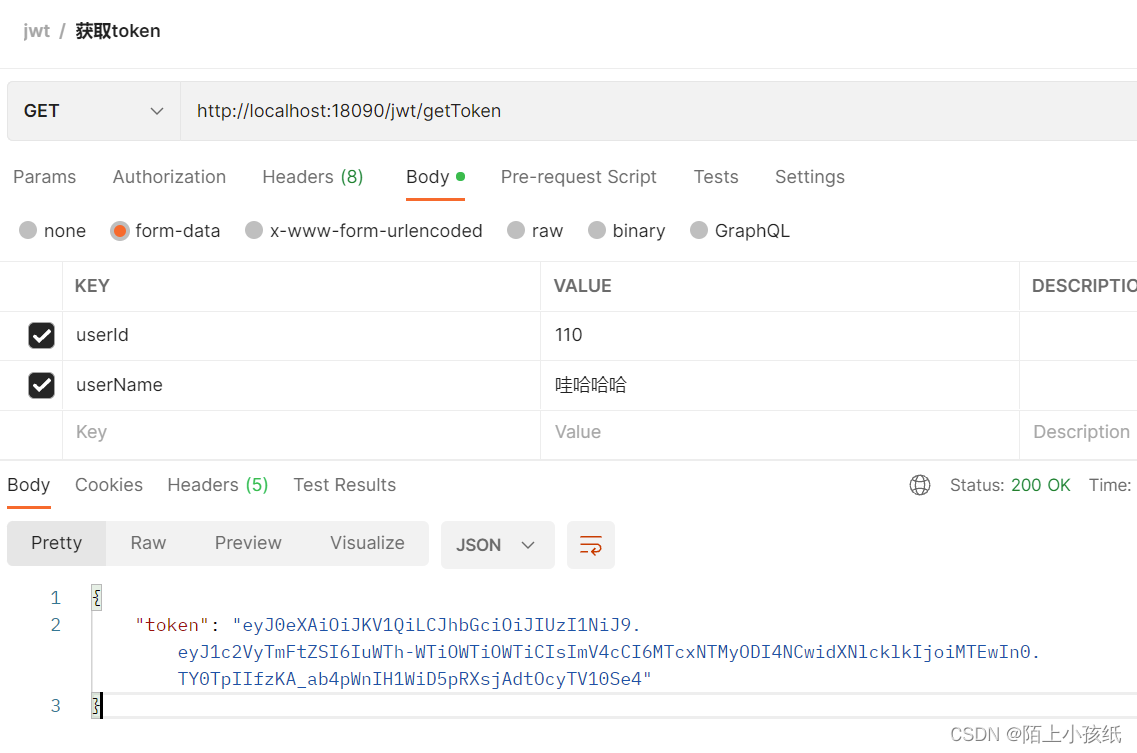
-
- 加入token,访问成功,同时解析出用户信息
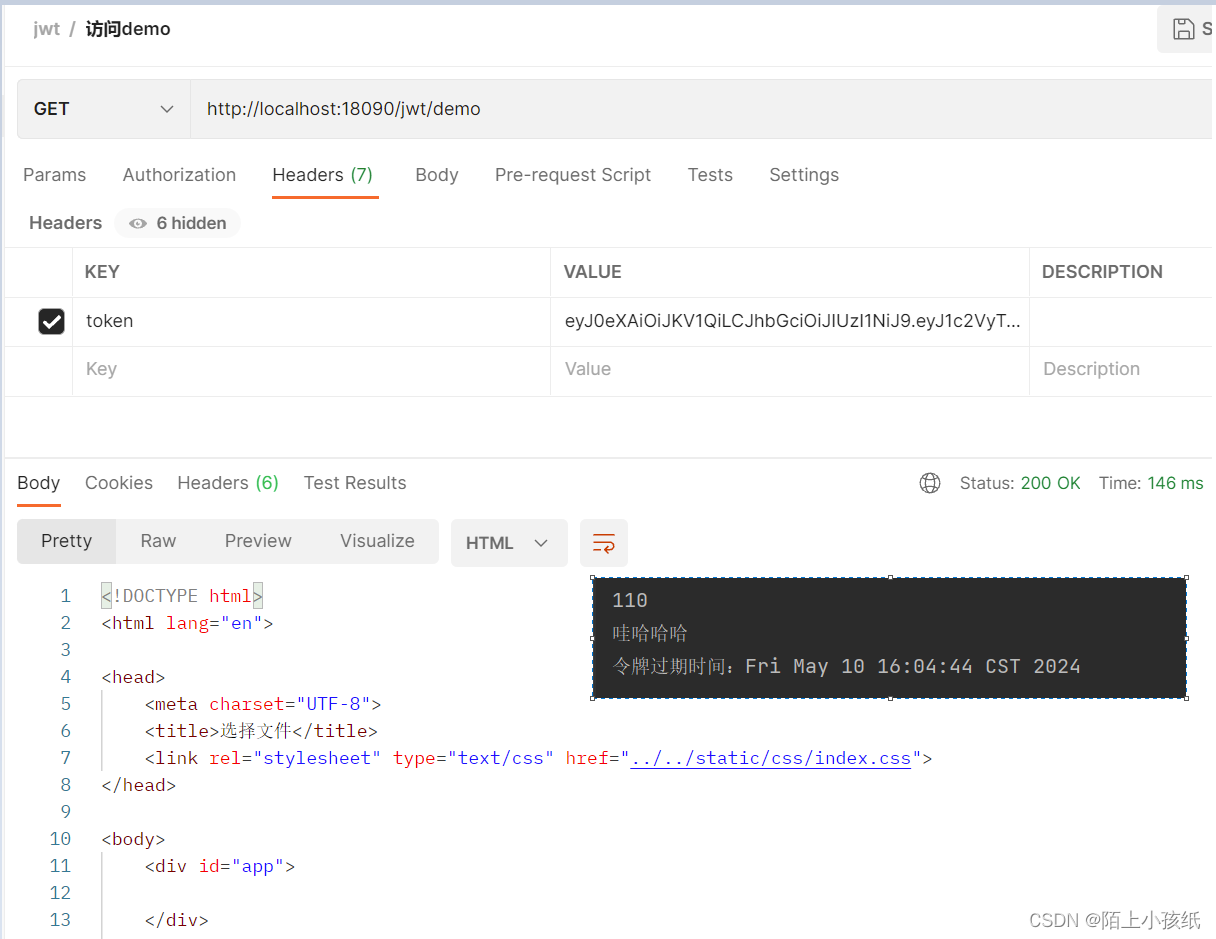
-
- token过期
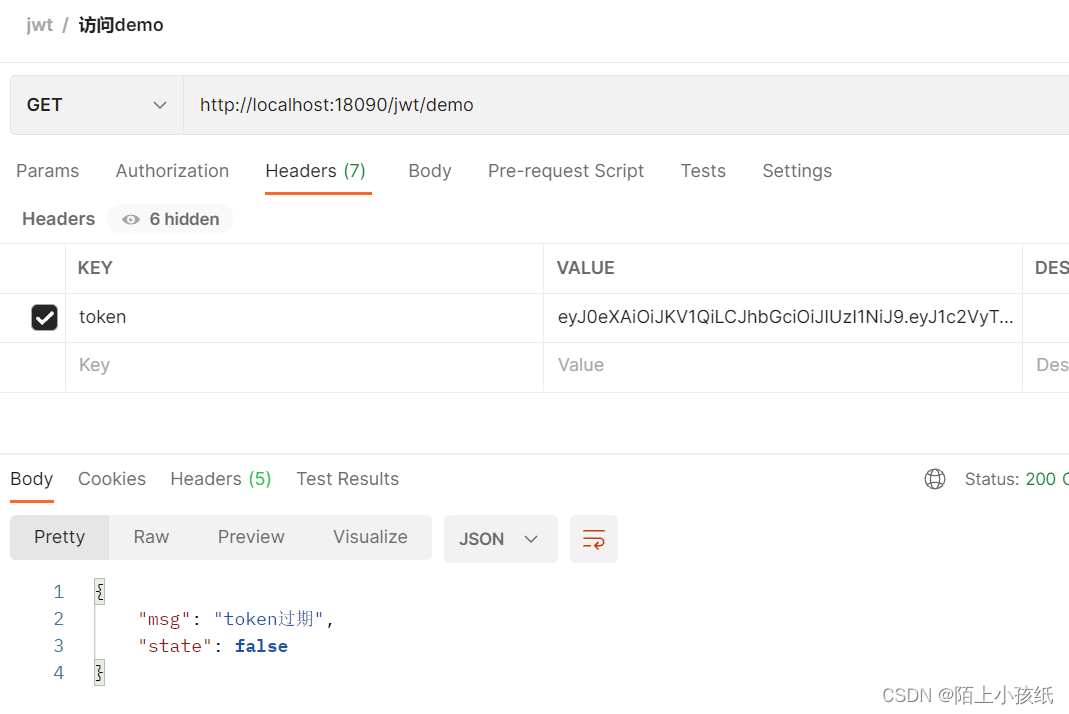
7 LogBack生成日志文件
7.1 依赖
<dependency>
<groupId>org.projectlombok</groupId>
<artifactId>lombok</artifactId>
<optional>true</optional>
</dependency>
7.2 yml配置
logging: #日志配置
config:
classpath: logback-spring.xml
7.3 在resources下新建日志配置文件logback-spring.xml
文件生成位置:D:/authorityLog/Logs/
<?xml version="1.0" encoding="UTF-8"?>
<configuration debug="false">
<!--定义日志文件的存储地址 勿在 LogBack 的配置中使用相对路径-->
<property name="LOG_HOME" value="D:/authorityLog/Logs/"/>
<appender name="STDOUT" class="ch.qos.logback.core.ConsoleAppender">
<layout class="ch.qos.logback.classic.PatternLayout">
<!--格式化输出:%d表示日期,%thread表示线程名,%-5level:级别从左显示5个字符宽度,%line:行号,%msg:日志消息,%n是换行符-->
<pattern>%d{yyyy-MM-dd HH:mm:ss.SSS} [%thread] %-5level %logger{50} Line:%line ----------------> %msg%n
</pattern>
</layout>
</appender>
<!-- 按照每天生成日志文件 INFO_FILE-->
<appender name="INFO_FILE" class="ch.qos.logback.core.rolling.RollingFileAppender">
<!-- 正在记录的日志文件的路径及文件名 -->
<file>${LOG_HOME}/info.log</file>
<!--日志文件最大的大小-->
<triggeringPolicy class="ch.qos.logback.core.rolling.SizeBasedTriggeringPolicy">
<MaxFileSize>10MB</MaxFileSize>
</triggeringPolicy>
<filter class="ch.qos.logback.classic.filter.LevelFilter">
<level>INFO</level>
<onMatch>ACCEPT</onMatch>
<onMismatch>DENY</onMismatch>
</filter>
<rollingPolicy class="ch.qos.logback.core.rolling.TimeBasedRollingPolicy">
<!--日志文件输出的文件名-->
<FileNamePattern>${LOG_HOME}/info-%d{yyyy-MM-dd}.%i.log</FileNamePattern>
<!--日志文件保留天数-->
<timeBasedFileNamingAndTriggeringPolicy class="ch.qos.logback.core.rolling.SizeAndTimeBasedFNATP">
<maxFileSize>10MB</maxFileSize>
</timeBasedFileNamingAndTriggeringPolicy>
<!--日志文件保留天数-->
<maxHistory>30</maxHistory>
</rollingPolicy>
<encoder class="ch.qos.logback.classic.encoder.PatternLayoutEncoder">
<pattern>%d{yyyy-MM-dd HH:mm:ss.SSS} [%thread] %-5level %logger{50} Line:%line ----------------> %msg%n
</pattern>
<!-- 设置字符集 -->
<charset>UTF-8</charset>
</encoder>
</appender>
<!-- 按照每天生成日志文件 WARN_FILE-->
<appender name="WARN_FILE" class="ch.qos.logback.core.rolling.RollingFileAppender">
<!-- 正在记录的日志文件的路径及文件名 -->
<file>${LOG_HOME}/warn.log</file>
<!--日志文件最大的大小-->
<triggeringPolicy class="ch.qos.logback.core.rolling.SizeBasedTriggeringPolicy">
<MaxFileSize>10MB</MaxFileSize>
</triggeringPolicy>
<filter class="ch.qos.logback.classic.filter.LevelFilter">
<level>WARN</level>
<onMatch>ACCEPT</onMatch>
<onMismatch>DENY</onMismatch>
</filter>
<rollingPolicy class="ch.qos.logback.core.rolling.TimeBasedRollingPolicy">
<!--日志文件输出的文件名-->
<FileNamePattern>${LOG_HOME}/warn-%d{yyyy-MM-dd}.%i.log</FileNamePattern>
<!--日志文件保留天数-->
<timeBasedFileNamingAndTriggeringPolicy class="ch.qos.logback.core.rolling.SizeAndTimeBasedFNATP">
<maxFileSize>10MB</maxFileSize>
</timeBasedFileNamingAndTriggeringPolicy>
<!--日志文件保留天数-->
<maxHistory>30</maxHistory>
</rollingPolicy>
<encoder class="ch.qos.logback.classic.encoder.PatternLayoutEncoder">
<pattern>%d{yyyy-MM-dd HH:mm:ss.SSS} [%thread] %-5level %logger{50} Line:%line ----------------> %msg%n
</pattern>
<!-- 设置字符集 -->
<charset>UTF-8</charset>
</encoder>
</appender>
<!-- 按照每天生成日志文件 ERROR_FILE-->
<appender name="ERROR_FILE" class="ch.qos.logback.core.rolling.RollingFileAppender">
<!-- 正在记录的日志文件的路径及文件名 -->
<file>${LOG_HOME}/error.log</file>
<!--日志文件最大的大小-->
<triggeringPolicy class="ch.qos.logback.core.rolling.SizeBasedTriggeringPolicy">
<MaxFileSize>10MB</MaxFileSize>
</triggeringPolicy>
<filter class="ch.qos.logback.classic.filter.LevelFilter">
<level>ERROR</level>
<onMatch>ACCEPT</onMatch>
<onMismatch>DENY</onMismatch>
</filter>
<rollingPolicy class="ch.qos.logback.core.rolling.TimeBasedRollingPolicy">
<!--日志文件输出的文件名-->
<FileNamePattern>${LOG_HOME}/error-%d{yyyy-MM-dd}.%i.log</FileNamePattern>
<!--日志文件保留天数-->
<timeBasedFileNamingAndTriggeringPolicy class="ch.qos.logback.core.rolling.SizeAndTimeBasedFNATP">
<maxFileSize>10MB</maxFileSize>
</timeBasedFileNamingAndTriggeringPolicy>
<!--日志文件保留天数-->
<maxHistory>30</maxHistory>
</rollingPolicy>
<encoder class="ch.qos.logback.classic.encoder.PatternLayoutEncoder">
<pattern>%d{yyyy-MM-dd HH:mm:ss.SSS} [%thread] %-5level %logger{50} Line:%line ----------------> %msg%n
</pattern>
<!-- 设置字符集 -->
<charset>UTF-8</charset>
</encoder>
</appender>
<appender name="ASYNC" class="ch.qos.logback.classic.AsyncAppender">
<!--不丢失日志.默认的,如果队列的80%已满,则会丢弃TRACT、DEBUG、INFO级别的日志 -->
<discardingThreshold>0</discardingThreshold>
<!-- 更改默认的队列的深度,该值会影响性能.默认值为256 -->
<queueSize>512</queueSize>
<!--添加附加的appender,最多只能添加一个-->
<appender-ref ref="ERROR_FILE"/>
</appender>
<root level="INFO">
<appender-ref ref="STDOUT"/>
<appender-ref ref="INFO_FILE"/>
<appender-ref ref="WARN_FILE"/>
<appender-ref ref="ERROR_FILE"/>
<appender-ref ref="ASYNC"/>
</root>
</configuration>
7.4 在程序中生成日志
记得加上注解@Slf4j
@Slf4j
@SpringBootApplication
public class AuthoritySystemApplication {
public static void main(String[] args) {
SpringApplication.run(AuthoritySystemApplication.class, args);
log.info("大眼直转!~info");
log.error("大眼直转!~error");
log.warn("大眼直转!~warn");
}
}
8 数据库连接池使用
数据库表信息: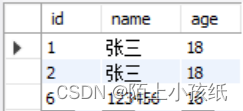
8.1 数据库基础使用
8.1.1 pom.xml
<?xml version="1.0" encoding="UTF-8"?>
<project xmlns="http://maven.apache.org/POM/4.0.0" xmlns:xsi="http://www.w3.org/2001/XMLSchema-instance"
xsi:schemaLocation="http://maven.apache.org/POM/4.0.0 https://maven.apache.org/xsd/maven-4.0.0.xsd">
<modelVersion>4.0.0</modelVersion>
<parent>
<groupId>org.springframework.boot</groupId>
<artifactId>spring-boot-starter-parent</artifactId>
<version>2.5.5</version>
<relativePath/> <!-- lookup parent from repository -->
</parent>
<groupId>com.example</groupId>
<artifactId>ProjectManager</artifactId>
<version>0.0.1-SNAPSHOT</version>
<name>ProjectManager</name>
<description>ProjectManager</description>
<properties>
<java.version>1.8</java.version>
</properties>
<dependencies>
<dependency>
<groupId>org.springframework.boot</groupId>
<artifactId>spring-boot-starter-thymeleaf</artifactId>
</dependency>
<dependency>
<groupId>org.springframework.boot</groupId>
<artifactId>spring-boot-starter-web</artifactId>
</dependency>
<dependency>
<groupId>com.alibaba</groupId>
<artifactId>fastjson</artifactId>
<version>1.2.73</version>
</dependency>
<dependency>
<groupId>org.springframework.boot</groupId>
<artifactId>spring-boot-starter-test</artifactId>
<scope>test</scope>
</dependency>
<dependency>
<groupId>org.springframework.boot</groupId>
<artifactId>spring-boot-starter-jdbc</artifactId>
</dependency>
<dependency>
<groupId>org.mybatis.spring.boot</groupId>
<artifactId>mybatis-spring-boot-starter</artifactId>
<version>2.2.0</version>
</dependency>
<dependency>
<groupId>mysql</groupId>
<artifactId>mysql-connector-java</artifactId>
<scope>runtime</scope>
</dependency>
</dependencies>
<build>
<plugins>
<plugin>
<groupId>org.springframework.boot</groupId>
<artifactId>spring-boot-maven-plugin</artifactId>
</plugin>
</plugins>
</build>
</project>
8.1.2 application.yml
主要是关注
spring.datasource和mybatis的配置信息
server:
port: 18090
spring:
datasource:
url: jdbc:mysql://127.0.0.1:3306/test?serverTimezone=Asia/Shanghai&useUnicode=true&characterEncoding=utf8&allowMultiQueries=true
username: root
password: 123456
driver-class-name: com.mysql.cj.jdbc.Driver
# 设置页面访问资源
mvc:
static-path-pattern: /static/**
web:
resources:
static-locations: classpath:/static,classpath:/public,classpath:/resources,classpath:/META-INF/resources
# 设置单个文件大小
servlet:
multipart:
max-file-size: 500MB
max-request-size: 1024MB
mybatis: #resources下新建的放置mapper文件的文件夹应与此处同名
mapper-locations: classpath:mapper/*.xml
#type-aliases-package: com.lzh.authoritysystem.model
#banner使用
application:
auth: LZHZL
version: 0.0.1
8.1.3 mapper
package com.example.projectmanager.mapper;
import org.apache.ibatis.annotations.Mapper;
import java.util.List;
@Mapper
public interface TestMapper {
List userList();
}
8.1.4 mapper.xml
在
resources下新建mapper文件夹,在该文件夹下新建各mapper接口对应的sql配置文件
<?xml version="1.0" encoding="UTF-8"?>
<!DOCTYPE mapper PUBLIC "-//mybatis.org//DTD Mapper 3.0//EN" "http://mybatis.org/dtd/mybatis-3-mapper.dtd" >
<mapper namespace="com.example.projectmanager.mapper.TestMapper">
<select id="userList" resultType="java.util.HashMap">
SELECT * FROM test1
</select>
</mapper>
8.1.5 service、impl
package com.example.projectmanager.service;
import java.util.List;
public interface TestService {
List userList();
}
package com.example.projectmanager.service.impl;
import com.example.projectmanager.mapper.TestMapper;
import com.example.projectmanager.service.TestService;
import org.springframework.beans.factory.annotation.Autowired;
import org.springframework.stereotype.Service;
import java.util.List;
@Service
public class TestServiceImpl implements TestService {
@Autowired
private TestMapper testMapper;
@Override
public List userList() {
return testMapper.userList();
}
}
8.1.6 controller
package com.example.projectmanager.controller;
import com.alibaba.fastjson.JSON;
import com.alibaba.fastjson.JSONArray;
import org.springframework.beans.factory.annotation.Autowired;
import org.springframework.web.bind.annotation.GetMapping;
import org.springframework.web.bind.annotation.RequestMapping;
import org.springframework.web.bind.annotation.RestController;
import org.springframework.web.servlet.ModelAndView;
import com.example.projectmanager.service.TestService;
import java.util.List;
@RestController
@RequestMapping("/druid")
public class TestController {
@Autowired
private TestService testService;
@GetMapping("/getUsers")
public JSONArray getUsers(){
List list = testService.userList();
JSONArray res = JSONArray.parseArray(JSON.toJSONString(list));
return res;
}
}
8.1.7 测试
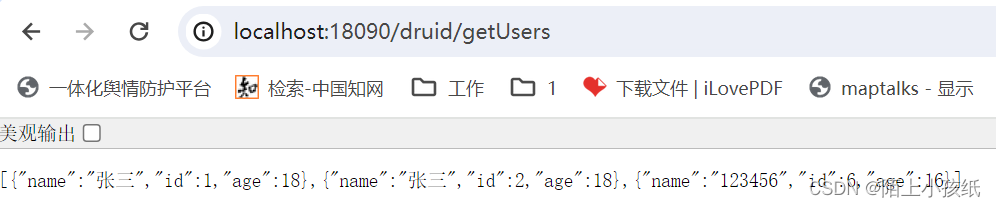
8.2 Druid使用
8.2.1 依赖
<dependency>
<groupId>com.alibaba</groupId>
<artifactId>druid-spring-boot-starter</artifactId>
<version>1.2.6</version>
</dependency>
8.2.2 yml
server:
port: 18090
spring:
datasource:
url: jdbc:mysql://127.0.0.1:3306/test?serverTimezone=Asia/Shanghai&useUnicode=true&characterEncoding=utf8&allowMultiQueries=true
username: root
password: 123456
driver-class-name: com.mysql.cj.jdbc.Driver
# Druid相关配置
type: com.alibaba.druid.pool.DruidDataSource
# 初始连接数
initialSize: 5
# 最小连接池数量
minIdle: 10
# 最大连接池数量
maxActive: 20
# 配置获取连接等待超时的时间
maxWait: 60000
# 配置间隔多久才进行一次检测,检测需要关闭的空闲连接,单位是毫秒
timeBetweenEvictionRunsMillis: 60000
# 配置一个连接在池中最小生存的时间,单位是毫秒
minEvictableIdleTimeMillis: 300000
# 配置一个连接在池中最大生存的时间,单位是毫秒
maxEvictableIdleTimeMillis: 900000
# 配置检测连接是否有效
validationQuery: SELECT 1 FROM test1
testWhileIdle: true
testOnBorrow: false
testOnReturn: false
druid:
web-stat-filter:
# 开启WebStatFilter
enabled: true
# 配置拦截规则,这里设置所有
url-pattern: /*
# 排除一些不会涉及到 SQL 查询的 URL
exclusions: /*
# 开启 session 统计功能
session-stat-enable: true
# 缺省 sessionStatMaxCount 值为 1000 ,开发者可按需进行配置
session-stat-max-count: 1000
stat-view-servlet:
# 启用内置的监控页面
enabled: true
# 内置监控页面的 URL 地址
url-pattern: /druid/*
# 开启 Reset All 功能,注意值设置为false,按钮会显示,但是点击没有反应
reset-enable: true
# 设置监控页面登录用户名
login-username: lzh
# 设置监控页面登录密码
login-password: 123456
# 设置白名单(如果allow没有配置或者为空,表示允许所有访问)
allow: 127.0.0.1
# 黑名单(注意 deny 的优先级高于 allow,即只有在 deny 列表中,那么即使在 allow 列表中,也会被拒绝)
deny:
# 过滤器设置
filters: stat
8.2.3 测试
访问http://localhost:18090/druid/login.html链接,展示【druid】后台监控页面。
注意,controller中的请求url,不要有druid,不然后重定向监控页面!
9 文件操作
9.1 txt
9.1.1 读取txt
/**
* 读txt文件,按行读,每行一个String存入List返回
* @param txtpath D:/save-file-gaw/1.txt
* @return
*/
public JSONArray readStringFromtxt(String txtpath) {
JSONArray jsonArray = new JSONArray();
File file = new File(txtpath);
//StringBuilder result = new StringBuilder();
try {
BufferedReader br = new BufferedReader(new FileReader(file));
String str = null;
while ((str = br.readLine()) != null) {
//result.append(System.lineSeparator() + s);
JSONObject jsonObject = JSONObject.parseObject(str);
//System.out.println("保持一致性读取txt中的数据:" + jsonObject.toJSONString());
jsonArray.add(jsonObject);
}
br.close();
} catch (Exception e) {
e.printStackTrace();
return null;
}
return jsonArray;
}
9.1.2 新建文件、写入txt
/**
* 写入txt文件---覆盖写
* @param txtpath D:/save-file-gaw/1.txt
* @param str
* @return
*/
public int writeStringToTxt_fg(String txtpath, String str) throws IOException {
File file = new File(txtpath);
if(!file.exists()){
file.createNewFile();
}
BufferedWriter bwriter;
try {
bwriter = new BufferedWriter(new OutputStreamWriter(new FileOutputStream(file)));
bwriter.write(str);
bwriter.flush();
bwriter.close();
} catch (Exception e) {
e.printStackTrace();
}
return 0;
}
/**
* 写入txt文件---追加写
* @param txtpath
* @param str
* @return
*/
public int writeStringToTxt_zj(String txtpath, String str) throws IOException {
File file = new File(txtpath);
if(!file.exists()){
file.createNewFile();
}
try {
// 打开一个随机访问文件流,按读写方式
RandomAccessFile randomFile = new RandomAccessFile(txtpath, "rw");
// 文件长度,字节数
long fileLength = randomFile.length();
// 将写文件指针移到文件尾。
randomFile.seek(fileLength);
randomFile.writeBytes(str + "\r\n");
randomFile.close();
} catch (IOException e) {
e.printStackTrace();
}
return 0;
}
9.1.3 创建文件夹、保存接收的文件
//保存接收的文件
public int saveFile(MultipartFile file){
// 构建上传文件的存放 "文件夹" 路径
String fileDirPath = "src/main/resources/temp";
File fileDir = new File(fileDirPath);
if(!fileDir.exists()){
// 生成文件夹
fileDir.mkdirs();
}
// 拿到文件名
String filename = file.getOriginalFilename();
if(!(filename.endsWith(".doc") || filename.endsWith(".docx"))){
return "请上传Word文档";
}
// 输出文件夹绝对路径 -- 这里的绝对路径是相当于当前项目的路径而不是“容器”路径
System.out.println("文件绝对路径为:" + fileDir.getAbsolutePath());
try {
// 构建真实的文件路径
File newFile = new File(fileDir.getAbsolutePath() + File.separator + filename);
System.out.println("文件路径为" + newFile.getAbsolutePath());
// 上传文件到 -》 “绝对路径”
file.transferTo(newFile);
} catch (IOException e) {
e.printStackTrace();
return 0;
}
return 1;
}
9.1.4 删除文件、删除文件夹
// 需要注意的是当删除某一目录时,必须保证该目录下没有其他文件才能正确删除,否则将删除失败。
// String fileDirPath = "src/main/resources/temp";
// String fileDirPath = "src/main/resources/temp/1.doc";
// File fileDir = new File(fileDirPath);
public void deleteFolder(File folder) throws Exception {
if (!folder.exists()) {
throw new Exception("文件不存在");
}
File[] files = folder.listFiles();
if (files != null) {
for (File file : files) {
if (file.isDirectory()) {
//递归直到目录下没有文件
deleteFolder(file);
} else {
//删除文件
file.delete();
}
}
}
//删除自身
folder.delete();
}




















 23万+
23万+











 被折叠的 条评论
为什么被折叠?
被折叠的 条评论
为什么被折叠?








