文章目录
离线环境搭建
1 配置Maven
1.1 安装
- 配置环境变量
(1) 新建M2_HOME,值为D:\apache-maven-3.6.2
(2) 在Path中新增%M2_HOME%\bin - cmd查看版本信息:
mvn -v
1.2 repository下载
下载地址
也可以直接把自己常用的一个本地仓库复制到内网中
1.3 setting.xml
maven全局配置文件settings.xml详解
setting.xml 位于 D:\apache-maven-3.6.2\conf 下
<?xml version="1.0" encoding="UTF-8"?>
<settings xmlns="http://maven.apache.org/SETTINGS/1.0.0"
xmlns:xsi="http://www.w3.org/2001/XMLSchema-instance"
xsi:schemaLocation="http://maven.apache.org/SETTINGS/1.0.0 http://maven.apache.org/xsd/settings-1.0.0.xsd">
<localRepository>F:\myCenterRepository</localRepository>
<offline>false</offline>
</settings>
配置maven
File -> Settings -> Build,Execution,Deployment -> Build Tools -> Maven
2 配置jdk
下载安装教程
配置位置:File -> Project Structure -> Project SDK
3 构建SpringBoot项目
- 新建
Maven项目,一直next即可 - 配置
pom
<?xml version="1.0" encoding="UTF-8"?>
<project xmlns="http://maven.apache.org/POM/4.0.0"
xmlns:xsi="http://www.w3.org/2001/XMLSchema-instance"
xsi:schemaLocation="http://maven.apache.org/POM/4.0.0 http://maven.apache.org/xsd/maven-4.0.0.xsd">
<modelVersion>4.0.0</modelVersion>
<groupId>org.fri</groupId>
<artifactId>test</artifactId>
<version>1.0-SNAPSHOT</version>
<parent>
<groupId>org.springframework.boot</groupId>
<artifactId>spring-boot-starter-parent</artifactId>
<version>2.7.12</version>
<relativePath/> <!-- lookup parent from repository -->
</parent>
<dependencies>
<dependency>
<groupId>org.springframework.boot</groupId>
<artifactId>spring-boot-starter-web</artifactId>
</dependency>
<dependency>
<groupId>org.springframework.boot</groupId>
<artifactId>spring-boot-starter-thymeleaf</artifactId>
</dependency>
</dependencies>
</project>
resources下新建application.yml
server:
port: 8090
resources下新建tempaltes文件夹,并创建index.htmljava下新建TestApplication
package com.fri.test;
import org.springframework.boot.SpringApplication;
import org.springframework.boot.autoconfigure.SpringBootApplication;
@SpringBootApplication
public class TestApplication {
public static void main(String[] args) {
SpringApplication.run(TestApplication.class, args);
}
}
java下新建TestController
package com.fri.test.controller;
import org.springframework.web.bind.annotation.GetMapping;
import org.springframework.web.bind.annotation.RequestMapping;
import org.springframework.web.bind.annotation.RestController;
@RestController
@RequestMapping("/test")
public class TestController {
@GetMapping("/get")
public String getTest(){
return "HelloWorld";
}
}
- 此时即可访问
localhost:8090、localhost:8090\test\get
4 遇到的问题
4.1 idea在离线情况下使用repository仓库后编译一直显示Could not transfer artifact org.springframew
问题描述: 一直无法加载本地仓库,直接根据默认自带配置中的链接去网上中央仓库下载。
解决办法:直接在setting.xml里根据需要去配置相应的东西,从根本上解决这个问题。
- 配置本地仓库和setting.xml
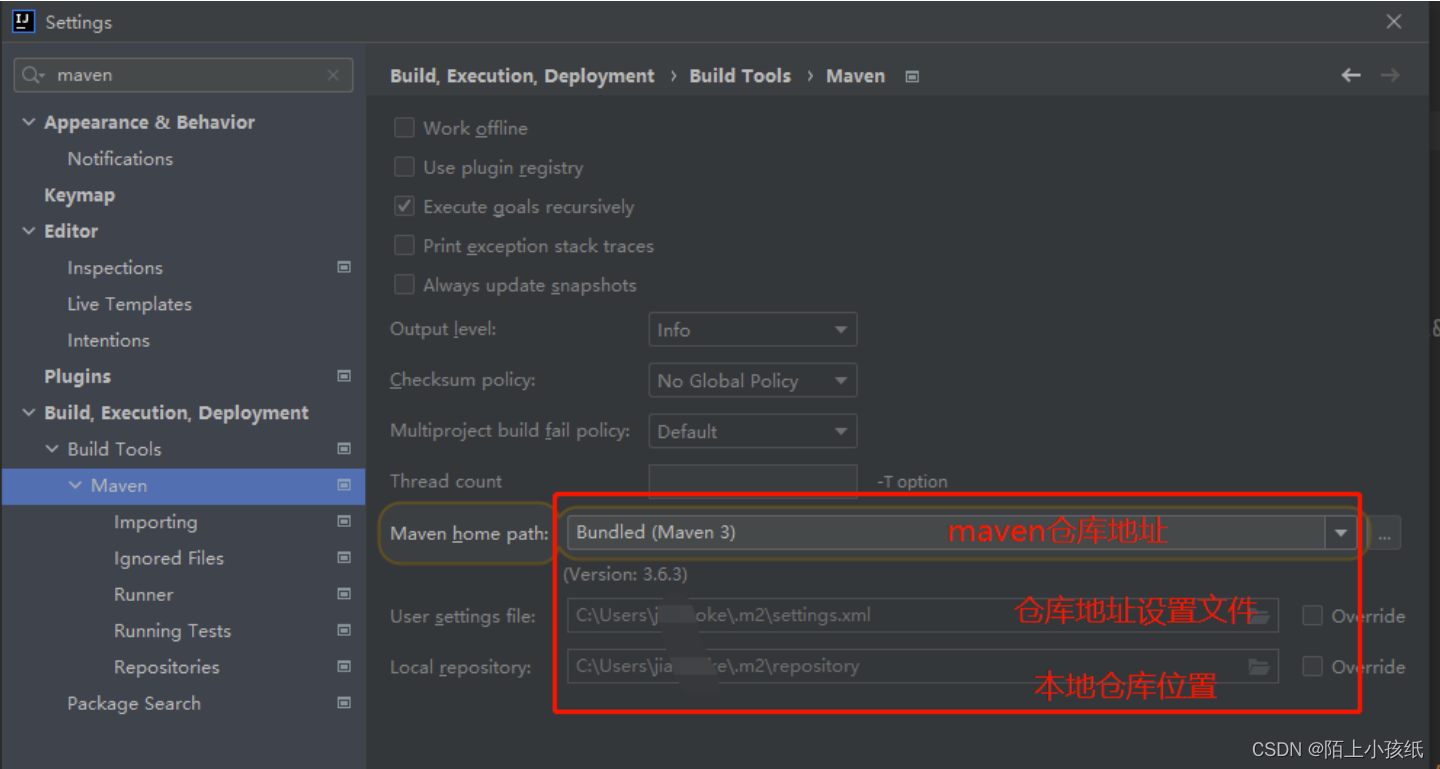
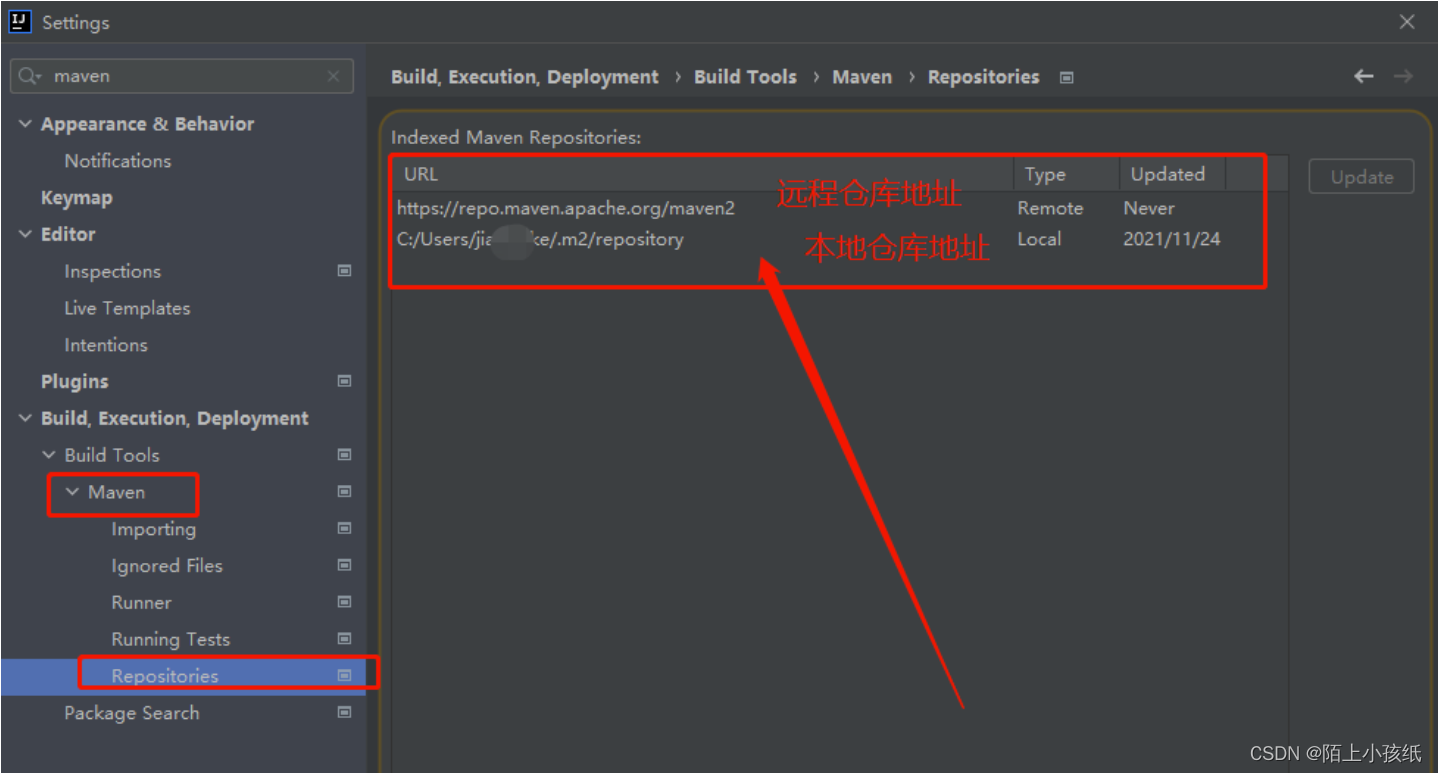
- 即使是配置了仓库地址,idea2019也可能不会去本地仓库去找,这可能是idea2019的一个bug.
此时应该直接修改本地仓库的settings.xml.
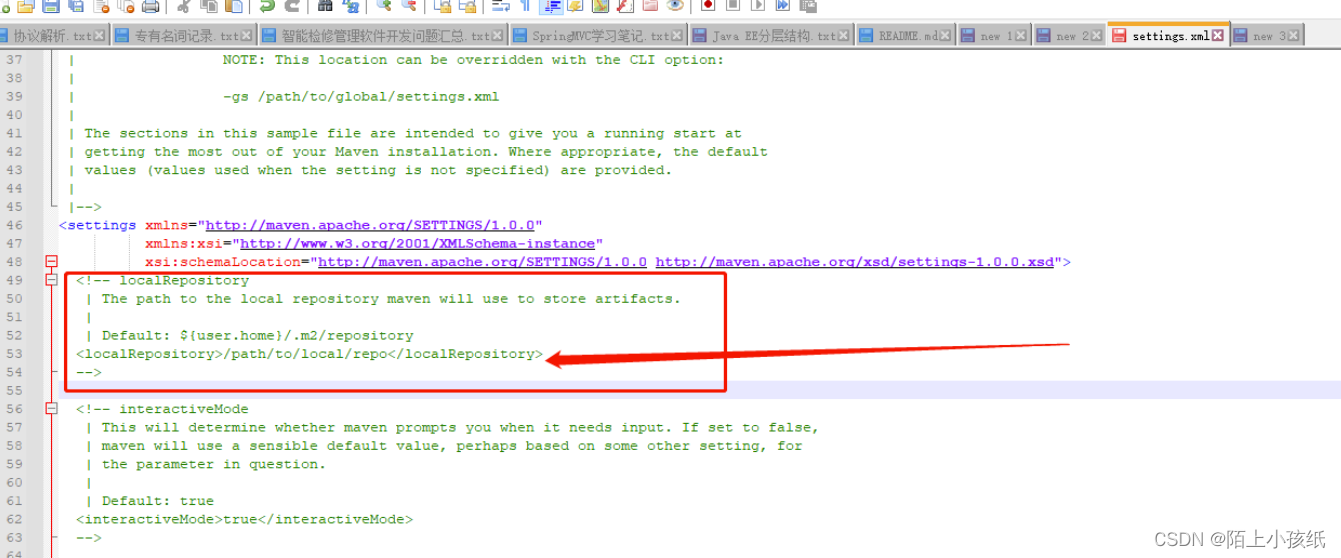
我们直接在这个后面追加一下地址就好
<!-- 本地仓库地址-->
<localRepository>${user.home}/.m2/repository</localRepository>
<!-- 离线网络设置,false为离线状态,true为在线状态-->
<offline>false</offline>
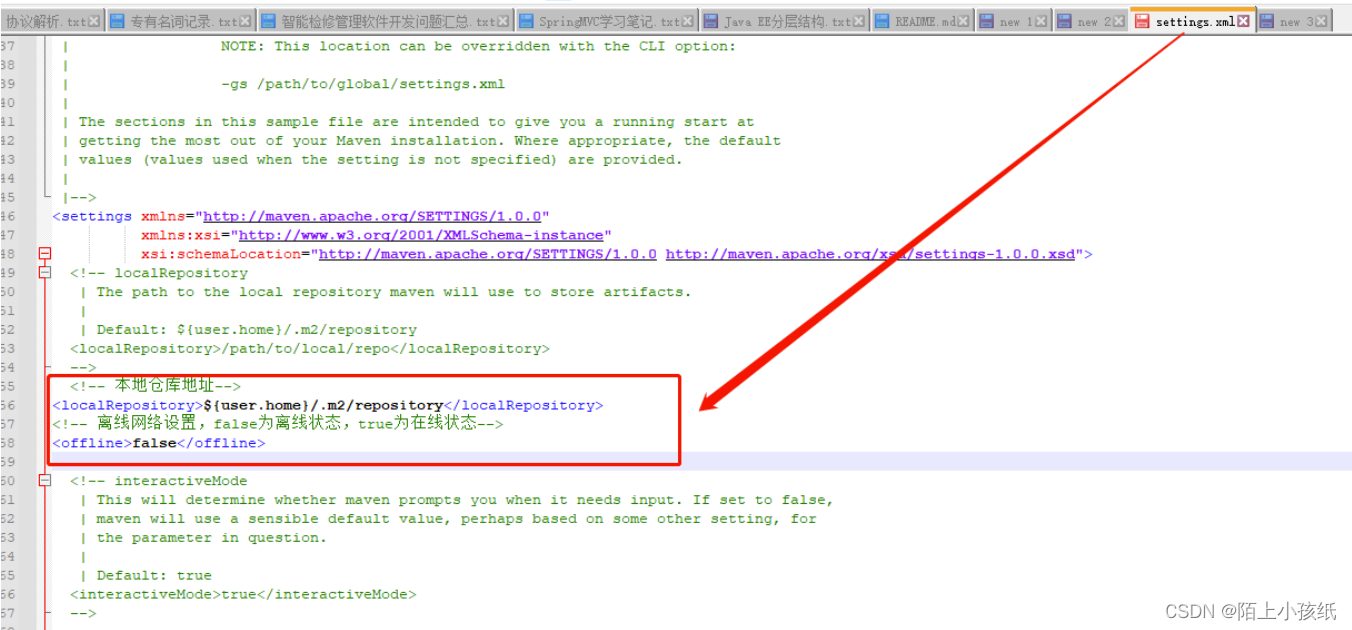
然后这样就可以确保idea2019在离线的状态下也能读取到本地仓库。
之后就可以顺利的clean\package\install等操作了,不同的项目,选择对应项目的不同仓库完全没有问题.
4.2 导入新的springboot项目启动时提示程序包不存在,但没有报红
问题描述:明明项目的maven依赖什么的都配好了,也没有报红,但是启动的时候就是报错,报的错是程序包不存在,这种情况就容易让新入门的小伙伴们摸不着头脑,明明依赖什么的都配置好了,代码也没爆红,但是就是启动不起来。
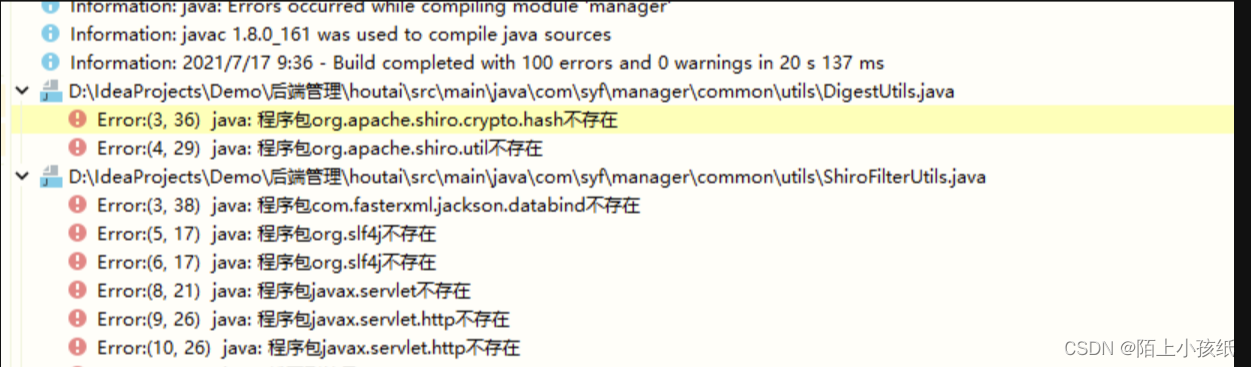
解决办法: 这是因为我们没有把这个项目交给idea进行maven管理,下面便是怎么将新项目交给idea进行maven管理
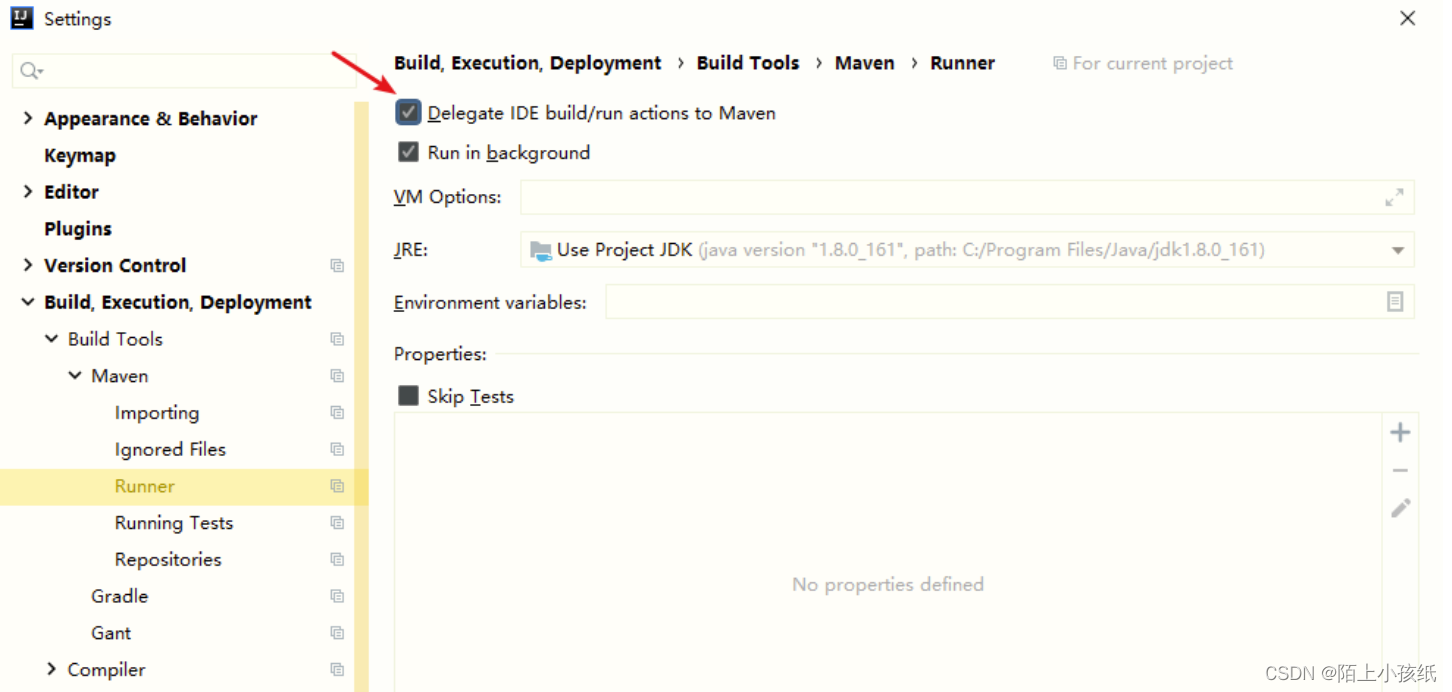
将设置中的这个勾选上就好了,就可以正常启动了。
2 后台发送、接受请求
2.1 引入JSON处理依赖
<dependency>
<groupId>com.alibaba</groupId>
<artifactId>fastjson</artifactId>
<version>1.2.73</version>
</dependency>
2.2 发送对象
@GetMapping("postData")
public String postData() throws SQLException {
String txt_path = "D:\\ProjectsCode\\PutData\\test.txt";
Util util = new Util();
//查询txt数据
JSONArray txt_list = util.readStringFromtxt(txt_path);
String url = "http://192.168.43.83:8082/yisuo/api/saveData";
//发送Post数据并返回数据
JSONObject post_result = util.sendPostRequest(url, txt_list);
return "index";
}
/**
* 向目的URL发送post请求
* @param url 目的url
* @param params 发送的参数
* @return ResultVO
*/
public JSONObject sendPostRequest(String url, JSONArray params){
RestTemplate restTemplate = new RestTemplate();
HttpHeaders headers = new HttpHeaders();
MediaType type = MediaType.parseMediaType("application/json; charset=UTF-8");
headers.setContentType(type);
headers.add("Accept", MediaType.APPLICATION_JSON.toString());
HttpEntity formEntity = new HttpEntity(params, headers);
JSONObject result = restTemplate.postForObject(url, formEntity, JSONObject.class);
return result;
}
2.3 接收对象
@PostMapping("saveData")
@ResponseBody
public String getData(@RequestBody JSONArray mysqlList) throws SQLException {
JSONObject jsonObject_return = new JSONObject();
System.out.println(jsonObject_return);
return jsonObject_return.toJSONString();
}
2.4 发送文件
@GetMapping("postFile")
public String postFile() throws SQLException {
String txt_path = "D:\\ProjectsCode\\PutData\\test.txt";
String url = "http://192.168.43.83:8082/yisuo/api/saveFile";
Util util = new Util();
JSONObject post_result = util.sendPostFileRequest(url, txt_path);
return "index";
}
/**
* 向目的URL发送post请求
* @param url 目的url
* @param txt_path 发送的参数
* @return ResultVO
*/
public JSONObject sendPostFileRequest(String url, String txt_path){
try {//构造请求头
HttpHeaders headers = new HttpHeaders();
MediaType type = MediaType.parseMediaType("multipart/form-data");
headers.setContentType(type);
//FileSystemResource将文件变成流以发送
FileSystemResource fileSystemResource = new FileSystemResource(txt_path);
//构造请求体,使用LinkedMultiValueMap
MultiValueMap<String, Object> resultMap = new LinkedMultiValueMap<>();
resultMap.add("file", fileSystemResource);
//resultMap.add("filename", fileName);
//HttpEntity封装整个请求报文
HttpEntity<MultiValueMap<String, Object>> httpEntity = new HttpEntity<>(resultMap, headers);
//postForObject发送请求体
RestTemplate restTemplate = new RestTemplate();
JSONObject result = restTemplate.postForObject(url, httpEntity, JSONObject.class);
System.out.println("result = " + result.toString());
if(result.getInteger("code") == 200){
File file = new File(txt_path);
String newpath = txt_path.replaceAll(file.getName(), "yfs_" + file.getName());
file.renameTo(new File(newpath));
}
return result;
} catch(Exception e){
e.printStackTrace();
}
return null;
}
2.5 接收文件
@PostMapping("saveFile")
@ResponseBody
public String getFile(@RequestParam(value = "file") MultipartFile file) throws SQLException {
JSONObject jsonObject_return = new JSONObject();
int res = saveFile(file);
System.out.println(jsonObject_return);
return jsonObject_return.toJSONString();
}
public int saveFile(MultipartFile file) {
String txt_path = operationUtils.saveFolderPath;
String filename = file.getOriginalFilename();
File newFile = new File(txt_path + filename );
try{
log.info("执行保存txt文件---" + filename);
file.transferTo(newFile);
}catch (Exception e){
log.info("执行保存txt文件---保存失败");
e.printStackTrace();
return 0;
}
return 1;
}
3 工具类注入Bean
@Component
public class Util {
@Autowired
private DataSource dataSource;
public static Util operationUtils;
@PostConstruct
public void init() {
operationUtils = this;
operationUtils.dataSource = this.dataSource;
}
public JSONArray selectData() throws SQLException {
conn = operationUtils.dataSource.getConnection();
}
}
4 读取yml中配置参数
4.1 yml添加参数
data:
#公安网后置机保存txt文件的位置
folderPath: D:/save-file/
#公安网后置机发送数据的接口
saveDataUrl: http://192.168.8.100:18093/yisuo/api/saveData
在Controller中直接使用@Value读取参数
4.2 在工具类中使用参数
@Component
public class Util {
public static Util operationUtils;
@PostConstruct
public void init() {
operationUtils = this;
operationUtils.folderPath = this.folderPath;
operationUtils.saveDataUrl = this.saveDataUrl;
}
//保存数据的txt文件夹路径
@Value("${data.folderPath}")
private String folderPath;
public String getFolderPath(){ //在其它类中调用
return operationUtils.folderPath;
}
//接受数据的接口地址
@Value("${data.saveDataUrl}")
private String saveDataUrl;
public String getSaveDataUrl(){ //在其它类中调用
return operationUtils.saveDataUrl;
}
}
5 配置Springboot自带的数据库连接池
<dependency>
<groupId>org.springframework.boot</groupId>
<artifactId>spring-boot-starter-jdbc</artifactId>
</dependency>
<dependency>
<groupId>mysql</groupId>
<artifactId>mysql-connector-java</artifactId>
<scope>runtime</scope>
</dependency>
<dependency>
<groupId>com.alibaba</groupId>
<artifactId>fastjson</artifactId>
<version>1.2.73</version>
</dependency>
5.1 发送文件时显示文件过大
Springboot自带的tomcat发送文件最大为1M
spring:
datasource:
url: jdbc:mysql://127.0.0.1:3306/mysql?serverTimezone=Asia/Shanghai&useUnicode=true&characterEncoding=utf8&allowMultiQueries=true
username: root
password: 123456
driver-class-name: com.mysql.cj.jdbc.Driver
type: com.zaxxer.hikari.HikariDataSource
hikari:
## 最小空闲连接数量
minimum-idle: 5
## 空闲连接存活最大时间,默认600000(10分钟)
idle-timeout: 180000
## 连接池最大连接数,默认是10
maximum-pool-size: 500
## 此属性控制从池返回的连接的默认自动提交行为,默认值:true
auto-commit: true
## 连接池母子
pool-name: MyHikariCP
## 此属性控制池中连接的最长生命周期,值0表示无限生命周期,默认1800000即30分钟
max-lifetime: 1800000
## 数据库连接超时时间,默认30秒,即30000
connection-timeout: 30000
connection-test-query: SELECT 1
#文件过大解决办法
servlet:
multipart:
max-file-size: 500MB #单个数据大小
max-request-size: 1024MB #总数居大小
5.2 insert
捕获主键冲突
import org.springframework.beans.factory.annotation.Autowired;
import org.springframework.stereotype.Component;
import javax.annotation.PostConstruct;
import javax.sql.DataSource;
import java.sql.Connection;
import java.sql.SQLException;
import java.sql.Statement;
@Slf4j
@Component
public class Util {
@Autowired
private DataSource dataSource;
public static Util operationUtils;
@PostConstruct
public void init() {
operationUtils = this;
operationUtils.dataSource = this.dataSource;
}
/**
* 将接收到的数据列表,逐个保存至数据库
* @param jsonObject
* @return
* @throws SQLException
*/
public int saveDatatoMysql(JSONObject jsonObject) throws SQLException {
//log.info("插入数据库: " + jsonObject.toJSONString());
Connection conn = null;
Statement stmt = null;
String sql = "insert into tableName(id,name,age) values (1, '张三', 18);"
//1.获取连接(从连接池获取)
try {
conn = operationUtils.dataSource.getConnection();
//2.创建statement对象
stmt = conn.createStatement();
//3.发送sql
stmt.execute(sql.toString());
} catch (Exception e) {
e.printStackTrace();
String errorCode = getErrorCode(e);
if(errorCode.indexOf("Duplicate entry") >= 0){
log.info("执行保存sql---主键重复");
return -1;
}
log.info("执行保存sql---保存失败");
return 0;
} finally {
//5.释放资源
if(stmt!=null)try{stmt.close();}catch(SQLException e1){}
if(conn!=null)try{conn.close();}catch(SQLException e1){}
}
return 1;
}
private String getErrorCode(Exception e){
String errorCode = "";
if(e.getCause() != null && e.getCause().getMessage() != null){
errorCode = e.getCause().getMessage();
}
if(errorCode.length()==0 && e.getMessage() != null){
errorCode = e.getMessage();
}
return errorCode;
}
}
5.3 select
/**
* 查询数据库中的数据,返回JSONArray
* @return
* @throws SQLException
*/
public JSONArray selectData(String datatime) throws SQLException, ParseException {
//datetime 2022-09-09-10
SimpleDateFormat sdf = new SimpleDateFormat("yyyy-MM-dd HH");
SimpleDateFormat simpleDateFormat = new SimpleDateFormat("yyyy-MM-dd-HH");
Date date = simpleDateFormat.parse(datatime);
String nextdatetime = sdf.format(new Date(date.getTime() + 1000*60*60));
String dateStr = sdf.format(date);
Connection conn = null;
Statement stmt = null;
ResultSet rs = null;
String sql = "select * from tableName where datetime between '" + dateStr + "' and '" + nextdatetime + "'";
JSONArray jsonArray = new JSONArray();
//1.获取连接(从连接池获取)
try {
conn = operationUtils.dataSource.getConnection();
//2.创建statement对象
stmt = conn.createStatement();
//3.发送sql
rs = stmt.executeQuery(sql);
if(rs != null){
//4.处理结果
ResultSetMetaData rsmd = rs.getMetaData(); //获取结果集中的元数据(描述数据的数据)
while (rs.next()) {
jsonArray.add(formalDataToJSONObject(rsmd, rs));
}
}
} catch (Exception e) {
log.info("根据文件名读取数据库中数据时---失败");
e.printStackTrace();
return null;
} finally {
//5.释放资源
if(rs!=null)try{rs.close();}catch(SQLException e1){}
if(stmt!=null)try{stmt.close();}catch(SQLException e1){}
if(conn!=null)try{conn.close();}catch(SQLException e1){}
}
return jsonArray;
}
/**
* 将查询数据库返回的数据格式化为Map
* @param rsmd
* @param rs
* @return
* @throws SQLException
*/
public JSONObject formalDataToJSONObject(ResultSetMetaData rsmd, ResultSet rs) throws SQLException {
JSONObject jsonObject = new JSONObject();
for (int i = 1; i <= rsmd.getColumnCount(); i++) {//循环取出所有字段的值
Object o = rs.getObject(rsmd.getColumnName(i));
if(o == null){
continue;
}
jsonObject.put(rsmd.getColumnName(i), o.toString());
}
return jsonObject;
}
5.4 update
/**
* 将推送的最后一条数据的id存至数据库
* @param id
* @return
* @throws SQLException
*/
public int saveCurrentIdtoMysql(int age) {
Connection conn = null;
Statement stmt = null;
String sql = "update tableName set age = "+ age + " where id = 0";
//1.获取连接(从连接池获取)
try {
conn = operationUtils.dataSource.getConnection();
//2.创建statement对象
stmt = conn.createStatement();
//3.发送sql
stmt.execute(sql);
} catch (Exception e) {
log.info("执行保存推送数据id的sql---保存失败");
e.printStackTrace();
return 0;
} finally {
//5.释放资源
if(stmt!=null)try{stmt.close();}catch(SQLException e1){}
if(conn!=null)try{conn.close();}catch(SQLException e1){}
}
return 1;
}
5.5 delete
/**
* 删除数据
* @return
* @throws SQLException
*/
public boolean deleteData(JSONObject oneData) throws SQLException {
System.out.println("开始删除数据:" + oneData.toJSONString());
Connection conn = null;
Statement stmt = null;
boolean rs = false;
List list = new ArrayList<>();
//1.获取连接(从连接池获取)
try {
String sql = "delete from tableName where id = " + oneData.getInteger("id");
conn = operationUtils.dataSource.getConnection();
//2.创建statement对象
stmt = conn.createStatement();
//3.发送sql
rs = stmt.execute(sql);
System.out.println("删除数据成功");
} catch (Exception e) {
e.printStackTrace();
log.info("删除数据出现异常");
} finally {
//5.释放资源
if(stmt!=null)try{stmt.close();}catch(SQLException e1){}
if(conn!=null)try{conn.close();}catch(SQLException e1){}
}
return rs;
}
5.6 JdbcTemplate
package com.example.wordtool.util;
import com.alibaba.fastjson.JSONObject;
import org.springframework.beans.factory.annotation.Autowired;
import org.springframework.jdbc.core.JdbcTemplate;
import org.springframework.stereotype.Component;
import javax.annotation.PostConstruct;
import java.util.List;
@Component
public class Util {
@Autowired
private JdbcTemplate jdbcTemplate;
public static Util operationUtils;
@PostConstruct
public void init() {
operationUtils = this;
operationUtils.jdbcTemplate = this.jdbcTemplate;
}
/**
* 插入数据
* @return 插入影响的行数
*/
public Integer insertUser(){
String sql = "insert into test1(id, name, age) values(?, ?, ?), (?, ?, ?)";
Object args[] = new Object[]{5, "admin", 10, 6, "123456", 16};
//参数一:插入数据的SQL语句,参数二:对应SQL语句中占位符?的参数
return operationUtils.jdbcTemplate.update(sql, args);
}
/**
* 根据id查询数据
* @param id
* @return User对象
*
* JSONObject object = new JSONObject((Map<String, Object>) list.get(0));
*/
public List findUserById(Integer id){
//定义SQL语句
String sql = "select * from test1 where id = ?";
//执行查询方法
return operationUtils.jdbcTemplate.queryForList(sql, new Object[]{id});
}
/**
* 查询所有数据
* @return 包含User对象的List集合
*/
public List findAll(){
//定义SQL语句
String sql = "select * from test1";
return operationUtils.jdbcTemplate.queryForList(sql);
}
/**
* 根据id删除数据
* @param id
*/
public int delete(final Integer id){
//定义SQL语句
String sql = "delete from test1 where id=?";
//执行
return operationUtils.jdbcTemplate.update(sql, new Object[]{id});
}
/**
* 修改数据
* @param user
*/
public int update(final JSONObject user){
//定义SQL语句
String sql = "update test1 set name=?, age=? where id=?";
//执行
return operationUtils.jdbcTemplate.update(sql, new Object[]{user.get("name"), user.getInteger("age"), user.getInteger("id")});
}
}
8 注解
1、@Controller + @RequestMapping
返回类型为ModelAndView
2、@RestController + @GetMapping / @PostMapping / @PutMapping / @DeleteMapping
直接返回字符串
注意:@RestContrller = @Controller + @ResponseBody
3、@RequestBody:POST请求接收参数
@RequestParam: GET请求接收参数(url中“?“之后的参数)或者接收文件
@PathVariable:Restful风格请求地址中的参数 http:127.0.0.1:8080/user/12
4、若某接口有多个Service实现类,注入Service类时,可以使用@Resource(name=””)或者@Autowired+@Quaifier(value=””)
9 接收、发送https请求
9.1 设置https访问Springboot项目
server:
port: 18092
ssl:
key-store: classpath:key.keystore
key-store-password: 123456
key-store-type: jks
key.keystore是jdk自带的keytool工具生成的密钥库,放在项目resources下
创建密钥库:keytool -genkey -alias eviltop -keyalg RSA -keystore D:/key.keystore -dname "CN=localhost, OU=localhost, O=localhost, L=SH, ST=SH, C=CN" -keypass 123456 -storepass 123456 -validity 3650

实现http自动跳转https:
package seeker1.seeker1;
import org.apache.catalina.Context;
import org.apache.catalina.connector.Connector;
import org.apache.tomcat.util.descriptor.web.SecurityCollection;
import org.apache.tomcat.util.descriptor.web.SecurityConstraint;
import org.springframework.boot.SpringApplication;
import org.springframework.boot.autoconfigure.SpringBootApplication;
import org.springframework.boot.context.embedded.EmbeddedServletContainerFactory;
import org.springframework.boot.context.embedded.tomcat.TomcatEmbeddedServletContainerFactory;
import org.springframework.context.annotation.Bean;
import org.springframework.scheduling.annotation.EnableScheduling;
@SpringBootApplication
public class Seeker1Application {
public static void main(String[] args) {
SpringApplication.run(Seeker1Application.class, args);
}
/**
* it's for set http url auto change to https
*/
@Bean
public EmbeddedServletContainerFactory servletContainer() {
TomcatEmbeddedServletContainerFactory tomcat = new TomcatEmbeddedServletContainerFactory() {
@Override
protected void postProcessContext(Context context) {
SecurityConstraint securityConstraint = new SecurityConstraint();
securityConstraint.setUserConstraint("CONFIDENTIAL");// confidential
SecurityCollection collection = new SecurityCollection();
collection.addPattern("/*");
securityConstraint.addCollection(collection);
context.addConstraint(securityConstraint);
}
};
tomcat.addAdditionalTomcatConnectors(httpConnector());
return tomcat;
}
@Bean
public Connector httpConnector() {
Connector connector = new Connector("org.apache.coyote.http11.Http11NioProtocol");
connector.setScheme("http");
connector.setPort(8080);
connector.setSecure(false);
connector.setRedirectPort(8443);
return connector;
}
}
9.2 发送https请求
情况1:https网站的证书为机构所颁发的被认证的证书,这种情况下和http请求一模一样,无需做任何改变。
情况2:个人所设定的证书。
这种证书默认不被信任,需要我们自己选择信任,信任的办法有两种
方法一:忽略证书验证过程,忽略之后任何Https协议网站皆能正常访问,这种方法比较暴力。
(1)新建一个信任类
import java.security.cert.CertificateException;
import java.security.cert.X509Certificate;
import javax.net.ssl.X509TrustManager;
public class MyX509TrustManager implements X509TrustManager {
@Override
public void checkClientTrusted(X509Certificate certificates[], String authType) throws CertificateException {
}
@Override
public void checkServerTrusted(X509Certificate[] ax509certificate, String s) throws CertificateException {
}
@Override
public X509Certificate[] getAcceptedIssuers() {
// TODO Auto-generated method stub
return null;
}
}
(2)在main函数中加载信任类
public static void main(String[] args) throws NoSuchAlgorithmException, NoSuchProviderException, KeyManagementException, MalformedURLException {
SSLContext sslcontext = SSLContext.getInstance("SSL","SunJSSE");
sslcontext.init(null, new TrustManager[]{new MyX509TrustManager()}, new java.security.SecureRandom());
URL url = new URL("https://xxxx");
HostnameVerifier ignoreHostnameVerifier = new HostnameVerifier() {
public boolean verify(String s, SSLSession sslsession) {
System.out.println("WARNING: Hostname is not matched for cert.");
return true;
}
};
HttpsURLConnection.setDefaultHostnameVerifier(ignoreHostnameVerifier);
HttpsURLConnection.setDefaultSSLSocketFactory(sslcontext.getSocketFactory());
SpringApplication.run(TestApplication.class, args);
}
方法二:将证书导入java的运行环境中
(1)从该网站下载或者从网站开发者出获取证书cacert.crt
(2)运行命令将证书导入java运行环境:keytool -import -keystore %JAVA_HOME%\jre\lib\security\cacerts -file cacert.crt -alias xxx
(3)完成。java代码中发送https的请求和http一样,同第一种情况。
10 Springboot 读取文件
10.1 前端上传word文件,并读取内容
pom
<!--Word操作 本实例使用jdk1.8、SpringBoot2.5.5-->
<dependency>
<groupId>org.apache.poi</groupId>
<artifactId>poi-ooxml</artifactId>
<version>3.8</version>
</dependency>
<dependency>
<groupId>org.apache.poi</groupId>
<artifactId>poi-scratchpad</artifactId>
<version>3.8</version>
</dependency>
application.yml
server:
port: 8090
spring:
mvc:
static-path-pattern: /static/**
web:
resources:
static-locations: classpath:/static,classpath:/public,classpath:/resources,classpath:/META-INF/resources
#文件过大解决办法
servlet:
multipart:
max-file-size: 500MB #单个数据大小
max-request-size: 1024MB #总数居大小
index.html
静态文件下载
<!DOCTYPE html>
<html lang="en">
<head>
<meta charset="UTF-8">
<title>选择文件</title>
<link rel="stylesheet" type="text/css" href="../static/css/index.css">
</head>
<body>
<div id="app">
<el-upload
class="upload-demo"
action="/postfile"
:before-upload="beforeUpload"
:on-preview="handlePreview"
:on-remove="handleRemove"
:before-remove="beforeRemove"
multiple
:limit="2"
:on-success="handleSuccess"
accept=".doc, .docx"
:file-list="fileList">
<el-button size="small" type="primary">点击上传</el-button>
<div slot="tip" class="el-upload__tip">只能上传doc/docx文件,且不超过100Mb</div>
</el-upload>
<hr>
<p v-html="word_content"></p>
</div>
<script src="../static/js/vue.js"></script>
<script src="../static/js/index.js"></script>
<script src="../static/js/jquery-1.8.0.js"></script>
<script>
new Vue({
el: '#app',
data: function() {
return {
fileList: [],
word_content: ""
}
},
methods: {
//文件列表移除文件时的钩子
handleRemove(file, fileList) {
this.word_content = "";
this.fileList.splice(0,1);
},
//点击文件列表中已上传的文件时的钩子
handlePreview(file) {
console.log(file);
},
//文件上传成功时的钩子
handleSuccess(response, file, fileList){
if(this.fileList.length > 0){
this.word_content = "";
this.fileList.splice(0,1);
}
this.fileList.push(file);
this.word_content = response;
},
// 上传文件之前
beforeUpload(file) {
let size10M = file.size / 1024 / 1024 < 100
if (!size10M) {
this.$message.warning('上传文件大小不能超过 100MB!');
return false;
}
},
//删除文件之前的钩子
beforeRemove(file, fileList) {
return this.$confirm(`确定移除 ${ file.name }?`);
}
},
created(){
}
})
</script>
</body>
动态修改上传文件的方法
<el-upload
class=“upload-demo”
:action=“actionName” -----------------------》controller
:data=“{radio:radio,selectWendangRadio:selectWendangRadio}”--------》传参
:before-upload=“beforeUpload” --------------》上传之前执行的方法
:on-preview=“handlePreview”
:on-remove=“handleRemove”
:before-remove=“beforeRemove”
multiple
:limit=“2”
:on-success=“handleSuccess”
accept=“.xls, .xlsx”
:file-list=“fileList”>
页面中动态修改 action url
后台接收参数
Controller
package com.lzh.word.controller;
import net.sourceforge.pinyin4j.PinyinHelper;
import net.sourceforge.pinyin4j.format.HanyuPinyinCaseType;
import net.sourceforge.pinyin4j.format.HanyuPinyinOutputFormat;
import net.sourceforge.pinyin4j.format.HanyuPinyinToneType;
import net.sourceforge.pinyin4j.format.HanyuPinyinVCharType;
import net.sourceforge.pinyin4j.format.exception.BadHanyuPinyinOutputFormatCombination;
import org.apache.poi.POIXMLDocument;
import org.apache.poi.POIXMLTextExtractor;
import org.apache.poi.hwpf.HWPFDocument;
import org.apache.poi.hwpf.extractor.WordExtractor;
import org.apache.poi.hwpf.usermodel.Paragraph;
import org.apache.poi.hwpf.usermodel.Range;
import org.apache.poi.hwpf.usermodel.Table;
import org.apache.poi.hwpf.usermodel.TableRow;
import org.apache.poi.openxml4j.opc.OPCPackage;
import org.apache.poi.poifs.filesystem.POIFSFileSystem;
import org.apache.poi.xwpf.extractor.XWPFWordExtractor;
import org.apache.poi.xwpf.usermodel.*;
import org.springframework.web.bind.annotation.*;
import org.springframework.web.multipart.MultipartFile;
import javax.servlet.http.HttpServletResponse;
import javax.servlet.http.HttpSession;
import java.io.*;
import java.util.List;
@RestController
public class WordController {
private static final String notWordFile = "此文件不是word文件!";
//采用PostMapping
@PostMapping("/postfile")
public String saveVue(@RequestParam("file") MultipartFile file) throws Exception {
// 构建上传文件的存放 "文件夹" 路径
String fileDirPath = "src/main/resources/temp";
File fileDir = new File(fileDirPath);
if(!fileDir.exists()){
// 递归生成文件夹
fileDir.mkdirs();
}else{
// 删除文件下内容
deleteFolder(fileDir);
}
// 拿到文件名
String filename = file.getOriginalFilename();
// 输出文件夹绝对路径 -- 这里的绝对路径是相当于当前项目的路径而不是“容器”路径
System.out.println("文件绝对路径为:" + fileDir.getAbsolutePath());
try {
// 构建真实的文件路径
File newFile = new File(fileDir.getAbsolutePath() + File.separator + filename);
System.out.println("文件路径为" + newFile.getAbsolutePath());
// 上传文件到 -》 “绝对路径”
file.transferTo(newFile);
String res = readWord(newFile.getPath());
String r = res.replaceAll("\n", "<br>");
return r;
} catch (IOException e) {
e.printStackTrace();
}
return "FAIL";
}
public String readWord(String path) {
String buffer = "";
try {
if (path.endsWith(".doc")) {
FileInputStream is = new FileInputStream(path);
WordExtractor ex = new WordExtractor(is);
buffer = ex.getText();
is.close();
} else if (path.endsWith("docx")) {
OPCPackage opcPackage = POIXMLDocument.openPackage(path);
POIXMLTextExtractor extractor = new XWPFWordExtractor(opcPackage);
buffer = extractor.getText();
opcPackage.close();
} else {
buffer = notWordFile;
}
} catch (Exception e) {
e.printStackTrace();
}
return buffer;
}
//需要注意的是当删除某一目录时,必须保证该目录下没有其他文件才能正确删除,否则将删除失败。
public void deleteFolder(File folder) throws Exception {
if (!folder.exists()) {
throw new Exception("文件不存在");
}
File[] files = folder.listFiles();
if (files != null) {
for (File file : files) {
/*if (file.isDirectory()) {
//递归直到目录下没有文件
deleteFolder(file);
} else {
//删除
file.delete();
}*/
// 删除文件夹下内容
file.delete();
}
}
//删除
//folder.delete();
}
//读取代表格的word文档
public String readWordHasTable(String path) {
String buffer = "";
try {
if (path.endsWith(".doc")) {
FileInputStream is = new FileInputStream(path);
POIFSFileSystem pfs = new POIFSFileSystem(is);
HWPFDocument hwpf = new HWPFDocument(pfs);
Range range = hwpf.getRange();
for(int i = 0; i < range.numParagraphs(); i++) {
//段落
Paragraph p = range.getParagraph(i);
//字号,字号和是否加粗可用来当做标题或者某一关键标识的判断
int fontSize = p.getCharacterRun(0).getFontSize();
//是否加粗
boolean isBold = p.getCharacterRun(0).isBold();
if(p.isInTable()){
//读取表格
Table table = range.getTable(p);
int rowSize = table.numRows();
i += rowSize - 1;
for(int rowi = 0; rowi < rowSize; rowi++){
TableRow tableRow = table.getRow(rowi);
int celSize = tableRow.numCells();
for(int celi = 0; celi < celSize; celi++,i++){
String lineString = tableRow.getCell(celi).text();
// 去除字符串末尾的一个管道符
if (lineString != null && lineString.compareTo("") != 0) {
lineString = lineString.substring(0, lineString.length() - 1);
}
System.out.printf(lineString + " | ");
}
System.out.println("\n-------------------------------------------");
}
}else{
//读取段落
String paragraphText = p.text();
System.out.println(i + "--" + paragraphText);
}
}
} else if (path.endsWith("docx")) {
XWPFDocument xdoc = new XWPFDocument(POIXMLDocument.openPackage(path));
List list = xdoc.getBodyElements();
for(int i = 0; i < list.size(); i++){
Object object = list.get(i);
if(object instanceof XWPFParagraph){
//读取段落
String paragraphText = ((XWPFParagraph)object).getText();
System.out.println(i + "--" + paragraphText);
}else if(object instanceof XWPFTable){
//读取表格
for(XWPFTableRow row : ((XWPFTable)object).getRows()){
for(XWPFTableCell cell : row.getTableCells()){
System.out.printf(cell.getText() + " | ");
}
System.out.println("\n-------------------------------------------");
}
}
}
} else {
buffer = notWordFile;
}
} catch (Exception e) {
e.printStackTrace();
}
return buffer;
}
}
10.2 读取Excel
public JSONArray readExcelTitle(String path){
try{
JSONArray res = new JSONArray();
File file = new File(path);
InputStream is = new FileInputStream(file);
Workbook workbook = null;
if(path.endsWith("xlsx")){
workbook = new XSSFWorkbook(is);
}else if(path.endsWith("xls")){
// 如果excel的后缀是xls,说明是03版,需要用如下方法
workbook = new HSSFWorkbook(is);
}else{
System.out.println("请上传Excel文件");
return null;
}
//读取工作簿的第一张表格
Sheet sheet = workbook.getSheetAt(0);
System.out.println(sheet.getLastRowNum());
for (int i = 0; i <= sheet.getLastRowNum(); i++) {
Row row = sheet.getRow(i);
JSONArray r = new JSONArray();
for(int j = 0; j <= row.getLastCellNum(); j++){
// 读取单元格内容
Object o = row.getCell(j);
if(o == null){
r.add(o);
}else{
r.add(o.toString());
}
}
res.add(r);
}
return res;
}catch (Exception e){
e.printStackTrace();
}
return null;
}
合并单元格:空字符串
空格:字符串
2022-12-13:13-十二月-2022
数字:科学计数法形式
啥也没有:null
11 汉字转拼音
pom
<!--汉字转拼音-->
<dependency>
<groupId>com.belerweb</groupId>
<artifactId>pinyin4j</artifactId>
<version>2.5.0</version>
</dependency>
Function
/**
* 汉字转拼音
*
* @param chinese 汉字
* @return 拼音
*/
public String changeSpell(String chinese) {
//将汉字参数去除空格后转化为数组
char[] chineseArr = chinese.trim().toCharArray();
//定义一个字符串
StringBuilder spell = new StringBuilder();
//输出格式
HanyuPinyinOutputFormat format = new HanyuPinyinOutputFormat();
/**
* 输出大小写设置
* LOWERCASE:输出小写
* UPPERCASE:输出大写
*/
format.setCaseType(HanyuPinyinCaseType.LOWERCASE);
/**
* 输出音标设置
* WITH_TONE_MARK:直接用音标符(必须设置WITH_U_UNICODE,否则会抛出异常)
* WITH_TONE_NUMBER:1-4数字表示音标
* WITHOUT_TONE:没有音标
*/
format.setToneType(HanyuPinyinToneType.WITHOUT_TONE);
/**
* 特殊音标ü设置
* WITH_V:用v表示ü
* WITH_U_AND_COLON:用"u:"表示ü
* WITH_U_UNICODE:直接用ü
*/
format.setVCharType(HanyuPinyinVCharType.WITH_U_UNICODE);
try {
for (int i = 0; i < chineseArr.length; i++) {
//判断是否是汉字
if (Character.toString(chineseArr[i]).matches("[\\u4E00-\\u9FA5]+")) {
//如果是多音字,返回多个拼音的数组
String[] pys = PinyinHelper.toHanyuPinyinStringArray(chineseArr[i], format);
//只取数组中的第一个
spell.append(pys[0]);
} else {
//如果不是汉字直接拼接到spell中
spell.append(chineseArr[i]);
}
}
} catch (BadHanyuPinyinOutputFormatCombination badHanyuPinyinOutputFormatCombination) {
badHanyuPinyinOutputFormatCombination.printStackTrace();
}
return spell.toString();
}








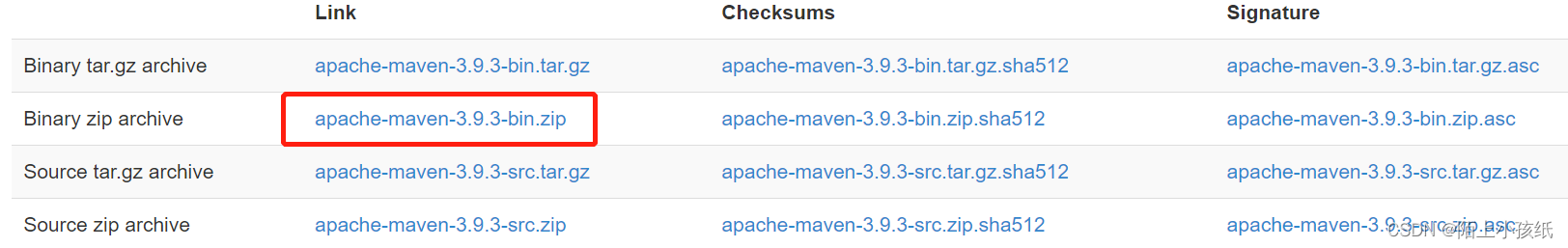
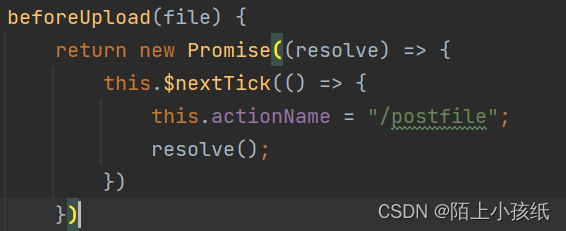
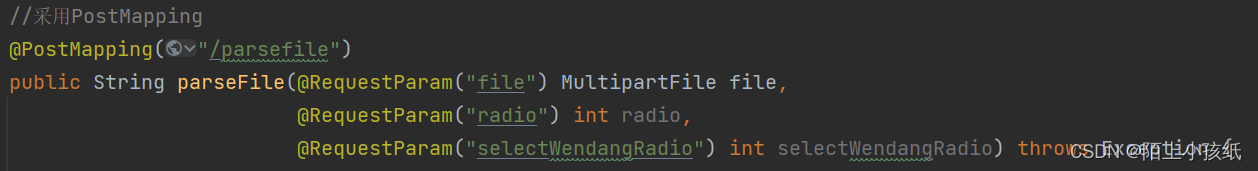
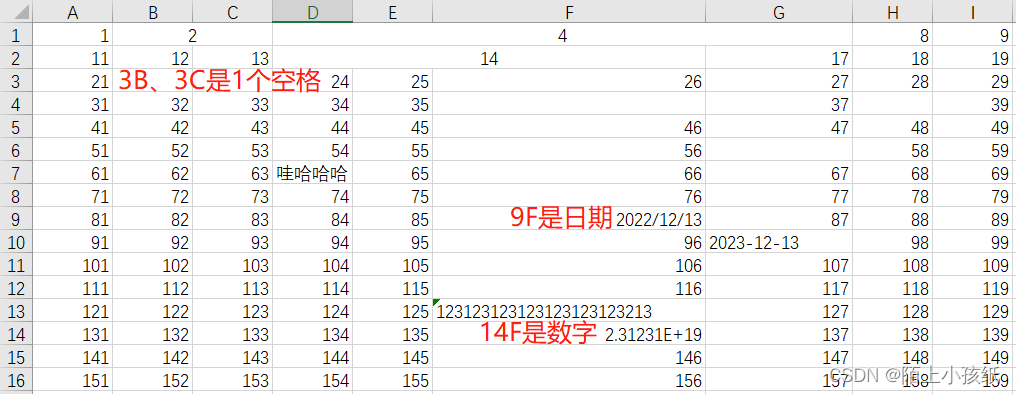
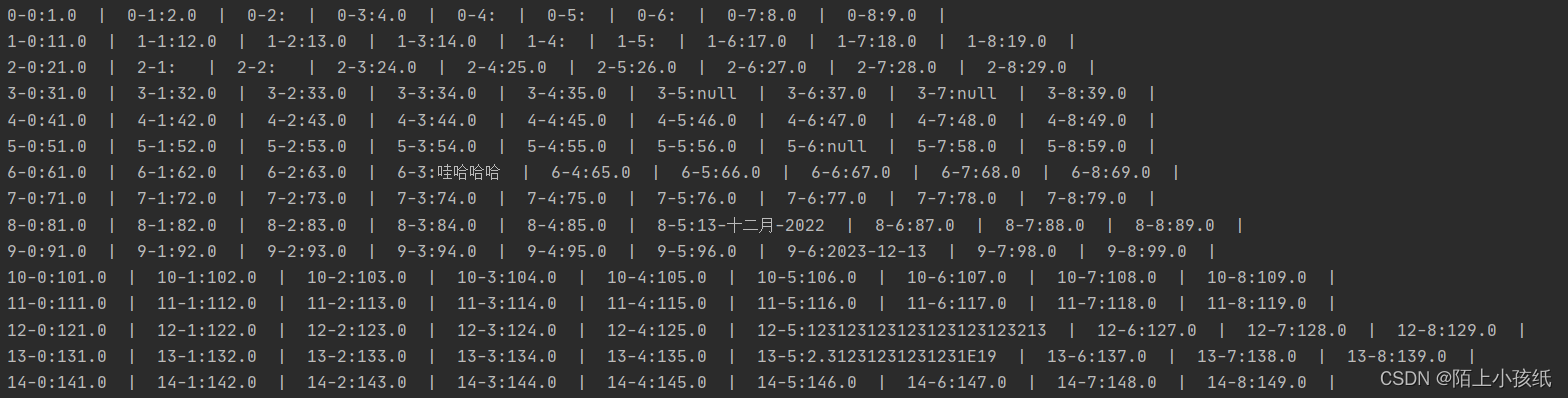














 460
460











 被折叠的 条评论
为什么被折叠?
被折叠的 条评论
为什么被折叠?








