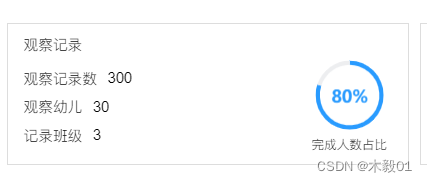
<!--观察记录-->
<div class="teach-plan observe-record">
<div class="title-common">
<div class="title-common-left">
观察记录
</div>
</div>
<div class="teach-plan-cont">
<div class="tpc-lef">
<div class="tpc-lef-list">
<div class="d1">观察记录数</div>
<div class="d2">300</div>
</div>
<div class="tpc-lef-list">
<div class="d1">观察幼儿</div>
<div class="d2">30</div>
</div>
<div class="tpc-lef-list">
<div class="d1">记录班级</div>
<div class="d2">3</div>
</div>
</div>
<div class="tpc-rig">
<div class="pie-box">
<div class="d1" id="completionRate" style="width: 66px; height: 66px;"></div>
<div class="d2">完成人数占比</div>
</div>
</div>
</div>
</div>
<!--观察记录-end-->
data() {
return {
chartdom: null,
};
},
mounted() {
this.pieEcharts();
},
methods里:
pieEcharts() {
const container = document.getElementById('completionRate'); // 获取容器元素
this.chartdom = echarts.init(container); // 初始化echarts实例
let correctRate = 80
let errorRate = 20
var option = {
tooltip: {
show: false,
trigger: 'item',
formatter: "{a} : {c} ({d}%)"
},
title: {
text: correctRate + '%', //图形标题,配置在中间对应效果图的80%
left: "center",
top: "35%",
textStyle: {
color: "#299bff",
fontSize: 16,
align: "center"
}
},
series: [
{
type: 'pie',
radius: ['86%', '98%'], //设置内外环半径,两者差值越大,环越粗
hoverAnimation: false, //移入图形是否放大
label: { //对应效果图中的Angular显示与否以及设置样式
// show: true,
// position: 'center',
normal: {
show: true,
position: 'center',
padding: [0, 0, 20, 0], //设置字angular的边距
fontSize: 16,
}
},
labelLine: {
normal: { //label线不显示
show: false
}
},
data: [
{
value: correctRate, //对应显示的部分数据即80%
itemStyle: {
normal: {
color: '#299bff',
}
}
},
{
value: errorRate,
itemStyle: {
normal: {
color: '#edeef0'
}
}
}
]
}
]
};
this.chartdom.setOption(option);
//随着屏幕大小调节图表
//myChart.resize();
window.addEventListener('resize', () => {
this.chartdom.resize();
});
},
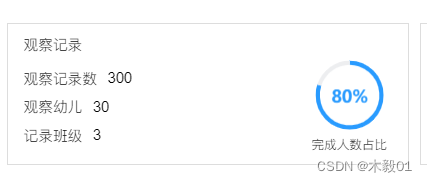
























 265
265











 被折叠的 条评论
为什么被折叠?
被折叠的 条评论
为什么被折叠?








