Flink复杂事件处理CEP机制
1、CEP机制概述
1.1、CEP简介
- CEP:复杂事件处理(Complex event processing),基于Flink之上的复杂事件处理(CEP)库,类似正则机制。
1.2、CEP用途
(1)检测和发现无界流中多个记录的关联规则,得到满足规则的复杂事件
(2)允许业务定义从输入流中提取的复杂模式序列
1.3、使用流程
(1)定义pattern
(2)pattern应⽤到数据流,得到模式流
(3)从模式流 获取结果
- 注意事项:CEP并不包含在flink中,使⽤前需要⾃⼰导⼊
<dependency>
<groupId>org.apache.flink</groupId>
<artifactId>flink-cep_${scala.version}</artifactId>
<version>${flink.version}</version>
</dependency>
2、CEP机制相关API
2.1、模式API
- 模式:定义处理事件的规则
(1)个体模式:组成复杂规则的每⼀ 个单独的模式定义
// expecting 4 occurrences
start.times(4);
// expecting 0 or 4 occurrences
start.times(4).optional();
// expecting 2, 3 or 4 occurrences
start.times(2, 4);
(2)组合模式:很多个体模式组合起来,最常用
// strict contiguity
Pattern<Event, ?> strict = start.next("middle").where(...);
// relaxed contiguity
Pattern<Event, ?> relaxed = start.followedBy("middle").where(...);
// non-deterministic relaxed contiguity
Pattern<Event, ?> nonDetermin = start.followedByAny("middle").where(...);
- 2相关API说明
严格近邻:期望所有匹配事件严格地⼀个接⼀个出现,中间没有任何不匹配的事件, API是.next()
宽松近邻:允许中间出现不匹配的事件,API是.followedBy()
⾮确定性宽松近邻:可以忽略已经匹配的条件,API是followedByAny()
指定时间约束:指定模式在多⻓时间内匹配有效,API是within
notNext():不希望事件类型直接跟随另⼀个
notFollowedBy():不希望事件类型介于其他两种事件类型之间,
(3)模式组:将⼀个组合模式作为条 件嵌套在个体模式⾥
Pattern<Event, ?> start = Pattern.begin(
Pattern.<Event>begin("start").where(...).followedBy("start_middle").where(...)
);
// strict contiguity
Pattern<Event, ?> strict = start.next(
Pattern.<Event>begin("next_start").where(...).followedBy("next_middle").where(...)
).times(3);
// relaxed contiguity
Pattern<Event, ?> relaxed = start.followedBy(
Pattern.<Event>begin("followedby_start").where(...).followedBy("followedby_middle").where(...)
).oneOrMore();
// non-deterministic relaxed contiguity
Pattern<Event, ?> nonDetermin = start.followedByAny(
Pattern.<Event>begin("followedbyany_start").where(...).followedBy("followedbyany_middle").where(...)
).optional();
2.21、参数
(1)times:指定固定的循环执⾏次数
(2)greedy:贪婪模式,尽可能多触发
(3)oneOrMore:指定触发⼀次或多次
(4)timesOrMore:指定触发固定以上的次数
(5)optional:要么不触发要么触发指定的次数
3、CEP项目实战
3.1、需求说明
- 同一个账号,在5秒内连续登录失败2次,则认为存在登录问题
- 数据格式:lz,2021-11-11 12:01:01,-1
3.2、代码实战
package com.lihaiwei.text1.app;
import com.lihaiwei.text1.util.TimeUtil;
import org.apache.flink.api.common.eventtime.WatermarkStrategy;
import org.apache.flink.api.common.functions.FlatMapFunction;
import org.apache.flink.api.common.functions.RichMapFunction;
import org.apache.flink.api.common.restartstrategy.RestartStrategies;
import org.apache.flink.api.common.state.ValueState;
import org.apache.flink.api.common.state.ValueStateDescriptor;
import org.apache.flink.api.java.functions.KeySelector;
import org.apache.flink.api.java.tuple.Tuple2;
import org.apache.flink.api.java.tuple.Tuple3;
import org.apache.flink.cep.CEP;
import org.apache.flink.cep.PatternSelectFunction;
import org.apache.flink.cep.PatternStream;
import org.apache.flink.cep.pattern.Pattern;
import org.apache.flink.cep.pattern.conditions.SimpleCondition;
import org.apache.flink.configuration.Configuration;
import org.apache.flink.streaming.api.CheckpointingMode;
import org.apache.flink.streaming.api.datastream.DataStream;
import org.apache.flink.streaming.api.datastream.DataStreamSource;
import org.apache.flink.streaming.api.datastream.KeyedStream;
import org.apache.flink.streaming.api.datastream.SingleOutputStreamOperator;
import org.apache.flink.streaming.api.environment.CheckpointConfig;
import org.apache.flink.streaming.api.environment.StreamExecutionEnvironment;
import org.apache.flink.streaming.api.windowing.time.Time;
import org.apache.flink.util.Collector;
import java.time.Duration;
import java.util.List;
import java.util.Map;
public class flink10state {
public static void main(String[] args) throws Exception {
//构建执行任务环境以及任务的启动的入口, 存储全局相关的参数
StreamExecutionEnvironment env = StreamExecutionEnvironment.getExecutionEnvironment();
env.setParallelism(1);
// 设置检查点
//两个检查点之间间隔时间,默认是0,单位毫秒
env.getCheckpointConfig().setMinPauseBetweenCheckpoints(500);
//Checkpoint过程中出现错误,是否让整体任务都失败,默认值为0,表示不容忍任何Checkpoint失败
env.getCheckpointConfig().setTolerableCheckpointFailureNumber(5);
//Checkpoint是进行失败恢复,当一个 Flink 应用程序失败终止、人为取消等时,它的 Checkpoint 就会被清除
//可以配置不同策略进行操作
// DELETE_ON_CANCELLATION: 当作业取消时,Checkpoint 状态信息会被删除,因此取消任务后,不能从 Checkpoint 位置进行恢复任务
// RETAIN_ON_CANCELLATION(多): 当作业手动取消时,将会保留作业的 Checkpoint 状态信息,要手动清除该作业的 Checkpoint 状态信息
env.getCheckpointConfig().enableExternalizedCheckpoints(CheckpointConfig.ExternalizedCheckpointCleanup.RETAIN_ON_CANCELLATION);
//Flink 默认提供 Extractly-Once 保证 State 的一致性,还提供了 Extractly-Once,At-Least-Once 两种模式,
// 设置checkpoint的模式为EXACTLY_ONCE,也是默认的,
env.getCheckpointConfig().setCheckpointingMode(CheckpointingMode.EXACTLY_ONCE);
//设置checkpoint的超时时间, 如果规定时间没完成则放弃,默认是10分钟
env.getCheckpointConfig().setCheckpointTimeout(50000);
//设置同一时刻有多少个checkpoint可以同时执行,默认为1就行,以避免占用太多正常数据处理资源
env.getCheckpointConfig().setMaxConcurrentCheckpoints(1);
//设置了重启策略, 作业在失败后能自动恢复,失败后最多重启3次,每次重启间隔10s
env.setRestartStrategy(RestartStrategies.fixedDelayRestart(3, 10000));
//java,2022-11-11 09:10:10,15
DataStream<String> ds = env.socketTextStream("192.168.6.104", 8888);
// 3、将输入进行提取转换
DataStream<Tuple3<String,String,Integer>> flatMap = ds.flatMap(new FlatMapFunction<String, Tuple3<String, String, Integer>>() {
@Override
public void flatMap(String value, Collector<Tuple3<String, String, Integer>> out) throws Exception {
String[] arr = value.split(",");
out.collect(Tuple3.of(arr[0],arr[1],Integer.parseInt(arr[2])));
}
});
// 4、设置watermark,单调递增
SingleOutputStreamOperator<Tuple3<String, String, Integer>> watermarkDS = flatMap.assignTimestampsAndWatermarks(WatermarkStrategy
//针对乱序数据,生成3秒延迟的watermark
//.<Tuple3<String, String, Integer>>forBoundedOutOfOrderness(Duration.ofSeconds(3))
//正对顺序数据,时间单调递增,event time充当水印
.<Tuple3<String, String, Integer>>forMonotonousTimestamps()
.withTimestampAssigner((event, timestamp) -> TimeUtil.strToDate(event.f1).getTime()));
// 5、进行分组
KeyedStream<Tuple3<String, String, Integer>, String> keybyDS = watermarkDS.keyBy(new KeySelector<Tuple3<String, String, Integer>, String>() {
@Override
public String getKey(Tuple3<String, String, Integer> value) throws Exception {
return value.f0;
}
});
// CEP1、定义模式pattrn,即监控规则
Pattern<Tuple3<String, String, Integer>, Tuple3<String, String, Integer>> cepPatten = Pattern
.<Tuple3<String, String, Integer>>begin("firstbeginTime")
// 6.1、过滤出第一次登录失败的数据
.where(new SimpleCondition<Tuple3<String, String, Integer>>() {
@Override
public boolean filter(Tuple3<String, String, Integer> value) throws Exception {
return value.f2 == -1;
}
})
// 6.2、过滤出第二次登陆失败的数据
.next("secondLoginTime")
.where(new SimpleCondition<Tuple3<String, String, Integer>>() {
@Override
public boolean filter(Tuple3<String, String, Integer> value) throws Exception {
return value.f2 == -1;
}
})
// 6.3、限制时间为10s
.within(Time.seconds(5));
// CEP2、匹配数据流
PatternStream<Tuple3<String, String, Integer>> pattenDS = CEP.pattern(keybyDS, cepPatten);
// CEP3、获取结果
SingleOutputStreamOperator<Tuple3<String, String, String>> select = pattenDS.select(new PatternSelectFunction<Tuple3<String, String, Integer>, Tuple3<String, String, String>>() {
@Override
public Tuple3<String, String, String> select(Map<String, List<Tuple3<String, String, Integer>>> map) throws Exception {
Tuple3<String, String, Integer> first = map.get("firstbeginTime").get(0);
Tuple3<String, String, Integer> second = map.get("secondLoginTime").get(0);
return Tuple3.of(first.f0,first.f1,second.f1);
}
});
select.print("风险账号");
env.execute("watermark job");
}
}
3.3、调试结果
(1)测试数据
LL,2022-11-11 12:01:01,-1
LL,2022-11-11 12:01:02,-1
LL,2022-11-11 12:01:03,-1
LL,2022-11-11 12:01:04,-1
WW,2022-11-11 12:01:07,-1
WW,2022-11-11 12:01:19,-1
WW,2022-11-11 12:01:27,-1
WW,2022-11-11 12:01:35,1
(2)运行结果
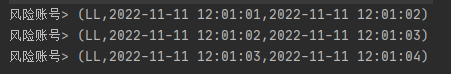
























 744
744











 被折叠的 条评论
为什么被折叠?
被折叠的 条评论
为什么被折叠?










