在开发过程中我们经常会用到相册与相机
下面我讲一下相册与相机的基本操作:
1. 打开相册
2. 保存图片到相册
3. 打开相机
1,打开相册
//1. 要遵循代理
<UINavigationControllerDelegate, UIImagePickerControllerDelegate>
//2. 自定义一个按钮
UIButton *btn = [UIButton buttonWithType:UIButtonTypeSystem];
[btn setTitle:@"打开相册" forState:UIControlStateNormal];
btn.frame = CGRectMake(100, 100, 100, 100);
[btn addTarget:self action:@selector(toQRCode:) forControlEvents:UIControlEventTouchUpInside];
[self.view addSubview:btn];
//3. 执行按钮的方法
- (void)toQRCode:(UIButton *)btn {
NSLog(@"打开相册");
UIImagePickerController *picker = [[UIImagePickerController alloc] init];
picker.delegate = self;
picker.allowsEditing = true;
[self presentViewController:picker animated:true completion:nil];
}效果图:
2,保存图片到相册
// 1.
// 定义个全局 UIImageView
_imageView = [[UIImageView alloc] initWithImage:[UIImage imageNamed:@"logo"]];
_imageView.frame = CGRectMake(kScreen_Width/2-100, kScreen_Height/2-70, 200, 200);
[self.view addSubview:_imageView];
// 启动用户交互
_imageView.userInteractionEnabled = YES;
// 手势 长按
UILongPressGestureRecognizer *longAccording = [[UILongPressGestureRecognizer alloc] initWithTarget:self action:@selector(longAccordingAction:)];
[_imageView addGestureRecognizer:longAccording];
//2.
#pragma mark - 长按 执行的方法
- (void)longAccordingAction:(UILongPressGestureRecognizer *)sender {
NSLog(@"长按");
if (sender.state == UIGestureRecognizerStateBegan) {
// 定义个提示框
UIAlertController *alertController = [UIAlertController alertControllerWithTitle:@"是否要保存到相册" message:nil preferredStyle:UIAlertControllerStyleAlert];
UIAlertAction *action1 = [UIAlertAction actionWithTitle:@"取消" style:UIAlertActionStyleDefault handler:^(UIAlertAction * _Nonnull action) {
}];
[alertController addAction:action1];
UIAlertAction *action = [UIAlertAction actionWithTitle:@"OK" style:UIAlertActionStyleDefault handler:^(UIAlertAction * _Nonnull action) {
// 关键代码在这里
UIImageWriteToSavedPhotosAlbum(_imageView.image, self, @selector(image:didFinishSavingWithError:contextInfo:), NULL);
}];
[alertController addAction:action];
[self presentViewController:alertController animated:YES completion:^{
}];
}
}//3.
#pragma mark - 保存图片成功后 回调一个方法
- (void)image:(UIImage *)image didFinishSavingWithError:(NSError *)error contextInfo:(void *)contextInfo;
{
NSString *msg=nil;
if (!error)
{
msg=@"保存成功";
}
else
{
msg=@"保存失败";
}
NSLog(@"%@",msg);
}
效果图:
3,打开相机
//1. 要遵循 <UINavigationControllerDelegate, UIImagePickerControllerDelegate>代理
//2. 自定义一个按钮
UIButton *btn = [UIButton buttonWithType:UIButtonTypeSystem];
[btn setTitle:@"打开相机" forState:UIControlStateNormal];
btn.frame = CGRectMake(100, 100, 100, 100);
[btn addTarget:self action:@selector(toQRCode:) forControlEvents:UIControlEventTouchUpInside];
[self.view addSubview:btn];//3. 执行按钮的方法
- (void)toQRCode:(UIButton *)btn {
NSLog(@"打开相机");
UIImagePickerController *picker=[[UIImagePickerController alloc] init];
picker.sourceType=UIImagePickerControllerSourceTypeCamera;
picker.delegate=self;
picker.allowsEditing=YES;
[self presentViewController:picker animated:YES completion:nil];
}
要打开相机 只有真机才能实现
这里就不演示了 请见谅。
解决:调用系统相册、相机发现是英文状态。
第一中方法:在info.plist里面添加: Localizedresources
can be mixed YES第二中方法:在info.plist里面添加:Localization
native development region China








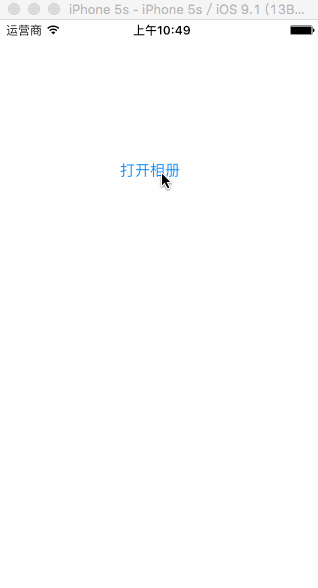
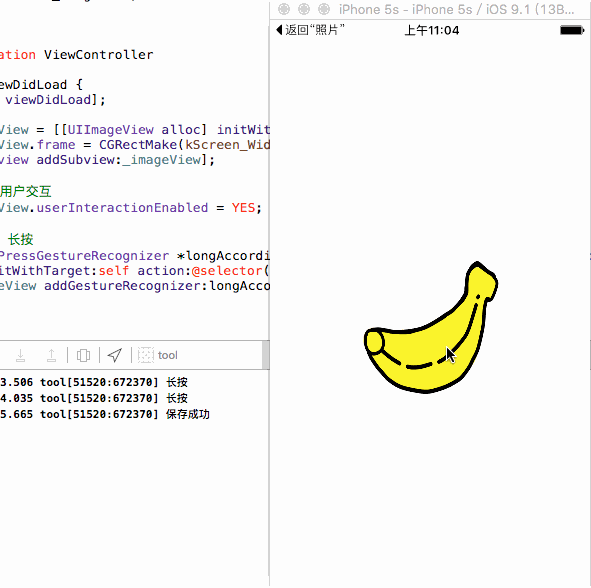
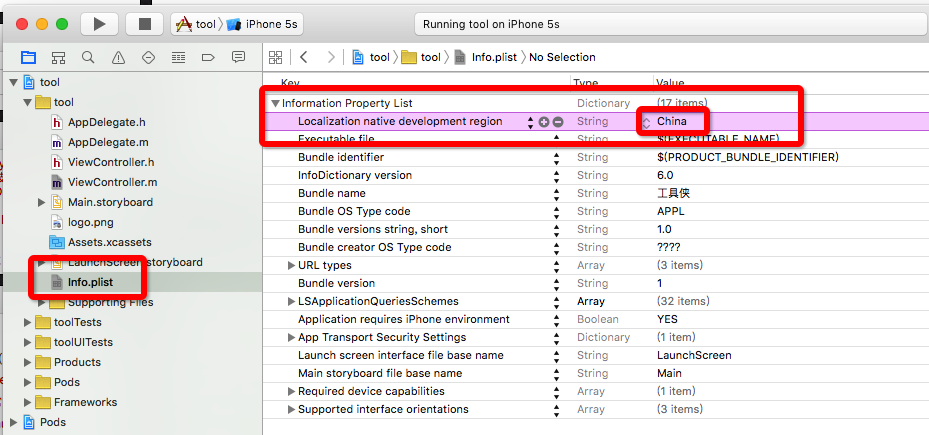














 1546
1546











 被折叠的 条评论
为什么被折叠?
被折叠的 条评论
为什么被折叠?








