需求:开发微信小程序无法直接获取到服务器数据库数据,所以需要一个API返回
开发软件:IntelliJ IDEA
框架:Spring Boot
第一步
新建一个Spring Initialiar 项目
注:SpringBoot 中常用注解@Controller/@RestController/@RequestMapping介绍
此时我们已经完成一个简单的apiDemo,点击右上角直接启动运行
打开浏览器输入URL为:localhost:8080/test/studentMan 时,将调用注解为@GetMapping(value = “studentMan”)的映射上,返回getStudentManList()方法的返回数据
打开浏览器输入URL为:localhost:8080/test/studentWomen 时,将调用注解为@GetMapping(value = “studentWomen”)的映射上,返回getStudentWomenList()方法的返回数据
如果你好奇URL为:localhost:8080/test 时,将定位到该TestController处理类上(并未定位到方法),此时如果存在value为空的@GetMapping映射,返回对应方法的返回数据,如果没有找到相关注解则返回404(注意没有@GetMapping注解的方法并不会被调用)
小心机:在上面的浏览器测试中我并没有用浏览器,而是使用了一款非常不错的网页调试应用 Postman ,推荐使用








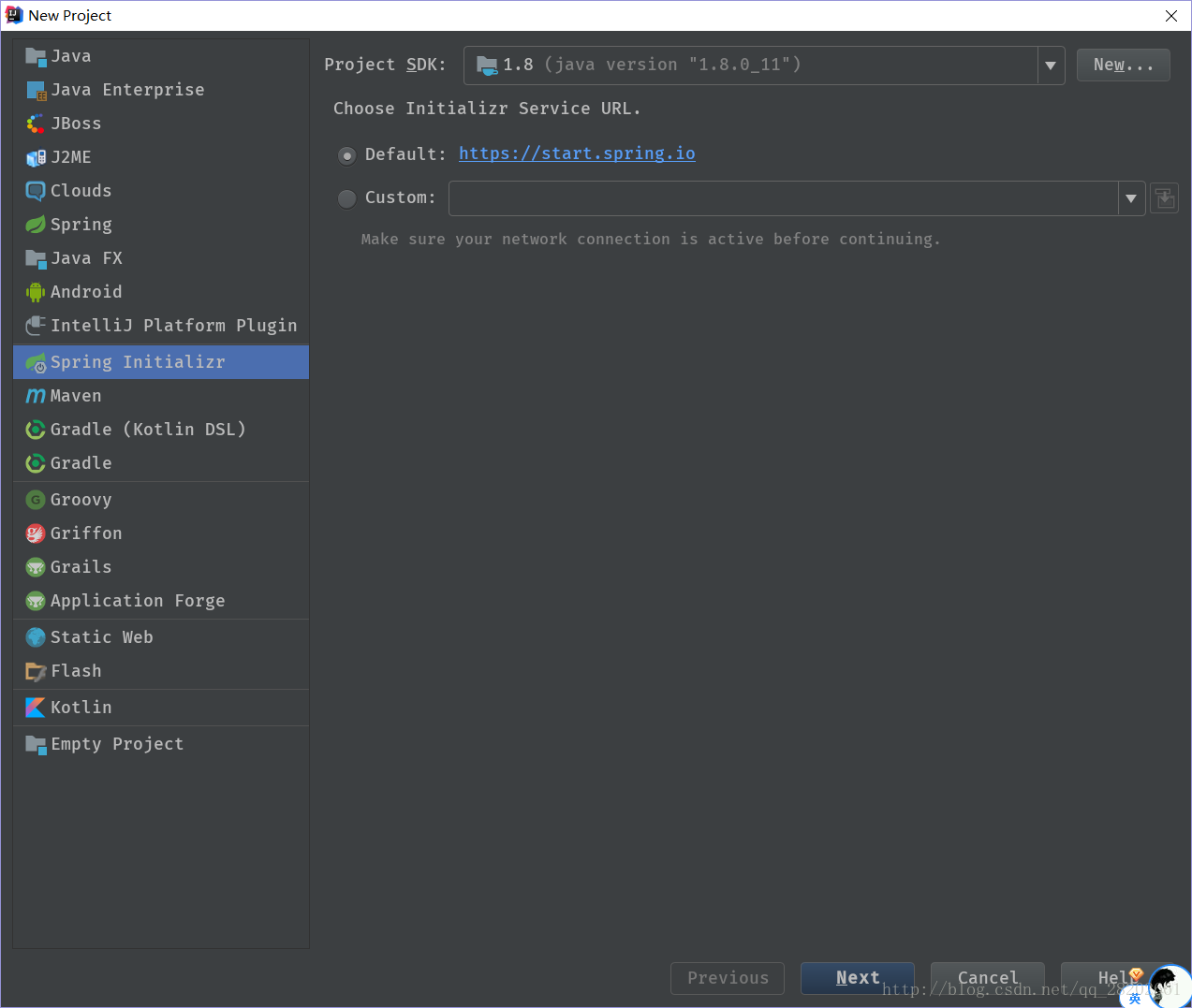
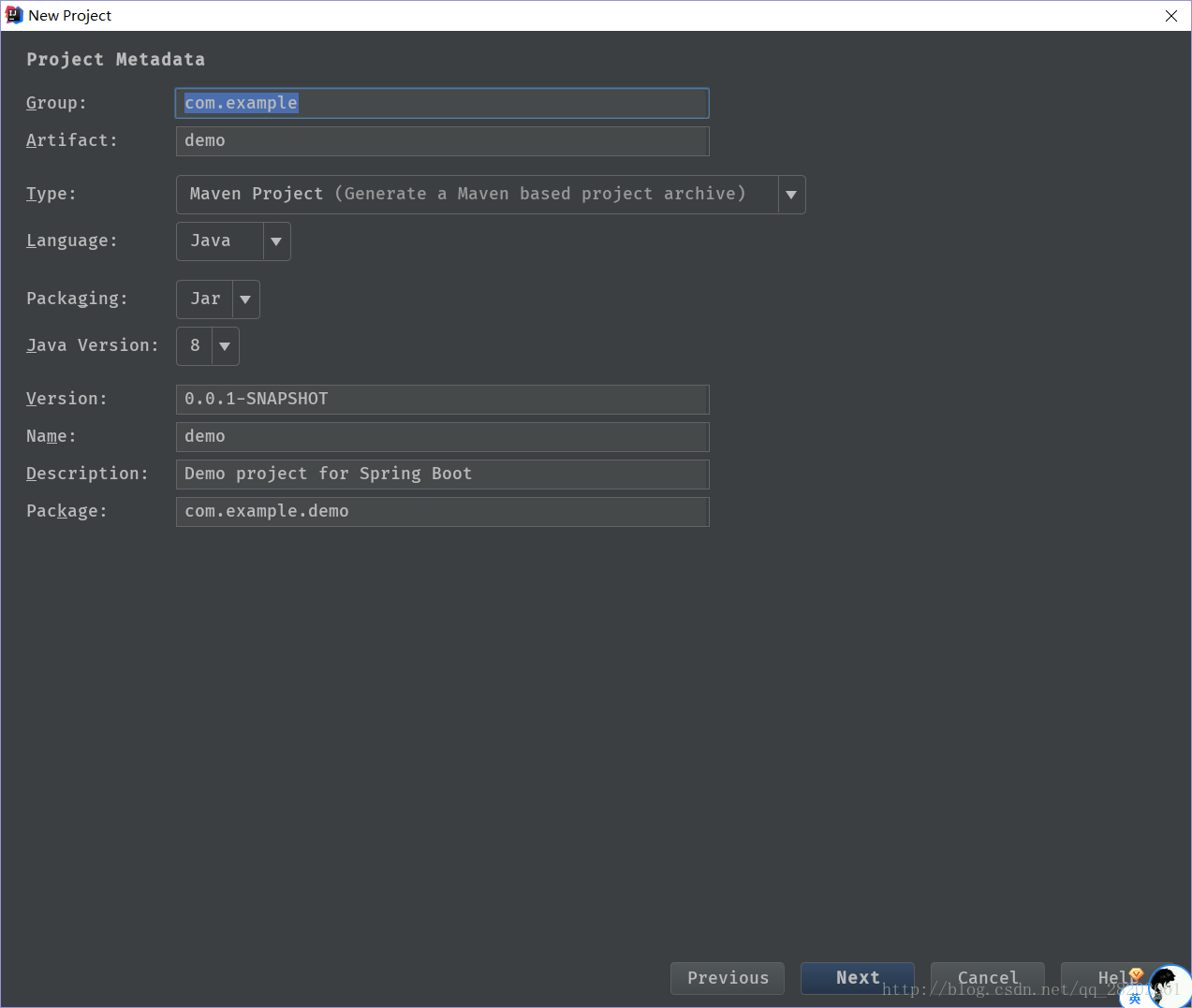
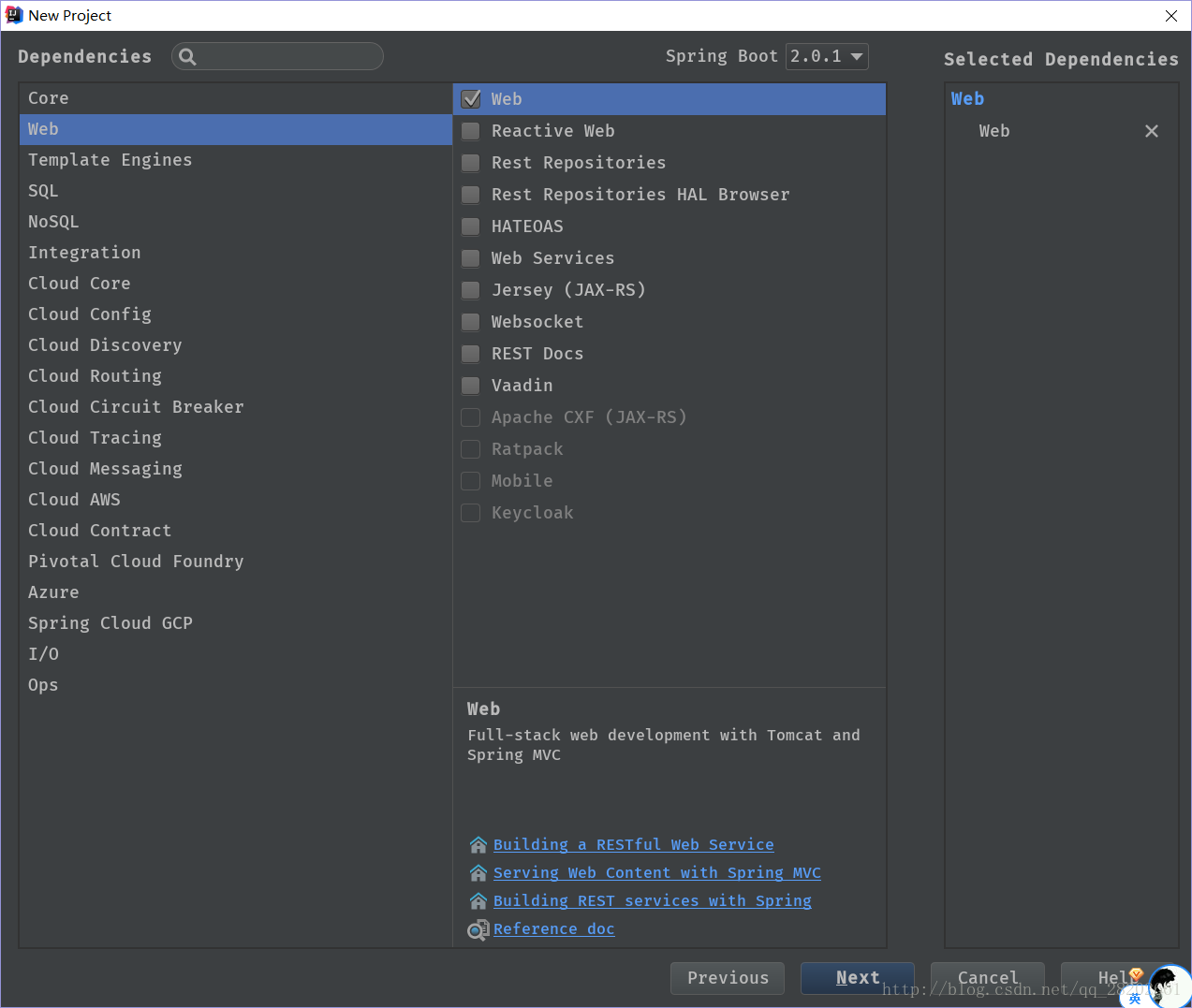
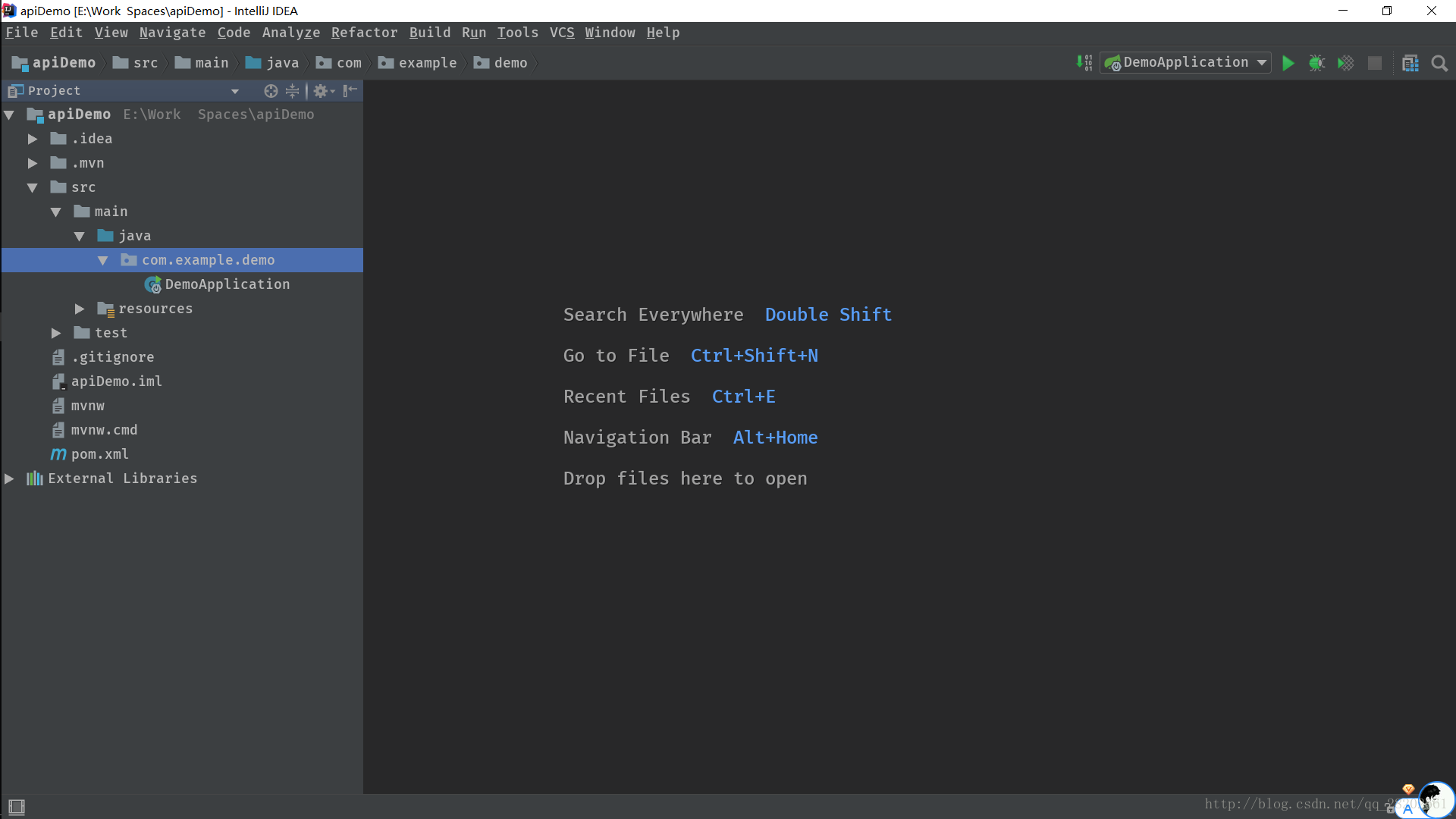
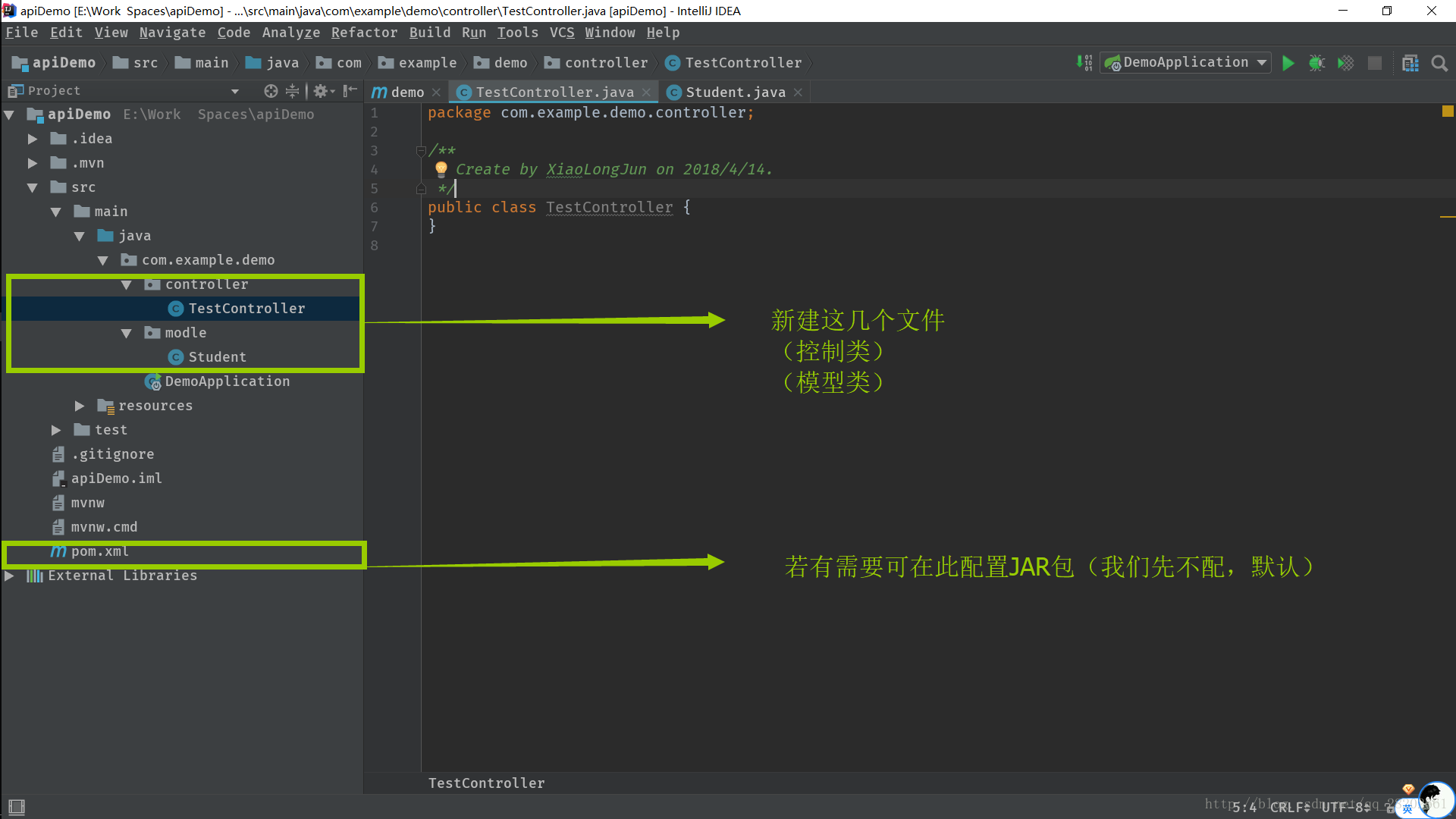
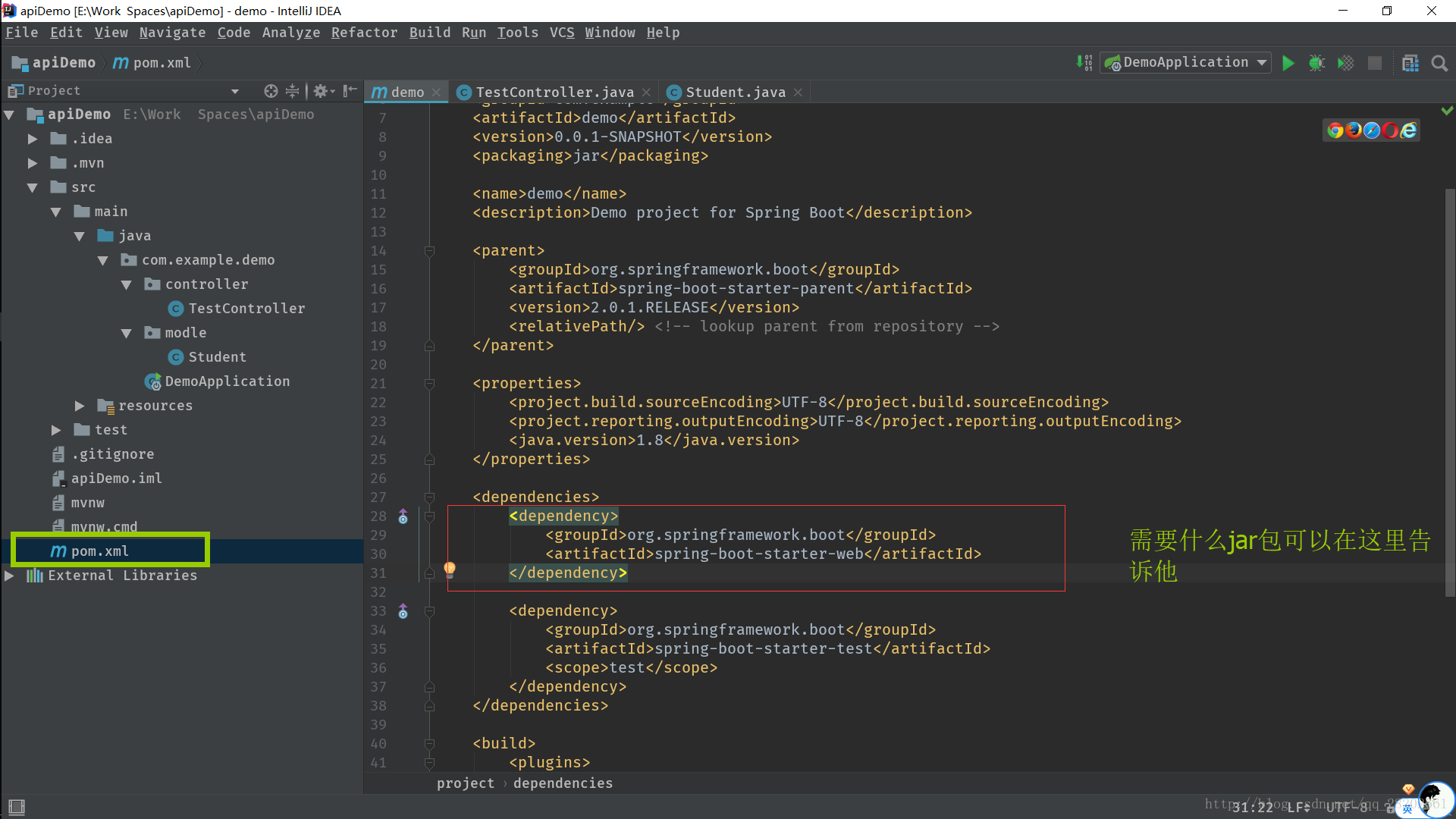
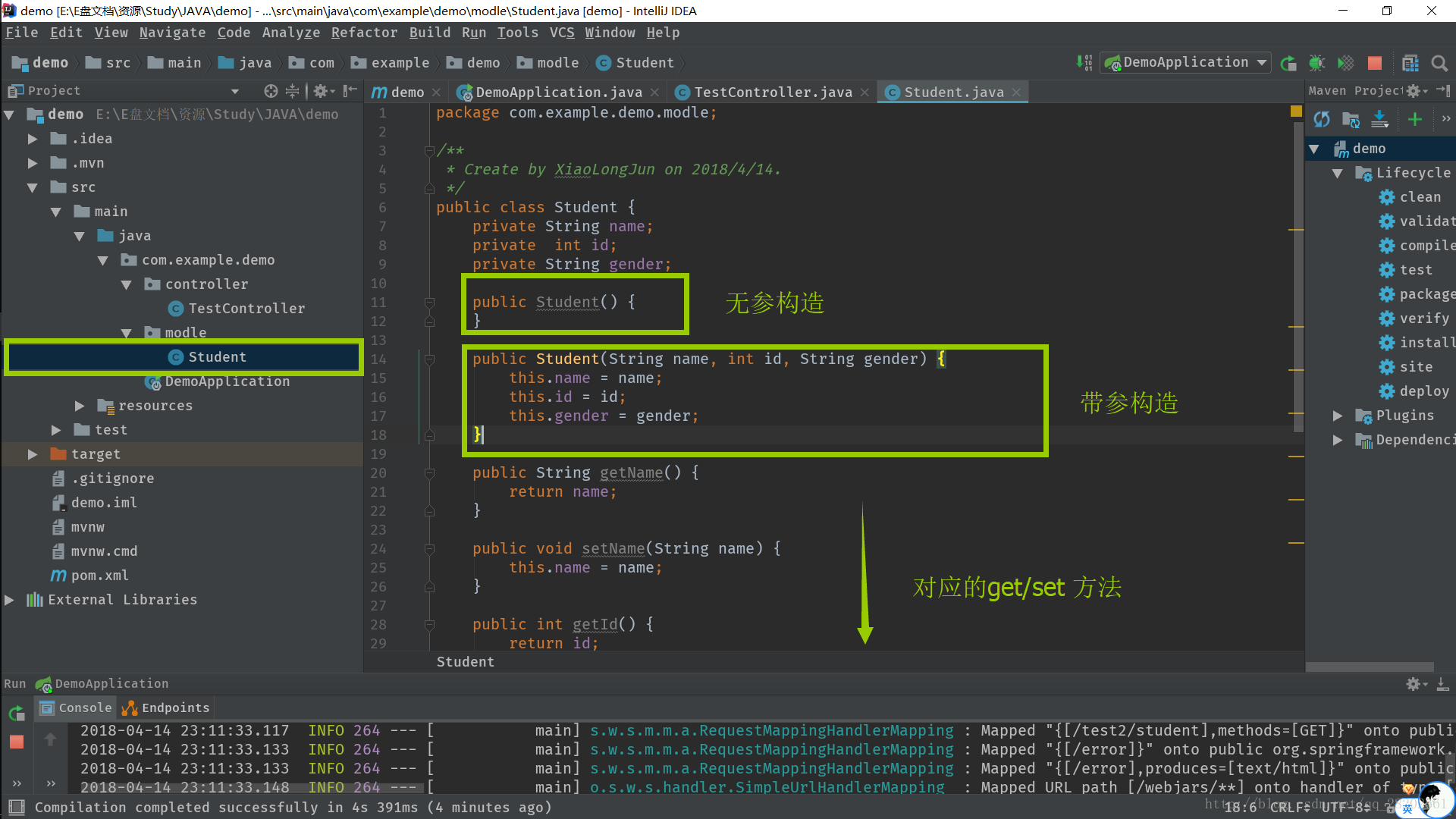
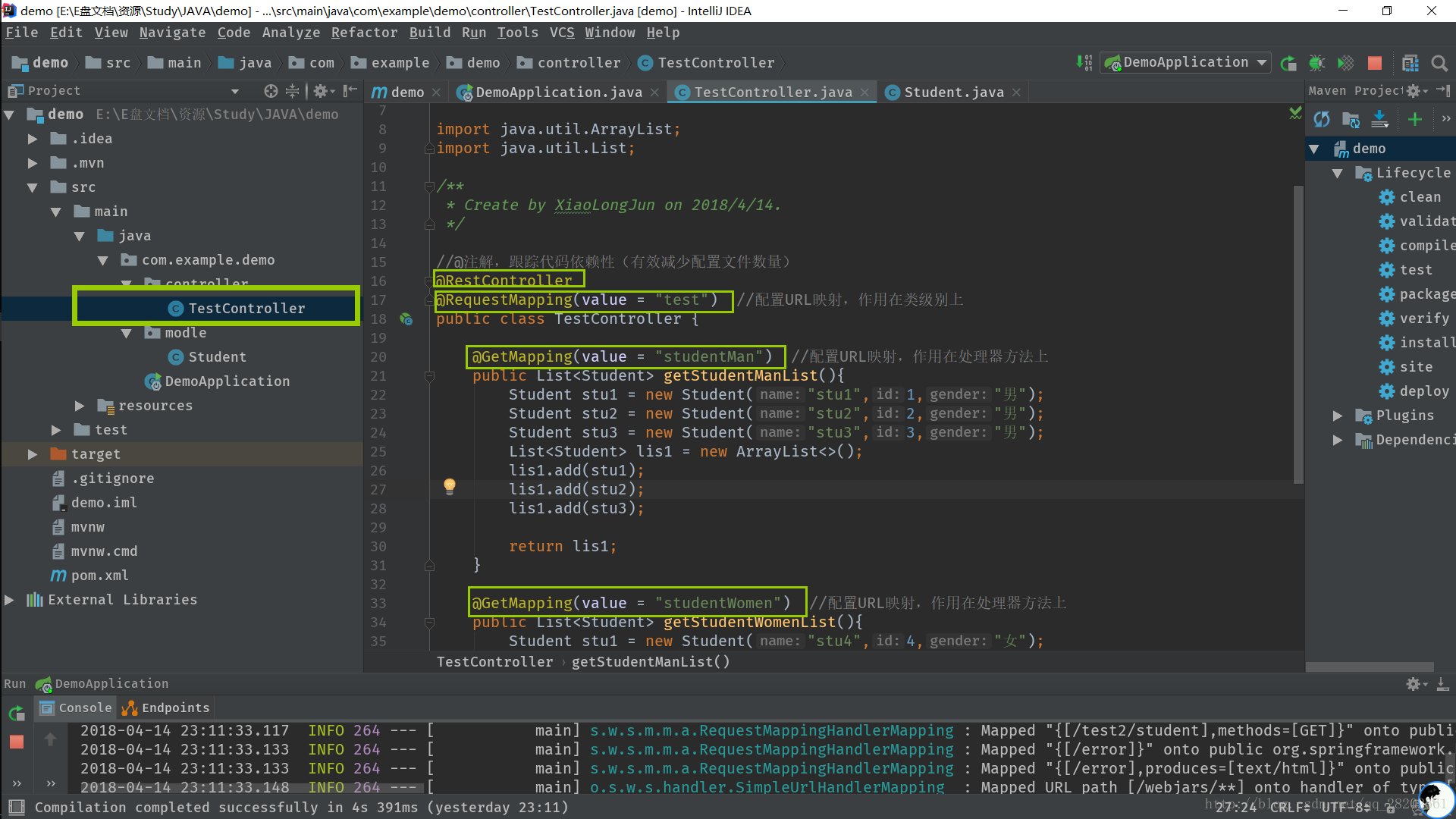
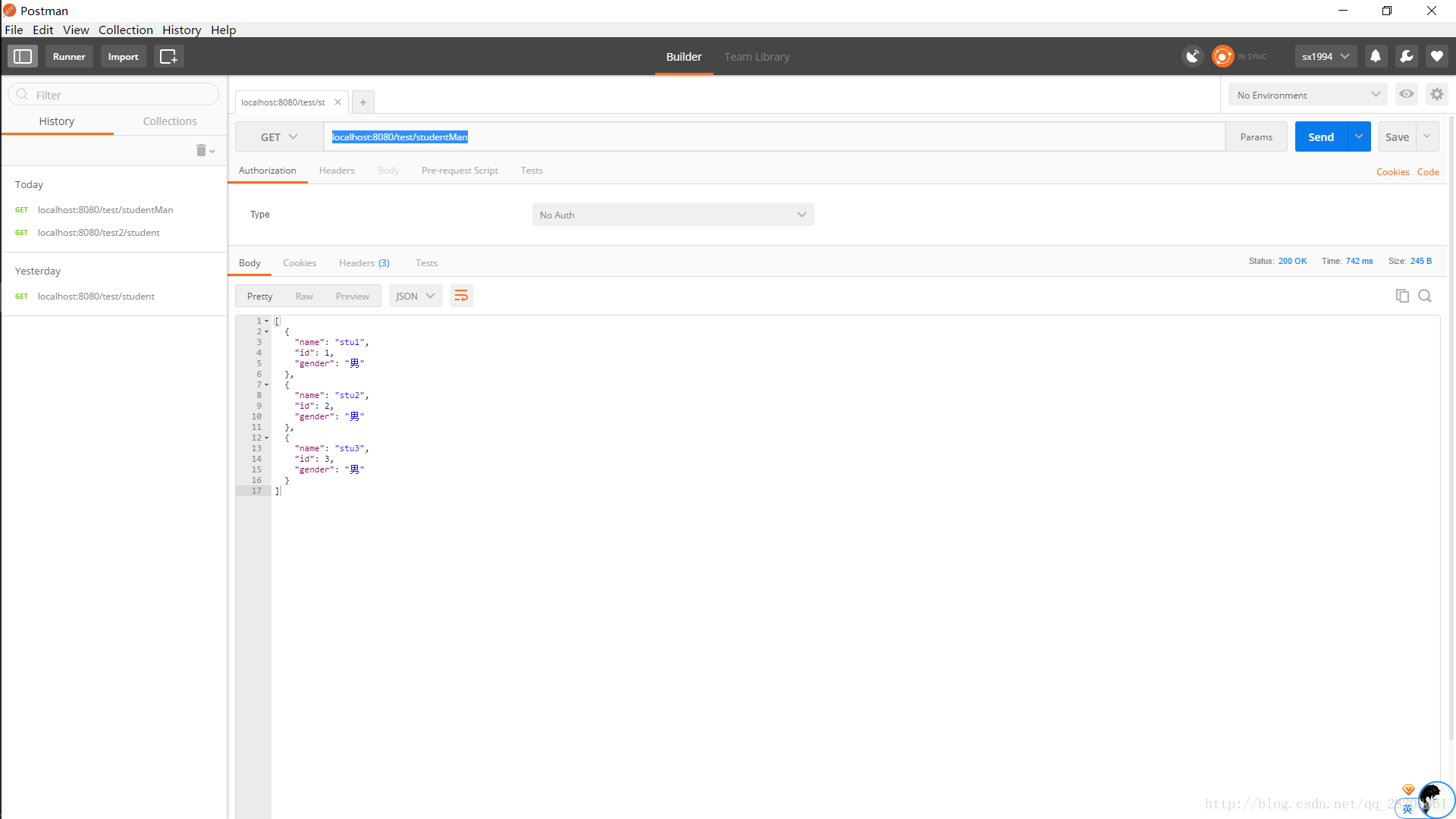
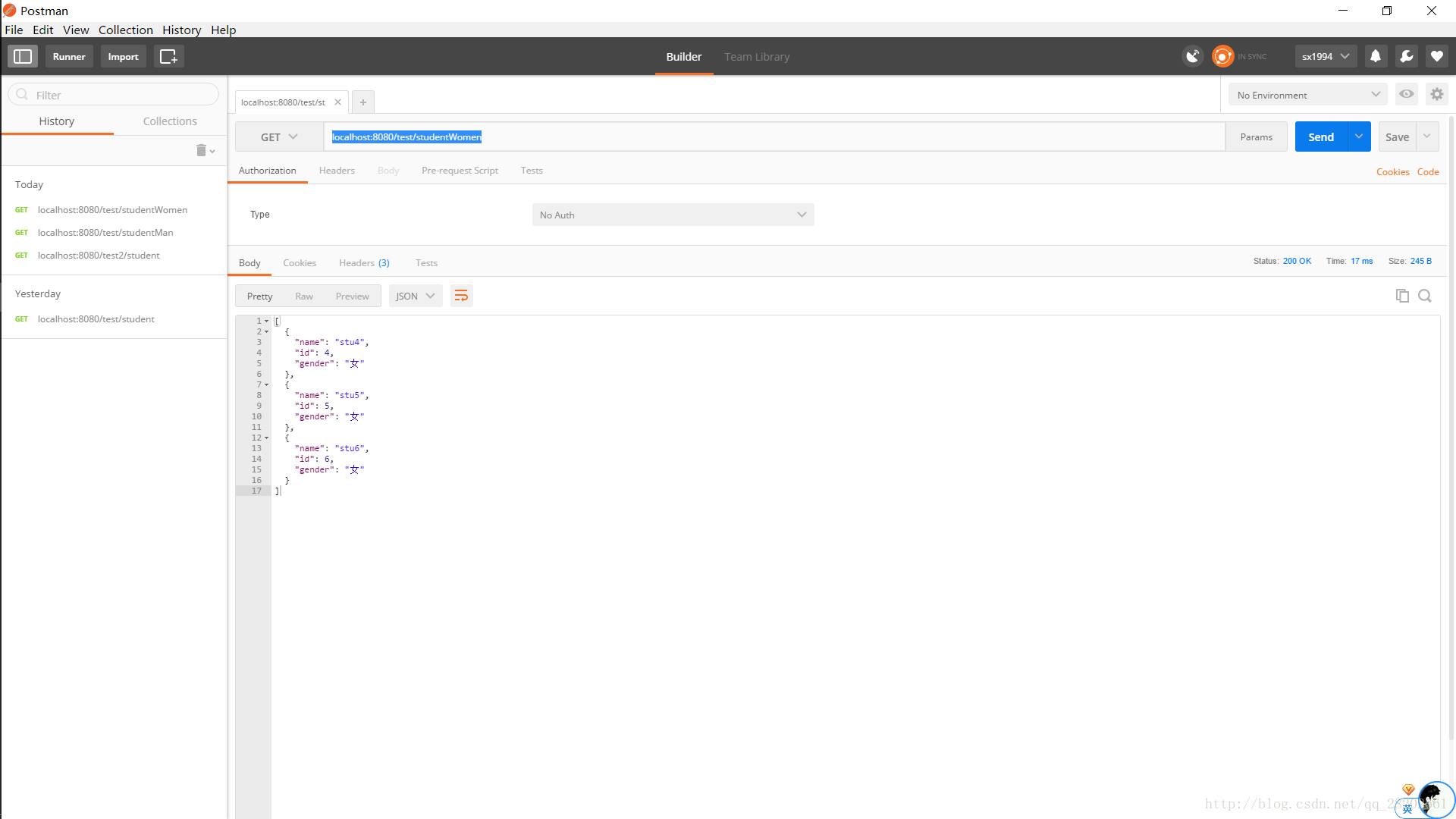
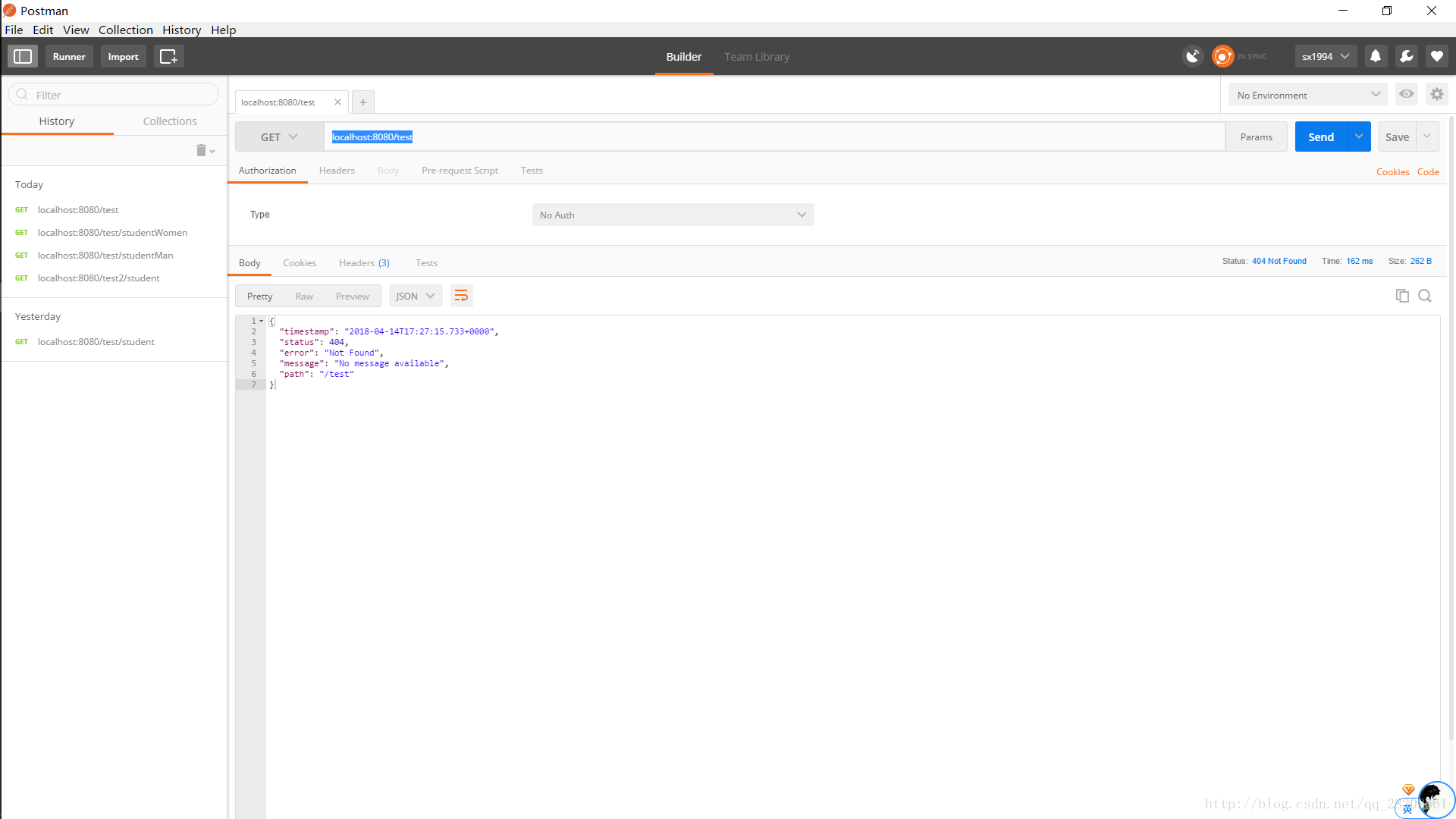














 3万+
3万+

 被折叠的 条评论
为什么被折叠?
被折叠的 条评论
为什么被折叠?








