框架与元结构在机床等大件结构上广泛应用,通常采用Creo等三维参数化CAD系统进行设计建模,并用利用Ansys等有限元分析软件进行静动态分析。广义模块化设计是基于参数化模块与元结构的模块化设计方法。本文尝试采用OpenSCAD进行参数化、模块化建模,通过脚本编程方式建立参数化模块库,进一步根据设计要求,通过脚本编程方式实现模块的位置变换和组合。
主要步骤如下:
1. 建立参数化元结构模型
//参数化元结构参数
//cell_height=100 边长
//cell_thick=15 壁厚
module cell(height,thickness) {
difference() {
// cube(height,center=true);
cube([height,height,height],center=true);
//cube([side,side,thickness]);
cube(height-2*thickness,center=true);
//sphere(height-2*thickness);
//translate([0,0,-height/2])
cylinder(height+0.02,height/2-thickness,height/2-thickness,center=true);
rotate([90,0,0]) cylinder(height+0.02,height/2-thickness,height/2-thickness,center=true);
rotate([0,90,0]) cylinder(height+0.02,height/2-thickness,height/2-thickness,center=true);
}
}
元结构图形如下:
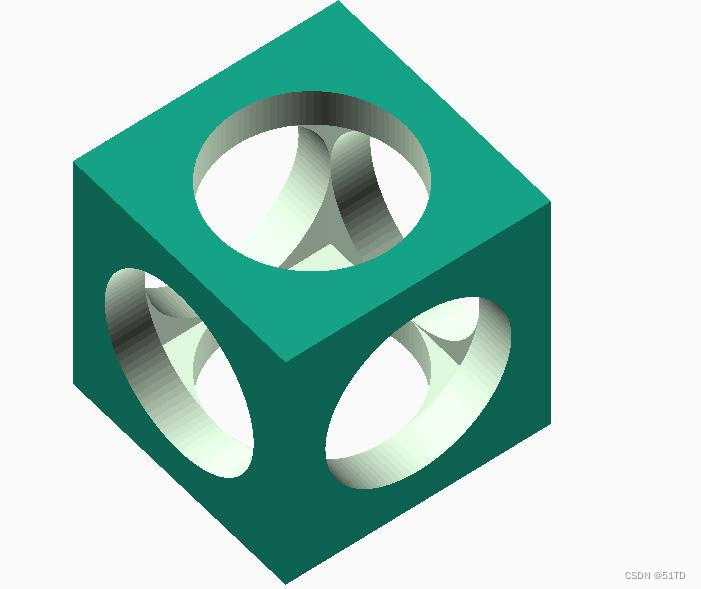
2.建立框架结构模块模型
1.1 箱体类框架
//参数化箱体类框架模块参数
//length=300;//长
//width =400;//宽
//height = 200;//高
module FrameBox(length,width,height,cell_height,cell_thick) {
nL=length/cell_height;
nW=width/cell_height;
nH=height/cell_height;
for (i=[0:1:nL]) {
for (j=[0:1:nW]) {
// r = 0 + j*cell_height;
// n = cell_height + cell_height*j;
// n=width/cell_height;
// step = cell_height;
for (k=[0:1:nH]) {
dx = i*cell_height;
dy = j*cell_height;
dz = k*cell_height;
translate([dx,dy,dz])
cell(cell_height,cell_thick);;
}
}
}
}//module box
1.2 回转类框架
//参数化回转类框架尺寸
//out_diameter=500;//外径
//in_diameter=300;//内径
//height =400;//高
module FrameTurn(out_diameter,in_diameter,height,cell_height,cell_thick) {
nR=(out_diameter/2-in_diameter/2)/cell_height+1;
nH=height/cell_height;
for (k=[0:1:nH])
{
dz = k*cell_height;
for (j=[0:1:nR]) {
r = in_diameter/2 + j*cell_height;
step=(cell_height/(2*3.1415926*(r+cell_height)))*360;
for (angle=[0:step:359]) {
dx = r*cos(angle);
dy = r*sin(angle);
translate([dx,dy,dz])
rotate(angle)
cell(cell_height,cell_thick);;
}
}
}
}//module rot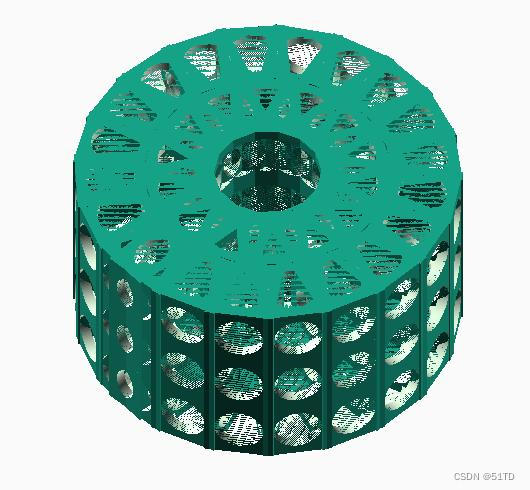
3. 实例化应用
以铣齿机床身结构为例,利用上述参数化的框架模块,可快速生成床身模型。
//元结构参数实例
cell_height = 100; //边长
cell_thick = 15; //壁厚
//箱体类框架实例
length=500;//长
width =300;//宽
height = 200;//高
FrameBox(length,width,height,cell_height,cell_thick);
//回转类框架实例
out_diameter=300;//外径
in_diameter=250;//内径
height2 =200;//高
translate([length+out_diameter/2,width/2,0])
FrameTurn(out_diameter,in_diameter,height2,cell_height,cell_thick);输出图形如下
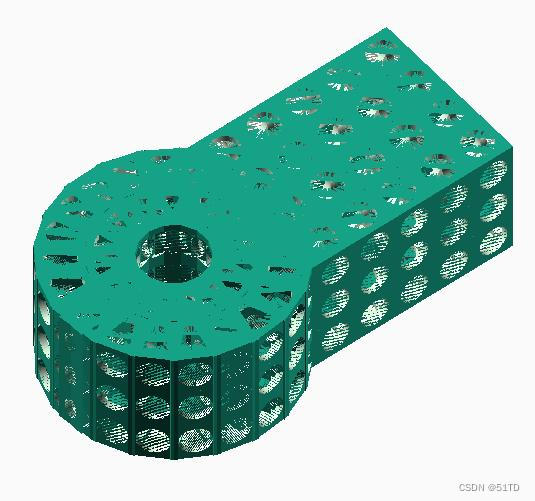
4. 实现环境说明
操作系统:国产统信UOS 20操作系统(家庭版21)
OpenSCAD:源码编译,2023.1.9
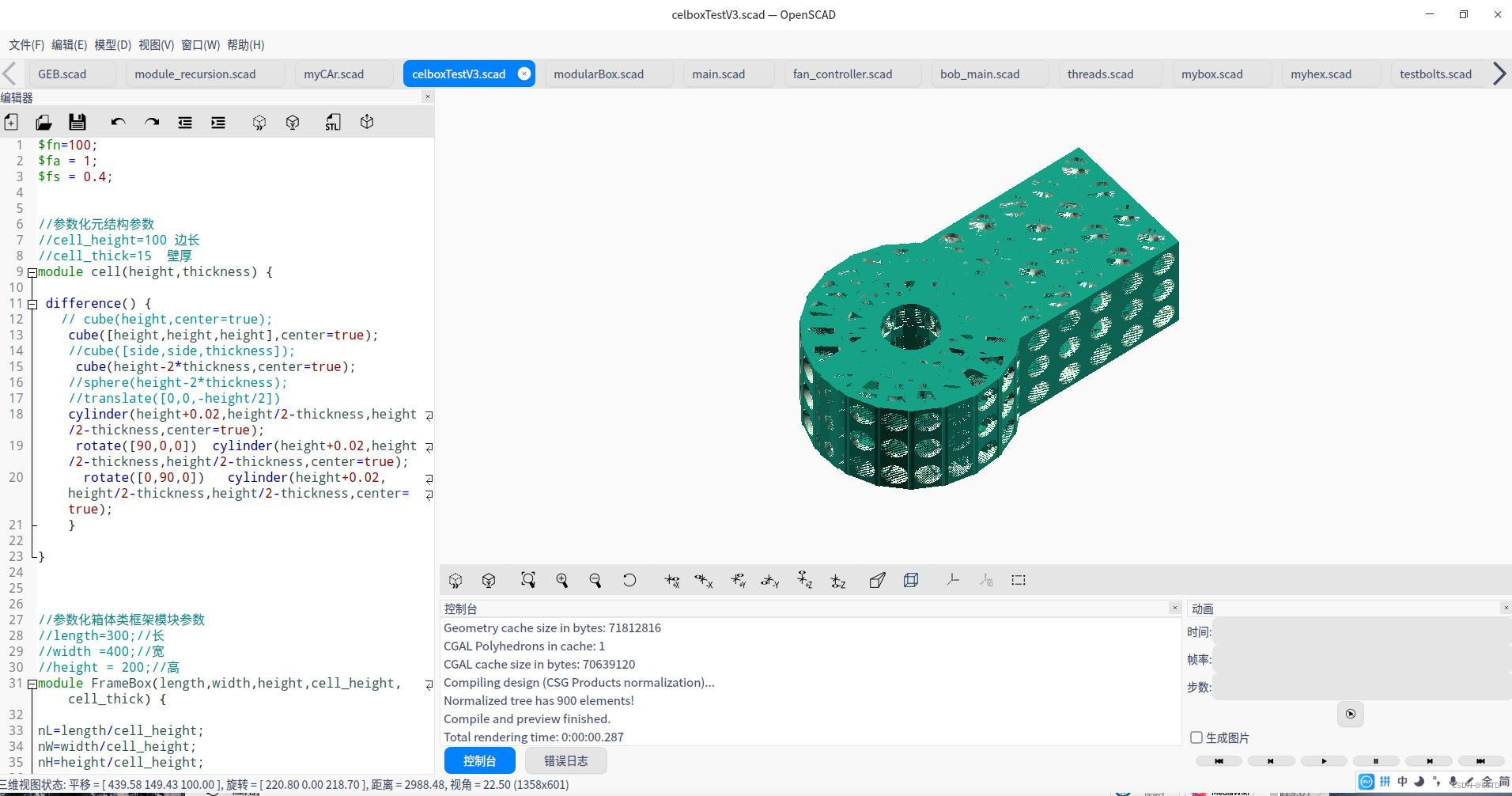

























 1141
1141











 被折叠的 条评论
为什么被折叠?
被折叠的 条评论
为什么被折叠?








