HTML
- html代码示例
<html>
<title>
//这里表示网页的标题
Here We GO !!!
</title>
//这里设置的是浏览器解析网页时的编码格式
<meta charset="utf-8" />
//设置网页文字的颜色
<body text="#0000ff" >
//<i>表示斜体字
//<a name="top">和代码最后面的<a href="#top"">返回顶部</a>相对应,代表页内跳转,相当于页内定位
<i><a name="top">这是斜体字</a></i>
//块的概念,需要先设置style,在其中设置对应块的属性值
<style type="text/css">
div#header{background-color:#ff0000;width:300px}
</style>
//块,id对应style中的对应块属性显示
<div id="header">
<p>这是一个段落</p>
<p>这是一个段落</p>
</div>
//<p>代表文字段落
<p>这是一个段落</p>
//<sub>表示下角标
<p>两个黄鹂<sub><a href="http://www.baidu.com">百度一下,你就知道</a></sub>鸣翠柳</p>
//<sup>表示上角标
<p>一行白鹭<sup>3</sup>上青天</p>
<del>这是删除字段</del>
//跳转链接
<a href="http://www.baidu.com">百度一下,你就知道</a>
//插入图片
<img src="1.png" width="300" height="300"></img>
//插入表格,border表示表格边框线的宽度,不设置就是没有边框线
<table border="1">
//<tr>表示行
<tr>
//<td>表示列
<td>第一行第1列</td>
<td>第一行第2列</td>
<td>第一行第3列</td>
</tr>
<tr>
<td>第1列</td>
<td>第2列</td>
<td>第3列</td>
</tr>
<tr>
<td>第1列</td>
<td>第2列</td>
<td>第3列</td>
</tr>
</table>
//清单,<ul>表示无序号列表
<ul>
<li>这是一个条目</li>
<li>这是一个条目</li>
<li>这是一个条目</li>
</ul>
//清单,<ol>表示无序号列表
<ol>
<li>这是一个条目</li>
<li>这是一个条目</li>
<li>这是一个条目</li>
</ol>
//页内定位,相当于业内跳转
<a href="#top"">返回顶部</a>
</body>
</html>- 表单html代码
<html>
<meta charset="utf-8" />
<title>
欢迎来到登录界面
</title>
<body>
<style type="text/css">
div#test{background-color:#0000ff;margin:auto;width:300px}
</style>
//表示表单
<form>
<div id="test">
Username:
//表示输入框
<input type="text" name="first">
<br>
Password:
<input type="text" name="second">
<br>
//表示按钮,按钮上显示“Log In”
<input type="button" name="bt1" value="Log In">
</div>
</form>
</body>
</html>JSP
- JSP是在html中嵌入了java脚本
- <% 此处允许写java代码 %>
- <%@ 指令 %>
- <% java的语句 %>
- <%= 表达式,即要输出的内容 %>
- <%! Java方法 %>
JSP执行过程
内置对象
- 内置对象就类似于ava中的关键字,不必在new,可以直接使用
//指定了文件的编码方式,各种属性
<%@page import="java.text.SimpleDateFormat"%>
<%@page import="java.util.Date"%>
<%@page import="java.sql.*"%>
<%@ page language="java" contentType="text/html; charset=UTF-8"
pageEncoding="UTF-8"%>
<!DOCTYPE html PUBLIC "-//W3C//DTD HTML 4.01 Transitional//EN" "http://www.w3.org/TR/html4/loose.dtd">
<html>
<head>
<meta http-equiv="Content-Type" content="text/html; charset=UTF-8">
<title>Insert title here</title>
</head>
<body>
你还好吗
//在JSP中编写编写java方法,获取当前日期
<%!public String getDate() {
Date date = new Date();
SimpleDateFormat format = new SimpleDateFormat("yyyy-MM-dd hh:mm:ss");
String time = format.format(date);
return time;
}%>
<!-- 这是会被发送的注释 -->
<%-- 这是不会发送的注释 --%>
当前的时间为:<%=getDate()%>
<br>
//编写java代码连接并获取数据库的数据
//Jdbc放到lib文件夹下
<%
try {
Class.forName("com.mysql.jdbc.Driver");
System.out.println("驱动加载成功");
Connection conn = DriverManager.getConnection(
"jdbc:mysql://localhost:3306/school", "root", "123456");
PreparedStatement statement = conn
.prepareStatement("select * from student");
ResultSet set = statement.executeQuery();
while (set.next()) {
//内置关键字out的使用
out.println("姓名:"+set.getString("sname"));
out.println(" 密码:"+set.getString("spass"));
out.println("班级:"+set.getString("class"));
out.println("<br>");
}
} catch (ClassNotFoundException e) {
// TODO Auto-generated catch block
e.printStackTrace();
} catch (SQLException e) {
// TODO Auto-generated catch block
e.printStackTrace();
}
%>
</body>
</html>Post和Get
- Request 接收浏览器的form表单提交过来的数据
- Form 表单提交数据的两种方式
- get明文提交 ,会将提交的参数明文显示在url的后边 ?xxx=xxx&xxx=xxx&xxx=xxx
- post 隐式提交,提交的参数不会显示在url中
转发和重定向的区别
转发 服务器内部的跳转,url不改变
重定向 客户端浏览器url的重新访问,url会改变
<!DOCTYPE html PUBLIC "-//W3C//DTD HTML 4.01 Transitional//EN" "http://www.w3.org/TR/html4/loose.dtd">
<html>
<head>
<meta http-equiv="Content-Type" content="text/html; charset=UTF-8">
<title>Insert title here</title>
</head>
<body>
欢迎来带登录界面
<form action="user.jsp" method="post">
用户名:<input type="text" name="user_name">
<br>
密  码:<input type="text" name="password">
<br>
<input type="submit" value="登录">
</form>
</body>
</html>
<%@page import="java.text.SimpleDateFormat"%>
<%@page import="java.util.Date"%>
<%@page import="java.sql.*"%>
<%@ page language="java" contentType="text/html; charset=UTF-8"
pageEncoding="UTF-8"%>
<!DOCTYPE html PUBLIC "-//W3C//DTD HTML 4.01 Transitional//EN" "http://www.w3.org/TR/html4/loose.dtd">
<html>
<head>
<meta http-equiv="Content-Type" content="text/html; charset=UTF-8">
<title>Insert title here</title>
</head>
<body>
<%
request.setCharacterEncoding("UTF-8");
String name=request.getParameter("user_name");
String password=request.getParameter("password");
if(name.equals("zhangsan")){
//转发
RequestDispatcher rd=request.getRequestDispatcher("success.html");
rd.forward(request,response);
out.clear();
out=pageContext.pushBody();
}else{
//重定向
response.sendRedirect("fail.html");
}
%>
</body>
</html>
<!DOCTYPE html PUBLIC "-//W3C//DTD HTML 4.01 Transitional//EN" "http://www.w3.org/TR/html4/loose.dtd">
<html>
<head>
<meta http-equiv="Content-Type" content="text/html; charset=UTF-8">
<title>Insert title here</title>
</head>
<body>
登陆成功
</body>
</html>
<!DOCTYPE html PUBLIC "-//W3C//DTD HTML 4.01 Transitional//EN" "http://www.w3.org/TR/html4/loose.dtd">
<html>
<head>
<meta http-equiv="Content-Type" content="text/html; charset=UTF-8">
<title>Insert title here</title>
</head>
<body>
登录失败
</body>
</html>
客户端和服务器端的交互
知识点
Web项目中,要导入的jar包,除了要build path 导入之外,还要讲需要用的的jar包,拷贝到WEB-INF文件夹中的lib文件夹下。牢记牢记牢记
Get提交数据的时候,就调用的servlet中的doGet方法
Post 提交数据的时候,就调用的servlet中的dogPost方法要将jdbc的jar文件拷贝到apache-tomcat-8.0.27的lib文件夹下D:\apache-tomcat-8.0.27\lib
无论是get提交还是post提交都必须设置这些参数
HttpURLConnection对象
设置超时时间
设置提交方法
设置提交数据的编码格式
打开输入输出流
get方式提交数据
- 客户端代码
logInBtn.addActionListener(new ActionListener() {
public void actionPerformed(ActionEvent e) {
//首先获取要提交的数据,如用户名,密码
String name = nameText.getText();
String password = passwordText.getText();
System.out.println("用户名:" + name);
System.out.println("密码:" + password);
//拼接url,因为是get显式提交,故将要提交的数据拼接在url后面即可,最好将服务器的地址http://localhost:8080/MyFirWEB/写成Properties配置文件
String urls = "http://localhost:8080/MyFirWEB/CheckServlet?user=" + name + "&password=" + password;
URL url;
try {
url = new URL(urls);
//获取连接对象
HttpURLConnection conn = (HttpURLConnection) url.openConnection();
//设置连接的属性,包括超时时间,get提交方式,提交数据的编码格式
conn.setConnectTimeout(1000);
conn.setRequestMethod("GET");
conn.setRequestProperty("Accept-Charset", "utf-8");
//获取返回码,200表示正确连接成功,其他连接失败
int code = conn.getResponseCode();
//获取连接的输入流,获取服务器返回信息
BufferedReader br=new BufferedReader(new InputStreamReader(conn.getInputStream()));
String line=br.readLine();
if (code == HttpURLConnection.HTTP_OK) {
System.out.println("连接网络成功");
//根据服务器返回的不同信息,执行不同的操作
if ("用户名密码错误".equals(line)) {
BackDialog.create(line);
}
} else {
System.out.println("连接网络失败");
}
} catch (MalformedURLException e1) {
e1.printStackTrace();
} catch (IOException e1) {
e1.printStackTrace();
}
}
});- WEB项目中的服务器端servlet代码
protected void doGet(HttpServletRequest request, HttpServletResponse response)
throws ServletException, IOException {
response.setCharacterEncoding("gbk");
//获取数据库的连接对象
Connection conn = ConnectionFactory.newInstance().createConnection();
//根据客户端拼接的url通过request获取数据,用户名密码
String name = request.getParameter("user");
String password = request.getParameter("password");
try {
//数据库预编译指令,通过数据库的操作,来与数据库中的数据进行对比,在执行其他一系列操作
PreparedStatement statement = conn
.prepareStatement("select count(*) from student where user_name=? and user_password=?");
statement.setString(1, name);
statement.setString(2, password);
//通过对查询结果的resultset对象进行判断,
ResultSet set = statement.executeQuery();
set.first();
// 以 Java 编程语言中 int 的形式获取此 ResultSet 对象的当前行中指定列的值。
// columnIndex - 第一个列是 1,第二个列是 2,……
// 列值;如果值为 SQL NULL,则返回值为 0
int num = set.getInt(1);
//获取response的输出流对象,将服务器的信息返回到客户端
PrintWriter out=response.getWriter();
if (num < 1) {
System.out.println("用户不存在");
out.println("用户名密码错误");
} else {
System.out.println("登陆成功");
out.println("登陆成功");
}
//最后,记得关闭set和输出流
set.close();
out.flush();
} catch (SQLException e) {
// TODO Auto-generated catch block
e.printStackTrace();
}
}-服务器端的数据库连接对象应用了数据库连接池,数据库连接池的配置,请参见MySQL数据库中的数据库连接池的配置方法
POST方式提交数据
- 客户端代码
//创建json用来存储数据,再将其转换为字符串返回
private String postJsonData(String name,String pass){
JSONObject data=new JSONObject();
data.accumulate("username", name);
data.accumulate("password", pass);
JSONObject obj=new JSONObject();
obj.accumulate("type", "login");
obj.accumulate("data", data);
return "json="+obj.toString();
}
btnNewButton.addActionListener(new ActionListener() {
public void actionPerformed(ActionEvent e) {
String name=nameText.getText();
String password=passwordText.getText();
String urls="http://localhost:8080/ZWEB/CheckServlet";
try {
URL url=new URL(urls);
HttpURLConnection conn=(HttpURLConnection) url.openConnection();
//改为POST提交方式
conn.setRequestMethod("POST");
conn.setDoOutput(true);
conn.setDoInput(true);
conn.setConnectTimeout(1000);
conn.setRequestProperty("Accept-Charset", "utf-8");
//将创建的json数据转化为的字符串用connection对象的输出流,发送给服务器
conn.getOutputStream().write(postJsonData(name, password).getBytes());
int code=conn.getResponseCode();
String respon="";
if (code==HttpURLConnection.HTTP_OK) {
System.out.println("网络连接成功");
BufferedReader br=new BufferedReader(new InputStreamReader(conn.getInputStream()));
String line=br.readLine();
while (line!=null) {
respon+=line;
line=br.readLine();
}
System.out.println(respon);
}else {
System.out.println("网络连接失败");
}
if ("用户名密码错误 !!!".equals(respon)) {
ErrorDialog.create();
}
} catch (MalformedURLException e1) {
// TODO Auto-generated catch block
e1.printStackTrace();
} catch (IOException e1) {
// TODO Auto-generated catch block
e1.printStackTrace();
}
}
});- 服务器代码
protected void doGet(HttpServletRequest request, HttpServletResponse response)
throws ServletException, IOException {
response.setCharacterEncoding("GBK");
PrintWriter out = response.getWriter();
//通过request获取到客户端发送过来的数据
String jsonString = request.getParameter("json");
//造型为json对象,将其中的数据分别取出
JSONObject obj = JSONObject.fromObject(jsonString);
//根据其中传递的参数不同,如type,执行不同的sql语句
String type = obj.getString("type");
try {
if ("login".equals(type)) {
JSONObject data = obj.getJSONObject("data");
String name = data.getString("username");
String password = data.getString("password");
int isSuccess=checkLogin(out, name, password);
switch (isSuccess) {
case LOGIN_SUCCESS:
System.out.println("登陆成功");
break;
case LOGIN_ERR_USERNAME:
System.out.println("用户名错误");
break;
case LOGIN_ERR_PASSWORD:
System.out.println("密码错误");
break;
}
} else if ("newuser".equals(type)) {
} else if ("forget".equals(type)) {
}
} catch (SQLException e) {
// TODO Auto-generated catch block
e.printStackTrace();
}
}
private int checkLogin(PrintWriter out, String name, String password) throws SQLException {
String sql=null;
sql="select count(*) from student where sname=?";
String[] array=new String[1];
array[0]=name;
int num=selectNum(sql, array);
if (num < 1) {
// 用户名不存在
return LOGIN_ERR_USERNAME;
} else {
sql="select count(*) from student where sname=? and spass=?";
array=new String[2];
array[0]=name;
array[1]=password;
num=selectNum(sql, array);
if (num < 1) {
// 密码错误
return LOGIN_ERR_PASSWORD;
} else {
// 登陆成功
return LOGIN_SUCCESS;
}
}
}
public int selectNum(String sql,String array[]) throws SQLException{
Connection conn=ConnectionFactory.newInstance().creat();
PreparedStatement statement=conn.prepareStatement(sql);
for (int i = 0; i < array.length; i++) {
statement.setString(i+1, array[i]);
}
ResultSet set=statement.executeQuery();
set.first();
int num=set.getInt(1);
return num;
}
/**
* @see HttpServlet#doPost(HttpServletRequest request, HttpServletResponse
* response)
*/
protected void doPost(HttpServletRequest request, HttpServletResponse response)
throws ServletException, IOException {
// TODO Auto-generated method stub
doGet(request, response);
}特别注意
- post数据中,有些特殊字符需要转义,例如+ & %等等,不这样处理的话,数据传递的时候后出现错误
str=str.replace(“+”, “%2B”);
str=str.replace(“%”, “%25”);
str=str.replace(“&”, “%26”);








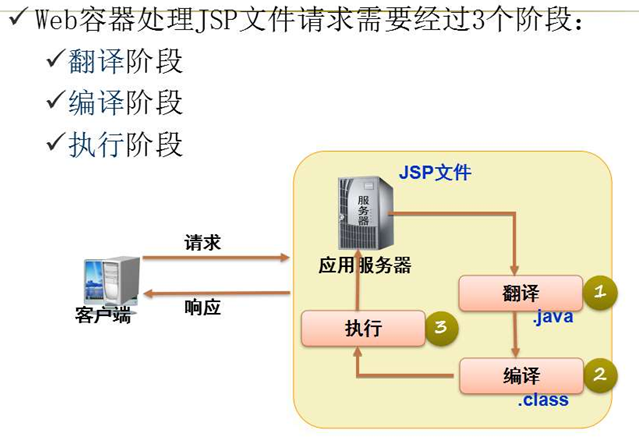















 2212
2212











 被折叠的 条评论
为什么被折叠?
被折叠的 条评论
为什么被折叠?








