转自http://blog.csdn.net/jack_l1/article/details/14165291
大家在做字母索引的时候常常会用到SectionIndexer这个类,里面有2个重要的方法
getSectionForPosition()通过该项的位置,获得所在分类组的索引号
getPositionForSection() 根据分类列的索引号获得该序列的首个位置
getSectionForPosition(0) 返回 0
getSectionForPosition(1) 返回 0
getSectionForPosition(2) 返回 0
getSectionForPosition(3) 返回 1
这下,明白这两个方法的区别了把
所以一般有如下代码,来确定是否滑动到了分类的首字母位置
public void onScroll(AbsListView view, int firstVisibleItem, int visibleItemCount,
int totalItemCount) {
int section = indexer.getSectionForPosition(firstVisibleItem); //获得索引号
int nextSecPosition = indexer.getPositionForSection(section + 1); //根据索引号获得下一个索引的初始位置
if (firstVisibleItem != lastFirstVisibleItem) {
MarginLayoutParams params = (MarginLayoutParams) titleLayout.getLayoutParams();
params.topMargin = 0;
titleLayout.setLayoutParams(params);
title.setText(String.valueOf(alphabet.charAt(section)));
}
if (nextSecPosition == firstVisibleItem + 1) { //若是下一个索引号的位置与当前所见的项+1,则进行位移
View childView = view.getChildAt(0);
if (childView != null) {
int titleHeight = titleLayout.getHeight();
int bottom = childView.getBottom();
MarginLayoutParams params = (MarginLayoutParams) titleLayout
.getLayoutParams();
if (bottom < titleHeight) {
float pushedDistance = bottom - titleHeight;
params.topMargin = (int) pushedDistance;
titleLayout.setLayoutParams(params);
} else {
if (params.topMargin != 0) {
params.topMargin = 0;
titleLayout.setLayoutParams(params);
}
}
}
}
lastFirstVisibleItem = firstVisibleItem;
}
});








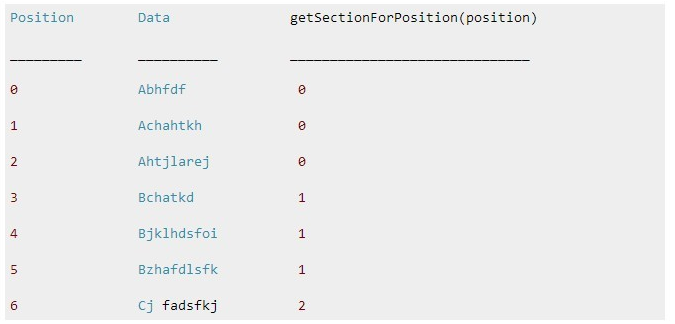














 1048
1048

 被折叠的 条评论
为什么被折叠?
被折叠的 条评论
为什么被折叠?








